
 Show 1 random element in a group at the time
Show 1 random element in a group at the time
And how will I move on, once all the elements have been used?


 audio record question
audio record question
For the STOP button I used tap> recordingstopplaying.
All of the buttons have an audio click file on tap with them and also some blinking. It didn't work in the beginning, then it worked for about five recordings and I can't get it to record again. Suggestions?


 Second tap PlayNarration kills highlighting
Second tap PlayNarration kills highlighting
All is fine if I let the narrations run their course. But the following scenarios kill highlighting on Narration 2:
- I tap element A while narration 1 is still going, it stops Narration 1 and hides it as expected. BUT narration 2's highlighting cuts out after just a few words. This happened a few times then stopped :/
- I let Narration 1 play out, then tap elem. A starting Narration 2. I tap elem. A again while Narration 2 is running. It continues the audio, but cuts out the highlighting. Now whenever I tap elem. A I no longer get audio or highlighting! This is consistent.
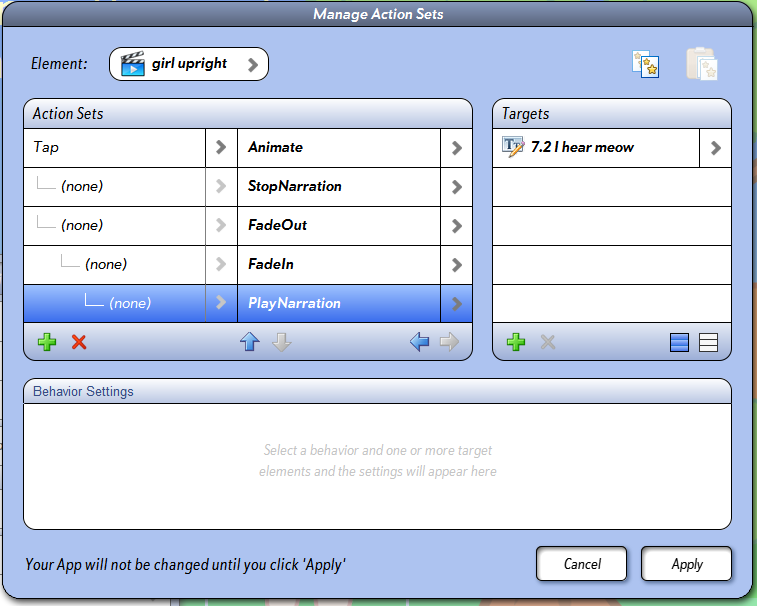

Here is a sample app for this situation:
347 - Word Highlight.zip
The text highlight starts a little later then the audio file. The element A in this sample app is the ball.

 iOS Publishing Statistics - Not Working
iOS Publishing Statistics - Not Working


 Work almost finished....but not able to share (and so preview) it on tablets!
Work almost finished....but not able to share (and so preview) it on tablets!
I should have finished my app project, but I am still having a serious problem: I can't download the app (book) I have shared with myself, in order to check it before publishing. I don't know wether the problem is in the uploading or downloading phase; or maybe both. When uploading (from my laptop), the bar seems to freeze at about 80%; and after several minutes, it appears a blank message on the screen (see attached image). After that, the uploading bar just empties and it appears the message "the app has been uploaded and the recipients have been notified by email..". When I take the iPad to download it; the downloading bar advances normally up to about 60%; then it freezes and just doesn't move any more. On the google nexus tablet, though, it seems to finish downloading; but once the blue bar arrives at the end, the player just closes down; and once I reopen it; the app is not in the library; and I have still the red circle notifying that there is a new app to download (the same as before)
I don't think it is related to issues in the internet connection because I have tried in different access points with good internet speed; and I have had the same problem in all of them...
Don't know what to do... now it is almost ready to be published; but I wanted to test it before, just to see how it works on a tablet!
* I have checked all the file names in the app folder and in the Builder, since I have found that non English Characters or letters with accents (á, é, í, ó, ú), normally used in Spanish words, may cause problems; and I removed all of them. But still having problems....
** I am running the most recent updates of builder / player in Macbook Pro-Retina and iPad2. I have had this problems also with past versions
*** My project weights about 130 MB. I don't have this problem with small apps (2 pages, just for testing). I am able to succesfully share them with myself
**** When I try to load my project to InteractCloud; the system asks me to upgrade to publish membership. But I have already done so! and effectively logged in with my username
Sorry for the lenght of the message. I wanted just to give you all details that might be relevant
thanks for helping
Pablo
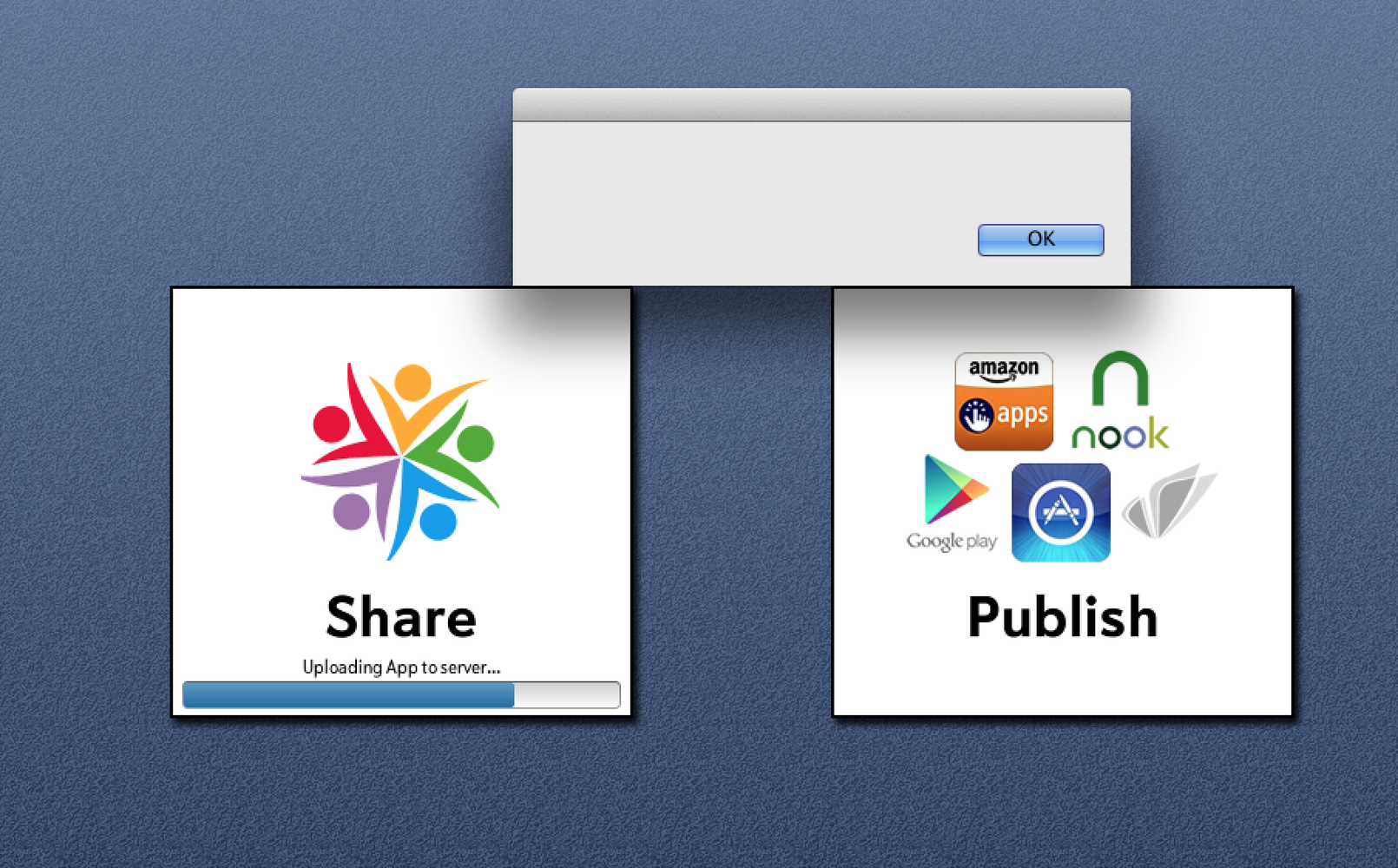

 Make Actions Tab display on load rather than Properties Tab
Make Actions Tab display on load rather than Properties Tab
I would prefer the Actions Tab to be open by default rather than Properties since I spend most of my time in the Actions panel, and be a little less confusing when working and speed up my workflow. Or if possible allow user to customize their preferred UI.

 Creating an App thats all dimensions
Creating an App thats all dimensions

 Tried to share app and it doesnt work!!!
Tried to share app and it doesnt work!!!
Second, I used 2-3 of my allotted shares and I haven't even gotten 1 of them to go through. Ridiculous! I haven't even been able to test it on interactPlayer because its not even loading on the program at all.
I need this fixed as my client is ready to launch and I cant even test these apps out!!! I can't make money with this software when it doesn't even work. I am so extremely upset and frustrated of what is happening! Someone please help!

 Some problems with the shared app
Some problems with the shared app
I have just shared my app with myself- testing 5 pages of my
book again- it took many goes before I managed to down load it? Not sure if it
is because of interference at our end. I am using version 3.2.10 interactbuilder and
I downloaded the new player. What follows are my observations of some problems with the shared app:
1.
I have drastically
reduced the size of the animations- reduced the size-pixel number - and no of
frames. I also changed files to 8 bit PNG as opposed to the 24 bit I originally
had. They are still running a bit slow but are better than the last time I
shared my app- unfortunately not as good as they are in the builder – will this
improve when the app is published?
2.
I have 3 tiny 5 frame animations on a loop they have- transition- linear behaviour- applied to them and they all start on page opening. The more you return to this
page the slower the linear movement gets. I originally had a longer animation
on a path. I used the transition to reduce the no of frames and the file size-
worked better before.
3.
Also the linear behaviour of an on/off button is very slow and sometimes moves erratically.
4.
I have another linear behaviour applied to another image (not an animation) with a bounce and an invert on bounce horizontally. When it bounces and inverts it leaves behind a part of the image- (the echidna has 2 heads!). This wasn’t a problem last time I shared the app.
5.
The text is almost right this time except on one page the last word has been sent to the next line. I will try lengthening the box maybe this will help? It doesn’t happen anywhere else in the app.
Apart from these points it looks good. Sorry I have so many problems. I appreciate your help and advice.
Cathy Lane

 videos superseding layers -playing on top of top layer
videos superseding layers -playing on top of top layer
As for the layering from the last message, the videos are on layers 4,5 and 6 and the "cloud frame" is layer 16 but when the videos run they open and run on top of everything on the page.
Ann

Kundesupport af UserEcho

