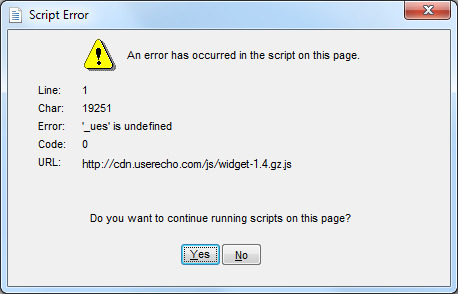We want to hear your feedback! Submit your Questions, Ideas, Suggestions, and Problems.
No similar topics found.

0
Answered
 WANTED: Interact Coach
WANTED: Interact Coach
I would like to find someone who can coach me on using InteractBuilder. I realize even though this is a user-friendly platform, one still needs to know the gameplan of how to build certain functions and methods that are most efficient. Things like setting up a counter are not covered well in the tutorials and user manual. I can spend hours trying to figure things out, or talk to someone who can tell me in minutes. If you would like to help me, please shoot me an email. I am willing to pay for your time. Thanks, . west@etacarina.net

0
Answered
 Very concerned about new interact mode!!
Very concerned about new interact mode!!
Hi, I first just want to thank you guys for all the hard work on the new IB4! I know how busy you guys have been on implementing the new system!
Now, I have just downloaded the new IB4. And at first test, I have spotted something that I think is going to be of great concern to us, it is for me anyway, and for those who have to pay for our amount of data we use with connecting to the internet! When you now go to interact mode to test the app, it sends it to the interactplayer site, and you can only view it there. This is a big problem for me, and others who want to work offline and test each page or the whole app, a number of times throughout our building! Bisides costing me a furtune each time it uploads, then it has to download again so I can watch it. This is not going to work for me! Please let me know if their is any other way I can test my apps while working offline!?
Now, I have just downloaded the new IB4. And at first test, I have spotted something that I think is going to be of great concern to us, it is for me anyway, and for those who have to pay for our amount of data we use with connecting to the internet! When you now go to interact mode to test the app, it sends it to the interactplayer site, and you can only view it there. This is a big problem for me, and others who want to work offline and test each page or the whole app, a number of times throughout our building! Bisides costing me a furtune each time it uploads, then it has to download again so I can watch it. This is not going to work for me! Please let me know if their is any other way I can test my apps while working offline!?

Answer
Ezra Weinstein (Administrator)
11 years ago
The app will only need to upload one time to the InteractPlayer site, after that only the changes you made will be uploaded and if you are just making changes to action sets, the files are extremely small.
We will not be offering an offline mode at this time because of the numerous complaints we received regarding the offline simulator which was not providing an accurate representation of how the apps would run. There may be a way that we can provide an offline feature in the future, but our entire goal for version 4.0 was to switch the engine to a much better engine that would work properly across all platforms.
By uploading your app to the InteractPlayer site, you can quickly test your app on different devices and different platforms.
Since you typically build apps one page at a time, the upload process normally should not take very long.
We will not be offering an offline mode at this time because of the numerous complaints we received regarding the offline simulator which was not providing an accurate representation of how the apps would run. There may be a way that we can provide an offline feature in the future, but our entire goal for version 4.0 was to switch the engine to a much better engine that would work properly across all platforms.
By uploading your app to the InteractPlayer site, you can quickly test your app on different devices and different platforms.
Since you typically build apps one page at a time, the upload process normally should not take very long.

0
Under review
 shape rotation
shape rotation
Is it possible for shapes to be rotated N degrees? I'd like to make groovy items with rounded rectangles at angles, instead of just straight up and down.

Answer
Alin Alexandru Matei
11 years ago
Right now you can only rotate a triangle by any specified number of degrees. We absolutely plan to add that rotate ability to rectangles and squares in the "near" future.

0
Planned
 Maize not working on iPad
Maize not working on iPad
I have a maize for one page, and I cannot get it to work. I think I have the correct actions setup. But maybe I should send you a sample to check it out?
Clint
Clint

0
Not a bug
 ToggleAudio
ToggleAudio
ToggleAudio doesn't work, unless I use it incorrectly:
I have a little microphone button in every page, which when clicked hides itself and shows a mic with cross ("no audio"). This one does the same. Both buttons initiate "ToggleAudio" behavior. But that doesn't do the trick.
Ranco

Answer
Ezra Weinstein (Administrator)
12 years ago
I've attached a small app with how the ToggleAudio behavior works. On first page I have two elements both with toggle audio behavior, and on the second page I have a text element with a PlayAudio on Page Load.

0
Fixed
 Deleted actions keep reappearing
Deleted actions keep reappearing
I noticed actions that have been deleted are reappearing, even upon restart of computer. Happens when I have chained actions, i.e..,
On Tap > Animate graphic element > No looping
On Tap Play mp3 audio clip,
On Tap Fill a different graphic Element with color,
On Tap fill another graphic Element with color.
Then chain all to one on Tap action.
If you delete one of the Fill color actions and try to reset the action on the deleted action, the deleted action set reappears in the action set manager.
Thanks for looking into this.
On Tap > Animate graphic element > No looping
On Tap Play mp3 audio clip,
On Tap Fill a different graphic Element with color,
On Tap fill another graphic Element with color.
Then chain all to one on Tap action.
If you delete one of the Fill color actions and try to reset the action on the deleted action, the deleted action set reappears in the action set manager.
Thanks for looking into this.

Answer
Alin Alexandru Matei
12 years ago
This bug will be fixed in the coming version of the builder. Thank you for the feedback

0
Answered
 Publishing Category Question
Publishing Category Question
I noticed that Apple's App store for the iPad displays a new Kids Category with targeted age groups, such as Kids > 5 & Under I don't see a Kids category listed in the IB3 Publish categories and was wondering how one could ensure their app gets placed into Apples new Kids Category for the iPad? Hopefully this isn't an Apple curated category and we will be able to deploy directly into their Kids category and select the target age group via your tool. I didn't see mention of this new category in Apples Dev instructions in iTunes Connect. Since being found is hugely important for success, it would be great if IB3 Publish options displayed a Kids category > Target Age group to help us succeed. Thanks for looking into this for us!

Answer
Inna Komarovsky
12 years ago
Hi Charmaine,
We're planning to add the new categories in a future update of InteractBuilder, but if you submit your app before that update, you can email us to specify the primary and secondary categories you'd like to use for the app.
We're planning to add the new categories in a future update of InteractBuilder, but if you submit your app before that update, you can email us to specify the primary and secondary categories you'd like to use for the app.

Answer
Inna Komarovsky
11 years ago
Hi Ted,
Yep, I'm reading the forum posts and did notice some spam messages recently. I'll try to delete any spam messages that I see.
Thanks,
Inna
Yep, I'm reading the forum posts and did notice some spam messages recently. I'll try to delete any spam messages that I see.
Thanks,
Inna

0
Started
 Expand window button makes text move out of place.
Expand window button makes text move out of place.
When I first open IB3 and expand the window to full screen mode using the little green circle button,  the window expands and some of the text in my app moves out of place. Easy to reposition text but not ideal experience.
the window expands and some of the text in my app moves out of place. Easy to reposition text but not ideal experience.
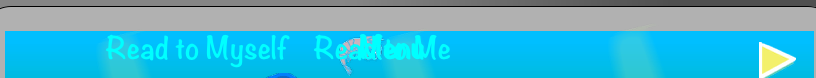
 the window expands and some of the text in my app moves out of place. Easy to reposition text but not ideal experience.
the window expands and some of the text in my app moves out of place. Easy to reposition text but not ideal experience.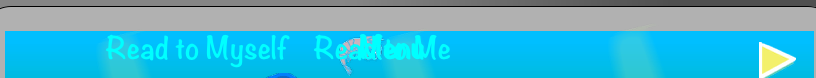

Answer
Alin Alexandru Matei
12 years ago
I was able to recreate this situation and I forwarded this information along to our lead developer. Thank you for the feedback.
Customer support service by UserEcho