
0
Under review
shape rotation
Is it possible for shapes to be rotated N degrees? I'd like to make groovy items with rounded rectangles at angles, instead of just straight up and down.
Answer

0
Answer
Planned
Ezra Weinstein (Administrator) 12 years ago
Right now you can only rotate a triangle by any specified number of degrees. We absolutely plan to add that rotate ability to rectangles and squares in the "near" future.

Answer
Planned
Right now you can only rotate a triangle by any specified number of degrees. We absolutely plan to add that rotate ability to rectangles and squares in the "near" future.

I see there is a rotate by ... for graphics, which is cool. Unfortunately in IB4 they are getting clipped.
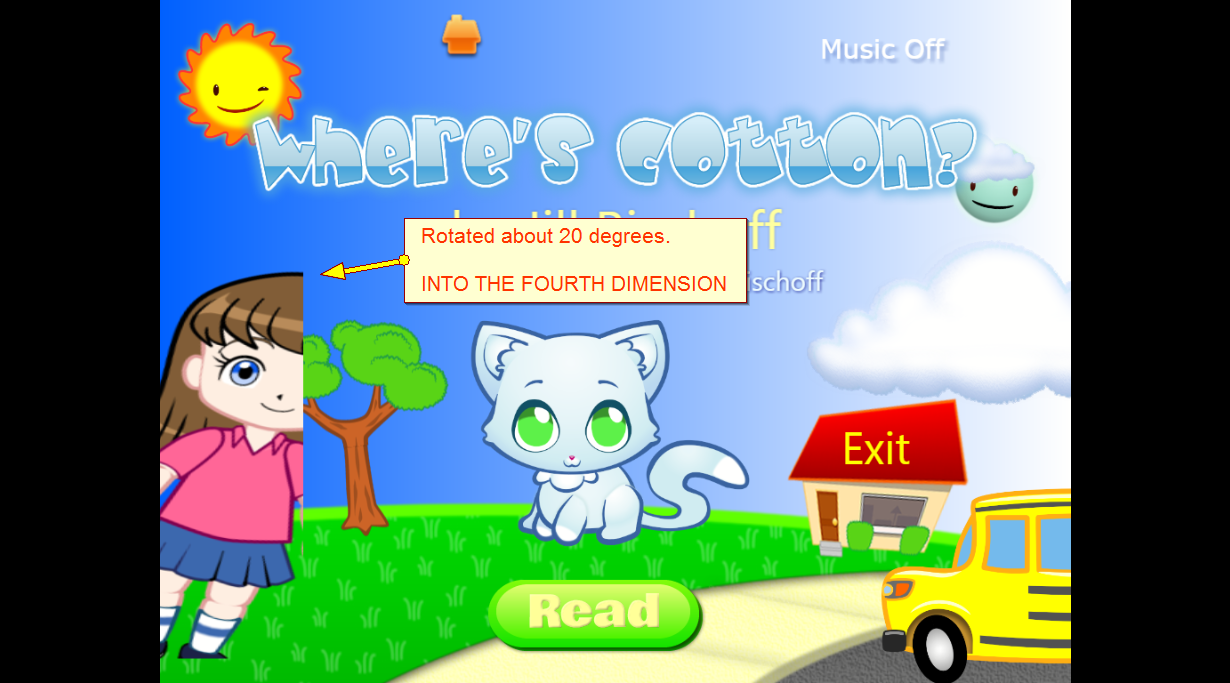
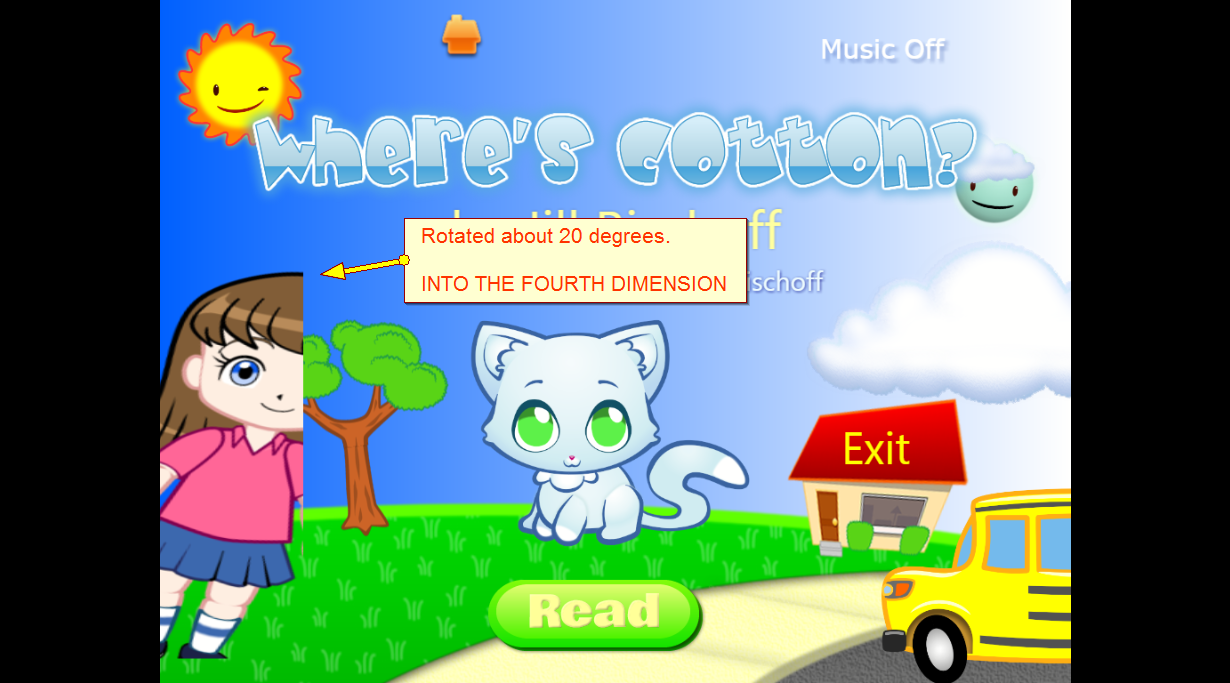

Could you try to re apply the rotate behavior? For me the rotate feature is working as it should:
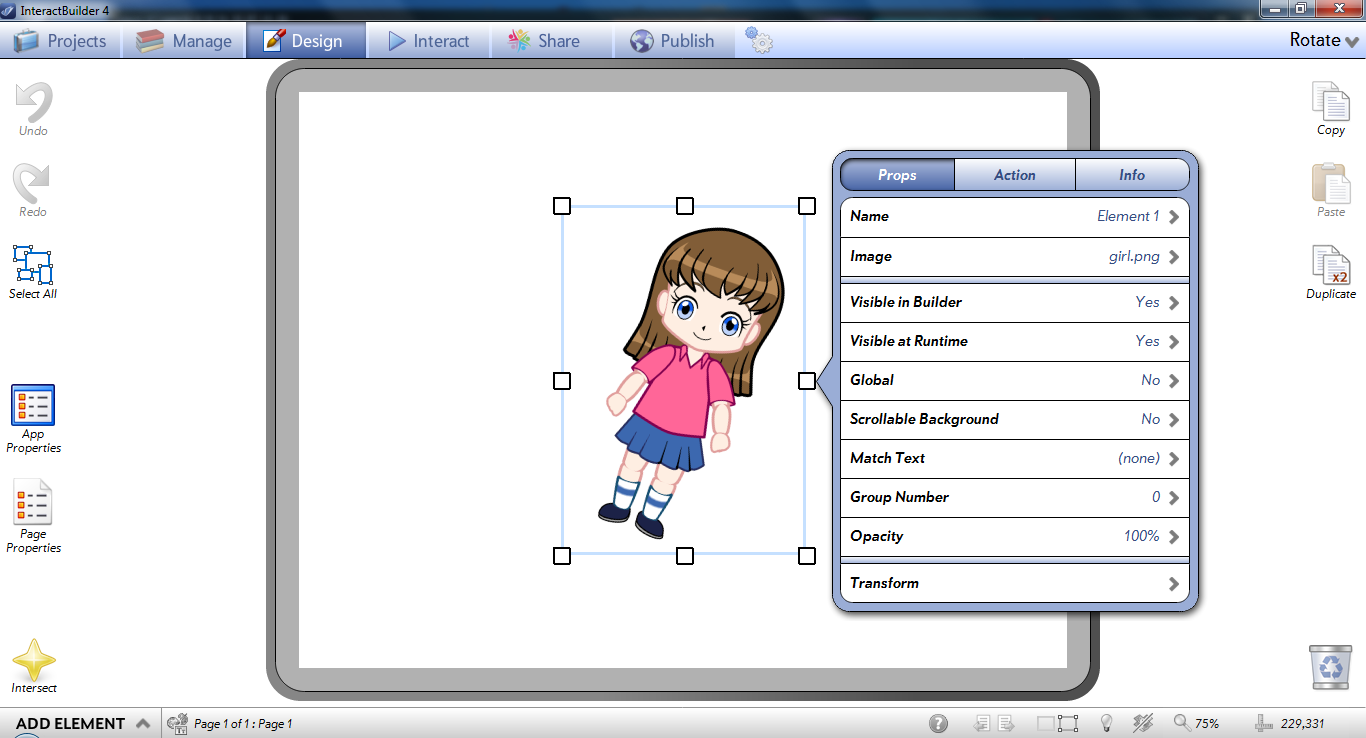
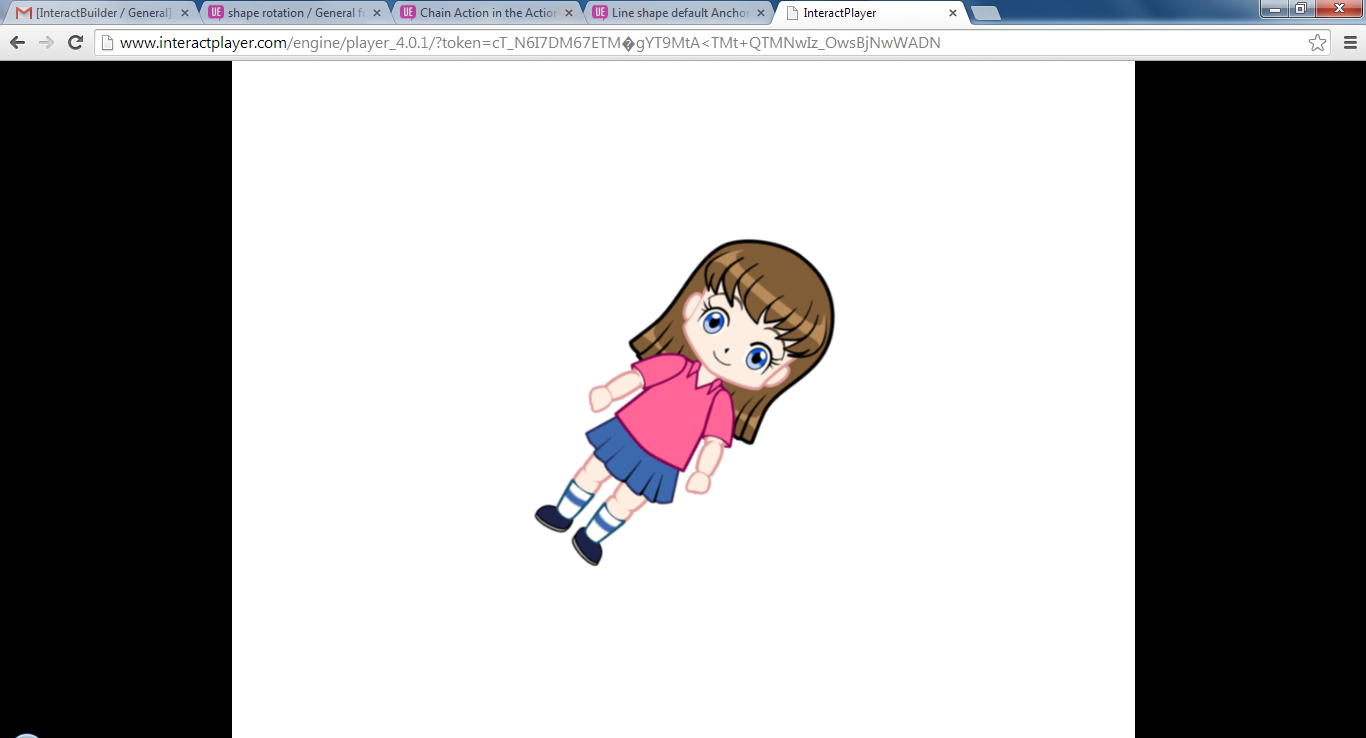
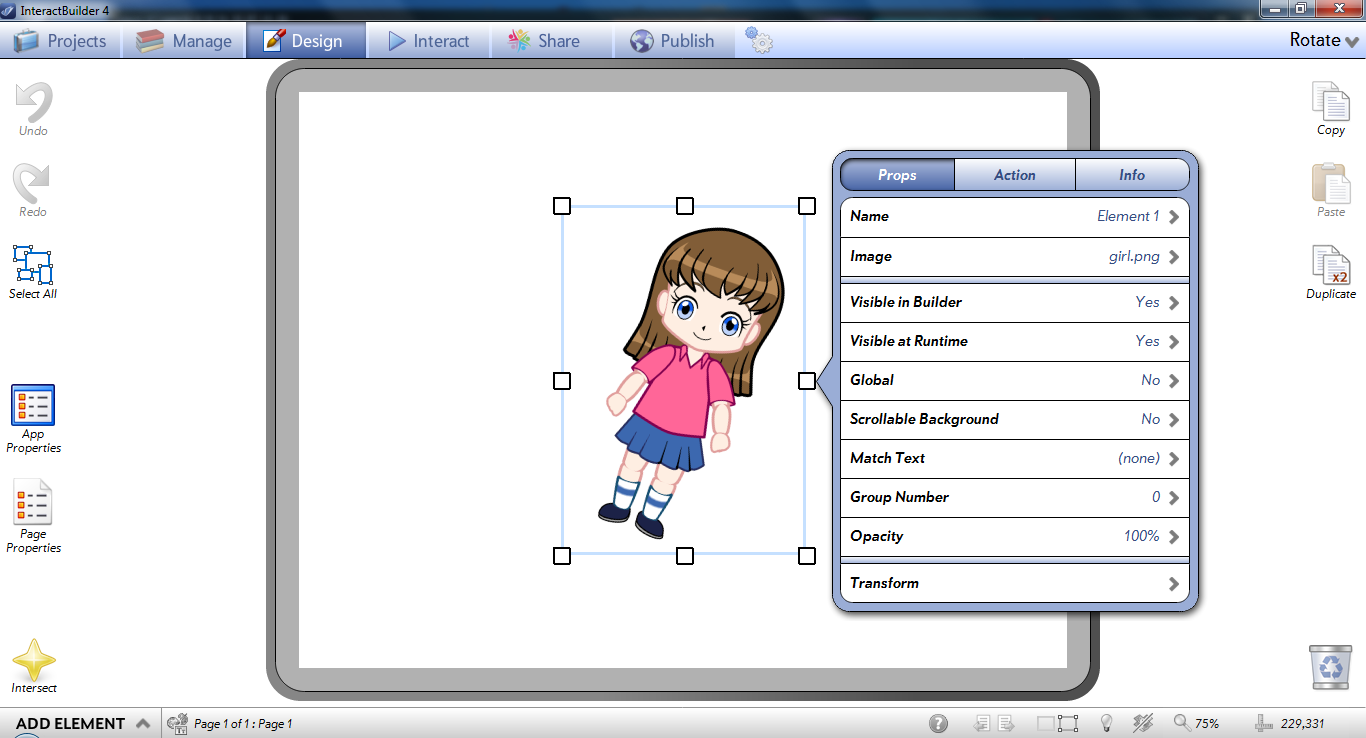
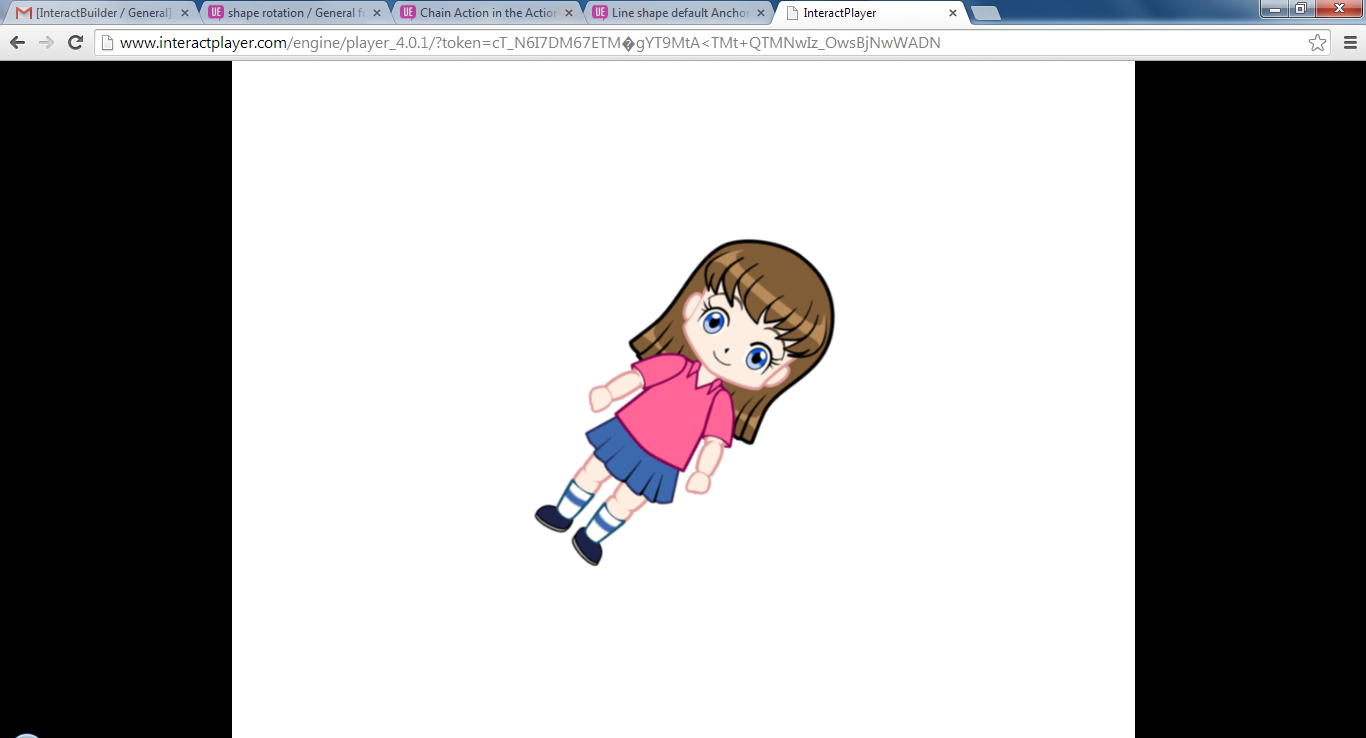

I did, see the acreenshot. Can you please open /update an existing IB3 book on a PC and apply a rotation? Just doing it on a fresh IB4 book is not a valid recreation of the conditions. I suspect as usual IB version Y does not like book from version X.

Well I tried it in an app that you've send me a while ago:

Are you having the element clipped in InteractMode too? or just InteractMode?

Are you having the element clipped in InteractMode too? or just InteractMode?

After testing it in InteractMode too, I found that the element is clipped. So I will forward this to our lead developer.

Thanks Alin. No it wasn't clipped in Design mode, just interact. I just left her standing straight. I should do a proper leaning graphic anyway. My book is progressing well, my only worry is the bug for the black line in the cereal box animation. Leaving that til last, see what you guys come up with. That one is bad because it repro'd in fresh IB4, and the PNGs look clean as a whistle. Sorry I know that's off topic.
Customer support service by UserEcho

