We want to hear your feedback! Submit your Questions, Ideas, Suggestions, and Problems.
No similar topics found.

0
Under review
 Setting default parameters?
Setting default parameters?
It would be handy to set default parameters in the app properties for line width, eraser width, etc.

Answer
Inna Komarovsky
11 years ago
Hi there,
One thing I would suggest for now would be to use the "copy" features to copy an element that has an existing behavior that you need or to copy an action set that has the parameters you need.
One thing I would suggest for now would be to use the "copy" features to copy an element that has an existing behavior that you need or to copy an action set that has the parameters you need.

0
Answered
 Add links to an app
Add links to an app
How can you add www links in your app? I would like users to be able to click to an internet page for more information on a subject.

0
Answered
 time frame for fixes on erase and taking a picture
time frame for fixes on erase and taking a picture
Hey there,
I'm about finished with my ap, would love it to be available for Christmas, but I'm wondering if I should wait a bit on some fixes. What is the time frame for snapping a picture and erasing free draw?
Thanks!
I'm about finished with my ap, would love it to be available for Christmas, but I'm wondering if I should wait a bit on some fixes. What is the time frame for snapping a picture and erasing free draw?
Thanks!

Answer
Alin Alexandru Matei
12 years ago
There is no specific time frame, but it will definetly be next year

0
Under review
 Version 4 corrupting actions, narrations, and vector shapes on upgraded books
Version 4 corrupting actions, narrations, and vector shapes on upgraded books
Version 4 has corrupted the whole action adding process. I am not a newcomer to this process.
I have a tap action on a red button, which increments a counter, updates a display text, hides itself, and shows a green button. The green button has a reverse sequence. This toggles a narration state. It worked fine until Version 4. After upgrade the actions are all ignored. Attempting to rebuild using the popup’s actions sub-tab and the Action Manager. The Action Manager is corrupted, it will not allow me to select target elements. I could belabor details of corrupt behavior. Suffice it to say it appears I shall have to discard these elements and rebuild completely from scratch. This is a lot of extra work for a book that is almost release ready. Back to square one again!!
Also, all my intro text/narrations are hidden, and the 2nd “after you click” narrations are visible and running - they should only do so when user has clicked triggering elements on the pages. AND if narration is turned on. Now narration is on by default (it is not supposed to be).
Thirdly, your web app is corrupting your rounded rectangle elements. See the green thing that is supposed to be a pill button, at the top of the screen.
https://www.dropbox.com/s/4xg9lfkd87jocu5/Screensh...
I have a tap action on a red button, which increments a counter, updates a display text, hides itself, and shows a green button. The green button has a reverse sequence. This toggles a narration state. It worked fine until Version 4. After upgrade the actions are all ignored. Attempting to rebuild using the popup’s actions sub-tab and the Action Manager. The Action Manager is corrupted, it will not allow me to select target elements. I could belabor details of corrupt behavior. Suffice it to say it appears I shall have to discard these elements and rebuild completely from scratch. This is a lot of extra work for a book that is almost release ready. Back to square one again!!
Also, all my intro text/narrations are hidden, and the 2nd “after you click” narrations are visible and running - they should only do so when user has clicked triggering elements on the pages. AND if narration is turned on. Now narration is on by default (it is not supposed to be).
Thirdly, your web app is corrupting your rounded rectangle elements. See the green thing that is supposed to be a pill button, at the top of the screen.
https://www.dropbox.com/s/4xg9lfkd87jocu5/Screensh...

Answer
Ezra Weinstein (Administrator)
11 years ago
Don't discard or start over Sean. We have a copy of your app and will take a look at what's going on. There is an update coming later today that hopefully will fix the issues you are running into.

0
Started
 added a page & now the app doesn't preview
added a page & now the app doesn't preview
I had several pages built and when I clicked on interact it loaded & previewed just fine. Then I added a new page, at the beginnnig of the book. Now when I click "Interact", it goes to the website, but nothing happens, not even the box that says it's loading. When I delete the page, then it works again. Can any one help with this? Thanks.

0
Answered
 Images changing in different pages
Images changing in different pages
Hi there.
I have an app where on each page I have a different animal which enters the side of the page and makes a sound. However, on 3 of the pages, the animal (elephant, horse and lamb) changes to the tiger when entering from the side of the screen. It still makes the correct sound though.
Any idea why this might be happening? This first 2 pages work perfectly, it's only the pages after that that are an issue.
Kind Regards,
Ilze Britton.
I have an app where on each page I have a different animal which enters the side of the page and makes a sound. However, on 3 of the pages, the animal (elephant, horse and lamb) changes to the tiger when entering from the side of the screen. It still makes the correct sound though.
Any idea why this might be happening? This first 2 pages work perfectly, it's only the pages after that that are an issue.
Kind Regards,
Ilze Britton.

Answer
Inna Komarovsky
12 years ago
I think the numbers might have to do with the problem, especially if every frame element is made up of frames named, 6, 7, 8, etc. The first set will have been saved in the app folder as 6, 7, 8, the second set as 26, 27, 28, and the third set as 36, 37, 38, and so on. To rename a file, you would need to change it in the app folde rand then re-assign the file used in the app.
First, open the app folder, which is in Documents / InteractBuilder / [Project group name] / [App name]. This is where all of the materials for your app are saved. You can locate the files 46, 47, 48 files, for example, rename them, and then open the list of frames like you have in your screenshot. Click the frames in the list, and re-assign the files using "Select Image From App" and choosing the new file names.
Does this make the correct images show up for your frames?
First, open the app folder, which is in Documents / InteractBuilder / [Project group name] / [App name]. This is where all of the materials for your app are saved. You can locate the files 46, 47, 48 files, for example, rename them, and then open the list of frames like you have in your screenshot. Click the frames in the list, and re-assign the files using "Select Image From App" and choosing the new file names.
Does this make the correct images show up for your frames?

0
Under review
 24 frame animation using 2 frames died
24 frame animation using 2 frames died
I need a blink. I have 23 frames static, eyes closed, a 24th frame near the middle, eyes open. It was set to frame style, 110ms per frame, 207x479 images.
It worked fine for awhile, now it is broken, and Frame Animation Editor will not open for just this anim. On Props, the Frames popup won't open either. They will for others. Waited a minute in case of slow loading.
Is there a max gross # of frames on a page? I have about 36 total, that doesn't seem big.
No idea what's wrong. It took a long time to setup 23 identical frames, I really don't want to rebuild the action. Restarting does nothing.
Is there perhaps instead a way to have a simple 3 frame open/close/open eyes that runs at random intervals on page load? It'd be nice to have a random delay before time.
PS I did a lot of other work on this page that I had to scrap too - paths would not work on static graphic PNG images. It kept saying "not set".
It worked fine for awhile, now it is broken, and Frame Animation Editor will not open for just this anim. On Props, the Frames popup won't open either. They will for others. Waited a minute in case of slow loading.
Is there a max gross # of frames on a page? I have about 36 total, that doesn't seem big.
No idea what's wrong. It took a long time to setup 23 identical frames, I really don't want to rebuild the action. Restarting does nothing.
Is there perhaps instead a way to have a simple 3 frame open/close/open eyes that runs at random intervals on page load? It'd be nice to have a random delay before time.
PS I did a lot of other work on this page that I had to scrap too - paths would not work on static graphic PNG images. It kept saying "not set".

Answer
Alin Alexandru Matei
12 years ago
Hello Sean, could you tell us what version and build of InteractBuilder are you using? Also could you send at alin@interactstudios.com a sample app with this page so we can take a look at what is wrong?

0
Started
 shape dimensions cut off shape
shape dimensions cut off shape
- Create a shape > circle
- give it a line width 14
- go to its info subtab
- change it to width 30, height 30 using the popup number pad
Actual: a bounding box of 30x30 showing only a segment of the donut, which is still at it's minimum dimensions of width 63 x height 43.
This happens for any shape. A shape has min. dimensions greater than it's bounding boxes leading to overflow truncation.

Answer
Alin Alexandru Matei
12 years ago
We were able to recreate this bug and we will fix it .Thank you for the feedback.

0
Fixed
 IB 3.4 can't get stop spin to function
IB 3.4 can't get stop spin to function
Hi. Just installed the newest IB 3.4 (the update to the IB 3.4 released yesterday) I use Windows 7. I have an object traveling in a circle and spinning right. At the end of its path I'm trying to make it stop spinning but I can't. Is this a bug or am I doing something wrong? --Mark

Answer
Ezra Weinstein (Administrator)
12 years ago
This is a bug. The StopSpin is not working properly.

0
Not a bug
 Re-ordering ‘Graphic>InvertImage’ behaviours in ‘Manage Action Sets’ screen
Re-ordering ‘Graphic>InvertImage’ behaviours in ‘Manage Action Sets’ screen
Dear IB Team - sometimes the Builder will not let me move ‘Graphic>InvertImage’ behaviours up/down the list in the ‘Manage Action Sets’ screen (it’s as if the Builder is imposing some sort of hierarchy in which ‘InvertImage’ can not be higher up the hierarchy than ‘Animate’ in a parent/child chain.
I also find that sometimes i can not use the left/right arrow on ‘InvertImage’ behaviours (to, say, change from child to grandchild status) in the ‘Manage Action Sets’ screen if a 'Target' has not yet been assigned to the InvertImage behaviour, however that seems an understandable security feature.
I am using IB version 3.3.3 Build 325
Cheers.
I also find that sometimes i can not use the left/right arrow on ‘InvertImage’ behaviours (to, say, change from child to grandchild status) in the ‘Manage Action Sets’ screen if a 'Target' has not yet been assigned to the InvertImage behaviour, however that seems an understandable security feature.
I am using IB version 3.3.3 Build 325
Cheers.

Answer
Alin Alexandru Matei
12 years ago
Hi Phill , regarding first point , I didn't find any problem on switching InvertImage above or bellow an Animation behavior:
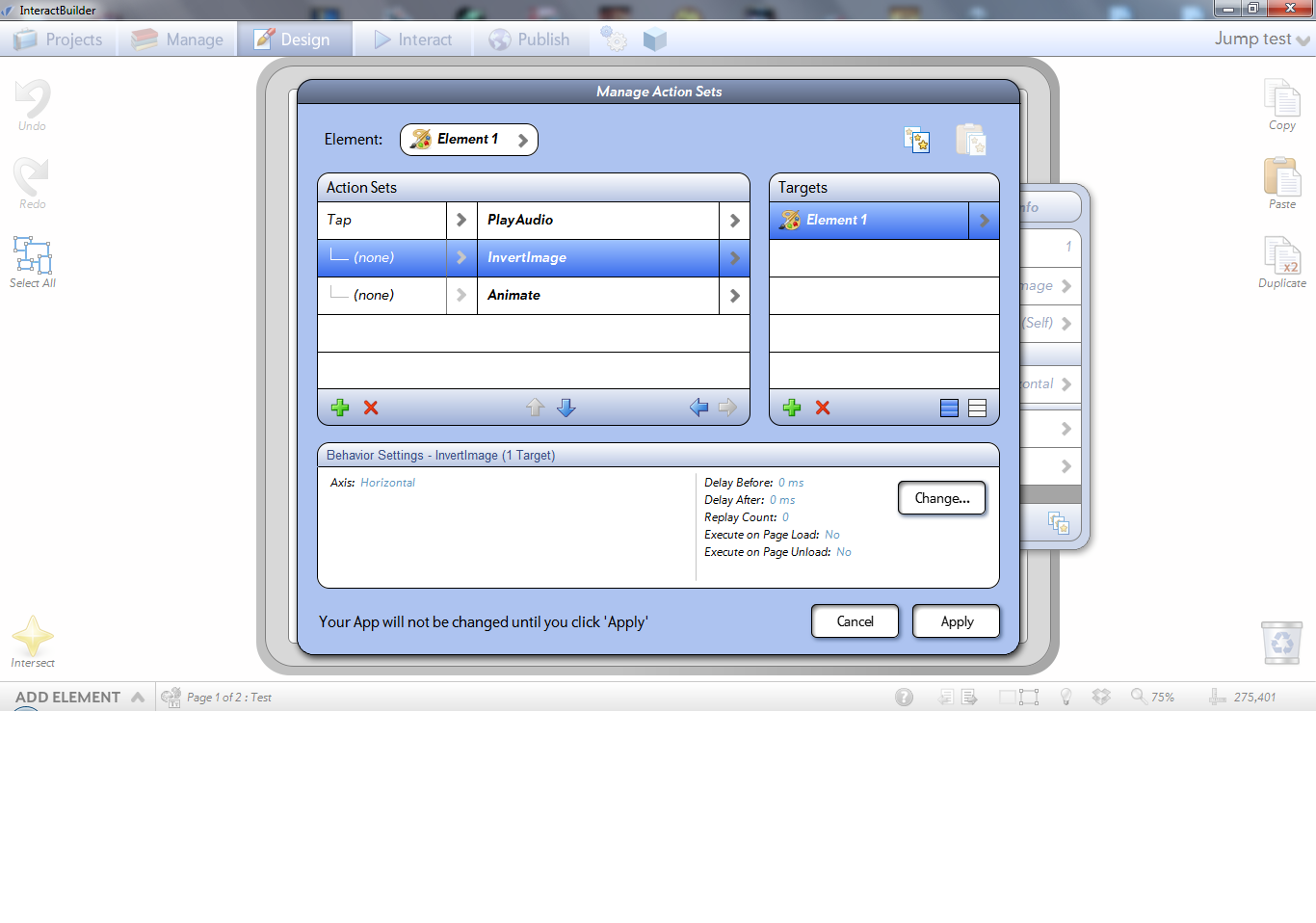
As for second point, it's true that you can't move an InvertImage behavior up or down in Action Set Manager if you didn't set a target.
Customer support service by UserEcho

