
 Enable Select Multiple Frames Option when Adding Animation Element > Select Frames
Enable Select Multiple Frames Option when Adding Animation Element > Select Frames
Please consider adding the option to either shift / Select multiple frames when you are Adding an animation element from within the App. I had to rebuild an animation sequence on the stage and didn't want to drag and drop the same images from my desktop to avoid making the app size larger. Adding one frame at a time is very tedious when you have to scroll past a lot of assets in your app to find the one you need. Especially when the Select Frames panel takes 5 secs to load each time you want to select a new frame. When you have 20 frames to add, its time consuming.

 Clear Cache error on PC
Clear Cache error on PC
When I attempt to clear my cache on my PC I get the error message below. The program works ok otherwise, but thought you should know about this. This has been happening for quite some time but thought I should report it. My app is now about 20 MB. Maybe it can't handle clearing that much data?
InteractBuilder Version: 3.1 Build 306
Device: VPCL138FX
Processor: 1 Processor(s) Installed.
[01]: Intel64 Family 6 Model 23 Stepping 10 GenuineIntel
~2670 Mhz
Memory: 8,127 MB
System: NT 6.1
--------------------
An error occurred while accessing the database.
An error occurred while accessing the database.
near "s": syntax error
Query: close
group id 7038802 of group id 2716 of group id 2713 of card
id 1139 of stack "C:/Program Files (x86)/InteractBuilder/Local
Components/Data/InteractBuilder.livecode",mouseUp,167,button id 70091 of
card id 1002 of stack "IBResources" of stack "C:/Program Files
(x86)/InteractBuilder/Local Components/Data/InteractBuilder.livecode"
group id 2713 of card id 1139 of stack "C:/Program
Files (x86)/InteractBuilder/Local
Components/Data/InteractBuilder.livecode",stsTableView_mouseUp,893,button
id 380192 of card id 1002 of stack "IBResources" of stack
"C:/Program Files (x86)/InteractBuilder/Local Components/Data/InteractBuilder.livecode"
group id 137495 of card id 1139 of stack "C:/Program
Files (x86)/InteractBuilder/Local
Components/Data/InteractBuilder.livecode",PopOverSubmenu_Select,4262,button
id 380192 of card id 1002 of stack "IBResources" of stack
"C:/Program Files (x86)/InteractBuilder/Local
Components/Data/InteractBuilder.livecode"
group id 137495 of card id 1139 of stack "C:/Program
Files (x86)/InteractBuilder/Local
Components/Data/InteractBuilder.livecode",PopOverDoMenu,7071,button id
380192 of card id 1002 of stack "IBResources" of stack
"C:/Program Files (x86)/InteractBuilder/Local
Components/Data/InteractBuilder.livecode"
stack "C:/Program Files (x86)/InteractBuilder/Local
Components/Data/InteractBuilder.livecode",Book_SaveBookProps,1009,button
id 1004 of card id 1002 of stack "Behaviors" of stack
"C:/Program Files (x86)/InteractBuilder/Local
Components/Data/InteractBuilder.livecode"
stack "libApp" of stack "C:/Program Files
(x86)/InteractBuilder/Local
Components/Data/InteractBuilder.livecode",CheckDBErr,3453
stack "C:/Program Files (x86)/InteractBuilder/Local
Components/Data/InteractBuilder.livecode",DoError,10513,button id 1004 of
card id 1002 of stack "Behaviors" of stack "C:/Program Files
(x86)/InteractBuilder/Local Components/Data/InteractBuilder.livecode"

This actually looks like the program is having an issue updating the database. You have an apostrophe somewhere that is causing the error. Do you have a text element with an apostrophe, or maybe the title of your app. Obviously we don't want to prevent the usage of apostrophes, but that is what is causing the error. If you can narrow down for us where you have the apostrophe, we should be able to correct the error in the next update.

 Can't expand copied text box with square handles
Can't expand copied text box with square handles
When copying a text box element to another page the little square handles on the text box won't let me expand the width or height of the text box to accommodate the width/height of the content I'm typing into the box. (I copy the text element to save time so I don't have to keep resetting the font, size and color. ) The workaround is to change the dimension of the text box using the info Tab and reset the height and width, but this method isn't efficient so if you could fix this bug so the handles will work when text box is copied that would be great. Thanks.

We could not recreate this problem. We copied a text element from one page to another and it worked fine, we could resize. Are you copying the original text from another application?

 trying to use Share for first time
trying to use Share for first time
InteractBuilder Version: 3.1 Build 306
Device: 4313CTO
Processor: 1 Processor(s) Installed.
[01]: Intel64 Family 6 Model 37 Stepping 5 GenuineIntel ~2640 Mhz
Memory: 3,956 MB
System: NT 6.1
--------------------
An error occurred while accessing the database.
An error occurred while accessing the database.
Database Error: Abort due to constraint violation
Query: UPDATE PageElements SET id = (SELECT newElementId FROM Elements_Temp WHERE PageElements.Id = Elements_Temp.ElementId)
Query: UPDATE PageElements SET id = (SELECT newElementId FROM Elements_Temp WHERE PageElements.Id = Elements_Temp.ElementId)
graphic id 7024999 of group id 7024996 of bkgnd id 7024994 of stack "C:/Program Files (x86)/InteractBuilder/Local Components/Data/InteractBuilder.livecode",mouseUp,16
card id 1141 of stack "C:/Program Files (x86)/InteractBuilder/Local Components/Data/InteractBuilder.livecode",ShareApp_Continue,1088,button id 1009 of group id 1010 of card id 1002 of stack "Behaviors" of stack "C:/Program Files (x86)/InteractBuilder/Local Components/Data/InteractBuilder.livecode"
card id 1141 of stack "C:/Program Files (x86)/InteractBuilder/Local Components/Data/InteractBuilder.livecode",ShareApp_Continue2,1128,button id 1009 of group id 1010 of card id 1002 of stack "Behaviors" of stack "C:/Program Files (x86)/InteractBuilder/Local Components/Data/InteractBuilder.livecode"
stack "libApp" of stack "C:/Program Files (x86)/InteractBuilder/Local Components/Data/InteractBuilder.livecode",DBFixSequences,3779
stack "libApp" of stack "C:/Program Files (x86)/InteractBuilder/Local Components/Data/InteractBuilder.livecode",ibTransDB,3495
stack "libApp" of stack "C:/Program Files (x86)/InteractBuilder/Local Components/Data/InteractBuilder.livecode",CheckDBErr,3453
stack "C:/Program Files (x86)/InteractBuilder/Local Components/Data/InteractBuilder.livecode",DoError,10513,button id 1004 of card id 1002 of stack "Behaviors" of stack "C:/Program Files (x86)/InteractBuilder/Local Components/Data/InteractBuilder.livecode"

Exit the program and find the folder called "Sharing" under your InteractBuilder folder and delete it. Try again.

 Backup from Ipad
Backup from Ipad
Hello.
Something happened in my computer and some important files (ipicturebook_user.rdb) have been deleted. So, my question is:
It´s possible to have the project that i already have in Ipad app? All the files..back to my me?
BEst regards

We can actually pull your file from the cloud. Let us know the app name that you need and we can email you a link to the file. Also let us know the builder account (email address) that you used when you shared the app.

 adding intersection err
adding intersection err
adding a 5th intersection for Counter Display this pops up and won't let me go further.
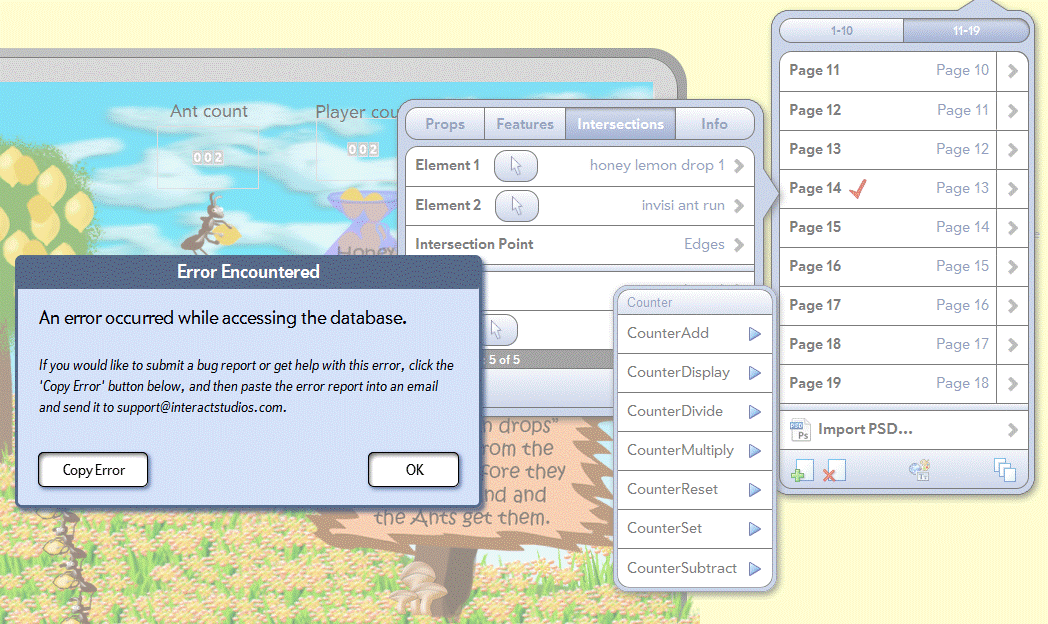
InteractBuilder Version: 3.1 Build 305
Device: 4313CTO
Processor: 1 Processor(s) Installed.
[01]: Intel64 Family 6 Model 37 Stepping 5 GenuineIntel ~2640 Mhz
Memory: 3,956 MB
System: NT 6.1
--------------------
An error occurred while accessing the database.
An error occurred while accessing the database.
Database Error: near "=": syntax error
Query: SELECT Id FROM PageElements WHERE Type IN ('CP','CB') AND Opacity=
stack "C:/Program Files (x86)/InteractBuilder/Local Components/Data/InteractBuilder.livecode",Page_NextIntersection,1870,button id 1004 of card id 1002 of stack "Behaviors" of stack "C:/Program Files (x86)/InteractBuilder/Local Components/Data/InteractBuilder.livecode"
stack "C:/Program Files (x86)/InteractBuilder/Local Components/Data/InteractBuilder.livecode",TOC_SetupPopOver,2355,button id 1004 of card id 1002 of stack "Behaviors" of stack "C:/Program Files (x86)/InteractBuilder/Local Components/Data/InteractBuilder.livecode"
stack "C:/Program Files (x86)/InteractBuilder/Local Components/Data/InteractBuilder.livecode",BehaviorPopoverItems,7393,button id 1004 of card id 1002 of stack "Behaviors" of stack "C:/Program Files (x86)/InteractBuilder/Local Components/Data/InteractBuilder.livecode"
stack "libApp" of stack "C:/Program Files (x86)/InteractBuilder/Local Components/Data/InteractBuilder.livecode",ibDB,3469
stack "libApp" of stack "C:/Program Files (x86)/InteractBuilder/Local Components/Data/InteractBuilder.livecode",CheckDBErr,3453
stack "C:/Program Files (x86)/InteractBuilder/Local Components/Data/InteractBuilder.livecode",DoError,10498,button id 1004 of card id 1002 of stack "Behaviors" of stack "C:/Program Files (x86)/InteractBuilder/Local Components/Data/InteractBuilder.livecode"

This is in fact a bug. The CounterDisplay behavior cannot be selected when setting up an intersection (has nothing to do with the number of intersections defined).

 repeated animation on page throwing err msg
repeated animation on page throwing err msg
while running in Interact mode, after the animations had already run properly the first time, the following message appeared upon activating animations again. ALSO the blank (background) rectangle is showing in the center of the pages same as Ranco.
InteractBuilder Version: 3.1 Build 305
Device: 4313CTO
Processor: 1 Processor(s) Installed.
[01]: Intel64 Family 6 Model 37 Stepping 5 GenuineIntel ~1440 Mhz
Memory: 3,956 MB
System: NT 6.1
--------------------
An application error occurred while attempting to perform the last action.
Restarting InteractBuilder is recommended.
An application error occurred while attempting to perform the last action.
Restarting InteractBuilder is recommended.
Error: Chunk: no such object / Chunk: can't find object / Object: does not have this property / if-then: error in condition expression
Handler: Behavior_Animate_PlayFrame
Hint: _AnimationElement
Location: Line 3277, char 15
Object: button id 1008 of group id 1010 of card id 1002 of stack "Behaviors" of stack "C:/Program Files (x86)/InteractBuilder/Local Components/Data/InteractBuilder.livecode"
89: Line 3277 at char 15: Chunk: no such object ----> _AnimationElement
77: Line 3277 at char 15: Chunk: can't find object
456: Line 3277 at char 7: Object: does not have this property
252: Line 3277 at char 1: if-then: error in condition expression
241: Line 3277 at char 1: Handler: error in statement ----> Behavior_Animate_PlayFrame
353: Line 0 at char 0: Object Name: ----> button id 1008 of group id 1010 of card id 1002 of stack "Behaviors" of stack "C:/Program Files (x86)/InteractBuilder/Local Components/Data/InteractBuilder.livecode"
button id 1299 of card id 1002 of stack "libSTSErrors" of stack "C:/Program Files (x86)/InteractBuilder/Local Components/Data/InteractBuilder.livecode",errorDialog,150
stack "C:/Program Files (x86)/InteractBuilder/Local Components/Data/InteractBuilder.livecode",DoError,10498,button id 1004 of card id 1002 of stack "Behaviors" of stack "C:/Program Files (x86)/InteractBuilder/Local Components/Data/InteractBuilder.livecode"


 Login "My books" ipad
Login "My books" ipad
Hello.
I am trying to enter in "My books", in ipad app, but the username or the passoword do not match. I am using my username and passoword from my membership "InteractBuilder"Best regards

When you share the app an email is sent out to the person you are sharing with which contains the login credentials to use on the Player. Please check your email and follow the directions in the email.

 Error when triing to share. what to I do?
Error when triing to share. what to I do?
An error occurred while accessing the database.
Database Error: Abort due to constraint violation
Query: UPDATE PageElements SET id = (SELECT newElementId FROM Elements_Temp WHERE PageElements.Id = Elements_Temp.ElementId)
graphic id 6798266 of group id 6798263 of bkgnd id 6798261 of stack "/Applications/InteractBuilder.app/Contents/MacOS/Local Components/Data/InteractBuilder.livecode",mouseUp,16
card id 1141 of stack "/Applications/InteractBuilder.app/Contents/MacOS/Local Components/Data/InteractBuilder.livecode",ShareApp_Continue,406,button id 1009 of group id 1010 of card id 1002 of stack "Behaviors" of stack "/Applications/InteractBuilder.app/Contents/MacOS/Local Components/Data/InteractBuilder.livecode"
stack "libApp" of stack "/Applications/InteractBuilder.app/Contents/MacOS/Local Components/Data/InteractBuilder.livecode",DBFixSequences,3636
stack "libApp" of stack "/Applications/InteractBuilder.app/Contents/MacOS/Local Components/Data/InteractBuilder.livecode",ibTransDB,3380
stack "libApp" of stack "/Applications/InteractBuilder.app/Contents/MacOS/Local Components/Data/InteractBuilder.livecode",CheckDBErr,3340
stack "/Applications/InteractBuilder.app/Contents/MacOS/Local Components/Data/InteractBuilder.livecode",DoError,9972,button id 1004 of card id 1002 of stack "Behaviors" of stack "/Applications/InteractBuilder.app/Contents/MacOS/Local Components/Data/InteractBuilder.livecode"

In certain cases Sharing fails if pages were deleted. This will be fixed in the next update which should be available in the next couple of days.

 animation limitations
animation limitations

Obviously the processor and memory that you have will often determine limitations. 2 spins and an animation doesn't seem like that much. I know we are still doing a lot of optimizations to the player engine.
Kundesupport af UserEcho

