
 Audio action bug
Audio action bug
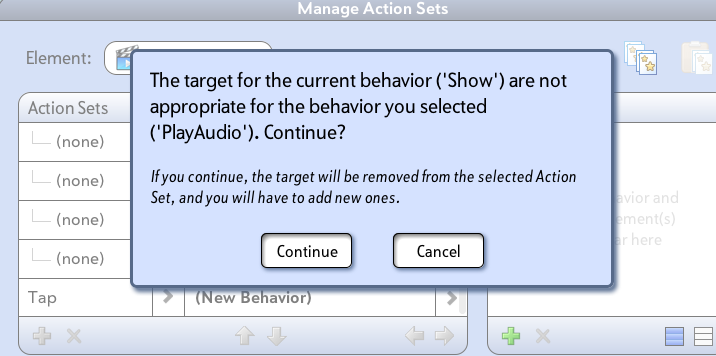

If this didn't help exit the Action Manager window, tap the element and try adding the target for the audio behavior from the element window as show in the image:
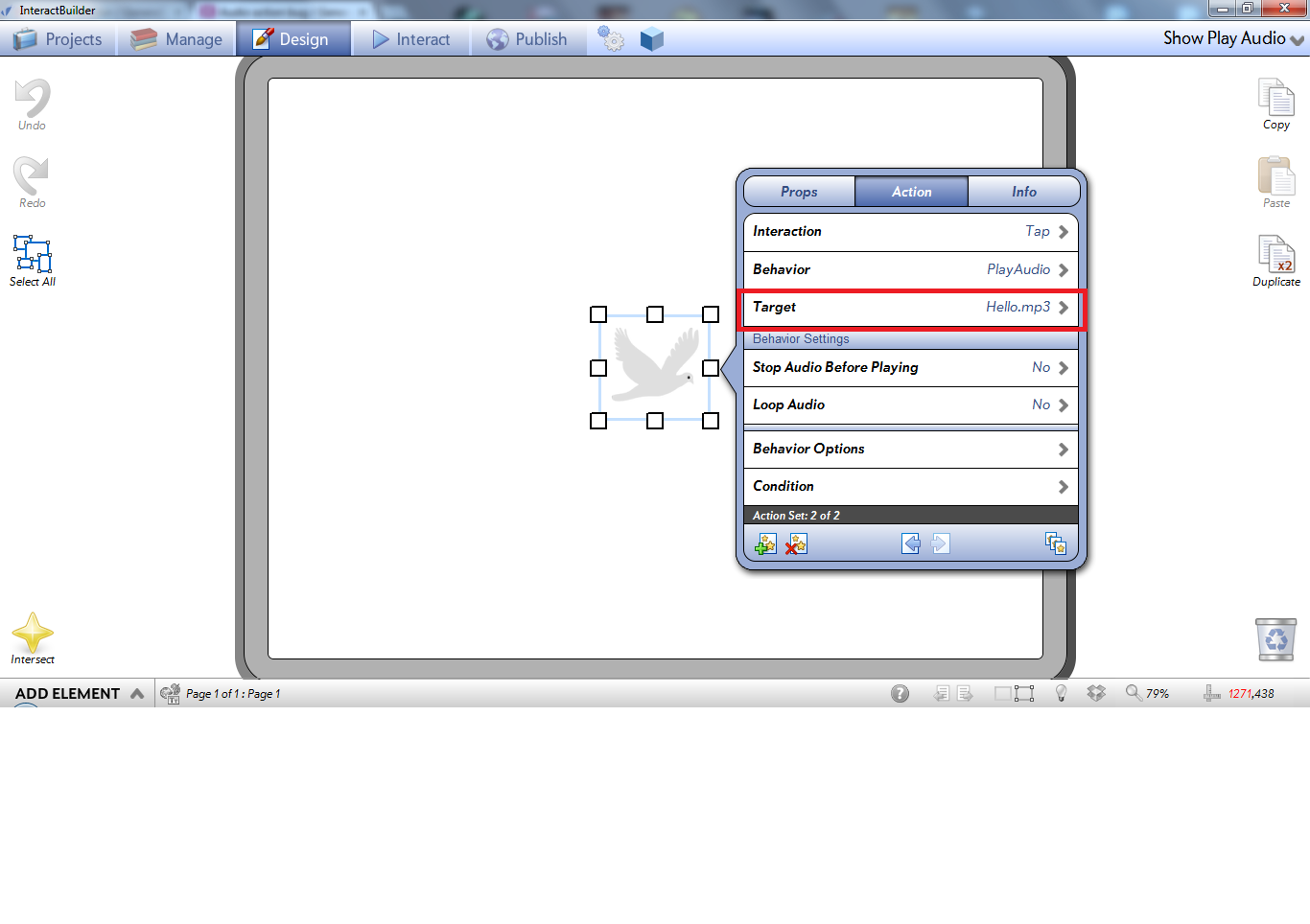

 audio looping even though action set says no looping
audio looping even though action set says no looping
I want the animation to loop continuously on tap but not the audio clip. Thanks for looking into this or offering a work around.


 new book is saved inside another book
new book is saved inside another book
C:\Users\sbischoff\Documents\InteractBuilder\Books\101 - Wheres Cotton\Cereal Box Animation
It should have been created here:
C:\Users\sbischoff\Documents\InteractBuilder\Books\Cereal Box Animation


InteractBuilder 4 is actually available not through the iOS store but through the interactbuilder.com website. Here is a description of how to download the software: Download InteractBuilder.

 In builder, png objects are not selectable anymore clicking on the empty areas of the selection box. Is it the same after publishing?
In builder, png objects are not selectable anymore clicking on the empty areas of the selection box. Is it the same after publishing?
Hi! It seems that with the last update (3.3) objects can be selected only by clicking on the actual fill of the object, not just by clicking anywhere within the square box that frames them. E.g: if you had a ball before, it became selected also when clicking on the corners outside the ball but inside the selection box; or if you had a text imported así a graphic png object, it was selectable also by clicking in the gap between lines, given that it was inside this selection box. I wanted only to confirm that this doesn't happen anymore also after publishing the app, either.. it would be great, since I have text-graphic objects that are divided into paragraphs with empty spaces in between where other objects underneath should be selectable..

Roi, we need to investigate this issue. I was able to recreate exactly what you are describing, let me check with our developers to see if that was done on purpose. We will be releasing an update this week which will address this issue.

 changing layer bug
changing layer bug
I updated one layer in photoshop out of around 60, imported the file into a page that was complete and when I tried to change the new element layer, I got this error code:
InteractBuilder Version: 3.2 Build 317
Device: MacBook Pro
Processor: Intel Core i5
Memory: 4 GB
System: 10.6.8
--------------------
An application error occurred while attempting to perform the last action.
Restarting InteractBuilder is recommended.
An application error occurred while attempting to perform the last action.
Restarting InteractBuilder is recommended.
Error: Chunk: error in object expression / Chunk: can't find object / Object: does not have this property / put: error in expression
Handler: ElementMover_Arrange
Hint:
Location: Line 820, char 33
Object: button id 1005 of group id 1010 of card id 1002 of stack "Behaviors" of stack "/Applications/InteractBuilder.app/Contents/MacOS/Local Components/Data/InteractBuilder.livecode"
69: Line 820 at char 33: Chunk: error in object expression
77: Line 820 at char 33: Chunk: can't find object
456: Line 820 at char 23: Object: does not have this property
465: Line 820 at char 1: put: error in expression
587: Line 805 at char 1: switch: error in statement
253: Line 804 at char 1: if-then: error in statement
587: Line 761 at char 1: switch: error in statement
241: Line 761 at char 1: Handler: error in statement ----> ElementMover_Arrange
353: Line 0 at char 0: Object Name: ----> button id 1005 of group id 1010 of card id 1002 of stack "Behaviors" of stack "/Applications/InteractBuilder.app/Contents/MacOS/Local Components/Data/InteractBuilder.livecode"
675: Line 6187 at char 1: ----> ElementMover_Arrange
253: Line 6186 at char 1: if-then: error in statement
587: Line 5634 at char 1: switch: error in statement
587: Line 5055 at char 1: switch: error in statement
587: Line 4798 at char 1: switch: error in statement
241: Line 4798 at char 1: Handler: error in statement ----> PopOverDoMenu
353: Line 0 at char 0: Object Name: ----> button id 380192 of card id 1002 of stack "IBResources" of stack "/Applications/InteractBuilder.app/Contents/MacOS/Local Components/Data/InteractBuilder.livecode"
573: Line 4626 at char 1: Handler: can't find handler ----> PopOverDoMenu
253: Line 4535 at char 1: if-then: error in statement
241: Line 4535 at char 1: Handler: error in statement ----> PopOverSubmenu_Select
353: Line 0 at char 0: Object Name: ----> button id 380192 of card id 1002 of stack "IBResources" of stack "/Applications/InteractBuilder.app/Contents/MacOS/Local Components/Data/InteractBuilder.livecode"
675: Line 1112 at char 1: ----> PopOverSubmenu_Select
253: Line 1111 at char 1: if-then: error in statement
587: Line 1106 at char 1: switch: error in statement
241: Line 1106 at char 1: Handler: error in statement ----> tmSliderMouseUp
353: Line 0 at char 0: Object Name: ----> button id 380192 of card id 1002 of stack "IBResources" of stack "/Applications/InteractBuilder.app/Contents/MacOS/Local Components/Data/InteractBuilder.livecode"
675: Line 17 at char 1: ----> tmSliderMouseUp
241: Line 17 at char 1: Handler: error in statement ----> mouseUp
353: Line 0 at char 0: Object Name: ----> group id 8016606 of group id 8016603 of group id 2716 of group id 2713 of card id 1139 of stack "/Applications/InteractBuilder.app/Contents/MacOS/Local Components/Data/InteractBuilder.livecode"
line 150 of handler "errorDialog" of button "stsErrors_FS" of card id 1002 of stack "libSTSErrors"
line 11655 of handler "DoError" of stack "InteractBuilder" of behavior button "Stack B" of card id 1002 of stack "Behaviors"

Retry it in the new version that is being released in the next 24 hours or less.

 Selecting a Target bug
Selecting a Target bug
When you want to one element to fadeOut (for example) another, and you want to select the other element using the arrow ("Target"), it is hard to get rid of this action after you click - it sticks. Every object you click after, will be selected as the target.

We were able to recreate this problem and we are working on a fix.

 rotate object multiple times?
rotate object multiple times?
Thanks!!!

If you want the element to actually animate as if it is rotating, try using SpinRight with StopSpin chained after it with a "delay before" that gives the image enough time to rotate 90 degrees. If you want the image to appear at 90 degrees right away, you could use four different elements and show a different element each time the visible one is double-tapped.

 How to enable sound - Read to Me / Read to Myself from homepage
How to enable sound - Read to Me / Read to Myself from homepage
Hi, I'm wondering how to control the sound on all my story pages from the homepage that will enable voiceover to play on page load if user clicks the "Read to Me" button from the homepage, or NOT play the voiceover if they click the "Read to Myself" button on the homepage. Can you please advise the steps on how to use Set Timer to make this work? If that is how this can be done? I'm not sure how to use Set Timer. (I would like the ambient audio to still be heard if that is possible, just not play the voiceover. )
Also it would be nice to know how to make text highlight when the voiceover says each word if that is possible yet. Thanks much.

You can have the behavior ToggleAudio, one for Read to me button and one for Read to Myself. This way the audio set as naration will stop or play.

 Not getting email regarding app sharing?
Not getting email regarding app sharing?
I uploaded an app to share with myself, so I can test it on my iPad. But I have not received an email as of yet. It's been a few hours already.
Customer support service by UserEcho


