
 Upgrade DB error for new book
Upgrade DB error for new book
Anyhoo, having server sync errors, so I created a new test book. As soon as it was created it said "synching" and then threw the following error:
InteractBuilder Version: 4.0 Build 386
Device: iMac
Processor: Intel Core i5
Memory: 8 GB
System: 10.10.0
--------------------
An error occurred while accessing the database.
An error occurred while accessing the database.
Database Error: near "AND": syntax error
Query: close
button id 1027 of group id 1021 of card id 1007 of stack "/Applications/InteractBuilder 2.app/Contents/MacOS/InteractBuilder",ulFtpStartPoint,2287
button id 1027 of group id 1021 of card id 1007 of stack "/Applications/InteractBuilder 2.app/Contents/MacOS/InteractBuilder",ulFtpSend,2712
image id 11839469 of group id 4893680 of group id 4893080 of card id 1002 of stack "/Applications/InteractBuilder 2.app/Contents/MacOS/Local Components/Data/InteractBuilder.livecode",mouseUp,62,button id 1020 of stack "Behaviors" of stack "/Applications/InteractBuilder 2.app/Contents/MacOS/Local Components/Data/InteractBuilder.livecode"
card id 1002 of stack "/Applications/InteractBuilder 2.app/Contents/MacOS/Local Components/Data/InteractBuilder.livecode",LoadApp,1514,button id 1007 of group id 1010 of card id 1002 of stack "Behaviors" of stack "/Applications/InteractBuilder 2.app/Contents/MacOS/Local Components/Data/InteractBuilder.livecode"
stack "libApp" of stack "/Applications/InteractBuilder 2.app/Contents/MacOS/Local Components/Data/InteractBuilder.livecode",ExportApp,6076
stack "/Applications/InteractBuilder 2.app/Contents/MacOS/Local Components/Data/InteractBuilder.livecode",Book_UpdateAudio,1654,button id 1004 of card id 1002 of stack "Behaviors" of stack "/Applications/InteractBuilder 2.app/Contents/MacOS/Local Components/Data/InteractBuilder.livecode"
stack "libApp" of stack "/Applications/InteractBuilder 2.app/Contents/MacOS/Local Components/Data/InteractBuilder.livecode",CheckDBErr,9267
stack "/Applications/InteractBuilder 2.app/Contents/MacOS/Local Components/Data/InteractBuilder.livecode",DoError,16157,button id 1004 of card id 1002 of stack "Behaviors" of stack "/Applications/InteractBuilder 2.app/Contents/MacOS/Local Components/Data/InteractBuilder.livecode"

 Trouble Syncing with Server
Trouble Syncing with Server
Any ideas to streamline this process?


 shared apps not accepting username/password
shared apps not accepting username/password
However, it is not accepting the username/password sent in the email they receive from InteractStudios. How is this supposed to work now? Thanks.

 problem with mp3 sound clips
problem with mp3 sound clips

I believe WAV files will work but not sure they will work on all platforms. We will do some research on this, but in general MP3 is what we recommend to use. We haven't run into this issue, but at the same time we have not had a need to have music in a loop that does not pause.

 Word Highlighting cannot change Highlighting Start
Word Highlighting cannot change Highlighting Start
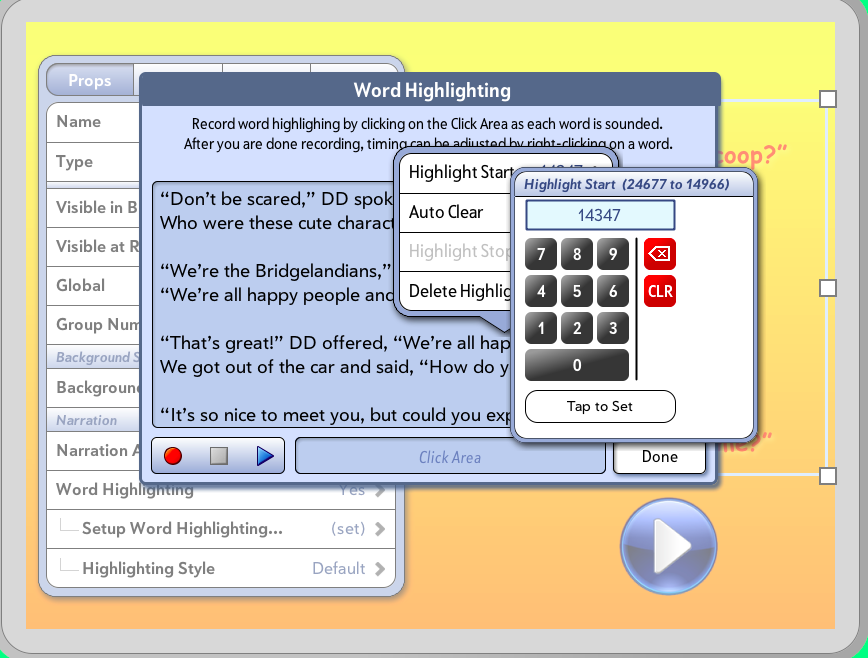
Not sure how to recreate it, but it either happens because I start tapping before the countdown has finished or after the last word has been spoken. When this condition exists the words start wapping around to the beginning of the paragraph.
The work around is to delete the word highlighting and to recreate it from scratch.

 Copy error in interact mode, then IB3 crashes
Copy error in interact mode, then IB3 crashes
When I copy and paste an animation onto the same page and go into interact mode I often receive an application error message and IB3 crashes. So I can't copy the error message due to the crash. This happens when I have two or three copies of the same animation on the page, although I have given them unique element names. This occurs intermittently. However when I restart IB3 and go into Interact mode, it seems to work ok.

Could you provide as with a small app showing this problem?

 Draw Free bug
Draw Free bug
When I assign a Drag > Draw Free > line width 15 action to a graphic element, and use my Sony Vaio touch monitor to test it, the lines shoot off on their own accord away from my finger. So it doesn't accurately follow my finger when touching the monitor screen. I would like this behavior to be more accurate as I want to use to facilitate tracing behavior. See screenshot below. If there is a better way to simulate tracing behavior, please advise. Thanks.
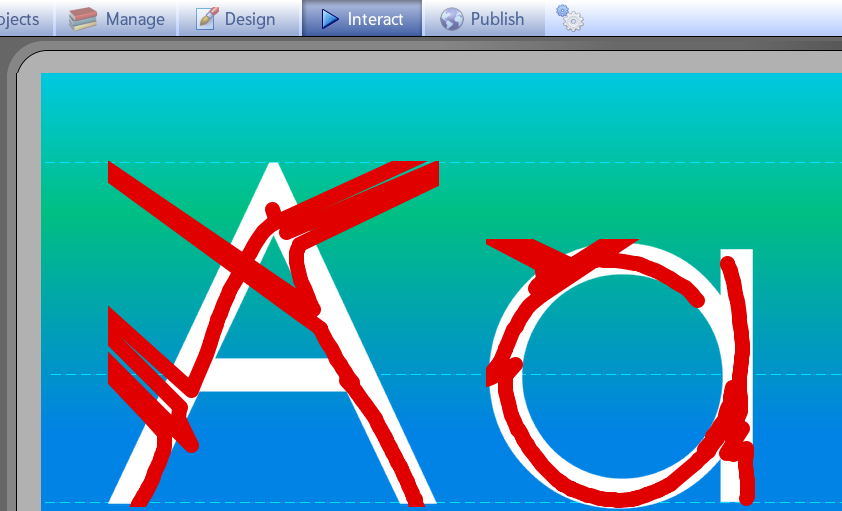

 Publish classic tale version & copyright
Publish classic tale version & copyright
How does the copyright work? I suppose that if I am not using texts taken from published books and make my own, I won't face any copyright issue. Am I right?
Thanks


 manage action set order question?
manage action set order question?
Thanks!!! It helps me better understand the capability of the system.

There shouldn't be any difference in the action sets order.

 Hide element trouble
Hide element trouble



Customer support service by UserEcho

