We want to hear your feedback! Submit your Questions, Ideas, Suggestions, and Problems.
No similar topics found.

0
Answered
 How can you play page and narration audio together?
How can you play page and narration audio together?
There is a conflict that prevents using page audio (like background music) if you want to have an audio that reads a sentence out loud.
You have to set the reading audio to "stop all audio before playing" so that multiple clicks don't start multiple playbacks of it (it sounds like a crowd of clones).
And when you use this setting, it kills the page audio.
I assume a solution of some kind won't come until Narration is restored.
You have to set the reading audio to "stop all audio before playing" so that multiple clicks don't start multiple playbacks of it (it sounds like a crowd of clones).
And when you use this setting, it kills the page audio.
I assume a solution of some kind won't come until Narration is restored.

Answer
Inna Komarovsky
11 years ago
Hi Sean,
One workaround for the time being would be to chain two action sets together: Tap-StopAudio (the narration) followed by (none)-PlayAudio (the same narration).
One workaround for the time being would be to chain two action sets together: Tap-StopAudio (the narration) followed by (none)-PlayAudio (the same narration).

0
Started
 two elements cannot both have on page load actions
two elements cannot both have on page load actions
I added element one, Action - Behavior: fadeOut 4000ms, Execute on page load: Yes
2 Interact > it worked
3 added element two, Chained Actions - Drop 4000ms, fadeOut 4000ms, Execute oh page load: Yes
4 Interact > no actions worked
5 Removed element 2 action 2 fadeOut
6 Interact > no actions worked
7 Removed element 2 action 1. Now only single element with single onPageLoad action
8 Interact > it worked
Expected: All elements with onPageLoad actions will have their actions executed
Actual: Adding another element with etc etc breaks all onPageLoad animations.
So apparently we must put all actions we want to run on page load into a single chain. Chains are unstable, I'd rather not use chains.
2 Interact > it worked
3 added element two, Chained Actions - Drop 4000ms, fadeOut 4000ms, Execute oh page load: Yes
4 Interact > no actions worked
5 Removed element 2 action 2 fadeOut
6 Interact > no actions worked
7 Removed element 2 action 1. Now only single element with single onPageLoad action
8 Interact > it worked
Expected: All elements with onPageLoad actions will have their actions executed
Actual: Adding another element with etc etc breaks all onPageLoad animations.
So apparently we must put all actions we want to run on page load into a single chain. Chains are unstable, I'd rather not use chains.

0
Answered
 Image dimensions
Image dimensions
I'm hung up on what dimensions I need to use. Let's take a simple one, iPad Retina vs iPad mini. According to Apple Developer docs, how I set my images depends on how InterAct manages the images - framework vs Cocoas for example. The logical part of me says I should use the exact iPad retina dimensions - 2048 x 1536 x 264 PPI. But if I use half of that for the iPad Mini - 1024 x 768 x 264 Apple will do the @2x files for the Retina automatically.
So two questions - will doing the 1024 using Interact mean that my full size iPad Retina images will then be blurry? If not - why not? Please explain! Normally you can't take a small image and make it larger without losing definition and sharpness. Is it possible because of the engine behind Interact?
Second question - what PPI should I use? Standard net based images are generally 72 PPI - that's about all typical monitors can show. But Apple uses a 264 standard and the newer Droids are 300 PPI and even more.
I asked this question in the webinar, but someone came to the door just as it was getting answered so I missed it.
So two questions - will doing the 1024 using Interact mean that my full size iPad Retina images will then be blurry? If not - why not? Please explain! Normally you can't take a small image and make it larger without losing definition and sharpness. Is it possible because of the engine behind Interact?
Second question - what PPI should I use? Standard net based images are generally 72 PPI - that's about all typical monitors can show. But Apple uses a 264 standard and the newer Droids are 300 PPI and even more.
I asked this question in the webinar, but someone came to the door just as it was getting answered so I missed it.

Answer
Inna Komarovsky
11 years ago
Hi Karen,
The dimensions we prefer are 1024x768 at 72 ppi, because this displays the app at good quality without having the app become too large due to very large image files. 72 ppi is the resolution that has been the standard for on-screen use for a while, and when 72 ppi images are displayed on higher resolution devices the images still look quite crisp. The dimensions of the older iPad were 1024x768, and the newer one has the larger pixel dimensions while maintaining the same screen size. So images with the 1024x768 dimensions look the same on both devices.
To help make a decision, you can make a couple of test apps at different sizes using the images that you plan to use in your app and see which version looks good to you and uses file sizes that you're comfortable with.
I hope this helps!
Inna
The dimensions we prefer are 1024x768 at 72 ppi, because this displays the app at good quality without having the app become too large due to very large image files. 72 ppi is the resolution that has been the standard for on-screen use for a while, and when 72 ppi images are displayed on higher resolution devices the images still look quite crisp. The dimensions of the older iPad were 1024x768, and the newer one has the larger pixel dimensions while maintaining the same screen size. So images with the 1024x768 dimensions look the same on both devices.
To help make a decision, you can make a couple of test apps at different sizes using the images that you plan to use in your app and see which version looks good to you and uses file sizes that you're comfortable with.
I hope this helps!
Inna

0
Fixed
 My app is not displaying in interact player.com
My app is not displaying in interact player.com
After installing IB4 I tried viewing it in Interact mode but I don't see my app nor its icon displaying in interact player.com I tried previewing the current page and all pages but get the same experience. Below is a screenshot of what I am seeing. When I click the IB4 icon that is shown nothing happens. My app is 93 pages so perhaps it might be choking on the size of my app? (Hopefully not...)
I did clear the history in Safari and rebooted the browser, still get the same issue. I also tried sharing the app with myself and same thing happens. I haven't tried resetting my password, still using the previous one. Not sure if that could be the issue. I do see a "player" folder in my apps folder, not sure if that matters. Thanks for your help.
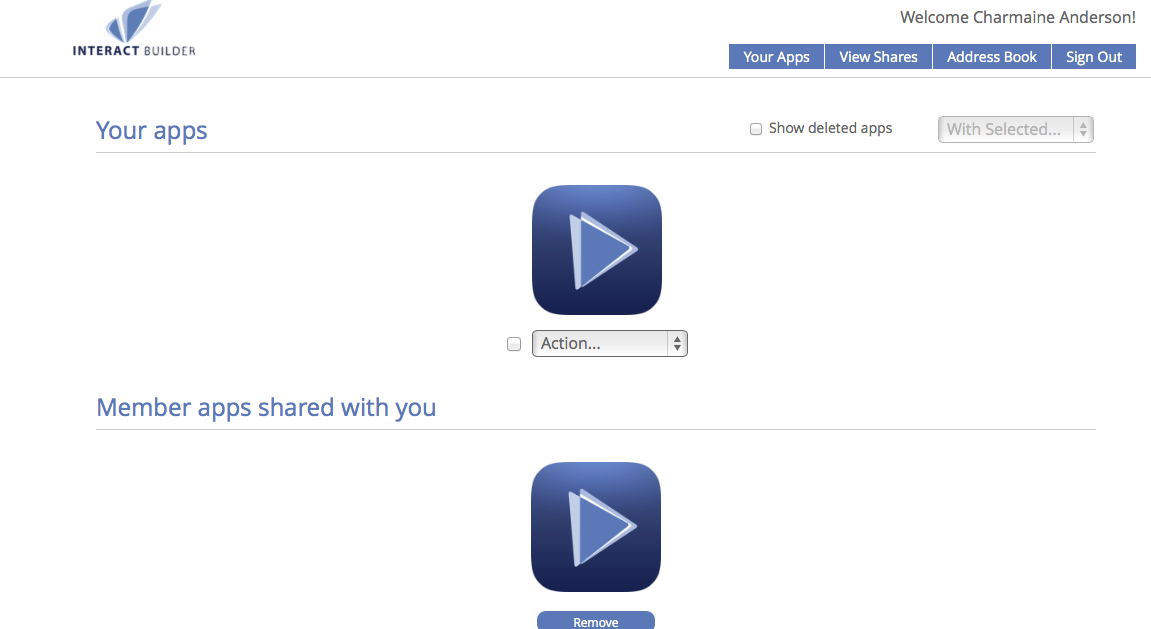
I did clear the history in Safari and rebooted the browser, still get the same issue. I also tried sharing the app with myself and same thing happens. I haven't tried resetting my password, still using the previous one. Not sure if that could be the issue. I do see a "player" folder in my apps folder, not sure if that matters. Thanks for your help.
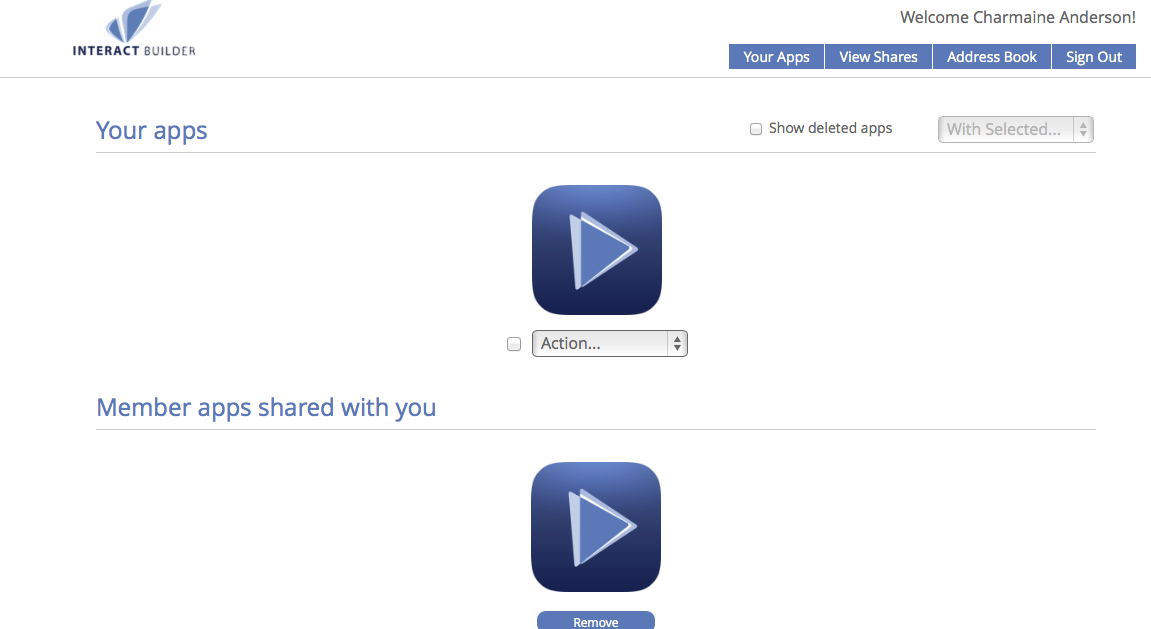

Answer
Ezra Weinstein (Administrator)
11 years ago
Charmaine, I'm closing this ticket since I responded to this in the other ticket, in the HelpDesk forum.

0
Answered
 How do I resync my app with the InteractPlayer website?
How do I resync my app with the InteractPlayer website?
When my app got converted up to 4 it automatically sync’ed to the InteractPlayer website. I thought the upload might be incomplete, so I deleted it from the website. Now how do I resync it up to the website? I right clicked on the book and selected “Upload to InteractCloud” but the book did not show up there.

Answer
Ezra Weinstein (Administrator)
11 years ago
New Instructions:
Log into the InteractPlayer web site
On the top right you will see a new option "Show Deleted Apps"
Check the box and then you will see your deleted app
Click the action menu under your app and you can click on "Undelete"
Log into the InteractPlayer web site
On the top right you will see a new option "Show Deleted Apps"
Check the box and then you will see your deleted app
Click the action menu under your app and you can click on "Undelete"

0
Answered
 I want my user to upload their photo.
I want my user to upload their photo.
I really need this ebook to have the ability for the child to create their own passport.
When they tap on the stock image that is set. I want the ability to upload a photo from their camera roll. PLEASE comment and share on how this function and special feature can be achieved!
Thank you in advance!!
When they tap on the stock image that is set. I want the ability to upload a photo from their camera roll. PLEASE comment and share on how this function and special feature can be achieved!
Thank you in advance!!

Answer
Inna Komarovsky
12 years ago
Hi Eleisha,
Although the feature to access the camera roll is not available, one alternative I could think of would be to let the user draw his or her portrait on the passport using the drawing behaviors. This image can be saved to the camera roll if the user wants to keep the drawing, but it cannot be displayed again on other pages of the app apart from the page on which the user drew the passport.
If you do need to display the passport at different times throughout the app, like if you want to add stamps to the passport as the user completes different parts of the app, you can link back to the same page but use conditional counter behaviors to make new elements appear on the passport. Let me know if you'd like a sample of this technique.
Thank you for your feedback!
Inna
Although the feature to access the camera roll is not available, one alternative I could think of would be to let the user draw his or her portrait on the passport using the drawing behaviors. This image can be saved to the camera roll if the user wants to keep the drawing, but it cannot be displayed again on other pages of the app apart from the page on which the user drew the passport.
If you do need to display the passport at different times throughout the app, like if you want to add stamps to the passport as the user completes different parts of the app, you can link back to the same page but use conditional counter behaviors to make new elements appear on the passport. Let me know if you'd like a sample of this technique.
Thank you for your feedback!
Inna

0
Under review
 Publishing Statistics | Revenue/Profit Calculation Error
Publishing Statistics | Revenue/Profit Calculation Error
There is an issue with Publishing Statistics revenue and profit calculation, when apps is downloaded from a place other than US.
Unable to attach the screenshot so please take a look at the download stats for Urdu Ustad (Apple) for the month of January.
Unable to attach the screenshot so please take a look at the download stats for Urdu Ustad (Apple) for the month of January.

0
Answered
 Global page menu graphic not showing on jump to pages
Global page menu graphic not showing on jump to pages
I built in a thumbnail, scrolling page menu. As I test it out in Interact mode, the graphic icon I use to access the page menu doesn't show up AFTER I tap on a thumbnail and then jump to the desired page. The page menu graphic icon is there normally on each page as long as I don't jump to the page via the thumbnails.
I do gave the page menu graphic set as global. I included all the pages in the jump to by way of the menu thumbnails. I did include the pages in the group number, otherwise the jump to behavior wouldn't be working.
So it's just that the path menu graphic is missing after I jump to a page and can't access the page menu again.
I do gave the page menu graphic set as global. I included all the pages in the jump to by way of the menu thumbnails. I did include the pages in the group number, otherwise the jump to behavior wouldn't be working.
So it's just that the path menu graphic is missing after I jump to a page and can't access the page menu again.

Answer
Alin Alexandru Matei
12 years ago
Make sure that in the pages properties you have Show Global Element set to Yes, if this didn't solved this situation could you send this app to alin@interactstudios.com and we will take a look into this situation? Thank you for your feedback.
Customer support service by UserEcho



