We want to hear your feedback! Submit your Questions, Ideas, Suggestions, and Problems.
No similar topics found.

0
Answered
 Puzzle/Match game
Puzzle/Match game
I'm creating an activity page that is both a puzzle and match game. I have the elements on the lower part of the screen and the user is going to drag them up to match and snap in place. The 3 things I want to accomplish are:
1. Snap in the correct place.
2. When the attempt to place the object where it doesn't belong, the object goes back to the beginning spot.
3. The object when it is placed correctly, becomes as large as the area it belongs in.
I've included a screen shot of the game.
Thank you!
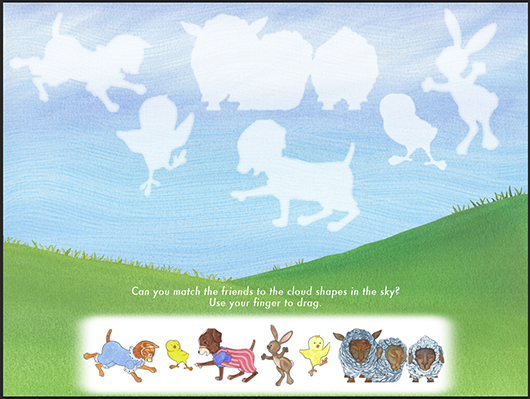
1. Snap in the correct place.
2. When the attempt to place the object where it doesn't belong, the object goes back to the beginning spot.
3. The object when it is placed correctly, becomes as large as the area it belongs in.
I've included a screen shot of the game.
Thank you!
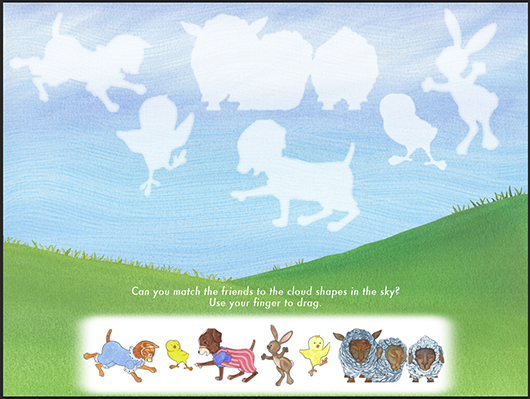

Answer
Inna Komarovsky
12 years ago
Hi Jamie,
That looks like a great activity! Here's a technique I find helpful when creating this type of effect:
Since the image needs to be small and movable at one point and large and not movable at another point, create two separate elements for each puzzle piece.
The large pieces should be in their final places on the page (overlapping the white silhouettes), contain no action sets, and be invisible at runtime.
The small pieces should have two action sets (as well as any other effects you want to include):
- Drag-Move (Self)
- DragEnd-Move (Self) with a target location that matches the element's original coordinates.
Then for each piece you would create a set of intersections.
When the small image intersects with the correct silhouette at its center,
- Hide the small image
- Show the large image
With the intersections, you can also play sound effects or add to a counter if something should happen when all of the pieces have been placed.
That looks like a great activity! Here's a technique I find helpful when creating this type of effect:
Since the image needs to be small and movable at one point and large and not movable at another point, create two separate elements for each puzzle piece.
The large pieces should be in their final places on the page (overlapping the white silhouettes), contain no action sets, and be invisible at runtime.
The small pieces should have two action sets (as well as any other effects you want to include):
- Drag-Move (Self)
- DragEnd-Move (Self) with a target location that matches the element's original coordinates.
Then for each piece you would create a set of intersections.
When the small image intersects with the correct silhouette at its center,
- Hide the small image
- Show the large image
With the intersections, you can also play sound effects or add to a counter if something should happen when all of the pieces have been placed.

0
Answered
 Push Notifications?
Push Notifications?
Hi guys,
I've been reading up on how to keep customers informed on app updates, etc. and was curious if InteractBuilder has push notification capability so if we launch an update or new version into the app stores, the customer will get a notice of some sort?
Thanks for your thoughts and recommendations.
I've been reading up on how to keep customers informed on app updates, etc. and was curious if InteractBuilder has push notification capability so if we launch an update or new version into the app stores, the customer will get a notice of some sort?
Thanks for your thoughts and recommendations.

Answer
Inna Komarovsky
12 years ago
Hi Charmaine,
When an app has an update published, then the app marketplace notifies the user that an update is available to download, both in Apple's App Store and in Google Play. We currently don't have the option to create custom push notifications for the app.
When an app has an update published, then the app marketplace notifies the user that an update is available to download, both in Apple's App Store and in Google Play. We currently don't have the option to create custom push notifications for the app.

0
Completed
 Problem with new InteractPlayer downloaded from iTunes store
Problem with new InteractPlayer downloaded from iTunes store
I downloaded InteractPlayer 3.4.3 Build 355 from iTunes app store yesterday and my app doesn't work properly in it. Response time when clicking on any button is slow, most buttons require multiple taps to get to work, animations are slow and out of sync with audio. I was able to revert back to InteractPlayer 3.4.2 Build 343 and things are working like they should again.
(I am using an iPad ios7)
This is the sequence I went through:
1. Went to app store and saw 3.4.3 was available.
2. Deleted my existing InteractPlayer before downloading 3.4.3
3. After downloading 3.4.3, I checked my player and it said it was version 3.4.2
4. Went back to app store. This time it said there was an update.
5. Clicked update.
6. My player now said that it was version 3.4.3
7. Downloaded my app and tested in 3.4.3 with bad results.
8. Deleted InteractPlayer from my iPad. Went back to app store and was able to download 3.4.2 again (even though it said 3.4.3 was available). This time I did not update again because I wanted to keep 3.4.2
(I am using an iPad ios7)
This is the sequence I went through:
1. Went to app store and saw 3.4.3 was available.
2. Deleted my existing InteractPlayer before downloading 3.4.3
3. After downloading 3.4.3, I checked my player and it said it was version 3.4.2
4. Went back to app store. This time it said there was an update.
5. Clicked update.
6. My player now said that it was version 3.4.3
7. Downloaded my app and tested in 3.4.3 with bad results.
8. Deleted InteractPlayer from my iPad. Went back to app store and was able to download 3.4.2 again (even though it said 3.4.3 was available). This time I did not update again because I wanted to keep 3.4.2

Answer
Inna Komarovsky
11 years ago
Hi Laura, I followed your steps: I deleted my existing InteractPlayer app, I downloaded it from app store. I checked the version and it is Version 3.4.3 build 355. And it doesn't say there is an update.
Try this: delete your InteractPlayer app, turn off your iPad, turn on your iPad then go to the app store and download InteractPlayer app. Let us know if you're still having problems. Thank you for your feedback.
Try this: delete your InteractPlayer app, turn off your iPad, turn on your iPad then go to the app store and download InteractPlayer app. Let us know if you're still having problems. Thank you for your feedback.

0
Answered
 Could you help me? I want the user to be able to erase or edit the drawing they have done in the canvas area.
Could you help me? I want the user to be able to erase or edit the drawing they have done in the canvas area.
I have tried to work it out- no luck. I created a canvas area and a colour select button- thanks to your great little app you sent me. I want the users to be able to erase/ edit their drawing by tapping an erase button. Thanks for your help!
Cathy Lane
Cathy Lane

Answer
Inna Komarovsky
12 years ago
To allow the user to erase what they drew, you can use the SetEraseMode behavior (in the "Drawing" behaviors category). Within this behavior, you can select whether you are turning the eraser on or off. So for example the eraser button could have a Tap-SetEraseMode (on) action set, and it can switch with another button that shows that the eraser is on and will turn the eraser off when it is tapped.
Let us know if you'd like to see a sample app of this effect.
Let us know if you'd like to see a sample app of this effect.

0
Answered
 show at tap
show at tap
Not sure if this is possible, but I'd like to be able to tap the sky and have a star duplicate (hidden at runtime) and show at tap, so that an infinite number of stars can be duplicated (rather than having the stars as individual elements that will run out). I'm unable to select the star as the element to show at tap. I'm also unable to select tap in this instance. If I'm unable to do it this way, is there a different way?
Thanks!
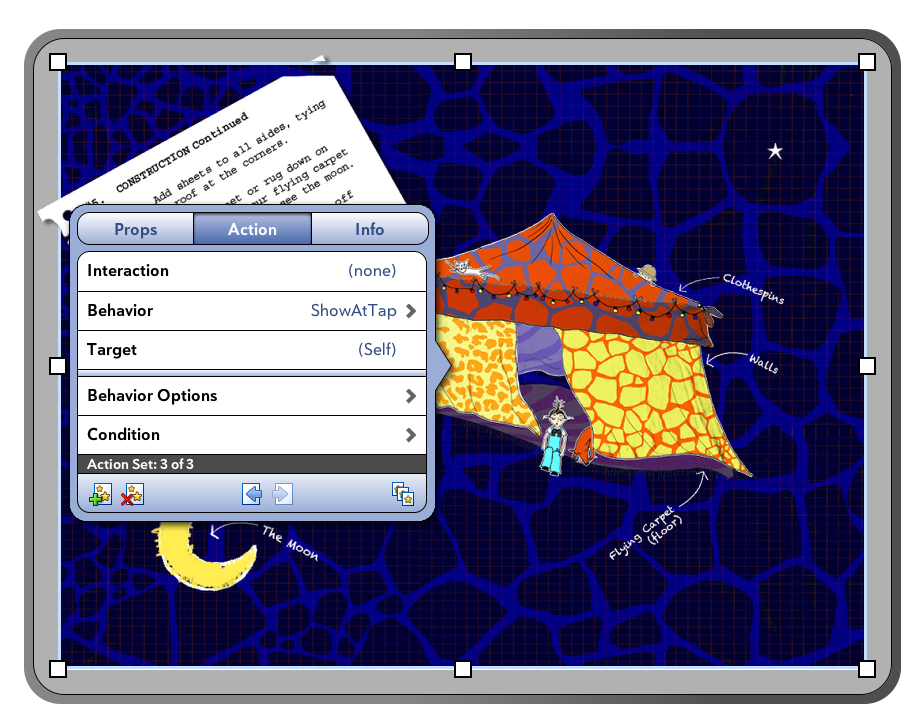
Thanks!
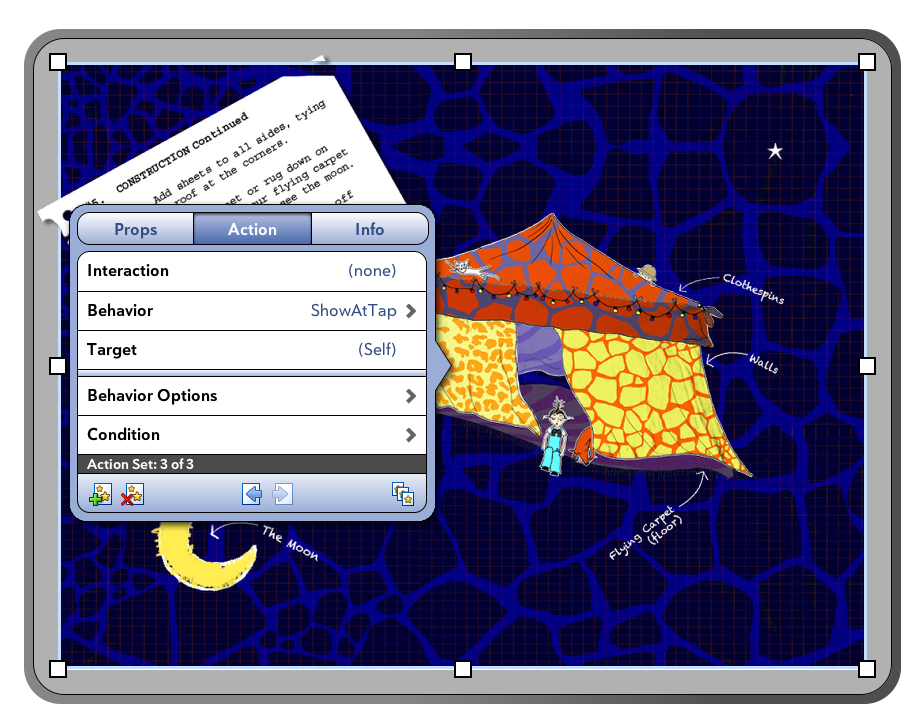

Answer
Inna Komarovsky
12 years ago
Hi! This was an interesting question, and we just found something of a workaround to create this effect where the stars appear where the user taps or clicks.
This technique uses the Pickup behavior, hides the target element and then shows it in the next location where the user taps (anywhere on the screen).
1. Place the star element outside of the screen.
2. Add the following two action sets to the sky element:
TapEnd-DuplicateElement
Target: the star element
Location: Relative, (0,0)
Number of Duplicates: 1
Execute on Page Load: Yes
TapEnd-Pickup
Target: "(Last Duplicated Element)"
Execute on Page Load: Yes
3. If there are any elements where the user might tap and you don't want the stars to appear on top of them, add the following action set in addition to any other action sets that the element has:
Tap-Hide
Target: "(Last Duplicated Element)"
Let us know if you'd like to see a sample page of this effect. Best of luck!
This technique uses the Pickup behavior, hides the target element and then shows it in the next location where the user taps (anywhere on the screen).
1. Place the star element outside of the screen.
2. Add the following two action sets to the sky element:
TapEnd-DuplicateElement
Target: the star element
Location: Relative, (0,0)
Number of Duplicates: 1
Execute on Page Load: Yes
TapEnd-Pickup
Target: "(Last Duplicated Element)"
Execute on Page Load: Yes
3. If there are any elements where the user might tap and you don't want the stars to appear on top of them, add the following action set in addition to any other action sets that the element has:
Tap-Hide
Target: "(Last Duplicated Element)"
Let us know if you'd like to see a sample page of this effect. Best of luck!

0
Answered
 Word Highlighting NOT activated after signup as Paid Publisher...
Word Highlighting NOT activated after signup as Paid Publisher...
I just signed up as a Paid Publisher, hoping to be able to use the Word Highlighting feature, but it is not activated, it still shows the Premium > Click for More Info option in the Properties panel when I select my text element. I do not have the option to set word highlighting to Yes. I would expect to see the Timing interface option accessible here now that I'm a Paid Publisher. I did receive a confirmation from Paypal saying my transaction was successful and submitted to your company. Is there a waiting period before premium features are activated after signing up as a PAID Publisher? I tried rebooting and I still see the screen below. I assume I should see something different than what I am seeing below enabling me to set the word highlighting timing… Or is there somewhere else I am supposed to find the word highlighting timing option? Please advise asap as I want to wrap up my app. Thanks!
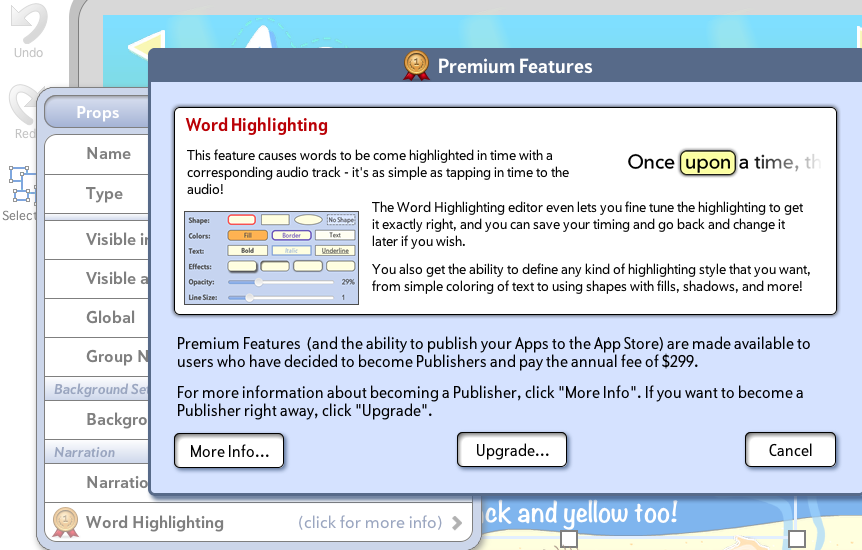
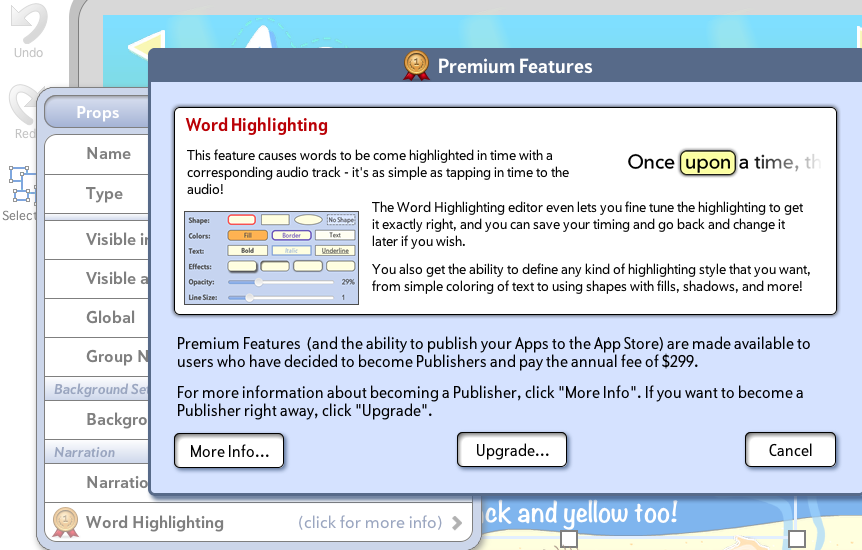

Answer
Ezra Weinstein (Administrator)
12 years ago
Hi Charmaine,
Go to the Manage Screen and select "Login As Someone Else" from the Top Right menu (the icon of the person). Log in again as your registered user, this should refresh your membership level and you should be all set from there.
Ezra
Go to the Manage Screen and select "Login As Someone Else" from the Top Right menu (the icon of the person). Log in again as your registered user, this should refresh your membership level and you should be all set from there.
Ezra

0
Under review
 Global Page Turn Effect - possible bug
Global Page Turn Effect - possible bug
Hi guys, not sure if this is a bug or user error on my part, but when I try to set the GLOBAL page turn effect to WIPE, I get the error message below. Here is a screenshot of the settings. Note the error message occurs even if I select the Page Turn Effect NONE. Not sure if this is related to this issue but I noticed when I select the WIPE option, my cache then immediately shows 41 MB in the cache folder, which may cause the app to load slowly on launch in IB3. When I clear my cache though the app loads fast in IB3 on launch.
(FYI - I intentionally did not set the go to next/previous page images as I want to manually control where those buttons go at the end of each section in my app.)

InteractBuilder Version: 3.4 Build 343
Device: MacBook Pro
Processor: Intel Core i7
Memory: 4 GB
System: 10.7.5
--------------------
An error occurred while accessing the database.
An error occurred while accessing the database.
near "s": syntax error
line 186 of handler "mouseUp" of group "_Row6" of group "PopOverSubmenuTable" of group "PopOverSubmenu" of card "Design" of stack "InteractBuilder" of behavior button "stsTableRow Behavior" of card id 1002 of stack "IBResources"
line 246 of handler "touchMouseUp" of group "_Row6" of group "PopOverSubmenuTable" of group "PopOverSubmenu" of card "Design" of stack "InteractBuilder" of behavior button "stsTableRow Behavior" of card id 1002 of stack "IBResources"
line 968 of handler "stsTableView_mouseUp" of group "PopOverSubmenu" of card "Design" of stack "InteractBuilder" of behavior button "PopOver B" of card id 1002 of stack "IBResources"
line 4950 of handler "PopOverSubmenu_Select" of group "PopOver" of card "Design" of stack "InteractBuilder" of behavior button "PopOver B" of card id 1002 of stack "IBResources"
line 6572 of handler "PopOverDoMenu" of group "PopOver" of card "Design" of stack "InteractBuilder" of behavior button "PopOver B" of card id 1002 of stack "IBResources"
line 1374 of handler "SetAppAttrib" of stack "InteractBuilder" of behavior button "Stack B" of card id 1002 of stack "Behaviors"
line 1343 of handler "App_SaveAppProps" of stack "InteractBuilder" of behavior button "Stack B" of card id 1002 of stack "Behaviors"
line 1526 of handler "Book_SaveBookProps" of stack "InteractBuilder" of behavior button "Stack B" of card id 1002 of stack "Behaviors"
line 6578 of handler "CheckDBErr" of stack "libApp" of stack "libApp"
line 15287 of handler "DoError" of stack "InteractBuilder" of behavior button "Stack B" of card id 1002 of stack "Behaviors"
(FYI - I intentionally did not set the go to next/previous page images as I want to manually control where those buttons go at the end of each section in my app.)

InteractBuilder Version: 3.4 Build 343
Device: MacBook Pro
Processor: Intel Core i7
Memory: 4 GB
System: 10.7.5
--------------------
An error occurred while accessing the database.
An error occurred while accessing the database.
near "s": syntax error
line 186 of handler "mouseUp" of group "_Row6" of group "PopOverSubmenuTable" of group "PopOverSubmenu" of card "Design" of stack "InteractBuilder" of behavior button "stsTableRow Behavior" of card id 1002 of stack "IBResources"
line 246 of handler "touchMouseUp" of group "_Row6" of group "PopOverSubmenuTable" of group "PopOverSubmenu" of card "Design" of stack "InteractBuilder" of behavior button "stsTableRow Behavior" of card id 1002 of stack "IBResources"
line 968 of handler "stsTableView_mouseUp" of group "PopOverSubmenu" of card "Design" of stack "InteractBuilder" of behavior button "PopOver B" of card id 1002 of stack "IBResources"
line 4950 of handler "PopOverSubmenu_Select" of group "PopOver" of card "Design" of stack "InteractBuilder" of behavior button "PopOver B" of card id 1002 of stack "IBResources"
line 6572 of handler "PopOverDoMenu" of group "PopOver" of card "Design" of stack "InteractBuilder" of behavior button "PopOver B" of card id 1002 of stack "IBResources"
line 1374 of handler "SetAppAttrib" of stack "InteractBuilder" of behavior button "Stack B" of card id 1002 of stack "Behaviors"
line 1343 of handler "App_SaveAppProps" of stack "InteractBuilder" of behavior button "Stack B" of card id 1002 of stack "Behaviors"
line 1526 of handler "Book_SaveBookProps" of stack "InteractBuilder" of behavior button "Stack B" of card id 1002 of stack "Behaviors"
line 6578 of handler "CheckDBErr" of stack "libApp" of stack "libApp"
line 15287 of handler "DoError" of stack "InteractBuilder" of behavior button "Stack B" of card id 1002 of stack "Behaviors"

Answer
Alin Alexandru Matei
12 years ago
Did this situation occurred all the time or it was fixed after you restarted IB3?

0
Answered
 Multiple entries for contest?
Multiple entries for contest?
Hey there,
I've decided to split my entry into two parts. Is it possible to enter two books in the January contest?
Thanks!
I've decided to split my entry into two parts. Is it possible to enter two books in the January contest?
Thanks!

0
Under review
 Intersectons not work for Text Element
Intersectons not work for Text Element
I am working on IB4.0.3 Build 382.
The Intersections for two elements do not work properly when one of the element is a TEXT field.
I wonder if this is a bug or the feature no longer support in IB4? As the IB3.0.4 has no problem
The Intersections for two elements do not work properly when one of the element is a TEXT field.
I wonder if this is a bug or the feature no longer support in IB4? As the IB3.0.4 has no problem
Customer support service by UserEcho


