
 animation trigger error message
animation trigger error message
After just updating then rebooting my computer the following message was thrown when tapping an element that triggers a frame animation:
InteractBuilder Version: 3.2 Build 316
Device: 4313CTO
Processor: 1 Processor(s) Installed.
[01]: Intel64 Family 6 Model 37 Stepping 5 GenuineIntel ~1173 Mhz
Memory: 3,956 MB
System: NT 6.1
--------------------
An application error occurred while attempting to perform the last action.
Restarting InteractBuilder is recommended.
An application error occurred while attempting to perform the last action.
Restarting InteractBuilder is recommended.
Error: Chunk: error in object expression / Chunk: can't find object / Object: does not have this property / put: error in expression
Handler: Behavior_Animate
Hint:
Location: Line 3690, char 34
Object: button id 1008 of group id 1010 of card id 1002 of stack "Behaviors" of stack "C:/Program Files (x86)/InteractBuilder/Local Components/Data/InteractBuilder.livecode"
69: Line 3690 at char 34: Chunk: error in object expression
77: Line 3690 at char 34: Chunk: can't find object
456: Line 3690 at char 8: Object: does not have this property
465: Line 3690 at char 1: put: error in expression
241: Line 3690 at char 1: Handler: error in statement ----> Behavior_Animate
353: Line 0 at char 0: Object Name: ----> button id 1008 of group id 1010 of card id 1002 of stack "Behaviors" of stack "C:/Program Files (x86)/InteractBuilder/Local Components/Data/InteractBuilder.livecode"
573: Line 3009 at char 1: Handler: can't find handler ----> Behavior_Animate
253: Line 3006 at char 1: if-then: error in statement
253: Line 3003 at char 1: if-then: error in statement
253: Line 3000 at char 1: if-then: error in statement
253: Line 2981 at char 1: if-then: error in statement
241: Line 2981 at char 1: Handler: error in statement ----> _Behavior_Do
353: Line 0 at char 0: Object Name: ----> button id 1008 of group id 1010 of card id 1002 of stack "Behaviors" of stack "C:/Program Files (x86)/InteractBuilder/Local Components/Data/InteractBuilder.livecode"
line 150 of handler "errorDialog" of button "stsErrors_FS" of card id 1002 of stack "libSTSErrors"
line 11648 of handler "DoError" of stack "InteractBuilder" of behavior button "Stack B" of card id 1002 of stack "Behaviors"

Is this occurs on a new frame animation that you've created in the updated version of IB3 or on an old frame animation?

 IB 4 | PlayVideo Not Working
IB 4 | PlayVideo Not Working
When I click on Interact to test it and tap on the play button, it gives me the "The page you are trying to jump to has not been loaded" error. I only have one page, and I am trying to run the Video on screen.
--
Adeel


 google fonts aren't available in IB4 on Windows
google fonts aren't available in IB4 on Windows
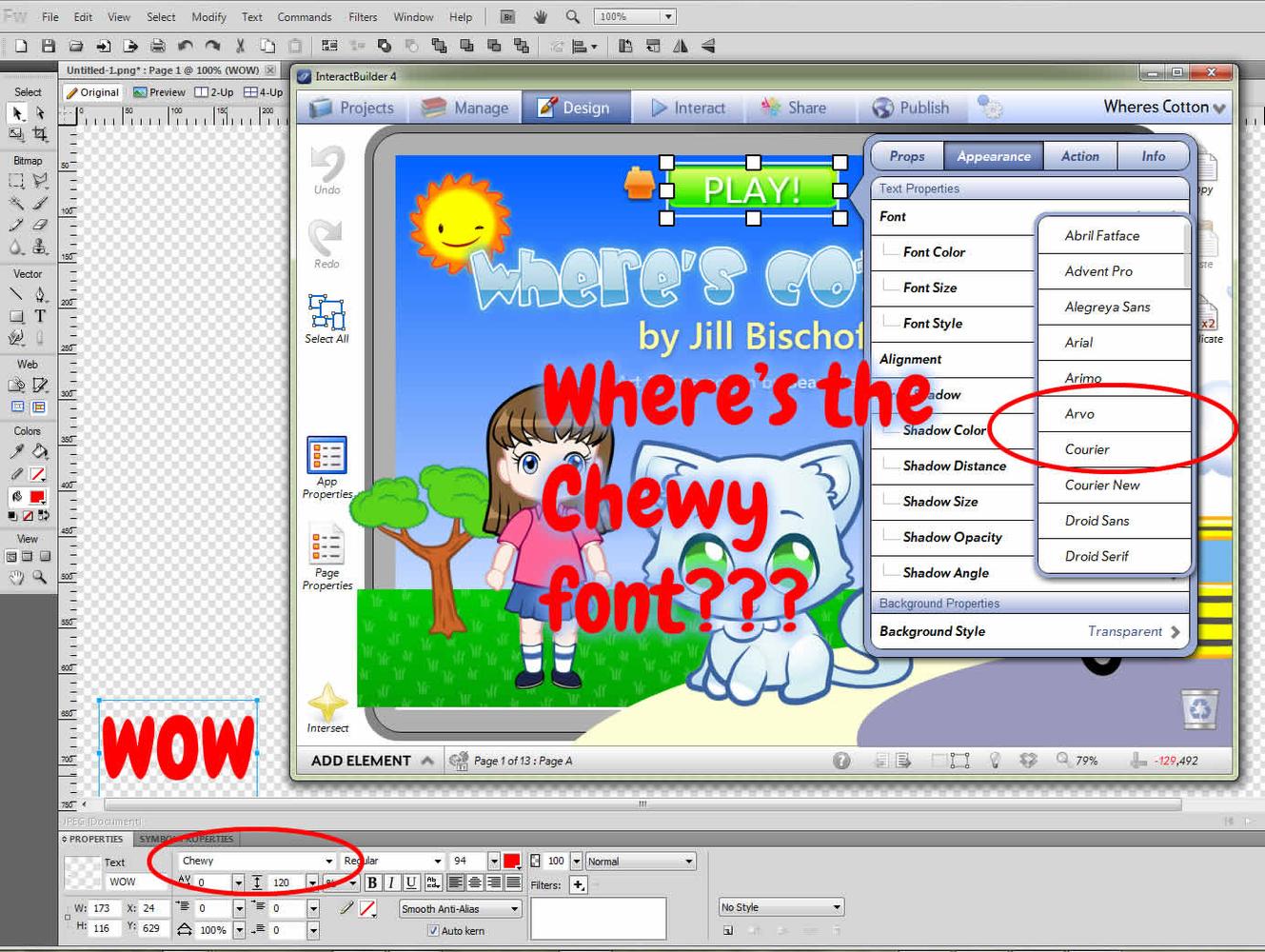

We've recreated this problem in the Windows version and are working on fixing it so that Google fonts can be available in the font menu.
Thank you for your feedback!

 IB 4.0 Build 384 | App Conversion Error
IB 4.0 Build 384 | App Conversion Error
Two of my apps were successfully converted, but the third one is giving following error:
InteractBuilder Version: 4.0 Build 384
Device: MacBook Air
Processor: Intel Core i5
Memory: 4 GB
System: 10.9.5
--------------------
An error occurred while accessing the database.
An error occurred while accessing the database.
Database Error: no such column: TP
Query: SELECT Opacity FROM PageElements WHERE Id=TP
image id 11735505 of group id 4893680 of group id 4893080 of card id 1002 of stack "/Applications/InteractBuilder.app/Contents/MacOS/Local Components/Data/InteractBuilder.livecode",mouseUp,62,button id 1020 of stack "Behaviors" of stack "/Applications/InteractBuilder.app/Contents/MacOS/Local Components/Data/InteractBuilder.livecode"
card id 1002 of stack "/Applications/InteractBuilder.app/Contents/MacOS/Local Components/Data/InteractBuilder.livecode",LoadApp,1507,button id 1007 of group id 1010 of card id 1002 of stack "Behaviors" of stack "/Applications/InteractBuilder.app/Contents/MacOS/Local Components/Data/InteractBuilder.livecode"
stack "libApp" of stack "/Applications/InteractBuilder.app/Contents/MacOS/Local Components/Data/InteractBuilder.livecode",ExportApp,6148
stack "libApp" of stack "/Applications/InteractBuilder.app/Contents/MacOS/Local Components/Data/InteractBuilder.livecode",ExportPageToJSON,6607
stack "libApp" of stack "/Applications/InteractBuilder.app/Contents/MacOS/Local Components/Data/InteractBuilder.livecode",ExportPageElements,7123
stack "libApp" of stack "/Applications/InteractBuilder.app/Contents/MacOS/Local Components/Data/InteractBuilder.livecode",AddBehaviorsToJSON,8652
stack "libApp" of stack "/Applications/InteractBuilder.app/Contents/MacOS/Local Components/Data/InteractBuilder.livecode",ibDB,10048
stack "libApp" of stack "/Applications/InteractBuilder.app/Contents/MacOS/Local Components/Data/InteractBuilder.livecode",CheckDBErr,10027
stack "/Applications/InteractBuilder.app/Contents/MacOS/Local Components/Data/InteractBuilder.livecode",DoError,16132,button id 1004 of card id 1002 of stack "Behaviors" of stack "/Applications/InteractBuilder.app/Contents/MacOS/Local Components/Data/InteractBuilder.livecode"


 Follow up to a question asked by Ezra as to what page I was looking at in the player
Follow up to a question asked by Ezra as to what page I was looking at in the player
this is the link were I saw player 4.0.1
http://www.interactplayer.com/engine/player_4.0.1/?token=pgzhM6c9jM6mcTMagAjlMtkiDMtgQTM4wIz7OwsSDM23YjM


 Pages added Intersections of Elements refuse to run
Pages added Intersections of Elements refuse to run
The InteractPlayer is 4.0.1

 Localization best practices?
Localization best practices?

 Recommended # of pages in an App?
Recommended # of pages in an App?

I haven't been able to find a standard or suggestion for the length of children's book apps, and I think this is in part because of the flexibility of what you can do within just one page of an app. But I would say that if you want to go for the traditional children's book length, you can look at each app page as a spread in a physical book (two pages that face each other).
Other than that, since it is hard to tell how long an app will be without seeing the physical book, it can be great to include a very clear way of navigating the app, like a page menu or table of contents and maybe even some kind of visual to let the user know how far they are through the story.
I hope this helps!

 maintaining element's visibility
maintaining element's visibility

If you only need this for a few elements and you want to be sure it works in Interact mode right away, you can use a global counter whose value gets changed when the element is shown or hidden and then impacts whether or not the element shows up on page load.

 Drag > move
Drag > move
I've been getting a strange error message when I upload both my books, that says:
STSError: refZipOpen Archive</var/mobileApplications/DB53-Safar Tent Drawing Book/pages/page_6zip?-false: zipper, Can't open file: No such file or directory.

because it was still going through the review process. Today the update
is available for the iPad version, and Drag-Move is working.
Customer support service by UserEcho

