
 New builder moving elements! Windows PC version
New builder moving elements! Windows PC version
Updated to the new builder on 8th October. I am getting various elements in the wrong positions, when I look at the info positioning in the window, the co-ordinates are correct, but it keeps jumping back to the wrong position on the page no matter how many times I change this!
Last working builder was 3.25.

This was fixed in the latest IB3 version. Let us know if you still encounter this problem.

 Draw bug
Draw bug
When using the Draw Free or Draw Line option on one element, it draws a line over the second background black "outline" element as well. I followed your suggestion in previous feedback about this bug but the problem persists. See screenshot below. These are two elements the white one is sitting on top of the black outline. The action assigned to the white element is Drag > Draw Free > Line width: 15. Perhaps there is a way to make the software only color onto the layer that the target element resides on.
Also, my expectation is that the transparent area of the imported element should NOT be able to be colored over, ideally only the image area should be colored over if possible. Kids may be frustrated if they can't see the outline of what they are trying to color. Fill color works ok, but I'd prefer to allow them to have the experience of "coloring" an object.
Thanks in advance for looking into a solution.
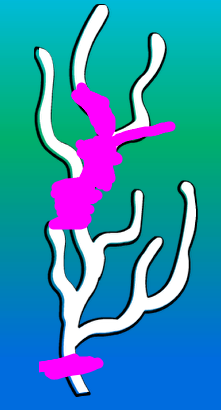

I'm not sure I'm totally following but DrawFree and DrawLine are meant to draw anywhere on the canvas within the constraints specified. So this is by design and not a bug. It basically mimics a coloring book, kids have to stay within the lines. FillColor can be used instead, but DrawFree is meant to behave exactly like that.

 About Share of App in IB4.0
About Share of App in IB4.0
So how do we test the App in iPad?

 published in the major stores
published in the major stores
but why do not publish Google Play ,Windows Media,Amazon Marketplace ?
People are waiting for 9 months? That's impossible !!!!
you are stopped working?
alex

We have not stopped working, and we are hoping to be able to publish apps soon. I really apologize. I'm personally not on the technical side, but I use InteractBuilder to create apps for InteractStudios, so I don't have a more detailed answer.

 error message going from design to interact
error message going from design to interact
going from design to interact the error message below opened. the page has 11 linear animations that start upon page load and one audio that starts on page load.
InteractBuilder Version: 3.3 Build 323
Device: 4313CTO
Processor: 1 Processor(s) Installed.
[01]: Intel64 Family 6 Model 37 Stepping 5 GenuineIntel ~2640 Mhz
Memory: 3,956 MB
System: NT 6.1
--------------------
An application error occurred while attempting to perform the last action.
Restarting InteractBuilder is recommended.
An application error occurred while attempting to perform the last action.
Restarting InteractBuilder is recommended.
Error: random: error in source expression / Operators +: error in left operand / put: error in expression
Handler: Behavior_Animate
Hint:
Location: Line 3931, char 16
Object: button id 1008 of group id 1010 of card id 1002 of stack "Behaviors" of stack "C:/Program Files (x86)/InteractBuilder/Local Components/Data/InteractBuilder.livecode"
469: Line 3931 at char 16: random: error in source expression
394: Line 3931 at char 56: Operators +: error in left operand
465: Line 3931 at char 1: put: error in expression
253: Line 3930 at char 1: if-then: error in statement
253: Line 3923 at char 1: if-then: error in statement
253: Line 3912 at char 1: if-then: error in statement
253: Line 3829 at char 1: if-then: error in statement
241: Line 3829 at char 1: Handler: error in statement ----> Behavior_Animate
353: Line 0 at char 0: Object Name: ----> button id 1008 of group id 1010 of card id 1002 of stack "Behaviors" of stack "C:/Program Files (x86)/InteractBuilder/Local Components/Data/InteractBuilder.livecode"
675: Line 3200 at char 1: ----> Behavior_Animate
587: Line 3193 at char 1: switch: error in statement
253: Line 3163 at char 1: if-then: error in statement
253: Line 3160 at char 1: if-then: error in statement
253: Line 3086 at char 1: if-then: error in statement
241: Line 3086 at char 1: Handler: error in statement ----> _Behavior_Do
353: Line 0 at char 0: Object Name: ----> button id 1008 of group id 1010 of card id 1002 of stack "Behaviors" of stack "C:/Program Files (x86)/InteractBuilder/Local Components/Data/InteractBuilder.livecode"
line 150 of handler "errorDialog" of button "stsErrors_FS" of card id 1002 of stack "libSTSErrors"
line 14098 of handler "DoError" of stack "InteractBuilder" of behavior button "Stack B" of card id 1002 of stack "Behaviors"

Hi Ann, I've looked at your app and I presume you were refferring to page 18. The reason why you get the error is because on the Animations that are to Execute on Page Load you didn't set the Duration on them. You set it to Random but you have to choose an interval: Between: (Duration) ms And: (Duration) ms.

 Problems opening Interactplayer on IPAD
Problems opening Interactplayer on IPAD

 scrollable page menu
scrollable page menu
Cheers and Happy New Years!

Create a Page Menu

 Interact button
Interact button
I see in some demo videos that by clicking the "Interact" button you can have a preview of the project.
When I click on my "Interact" button nothing happens.
Can you help me.
Best Regards

 Manage action sets indentation
Manage action sets indentation
Sometimes (?) you can un-indent actions at level 2 (first level in).

 Drag and move behind another element?
Drag and move behind another element?
Customer support service by UserEcho

