
 deleting intersection
deleting intersection
had a problem but now it is working. how do you delete a message from this site?

We can delete the message, which one did you want us to delete?

 Intersect Action Bug
Intersect Action Bug
I get the error message noted below after I set an Intersect action using two static image elements. (I'm trying to make a drag and drop "puzzle" behavior, so one graphic element on Drag will Move > follow Me and on Drag End, will drop on top of an empty puzzle piece (graphic element) when they Intersect. If there is a better way to do this type of thing, kindly advise. Thanks much!
To reproduce:
Assign a Drag > Follow Me action to a graphic element on the stage.
Assign a Drag End > Drop action to the same element
Designate another graphic element on the stage to be the target of the Intersect.
Click Intersect on the IB3 UI.
Make first element intersect the second element and assign a behavior. (In this instance I assigned a "blink" action.)
Preview in Interact mode.
Note the follow me action seems to have a mind of its own and doesn't always follow you. The first element sometimes moves to the bottom of the screen.
Go back to Design mode and try to modify the intersection by clicking the Intersect icon. The program throws the error below.
Note also that it is confusing that the ability to edit an intersection isn't available on the Element Actions panel. It would be nice to be able to modify it from the element actions if possible.
InteractBuilder Version: 3.2 Build 307
Device: MacBook Pro
Processor: Intel Core i7
Memory: 4 GB
System: 10.7.5
--------------------
An application error occurred while attempting to perform the last action.
Restarting InteractBuilder is recommended.
An application error occurred while attempting to perform the last action.
Restarting InteractBuilder is recommended.
Error: Chunk: can't find background / Chunk: can't find object / Object: does not have this property / put: error in expression
Handler: redrawTable
Hint:
Location: Line 386, char 20
Object: button id 70090 of card id 1002 of stack "IBResources" of stack "/Applications/InteractBuilder.app/Contents/MacOS/Local Components/Data/InteractBuilder.livecode"
87: Line 386 at char 20: Chunk: can't find background
77: Line 386 at char 20: Chunk: can't find object
456: Line 386 at char 8: Object: does not have this property
465: Line 386 at char 1: put: error in expression
241: Line 386 at char 1: Handler: error in statement ----> redrawTable
353: Line 0 at char 0: Object Name: ----> button id 70090 of card id 1002 of stack "IBResources" of stack "/Applications/InteractBuilder.app/Contents/MacOS/Local Components/Data/InteractBuilder.livecode"
573: Line 132 at char 1: Handler: can't find handler ----> redrawTable
253: Line 128 at char 1: if-then: error in statement
253: Line 27 at char 1: if-then: error in statement
253: Line 19 at char 1: if-then: error in statement
241: Line 19 at char 1: Handler: error in statement ----> uSTSTableView
353: Line 0 at char 0: Object Name: ----> button id 70090 of card id 1002 of stack "IBResources" of stack "/Applications/InteractBuilder.app/Contents/MacOS/Local Components/Data/InteractBuilder.livecode"
449: Line 113 at char 7: Object: can't set object property
535: Line 113 at char 1: set: can't set property
253: Line 112 at char 1: if-then: error in statement
241: Line 112 at char 1: Handler: error in statement ----> PopOver_GoSection
353: Line 0 at char 0: Object Name: ----> button id 380192 of card id 1002 of stack "IBResources" of stack "/Applications/InteractBuilder.app/Contents/MacOS/Local Components/Data/InteractBuilder.livecode"
675: Line 1036 at char 1: ----> PopOver_GoSection
587: Line 879 at char 1: switch: error in statement
241: Line 879 at char 1: Handler: error in statement ----> DoButton
353: Line 0 at char 0: Object Name: ----> button id 1005 of group id 1010 of card id 1002 of stack "Behaviors" of stack "/Applications/InteractBuilder.app/Contents/MacOS/Local Components/Data/InteractBuilder.livecode"
573: Line 2 at char 1: Handler: can't find handler ----> DoButton
241: Line 2 at char 1: Handler: error in statement ----> mouseUp
353: Line 0 at char 0: Object Name: ----> button id 5000075 of card id 1139 of stack "/Applications/InteractBuilder.app/Contents/MacOS/Local Components/Data/InteractBuilder.livecode"
line 150 of handler "errorDialog" of button "stsErrors_FS" of card id 1002 of stack "libSTSErrors"
line 10889 of handler "DoError" of stack "InteractBuilder" of behavior button "Stack B" of card id 1002 of stack "Behaviors"

 SaveText and Version 3 app
SaveText and Version 3 app
Trying to get SaveText to work on all the pages of a version 3 app.
I've added invisible elements on the page turn so that as they leave the page, the SaveText is called.
The first time this happens (which is on page 3), the text is saved. However, it does not work on any other pages. Any more ideas?
Thanks.

 intersection hide problem
intersection hide problem
I'm having trouble with an intersection. I have element 1 moving across the screen on page load with a linear animation, when it intersects the edges of element 2 I want it to:
1. animate the second element
2. play an audio file
3. hide element 1
The first two work great, but it does not hide element 1.
The intersection tool is working much better than it was, but there are still some glitchy things happening. Like, the first time I tried to enter in a second intersection it wouldn't show the behavior until I closed it and came back. Also, the intersection screen does not always come up. Sometimes it just opens the pages screen and then I select the page, even though I'm on it already, select intersect again and it comes up.
Any ideas on hiding the element?

 Special characters not displaying.
Special characters not displaying.
I’m doing a story in a different language that has several characters with accents that do not display correctly.
In the App builder it displays correctly ( gesê / voëls ), but when I have the story in Interact mode on my browser, it displays as follows: ( ges_ / vo_ls ).
I’m currently using the Merriweather font, but I tried changing the font to Arial and still had the same issue.
Any assistance will be greatly appreciated.
Thanks


 template has corrupt element
template has corrupt element
This element worked fine on the page the template was created from. Now in a new book, new page based on this template, it does this:
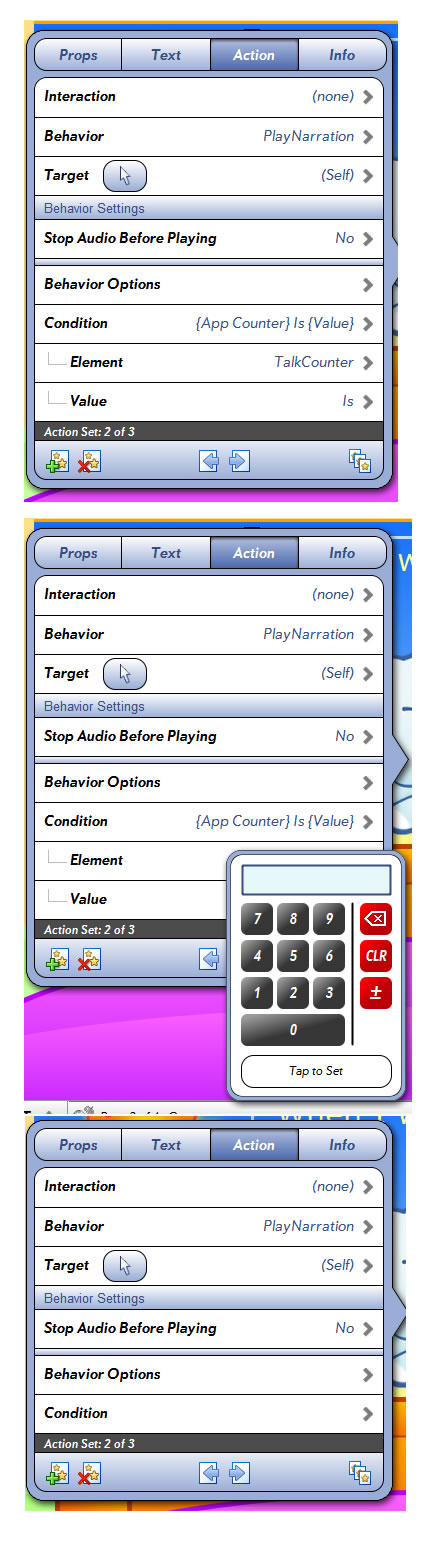

Thank you, this comment has alerted us that there's a problem with counters when they're used in templates. I think that in your case for the time being if you locate your counter element, it might have turned back into a text element. If you make it back into a counter and re-assign that element in any action sets or conditions where it's used, it should work again.
I hope this helps! I'll report the problem with counters.
Inna

 Question about sharing
Question about sharing
Thanks for any help...
Mark


 Can not install version 3.4. Build 343 properly - text is lost
Can not install version 3.4. Build 343 properly - text is lost
Afterwards no text is showing up in the menues of the program. Please have a look at this screenshot http://screencast.com/t/TbuiwNcG6y6 . I'm on Windows 7 and I have got no error like this in the previous build. I hope my description is helpful in a way. If not please let me know.
Best,
Iris

 InteractBuilder hangs on splash screen
InteractBuilder hangs on splash screen


 Enable Shift Select to Delete Multiple Pages from Global Page Manager
Enable Shift Select to Delete Multiple Pages from Global Page Manager
It would be nice to be able to go into the Global Page Manager and delete more than one page at a time, such as being able to Shift Select a range of pages or Control Click the ones you want to delete. You could add a confirm delete pages popup to eliminate user error as a safeguard. This would allow us to quickly create a sample app of the page we are having a problem with (ie., first create a back up of the app and then deleting everything but the one page we want to share with your developer.) Thanks for your consideration.

We are going to be adding a feature in a future version that allows you to import a page from an existing app. This I believe would be a better way to handle your request.
Customer support service by UserEcho


