
 Hi. I'm still having a problem sharing with my iPad.
Hi. I'm still having a problem sharing with my iPad.
Hi. I'm still having a problem sharing with my iPad. This his the message I get:
InteractBuilder Version: 3.1 Build 306
Device: iMac
Processor: Intel Core i5
Memory: 16 GB
System: 10.8.4
--------------------
An error occurred while accessing the database.
An error occurred while accessing the database.
Database Error: Abort due to constraint violation
Query: UPDATE PageElements SET id = (SELECT newElementId FROM Elements_Temp WHERE PageElements.Id = Elements_Temp.ElementId)
Query: UPDATE PageElements SET id = (SELECT newElementId FROM Elements_Temp WHERE PageElements.Id = Elements_Temp.ElementId)
graphic id 7024998 of group id 7024995 of bkgnd id 7024993 of stack "/Applications/InteractBuilder.app/Contents/MacOS/Local Components/Data/InteractBuilder.livecode",mouseUp,16
card id 1141 of stack "/Applications/InteractBuilder.app/Contents/MacOS/Local Components/Data/InteractBuilder.livecode",ShareApp_Continue,1088,button id 1009 of group id 1010 of card id 1002 of stack "Behaviors" of stack "/Applications/InteractBuilder.app/Contents/MacOS/Local Components/Data/InteractBuilder.livecode"
card id 1141 of stack "/Applications/InteractBuilder.app/Contents/MacOS/Local Components/Data/InteractBuilder.livecode",ShareApp_Continue2,1128,button id 1009 of group id 1010 of card id 1002 of stack "Behaviors" of stack "/Applications/InteractBuilder.app/Contents/MacOS/Local Components/Data/InteractBuilder.livecode"
stack "libApp" of stack "/Applications/InteractBuilder.app/Contents/MacOS/Local Components/Data/InteractBuilder.livecode",DBFixSequences,3779
stack "libApp" of stack "/Applications/InteractBuilder.app/Contents/MacOS/Local Components/Data/InteractBuilder.livecode",ibTransDB,3495
stack "libApp" of stack "/Applications/InteractBuilder.app/Contents/MacOS/Local Components/Data/InteractBuilder.livecode",CheckDBErr,3453
stack "/Applications/InteractBuilder.app/Contents/MacOS/Local Components/Data/InteractBuilder.livecode",DoError,10513,button id 1004 of card id 1002 of stack "Behaviors" of stack "/Applications/InteractBuilder.app/Contents/MacOS/Local Components/Data/InteractBuilder.livecode"
WHAT I'M DOING WRONG ?

 Page not responding in Interact mode.
Page not responding in Interact mode.
I am having a strange problem that needs to be fixed first. On certain pages, not all, when I go to interact mode, the page runs, but I cannot click on anything. And I mean anything in the Builder, nothing responds, can't go back to Design, can't go anywhere, not even close the builder down. I have to go into the Task Manager and close the builder that way.
I can send you a page that's giving me trouble, and maybe you can see what's going on.


Thanks for the latest update to IB3! Great job!
Just wanted to say congrats on a great upgrade, noticed a definite improvement on performance (speed) in Interact mode and I'm no longer getting an error message when jumping to other pages. My Actions seem to be sticking now too! Yeah!

Thank you Charmaine. Version 3.3 is actively being worked on and has some more amazing improvements and new features. Your feedback has helped us tremendously in improving our product and we greatly appreciate your input!

 IB4, Internet and version 3 apps
IB4, Internet and version 3 apps
i close IB, reopen, and try to open a different version 3 app. It says: An error occurred while accessing the database.
Following the instructions in the error message, I have emailed the error detail to support. Thanks.


 IB 4.0 | Defects - Existing Application
IB 4.0 | Defects - Existing Application
I upgraded my app with IB 4.0 and while verifying found quite a few defects (around 12).
The app has already been downloaded more than 10,000 times so I do not want to publish an update on iTunes/Google Play until these are fixed. I cannot create a feedback ticket or send screenshots and steps to reproduce for each one, so is there a way I can do screen share with someone from DEV/Support?
Thanks.


 Unable to sync with server with "Copy of ..."
Unable to sync with server with "Copy of ..."




 Question about Pen Names
Question about Pen Names


 Latest player - sounds are not working
Latest player - sounds are not working
2. Background sounds are not working at all


 Problem with IB3 3.4 install - My App Assets are not displaying in new version
Problem with IB3 3.4 install - My App Assets are not displaying in new version
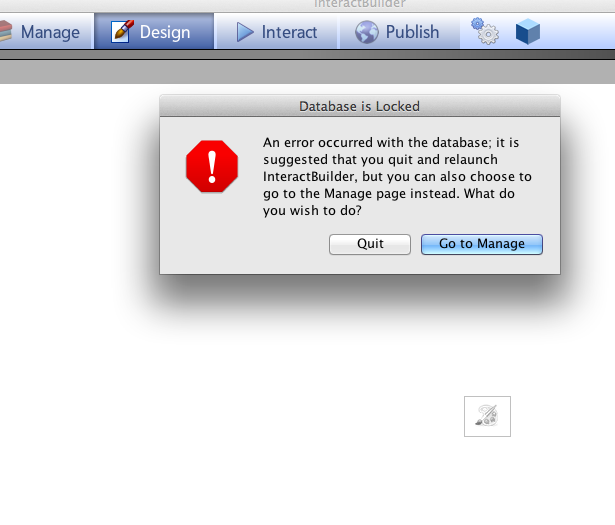

Сервис поддержки клиентов работает на платформе UserEcho


