
 Unable to view converted IB4 app on interact player.com
Unable to view converted IB4 app on interact player.com
Oops! You already have 3 devices registered to share apps
Please contact support@interactstudios.com.
So how to I view my app on interactplayer,com? Do you have to reset my devices?


 Bug when duplicating a Text Element
Bug when duplicating a Text Element
Hi again. Sorry if I only have bad news. When I duplicate a Text Element the new Text Element doesn't keep the choices I made like Font, Font size, Font colour and the rest.
Thank you for the speed you fixt the last bug.
Serge

 Webinar / Tutorial Wish List
Webinar / Tutorial Wish List
How about creating a new Category tab on your forum for Tutorial Wish List items so folks could list topics they would like to learn how to do? Such as how to create a coloring book page (using "crayons"), Create a Maze or Create a Simple Puzzle, How to Highlight Text with Audio, etc. Or perhaps you could create some templates for folks to open in IB3 and customize with their own content to speed dev time.
Thanks!

We will be working on some of these ideas, and also adding more sample apps.

 TimerPause
TimerPause

 Layers Bug
Layers Bug
I have a "coloring book" page with several different crayons, I want the ability to draw with each crayon without it drawing immediately until the crayon is placed where the user wants to begin their drawing on the page. (Alin provided me with the code below, however this only works with ONE crayon, when I duplicate the code on the other crayons on the page, it doesn't work on the other crayons. I have determined this is a layers issue and the code provided will only work on the crayon that is on the top layer. I think if you were able to enable multiple elements residing on the same layer, this code would work on all the crayons, not just the top level crayon. (See page 46 of the sample app I had shared with Alin awhile back). Here is the code he provided:
Crayon (On layer above Crayon_COPY), Visible Yes)
1. Drag > Move > Self > On Load >NO
2. Drag End > Hide Self
3. Drag Move >Crayon_COPY > On Load > NO
Crayon_COPY (on layer beneath Crayon) , Visible Yes)
1. Drag > Draw > set width, constraints, etc. On Page Load > Yes
2 DragEnd > Show Crayon> On Page Load > NO
3. Drag > Move Crayon
If there is another way to accomplish this, please advise.
Thanks so much for looking into this issue.
Charmaine


 narration 3.0
narration 3.0
Could you please post a video on creating a "read aloud" highlighted text sentence?
Thank you for software - it is excellent! Really looking forward to learning more

Unfortunately we have not enabled the text highlighting feature yet. You could still create your own highlighting by creating a frame animation. I will ask someone to post the technique up as a video.
Text highlighting is on our short list for version 3.3. Version 3.2.1 should be coming out in the next few days which will include several bug fixes, we expect to release a version 3.2.2 in a couple of weeks with some enhancements and more bug fixes. Version 3.3 should be released in September and will include the text highlighting.

 counter target not updating as expected
counter target not updating as expected
Steps:
- create global counter on page 1 and give it a value
- go to page 2
- add an Action > Interaction = none, Behavior = CounterDisplay
- now on Target row click the "(Self)" and select your counter from the dropdown
5. Now under Behavior Settings, Counter click "(Self)" and select your counter name.
Expected: it changes to your counter name. Actual: it changes, and finally so does the "Target" "(Self)" above.
Expected: Target should change on it's own, to reflect it's selection, not depend on Counter.
Related scenario: If I skip setting Target and just set Counter, then Target won't change (until I reopen the book).
In this screenshot I've already clicked the Target "(Self)" and chosen my counter "TalkCounter", yet it didn't change. Only after I make a selection in the (duplicate data?) Counter popup will Target change.
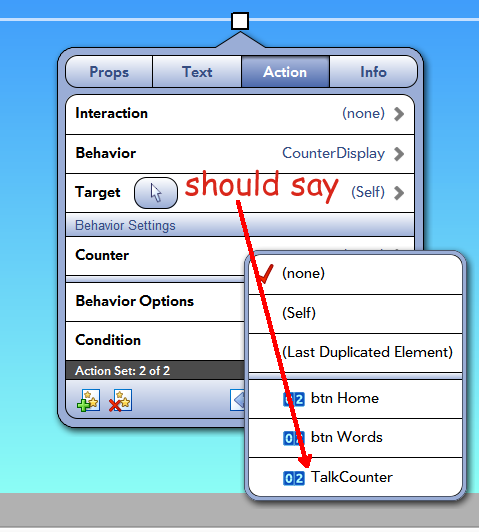


 Links to download player in emails invalid!
Links to download player in emails invalid!
Just to add too your problems, I have found an issue with the emails that are sent out. The links in the emails are incorrect and you cannot go anywhere with them. This is the link address for windows:
ttp://www.interactbuilder.com/download?codeNeecaa656cb7"
to me it looks like the "h" in http is missing

This has been fixed in version 3.3 which is being released in the next few hours.

 Animation only playing once
Animation only playing once
I can't work out why or how to alter this?


 Intersections Should Work With Invisible Shapes
Intersections Should Work With Invisible Shapes

Let me know if you need a sample app for this.
Сервис поддержки клиентов работает на платформе UserEcho

