
 Hello, I am new to Interact Builder. I am noticing a significant lag in the builder of late. When adding elements or text or anything really. It takes a long time to load, select and the builder is acting erratically. Is this due to file size?
Hello, I am new to Interact Builder. I am noticing a significant lag in the builder of late. When adding elements or text or anything really. It takes a long time to load, select and the builder is acting erratically. Is this due to file size?

Does the issue continue if you restart InteractBuilder or your computer? I have sometimes had lag issues that were caused by the computer I was using.
As long as the images are at a resolution of 72 points per inch and if there aren't too many images or animation frames that are large in comparison to the app screen size, the size of the file size should not be an issue.
If you open your app in InteractBuilder, open the App Properties on the left side of the window, and then select "Info," what is the value in the "App Size" field?
Regards,
Inna Komarovsky

 Text - Add Center and Bold option, and enlarge fonts larger than 70
Text - Add Center and Bold option, and enlarge fonts larger than 70
It would be helpful if one could center or bold text when typing in Design mode. Also I noticed I can't make the Comic font larger than 71 pts. I want to make a few letters large on screen, otherwise I have to add a graphic as a workaround.

Currently you can easily make a font bold by just selecting the font and under the family drop down you can choose Bold as long as it's supported by that font.
We will be adding more text formatting features soon including text alignment and other features.
We will also add to the plan the ability to specify font size greater than 71.


 spin action scales down
spin action scales down


 Add rotate graphic and text element by corner handle in design mode.
Add rotate graphic and text element by corner handle in design mode.
It would be nice if you could enable one to rotate a static graphic or text element with a corner handle like one can do in illustrator. Thanks for considering.

 More Apps Behavior
More Apps Behavior

To that app you add a BrowseOpen behavior with target being that web element and in the link/address filed you will need to paste the URL to that app.

 Page Number Panel enhancement
Page Number Panel enhancement
Please consider widening the page number panel at the top so if you have alot of pages the numbers aren't running together making it hard to distinguish between the pages. See attached screenshot. This will make selecting a page easier when developing. (I realize one may not need this many pages but if one wants to create a robust user experience sometimes it's necessary). Thanks for considering this.
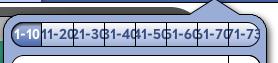

This will be fixed in version 3.2.2
(Bug Ticket #802)

 user guide within the builder
user guide within the builder
request: to be able to open the user guide within the builder and still be able to use the builder with the user guide notes open on the screen for reference.

The user guide can be opened in a browser, below is the link:
http://www.interactbuilder.com/userguide/InteractBuilder.html

 frame animation - loop animation doesn't stick
frame animation - loop animation doesn't stick
I'm trying to move (linear transition) a frame animated element (2 frames only). the element moves fine, but animates only once.
When I change "Loop Animation" to "Yes", click Ok:
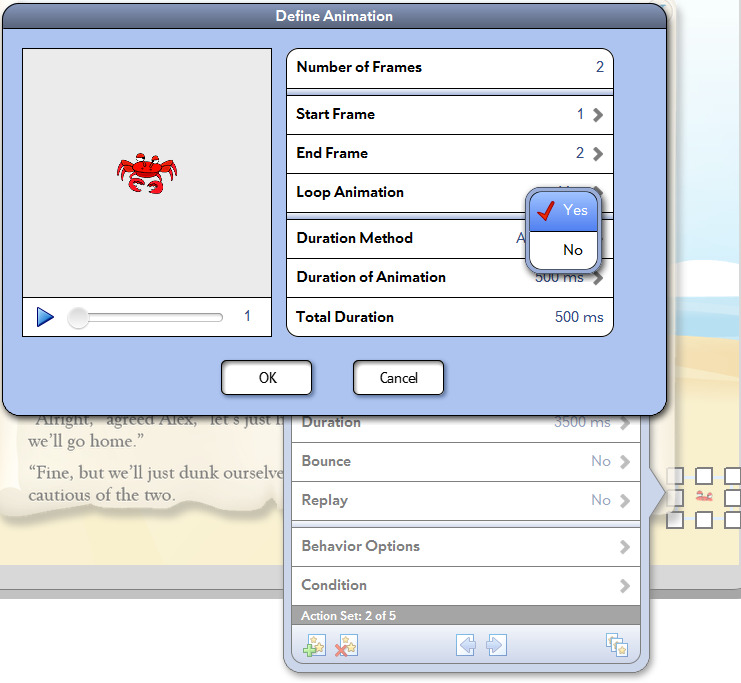
When re-opening the frame animation, it changes back to "No":
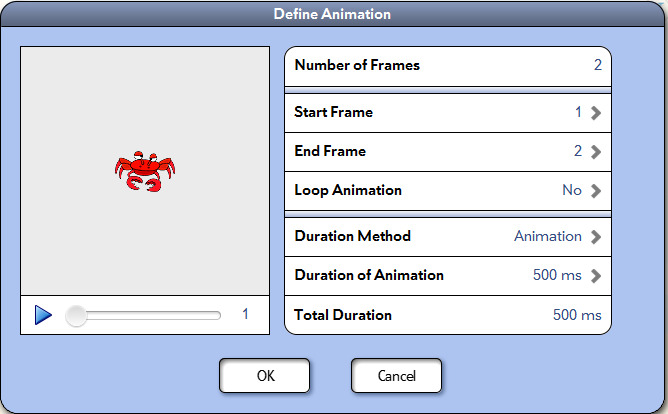

We have the sample app and will look at resolving this issue in the next update.

 add content type sub-folders
add content type sub-folders
Сервис поддержки клиентов работает на платформе UserEcho

