
+1
Answered
Recommended file size for music on each page?
Can you please advise what the maximum file size you recommend we use for background music on each page? I purchased a couple of .mp3 clips that I like to use but I'm wondering if I should recompress them but I don't want to have to sacrifice quality. Also, If you have some advice on ideal audio compression settings for audio that would be nice and I'm sure others will appreciate that info as they develop their apps. I'm using GarageBand to edit my audio.
Answer

0
Answer
Answered
Alin Alexandru Matei 12 years ago
There is no maximum size of an mp3 file that you could attach from what I know. But the best advise would be to keep the app only with the necessary files and also have a decent size.

Answer
Answered
There is no maximum size of an mp3 file that you could attach from what I know. But the best advise would be to keep the app only with the necessary files and also have a decent size.

Here are a few tips on exporting from GarageBand:
- If the sound effect is short, click the "C" key on the keyboard to see a narrow line above the top of the tracks where you can highlight the portion you want to export. For more precision, select "Control" > "Show Time in LCD" so that the ruler along the top uses fractions of a second instead of measures.
- When you click "Share" > "Export Song to Disk," check the "Compress" box, and try exporting with the different audio settings to see if the change in quality is noticeable. If you have headphones, wear them to compare the files, since they can pick up more detail. Sometimes the "Good Quality" option can sound the same as "Higher Quality" but take up much less file space.
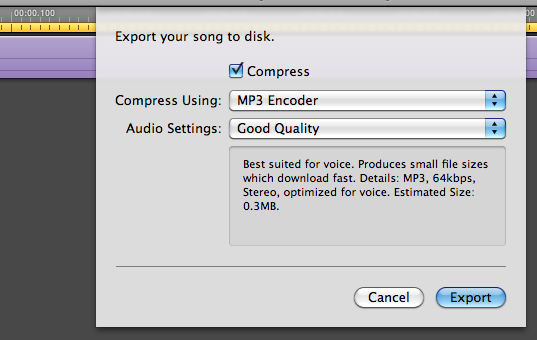
- If the sound effect is short, click the "C" key on the keyboard to see a narrow line above the top of the tracks where you can highlight the portion you want to export. For more precision, select "Control" > "Show Time in LCD" so that the ruler along the top uses fractions of a second instead of measures.
- When you click "Share" > "Export Song to Disk," check the "Compress" box, and try exporting with the different audio settings to see if the change in quality is noticeable. If you have headphones, wear them to compare the files, since they can pick up more detail. Sometimes the "Good Quality" option can sound the same as "Higher Quality" but take up much less file space.
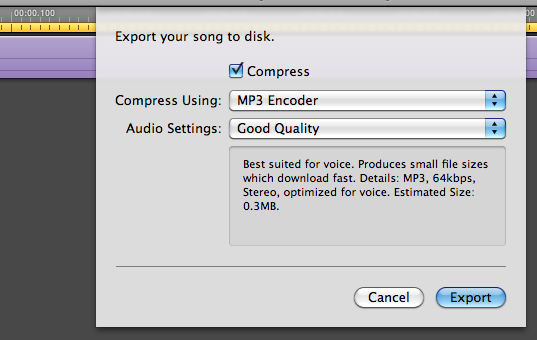
Customer support service by UserEcho

