
 page turn not working
page turn not working
I'm attaching a screen shot to make sure I have everything setup correctly. The page turn works in interactbuilder interact, but not on the ipad when I upload it. The arrows don't show up. Any ideas?
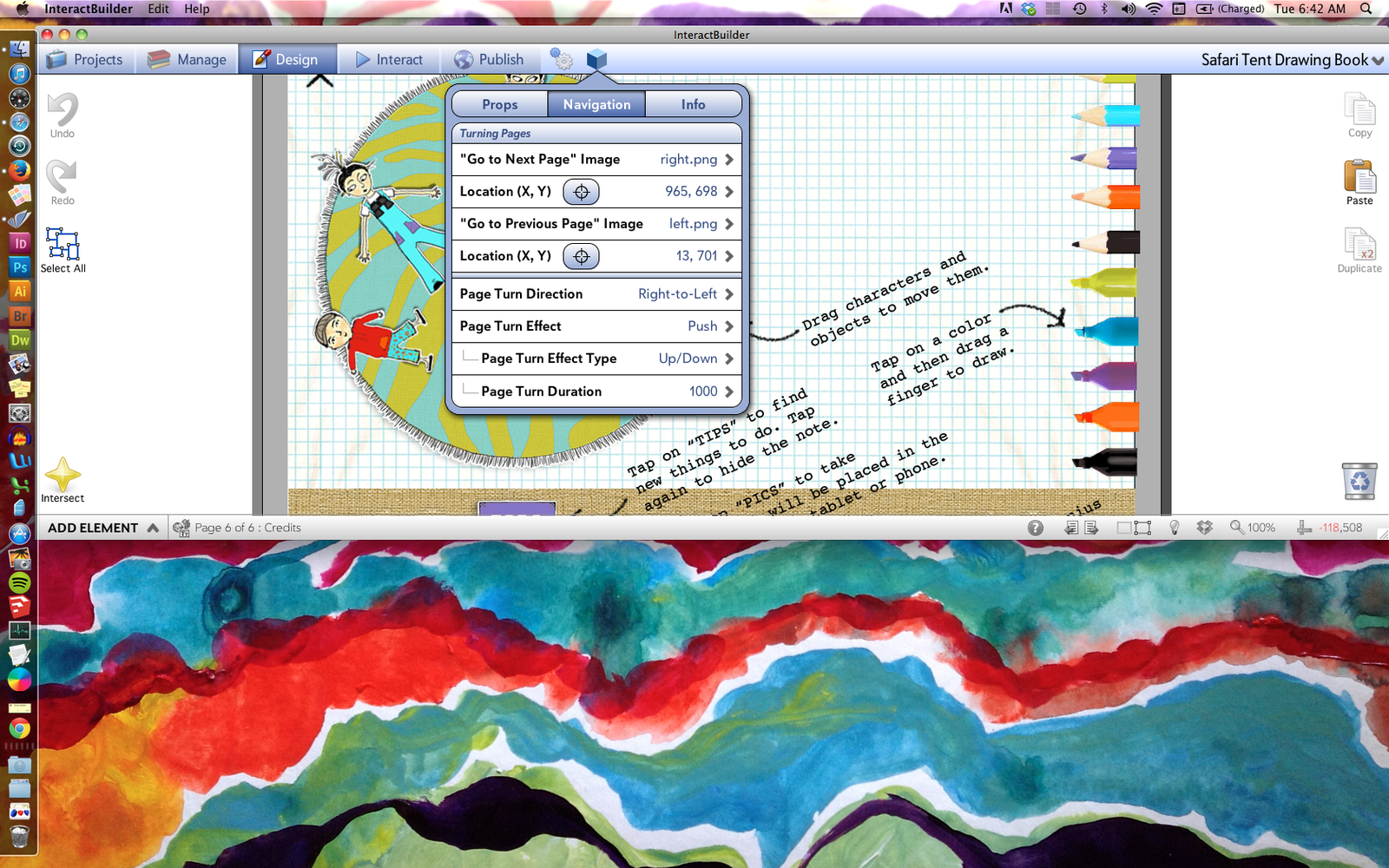

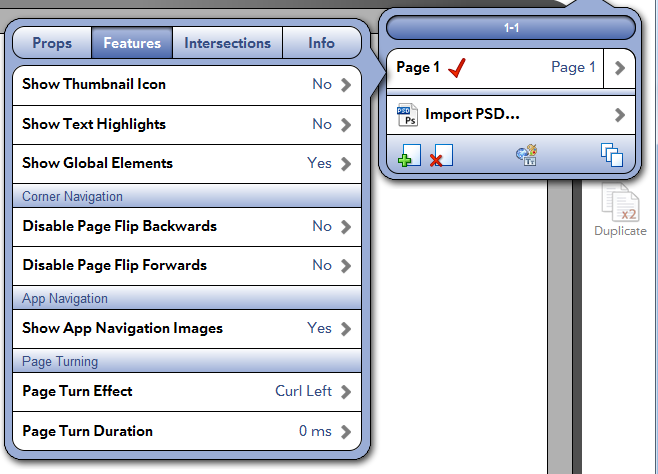

 Crash on PSD import
Crash on PSD import
Hi there. IB3 is crashing as soon as I click on 'Select PSD File' with the following error. Also crashes on clicking the Dropbox option. Going to restart computer and try again, but wanted to send you the error. Thanks!
InteractBuilder Version: 3.2 Build 316
Device: MacBook Pro
Processor: Intel Core i7
Memory: 8 GB
System: 10.8.5
--------------------
An application error occurred while attempting to perform the last action.
Restarting InteractBuilder is recommended.
An application error occurred while attempting to perform the last action.
Restarting InteractBuilder is recommended.
Error: Chunk: can't find background / Chunk: can't find object / Object: does not have this property / put: error in expression
Handler: PopOverDoMenu
Hint:
Location: Line 4789, char 42
Object: button id 380192 of card id 1002 of stack "IBResources" of stack "/Applications/InteractBuilder.app/Contents/MacOS/Local Components/Data/InteractBuilder.livecode"
87: Line 4789 at char 42: Chunk: can't find background
77: Line 4789 at char 42: Chunk: can't find object
456: Line 4789 at char 8: Object: does not have this property
465: Line 4789 at char 1: put: error in expression
241: Line 4789 at char 1: Handler: error in statement ----> PopOverDoMenu
353: Line 0 at char 0: Object Name: ----> button id 380192 of card id 1002 of stack "IBResources" of stack "/Applications/InteractBuilder.app/Contents/MacOS/Local Components/Data/InteractBuilder.livecode"
573: Line 4626 at char 1: Handler: can't find handler ----> PopOverDoMenu
253: Line 4535 at char 1: if-then: error in statement
241: Line 4535 at char 1: Handler: error in statement ----> PopOverSubmenu_Select
353: Line 0 at char 0: Object Name: ----> button id 380192 of card id 1002 of stack "IBResources" of stack "/Applications/InteractBuilder.app/Contents/MacOS/Local Components/Data/InteractBuilder.livecode"
675: Line 980 at char 1: ----> PopOverSubmenu_Select
253: Line 979 at char 1: if-then: error in statement
253: Line 978 at char 1: if-then: error in statement
587: Line 973 at char 1: switch: error in statement
241: Line 973 at char 1: Handler: error in statement ----> stsTableView_mouseUp
353: Line 0 at char 0: Object Name: ----> button id 380192 of card id 1002 of stack "IBResources" of stack "/Applications/InteractBuilder.app/Contents/MacOS/Local Components/Data/InteractBuilder.livecode"
675: Line 244 at char 1: ----> stsTableView_mouseUp
253: Line 212 at char 1: if-then: error in statement
253: Line 208 at char 1: if-then: error in statement
587: Line 204 at char 1: switch: error in statement
241: Line 204 at char 1: Handler: error in statement ----> touchMouseUp
353: Line 0 at char 0: Object Name: ----> button id 70091 of card id 1002 of stack "IBResources" of stack "/Applications/InteractBuilder.app/Contents/MacOS/Local Components/Data/InteractBuilder.livecode"
573: Line 184 at char 1: Handler: can't find handler ----> touchMouseUp
253: Line 183 at char 1: if-then: error in statement
241: Line 183 at char 1: Handler: error in statement ----> mouseUp
353: Line 0 at char 0: Object Name: ----> button id 70091 of card id 1002 of stack "IBResources" of stack "/Applications/InteractBuilder.app/Contents/MacOS/Local Components/Data/InteractBuilder.livecode"
line 150 of handler "errorDialog" of button "stsErrors_FS" of card id 1002 of stack "libSTSErrors"
line 11648 of handler "DoError" of stack "InteractBuilder" of behavior button "Stack B" of card id 1002 of stack "Behaviors"

Try importing a simple PSD file and see if you get the same error. Make sure to follow the recommendations for importing a PSD found in the documentation:
Setting Up Your Photoshop File
Let us know the results once you check a simple Photoshop file and also after checking your existing file.

 InteractPlayer not showing bookcase cover?
InteractPlayer not showing bookcase cover?

 Default Frames Animation Editor Settings
Default Frames Animation Editor Settings
Please consider making the Default Frames Animation Editor settings to have Loop Animation set to Yes rather than No, and set the default Duration of Animation to be 1000 ms. This will save developers time so they don't have to enter this info. (When I design my animations in Flash I create them to loop at 1 second intervals by default and then export the movie clips as png frame sequence.) Thanks for your consideration.

 spring behavior
spring behavior
This may be a bug: When I had an issue with the speed of the spring animation on a page I created another test page with two elements. My problem was that at the default 500 slow down rate it was just a little too fast so I tried both a lower and a higher # slow down rate and they both were much faster than the original 500.
That is when I decided to test two elements on a test page. Both of the test elements started with the spring action at default 500. One I kept at the original default 500 as the slow down rate and the other I tried speeding up and slowing down, no matter what number beyond 500 [20 or 4000] the spring action sped up. Then I change the element that I was testing the speeds back to 500 and while it shows 500, same as the untouched element, it is moving at the accelerated speed. When viewing both of the test elements in Interact mode, both set at 500, the one that never had the slow down rate change moved at its original speed and the one that had been changed and then changed back to 500 is moving very fast.
Note:
- This occurs even after clearing cache and closing then reopening the program
- I thought that perhaps is had something to do with where they began on the page and what the target location was so I set up the test elements (both identical) at:
Element 1: location: 273, 175 with target 273,673, slow down rate 500,
Element 2: location: 453, 175 with target 453,673, slow down rate 500


 Interact Builder bug
Interact Builder bug
Hi. Sorry for my english. I upgraded the Interact Builder this morning(monday 9/sept/2013 at 9,20 Montréal time. When I starded to work on our book Irealise that all my text element wern't correct. I only see a part of the text. Took a look in the Infos tab and verify the numbers for the Text Element Width and Height and they are correct. Yes I note everything I do . But has I wrote before I still don't see the entire text. So I decided to renter the Height and Width for the Text Element It work Then I realise that the positioning of the Text Element change each time I reenter the numbers(Height,Width). So know I have to change reenter all the numbers for positioning X, Y and also for the Width, Height of each Text Element in my book( I am at 21 pages). But wait I had to go so I whent from Desing to Manage. When I came back nothing was change all my Text Element all still incorrect like I explain before. So right now I can not work on my book because the Text Element does not stay in place and does not show the entire text. I am going to stop here because I am getting angry. If you want more info because you do not understand call me on Skype.

 Display Page Title when selecting Page > Jump
Display Page Title when selecting Page > Jump
It would be nice if you could include the Page Title when setting a Page > Jump action. This would be helpful because if one has a lot of pages, you can't remember which page number you want to point to without having to open the page manager. Seeing a page title in the Jump Action would save the developer time.
I'd also prefer having the Jump Action at the root level without having to drill down to it, this would save time.
Thanks for considering this.

 chained animation issues
chained animation issues
I have two different animations that fails to complete. Both are a chain of linear animations (the expected result is an object moving along a path). When tapping, the animation starts and stops right away. Quite inconstant - sometimes it does end and sometimes not. Very strange and unpredictable.

 Define Animation Panel Bug
Define Animation Panel Bug
On a MAC, the define animation panel keeps reverting back to its default parameters of Not looping and setting the duration back to 5000. My custom settings appear to save ok in design mode, but after I preview in Interact mode, the animation won't loop in interact mode and I noticed in design mode the Frame animation Editor > Define Settings panel Loop no longer says Yes, and the duration no longer indicates 1000, it reverts back to 5000.
These are the action sets I'm using on this element.
I have the element hidden and set to fade in and show on load after 4000 mil. seconds. The element is also set to transition into place and animate on load after 4000 mil secs.
In the Frame Animation Editor: Loop is set to YES and duration to 1000 mil. sec.)
In Interact mode the animation transitions and plays the animation loop once and stops looping the animation, and when I go into the Frame ANimation editor the settings have reverted back to default, no looping, 5000 duration). The element also has an on tap action to show a separate text element on screen but that works ok.
This works ok on my PC but not on a MAC. (I decided to try using IB3 on my MacPro as was running into major slowness issues on my Sony Vaio. )
Please advise when you are able to fix this loop / duration reverting problem on a Mac. Thanks.

Charmaine, I am assuming you are running version 3.2. Unfortunately we can't recreate this issue. We all have Macs here and all the settings get saved when we create a frame animation. Can you create a one page sample and send it over to me?

 How will I know if my app works correctly?
How will I know if my app works correctly?
The latest issues with the builder and player in windows has me concerned! I get very different results when I play my app in windows player, and then on my iPad in iOS. How will I know if my app is working correctly? Which player is playing my app correctly? And how will I know when I upload my app for "Publishing" to iOS, that it will be working as I want, if I cannot get the same results in testing in player before?
If the results are not consistant across all players, then I will not be able to know how to fix anything. My main concern is my final file that will go up on iTunes. Will I be sent a working iOS file that I can test on my iPad, not for the player, but as a stand alone iOS app file?
Thanks
Clint

Kundesupport af UserEcho

