We want to hear your feedback! Submit your Questions, Ideas, Suggestions, and Problems.
Ingen lignende emner blev fundet.

0
Påbegyndt
 sharing problem
sharing problem
Hi. I'm trying to share an app from my pc (Windows 7) to my wife's ipad mini so I can test it out. I went through the sharing procedures OK. I downloaded Interactplayer from the Apple appstore. (When I open IP it tells me there's an update to IP but it's the same one I downloaded) When I tap the "get my apps" button on the IP screen it brings up a pop up box showing the app I'm trying to send. I hit download and the download progress bar appears, but 3 seconds later IP disappears altogether and I have to restart it. Is this a bug??
--Mark
--Mark

Svar
Ezra Weinstein (Administrator)
12 år siden
We are waiting on Apple to approve our latest update. We had expected it to be available by now. That should resolve the issue you are having.

0
Under vurdering
 Animated element set to loop not looping reliably with a transition
Animated element set to loop not looping reliably with a transition
After installing the most current release, my graphic animations that have a transition and looping set to yes, the looping stops when the transition ends in Interact mode. This happens pretty consistently, even after I reset the actions. So, I think there is a bug with looping not working properly with transition animation (.pnq sequence). Thanks for looking into this when you get a chance.

Svar
Alin Alexandru Matei
12 år siden
I tried re-creating this problem but the loop is working ok. Could you make a sample app and send it over to alin@interactstudios.com so we can have a look at the problem. Thank you for the feedback.

0
Under vurdering
 IB3 slow load on launch
IB3 slow load on launch
Hi guys, not to whine, but I noticed with the new version, my app now takes 2 minutes to launch when I open IB3. It previously only took about 20 secs or so to load before v. 342. IB3 boots right away, its just when I click on the Books icon to load my app that I now see a colorful spinning little wheel for about a minute, then I see the little clock icon and then my app loads about a minute after that.
Also, it would be nice on the next release if you could make the IB3 install the butterfly launch IB3 icon on my desktop. I tried dragging it to my desktop from my Applications folder, but after doing that, the program started loading very slowly so I uninstalled it and reinstalled IB3 and click on the icon in the applications folder to boot IB3. Not sure if moving the icon to my desktop in previous install may be causing the slow load I'm now experiencing but thought you might want to know. Thanks for your time.
Also, it would be nice on the next release if you could make the IB3 install the butterfly launch IB3 icon on my desktop. I tried dragging it to my desktop from my Applications folder, but after doing that, the program started loading very slowly so I uninstalled it and reinstalled IB3 and click on the icon in the applications folder to boot IB3. Not sure if moving the icon to my desktop in previous install may be causing the slow load I'm now experiencing but thought you might want to know. Thanks for your time.

Svar
Alin Alexandru Matei
12 år siden
On the Mac version there are no shortcuts so neither on the builder. We think at some point you must have dragged the application from the disk image to your *desktop* instead of to your Applications folder, which is maybe why you remember a shortcut being there.
For the the second problem, the load problem, we will need a copy of your app to see what is wrong. Could you send a copy if it at ezra@interactstudios.com ? Thank you for the feedback.
For the the second problem, the load problem, we will need a copy of your app to see what is wrong. Could you send a copy if it at ezra@interactstudios.com ? Thank you for the feedback.

0
Fast
 duration method reverts
duration method reverts
- Drag in frames to create an animation
- Add an animation behavior
- open the Frame Animation Editor
- change Duration Method from "Animation" to "Frame"
- enter a value for Duration of Each Frame
- close Frame Animation Editor
- re-open Frame Animation Editor
Actual: duration method is "Animation" and some fat millisecond value has beat up my nice small value and taken up residency.

Svar
Inna Komarovsky
11 år siden
It is true that the next time we open the Frame Animation Manager the Duration Method will switch to Animation, but the value that is set is the total for all frames.

0
Under vurdering
 frame animation layers are dropping after reentering
frame animation layers are dropping after reentering
Now I'm having a new problem, I am reentering the missing files since the update and entered 20 layers for an animation and only 14 show up. I've reentered twice now and after all 20 layers are entered only 14 show up

Svar
Alin Alexandru Matei
12 år siden
Try deleting that frame element from builder , remove the frames from the builder folder and try importing them again. If this is not working make sure that the names for the rest of 6 frames are named correctly and if this still doesn't work then I suggest sending those frames to alin@interactstudios.com so we can have a look at them to find what it's wrong with them.

0
Fast
 After update: ssets gone, won't hold onto replaced assets
After update: ssets gone, won't hold onto replaced assets
Just like Charmaine, white pages, missing element, frame animations that won't hold the layers. My app was done, just working on a few games. I reinstalled the app. then spent the rest of the weekend rebuilding some of the damaged pages. Some things fixed others wouldn't hold the frames. This morning I open my app ready to take notes to see what is left to fix and get ready to apply some of the new enhancements and I find the app is back to white pages and more missing elements.
I tried to build a sample page to send you from one of the damaged pages and it created a page worse than the original one I need to fix. I can't even add elements to replace the ones that are gone.
I tried to build a sample page to send you from one of the damaged pages and it created a page worse than the original one I need to fix. I can't even add elements to replace the ones that are gone.

Svar
Ezra Weinstein (Administrator)
12 år siden
We found the problem and a fix will apear as soon as possible. Thank you for your feedback.

0
Ikke en bug
 Audio from previous page continues to play when jumping to next or previous page
Audio from previous page continues to play when jumping to next or previous page
It would be ideal if you made the default behavior for audio from current page to stop playing if jumping to next or previous page, or another page. I noticed in Interact mode if one jumps to previous or next page the audio from previous page will continue to play. Ideally one shouldn't have to manually tell every button to stop audio from playing on previous page, would save development time…. Thanks for considering.

Svar
Alin Alexandru Matei
12 år siden
I tried to recreate this but the audio stops everytime I go to a different page. Try to import the audio file again and try to make the Play Audio behavior again to. If the problem persist could you make a sample app with two pages so we can look into this problem? Thank you.

0
Ikke en bug
 Text changing size in text boxes
Text changing size in text boxes
Don't know if this has already been mentioned? But the text I add to a
text box always changes size in different devices. It looks fine in the
Interact screen, and Design. But when viewed in the player, it changes
to different sizes and completely messes up the layout of the page.
Sometimes there can be up to 3 different sizes in on text box.
This mite be being addressed in the next version of Builder.
This mite be being addressed in the next version of Builder.

Svar
Ezra Weinstein (Administrator)
12 år siden
This is actually not a *bug* per se, but the way that text wraps based on the font selection. Zooming in and out is done by applying mathematical adjustments to the size of things - so when the user is at "fit in window" view (79% generally), we are applying the 79% to the width, height and font size of the TextElement as it would be at 100%.
So for example, if you had a TextElement (when at 100%) with a width of 400 and a height of 200 and a text size of 24 point, when the user chose to 'fit in window', I'm setting the width to 316 (400 * 0.79 = 316), the height to 158 (200 * 0.79 = 158) and the text size to 19 point (24 * 0.79 = 18.96, which rounds up to 19). So it's possible that the text may wrap differently when at 19 point in a 316x158 box then when at 24 point in a 400x200 box.
I would suggest to always view your app at 100% prior to publishing or sharing to see how it's going to display in the Player or in a published App. Another option is to to enter hard returns after each line to prevent text from wrapping so that it would appear to "wrap" the same regardless of zoom level.
So for example, if you had a TextElement (when at 100%) with a width of 400 and a height of 200 and a text size of 24 point, when the user chose to 'fit in window', I'm setting the width to 316 (400 * 0.79 = 316), the height to 158 (200 * 0.79 = 158) and the text size to 19 point (24 * 0.79 = 18.96, which rounds up to 19). So it's possible that the text may wrap differently when at 19 point in a 316x158 box then when at 24 point in a 400x200 box.
I would suggest to always view your app at 100% prior to publishing or sharing to see how it's going to display in the Player or in a published App. Another option is to to enter hard returns after each line to prevent text from wrapping so that it would appear to "wrap" the same regardless of zoom level.

0
Påbegyndt
 tile > move
tile > move
I'm having trouble with the tilt > move interaction with the ipad. When I tilt the unit, the object floats to only one side and sticks there.

Svar
Alin Alexandru Matei
12 år siden
Thank you for letting us know about this bug, we manage to recreate it and we are working on a fix.

0
Besvaret
 Set/add counter
Set/add counter
I am trying to use a counter. Right now, I'm trying to get the counter to show, but I can't make it work. It's probably just me, so thought I'd ask for help :)
I can't get the timer to show up. I have tried both with the tap/set from another object (like described here: http://interactbuilder.screenstepslive.com/s/5404/...) and to do it on the counter itself on page load.
This is the counter
(The last image is an item on the page, that should add 1 to the counter, when tapped. But first I want to see the counter, so I can check that it's doing what I want it to do.)
Can you tell me what I do wrong?
Thanks :D
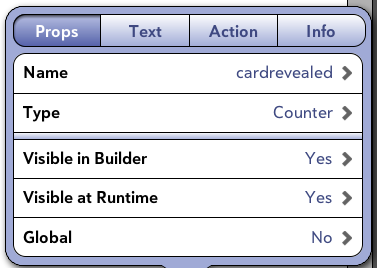
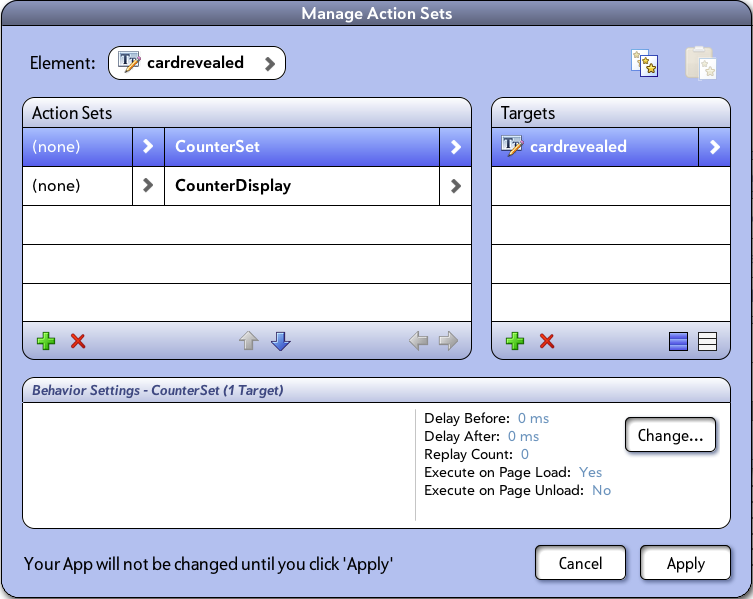
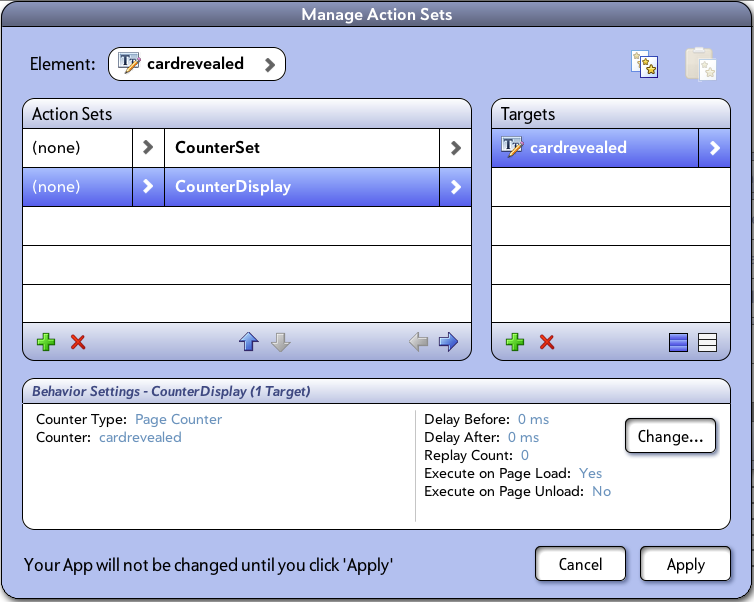
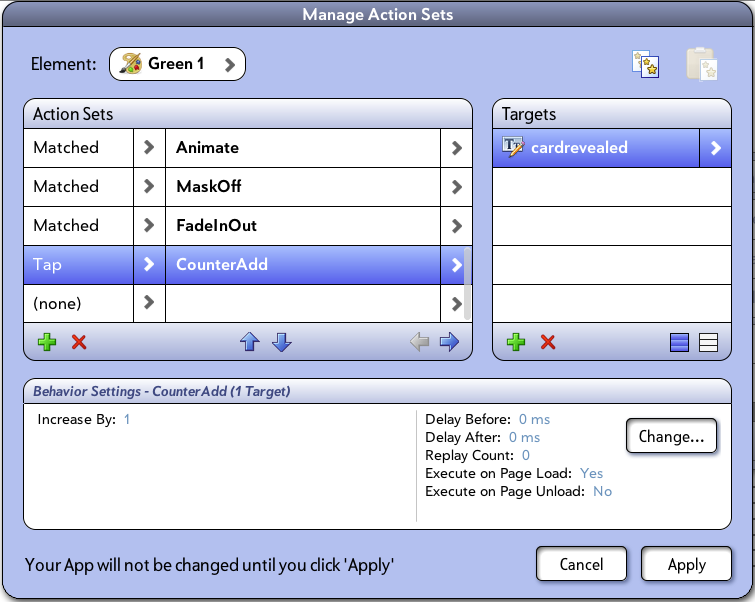
I can't get the timer to show up. I have tried both with the tap/set from another object (like described here: http://interactbuilder.screenstepslive.com/s/5404/...) and to do it on the counter itself on page load.
This is the counter
(The last image is an item on the page, that should add 1 to the counter, when tapped. But first I want to see the counter, so I can check that it's doing what I want it to do.)
Can you tell me what I do wrong?
Thanks :D
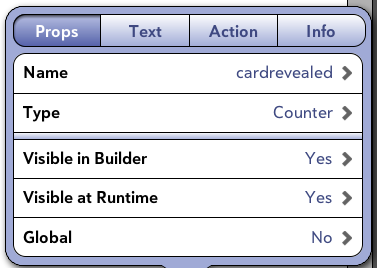
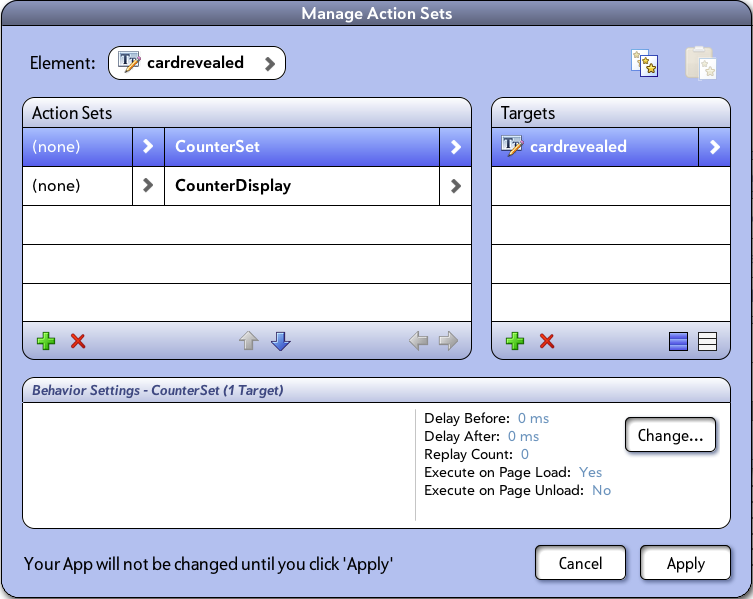
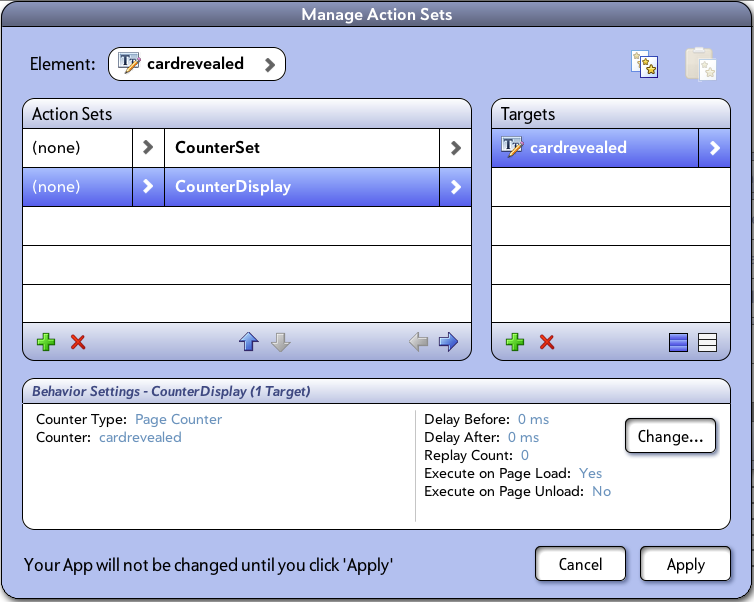
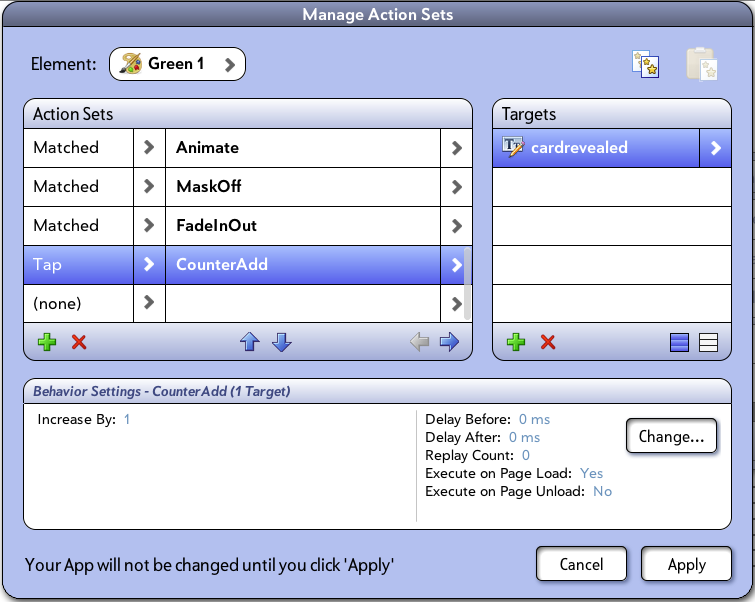

Svar
Alin Alexandru Matei
12 år siden
First chain the Counter Display to the Counter Set and leave only the counter set to Execute on Page Load.
Secondly chain to the Counter Add a Counter display also, so when you add to that counter it's value will be updated
Secondly chain to the Counter Add a Counter display also, so when you add to that counter it's value will be updated
Kundesupport af UserEcho

