
 Manage action sets
Manage action sets
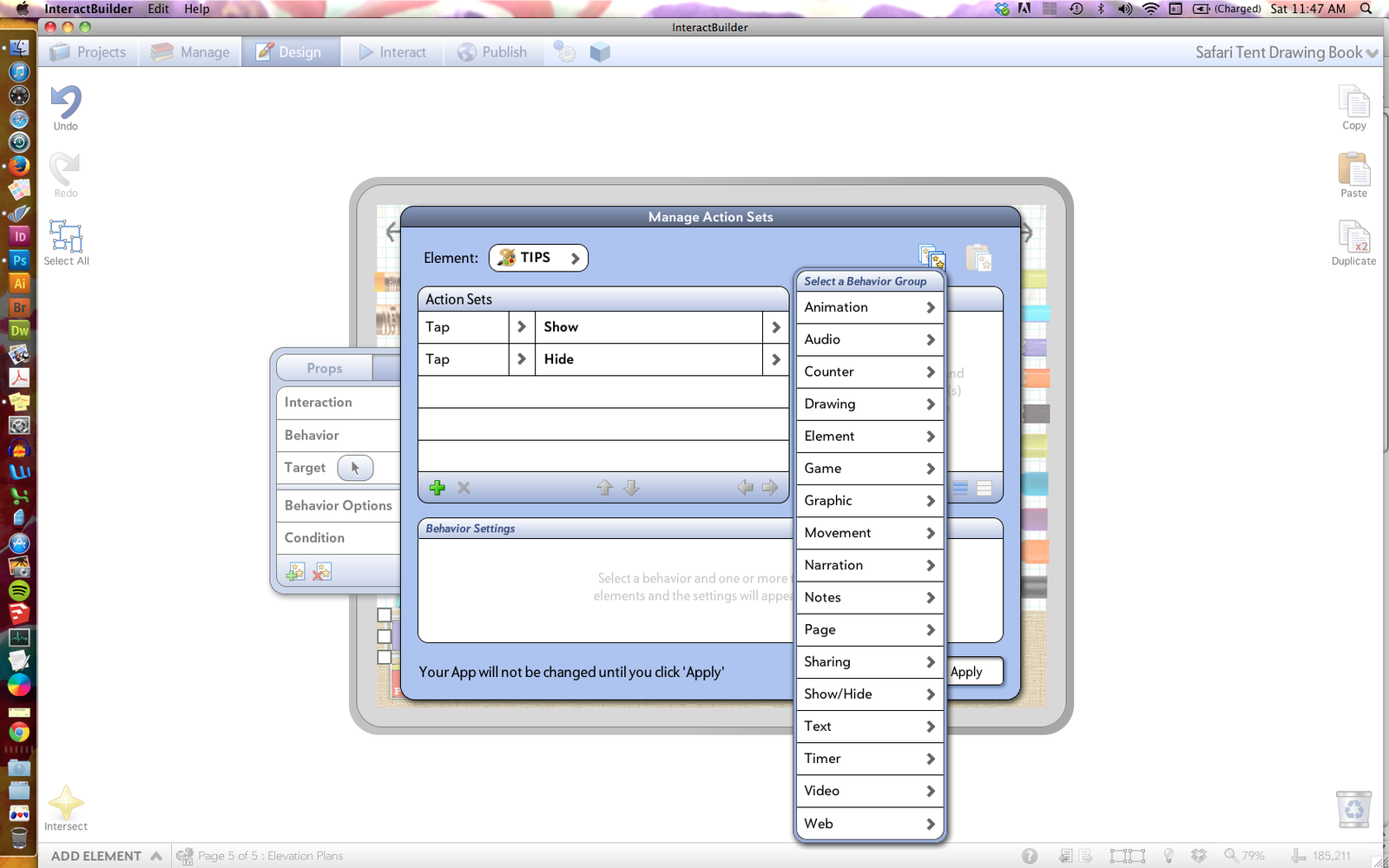

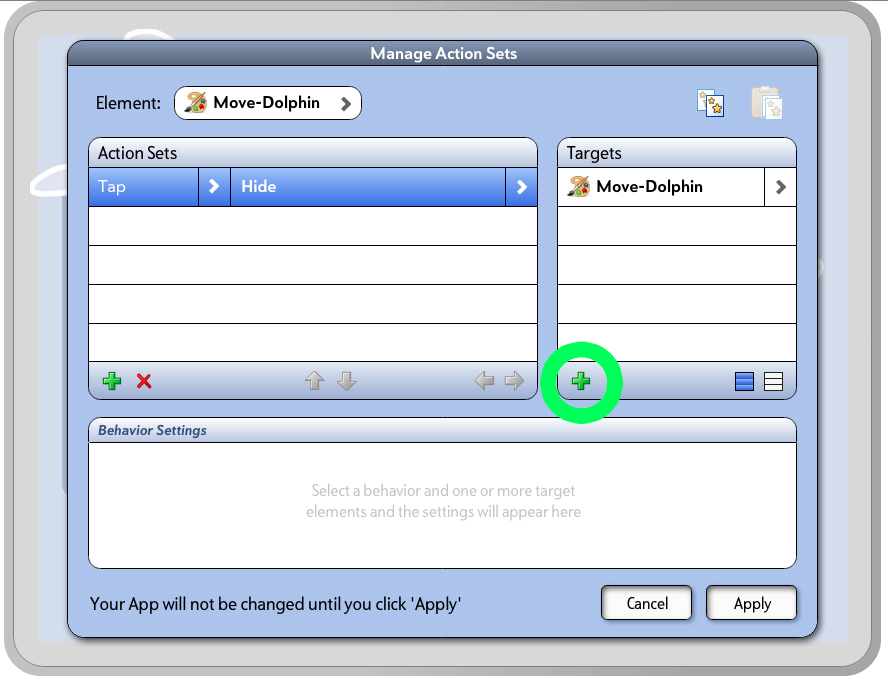

 Renaming project group is really creating a new group
Renaming project group is really creating a new group
I almost fell of my chair, when my app was gone after renaming the project group it was in. Of course, I went to the folder, to see if it was still there, and it was. In a folder with the old name.
I would suggest that you actually rename the group/folder, instead of creating a new one. Especially since you call it "rename".
Or at least tell, that the apps inside is still available in the old folder :)


 Wrong replay count
Wrong replay count
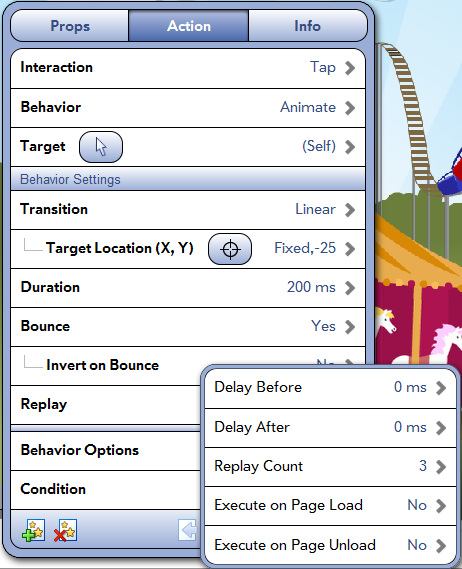
Not critical, but still ....
Ranco


 Hidden Animated Elements - will they impact end user CPU performance while hidden or just when they are Shown?
Hidden Animated Elements - will they impact end user CPU performance while hidden or just when they are Shown?
When you have a lot of hidden animated elements on the stage, are they taking up computing resources in interact mode while they are hidden? Or can one assume they won't impact end user CPU performance until they each element is Shown? For example I have 26 static images on the canvas and want them to play the large animated version on tap. User then can tap large animated version to make it disappear and tap another static image to play a different animated element. I have about 26 large animated elements I want user to be able to play --one at a time of course. I'm worried it might be too processor intensive if they are going to take up resources even if elements are hidden. Trying to figure out best method to not allow user to play all the other animations at once, if you have any suggestions please advise. Thanks much.

If the animation is hidden then I would just make sure that it is not running through the frames in which case it won't take any CPU. So the whole key is to make sure you are not "running" any animations that are hidden or off screen until you need to make them visible.

 Backup and restore
Backup and restore
I'm developing an app on my desktop and now I want to try it on a Surface Pro before publish it. Is there a way to backup the project from desktop and restore it in another machine with Interactive Builder installed ????

Absolutely not necessary to upgrade to premium, although we'd love to have you as a paying customer. Regardless, all your apps that you create are stored in your Documents folder (by default), under a folder called InteractBuilder. You can simply copy the app folder from your PC to your Surface and you should be all set.
There is another way to do it as well. You can download the InteractPlayer from the InteractBuilder web site:
www.interactbuilder.com/software
You can install the Player on both machines. Once the InteractPlayer is installed make sure to register your software. Information on registering the InteractBuilder software can be found here:
http://www.interactbuilder.com/userguide/lessons/Registering_InteractBuilder.html
It's FREE to register. Once you register click the Publish button in the Design screen and you can share your app (you will be able to share your app with up to 5 different email addresses).
Information on sharing your app can be found here:
http://www.interactbuilder.com/userguide/lessons/Share_Your_App.html
So overall you have a few choices and the good news is that you don't have to pay to try any of these out.

 Snap to object
Snap to object
I would use this for puzzles and dress-up games.
It could probably be used for a lot of other things, but these two were the things I would like to use it for.
Puzzles:
When the user drags a puzzle piece really close to where it should be, I want to snap the piece to the exact location where it should be. So when the center is perhaps 10-15 pixels away from the target, it should snap into the right spot.
Dress-up games:
When the user drags a piece of clothing near the character, I want to snap it in place, again using the same behaviour with a fixed point and a radius around that to trigger the behaviour.
So, is there such a behaviour, or is there a way to make a behaviour like that, through existing actions/behaviours?

If you go to the manage screen in InteractBuilder, click the gears on the top panel, and select "Download Sample Apps…," you can download "Butterfly Puzzles" and see the jigsaw puzzles in the builder to help understand how they were put together. Here are the basics:
There should be three copies of each puzzle piece:
- The correctly placed piece that is not movable. This piece should be invisible at runtime.
- An intersection piece in the same spot as the correctly placed piece. This one should be visible but with 0% opacity.
- A movable piece (Drag-Move Self) that is visible at runtime and in a different location.
- Hide the movable piece.
- Show the correctly placed piece that is not movable.

 Chain Action in the Action Set is not invoked
Chain Action in the Action Set is not invoked
The player is already player_4.0.1

 Problem displaying transparency on iPad
Problem displaying transparency on iPad
Page before white shape is displayed:
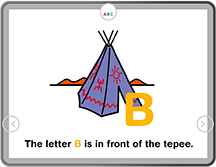
Page after white shape is displayed (Interact Mode).
This is correct.
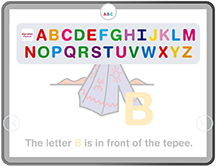
Page after white shape is displayed (InteractPlayer on iPad).
This is not correct.
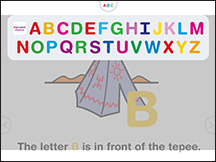


 PNG compression level
PNG compression level
Hi,
I suggest to improve the compression of the automatically generated png files after importing the psd. It seems that the png is not compressed with maximum compression (9), leading to a book folder larger than it could be.
Ranco

Also, here is some information about reducing the size of an app, including the user of tinypng.com: How can I minimize the size of my app?

 Texbox : STSError: Data is not an array.
Texbox : STSError: Data is not an array.
I have a text box that the user must interact with and fill in a specific value. Unfortunately I'm getting the following error for some reason.
STSError: Data is not an array. The textbox is blank by default.
Any assistance would be greatly appreciated.
Kind Regards,
Ilze Britton.

Sometimes when I've created fill-in-the-blank activities, I use an underscore to fill the text element like this: "__________"
Here's how I usually do fill-in-the-blank pages: Fill In the Blank.
Kundesupport af UserEcho

