We want to hear your feedback! Submit your Questions, Ideas, Suggestions, and Problems.
No similar topics found.

0
Planned
 I still can not DRAG my pages into a different position.
I still can not DRAG my pages into a different position.
Despite several updates to the builder I'm still unable to Drag my pages into a different order. You can click on the page it highlights but you cannot drag it anyplace. I have tried repeatedly to get this function to work but to no avail.

0
Under review
 Software Update
Software Update
I get this error when I try to update my interact builder,I have attached a picture.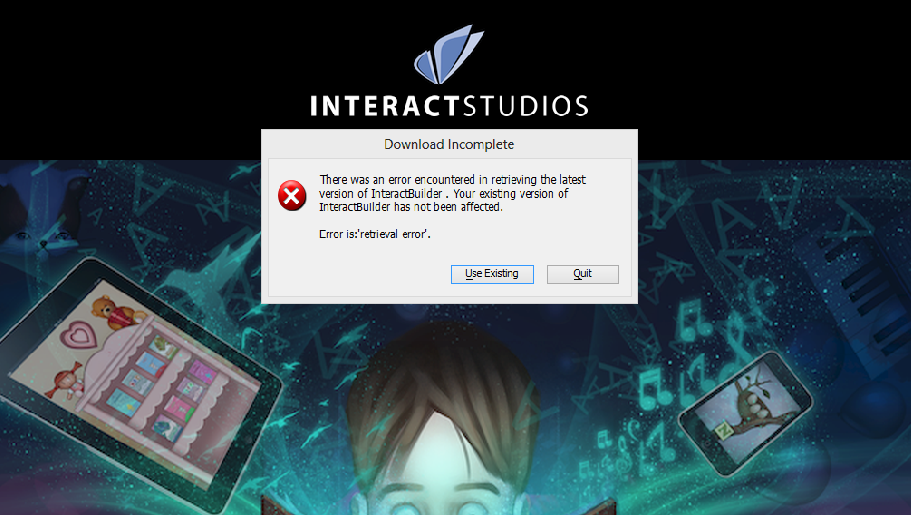

Answer
Alin Alexandru Matei
12 years ago
Uninstall Interactbuilder 3 and then go download the latest version from the web site:
http://www.interactbuilder.com/software/
http://www.interactbuilder.com/software/

0
Fixed
 color picker not working
color picker not working
- Create a shape
- Choose fill solid or gradient
- click the color square to open the color picker
- click anywhere in the Spectrum colors box
Actual: Nothing happens, "tap to apply color" bar remains black

Answer
Ezra Weinstein (Administrator)
11 years ago
Hi Sean,
We'll report this to the lead developer. Thank you so much for the feedback and detail
We'll report this to the lead developer. Thank you so much for the feedback and detail

0
Answered
 New screen sizes?
New screen sizes?
Hi,
I see the new Interactbuilder 3.2 has a choice of what screen size you want to build/design in. If I design my app for iPad layout, will I need to re-layout the app again if I want it to be available for Android, iPhone, or other?
Clint

Answer
Alin Alexandru Matei
13 years ago
Hi Clint, after you change the size of the app you will need to set the elements of the page to the new coordonates.

0
Under review
 publication
publication
Can I find out at what stage is the publication of my book The Three Bears?
payment of $ 299 was 02.09.2015.
payment of $ 299 was 02.09.2015.

Answer
Inna Komarovsky
10 years ago
Hi there,
I apologize, I must have missed your post. We are going to be testing the publishing process this week, and we're hoping to be able to publish your app soon. I apologize for the delay, and we'll get back to you soon.
Regards,
Inna
I apologize, I must have missed your post. We are going to be testing the publishing process this week, and we're hoping to be able to publish your app soon. I apologize for the delay, and we'll get back to you soon.
Regards,
Inna

0
Not a bug
 Animated element won't flip horizontally on bounce
Animated element won't flip horizontally on bounce
Animated element with transition will not flip horizontally on bounce on page load.

Answer
Alin Alexandru Matei
12 years ago
Hi Charmaine, I've tested this and didn't find any bugs. I've attached to this reply a sample app to show you that this is working.

0
Planned
 Is the new IB4 only able to function in Chrome?
Is the new IB4 only able to function in Chrome?
I'm totally confused. The IB4 doesn't seem to function within IE. The only way I could get the feedback option to open from the builder is to copy the link and paste it to Chrome. But I'm still not able to open interact mode to open. Is Chrome the only way to get things to work with IB4?

Answer
Inna Komarovsky
11 years ago
Hi Laurel,
InteractBuilder 4 does work best with Chrome, which you can download for free. Since there are a lot of differences between browsers, we needed to start by focusing our efforts on a very widely-used and flexible browser.
Regarding the feedback button, from which screen in InteractBuilder are you clicking to access the feedback site?
InteractBuilder 4 does work best with Chrome, which you can download for free. Since there are a lot of differences between browsers, we needed to start by focusing our efforts on a very widely-used and flexible browser.
Regarding the feedback button, from which screen in InteractBuilder are you clicking to access the feedback site?

0
Answered
 Text field prompt not working
Text field prompt not working
Created new app in version 4.0.2 Build 381. Added a text field, with action Tap set to Prompt for text. On Interact, the cursor changes to small circle, but no prompt takes place. Any ideas?

Answer
Ezra Weinstein (Administrator)
11 years ago
Jen, I cleared your devices, basically we limit the number of devices that a user can run the apps from. This protects our users who want to share their apps to a limited audience. As far as the text prompt, please find the enclosed app so you can see how I did it.
You download this file and then copy the folder (unzip it if you are on Windows, Mac should automatically do it) to the Documents/InteractBuilder folder.
Text Prompt.zip
You download this file and then copy the folder (unzip it if you are on Windows, Mac should automatically do it) to the Documents/InteractBuilder folder.
Text Prompt.zip

0
Under review
 Problems uploading app to IPAD from Internet Interactive Player
Problems uploading app to IPAD from Internet Interactive Player
I have been having problems today and tonight uploading my app when I attempt to upload the entire app. I am able to upload one page but thats it. Any ideas?

0
Answered
 4.0 IB How do we preview the apps on the device itself?
4.0 IB How do we preview the apps on the device itself?
Since the new 4.0, you preview your app online. How do we view it in the app to make sure its playing/correct on the device.

Answer
Inna Komarovsky
11 years ago
Hi Eleisha,
If you select the option "Make Public," this makes the app available to anyone who has the link. There will then be the option, "Copy Public Link." You can email this link to yourself and open it in your mail app on the device.
If you select the option "Make Public," this makes the app available to anyone who has the link. There will then be the option, "Copy Public Link." You can email this link to yourself and open it in your mail app on the device.
Customer support service by UserEcho

