
 3.4 Locking up and not allowing edit or delete.
3.4 Locking up and not allowing edit or delete.
There is no way to edit and try to adjust the page to play appropriately. I really need a fix for this.


 Draw Line
Draw Line
Now once the mouse is released, the line cannot be continued in any direction.
How can I get it to work like before?
Thanks.

If you add a Drag-Move (Self) action set to the element, the effect should work as it did before, where you can continue adding to the line.

 Private messages?
Private messages?

 Android player issues
Android player issues
First, as already mentioned, it is hard to see the login window, but it's only once.
Second, it takes 25 seconds to start (!), the screen is black (no splash), as if it is off. Very frustrating. And not only in the first run. Same with my S3 mini.
Third, when I download an app, I get an error message:
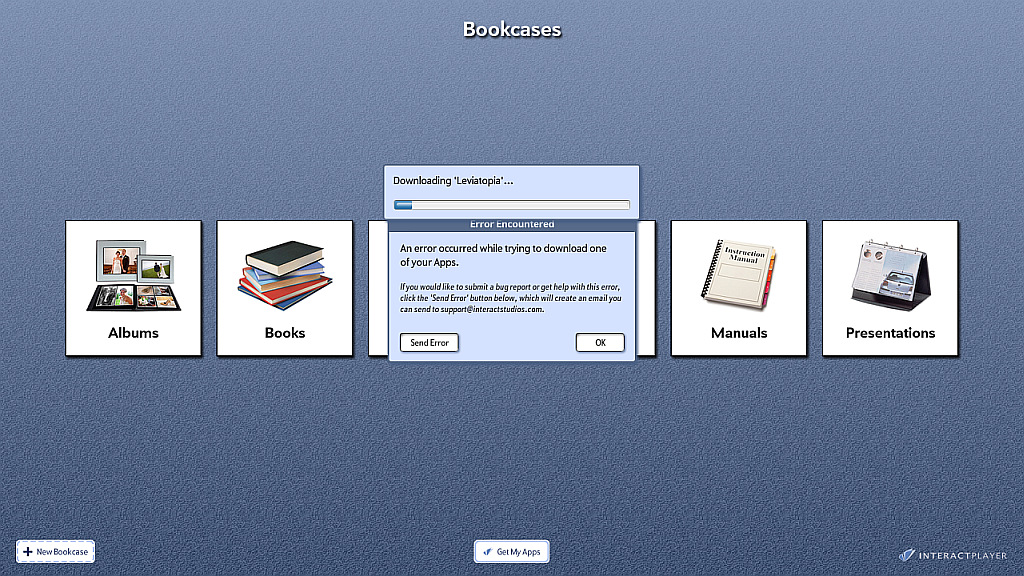
I can't click the "Send Error" (and can't hardly see it). Download continues and completes, but there's nothing in any of the shelves.
And forth - the icon for the player is SO similar to Google Play icon:
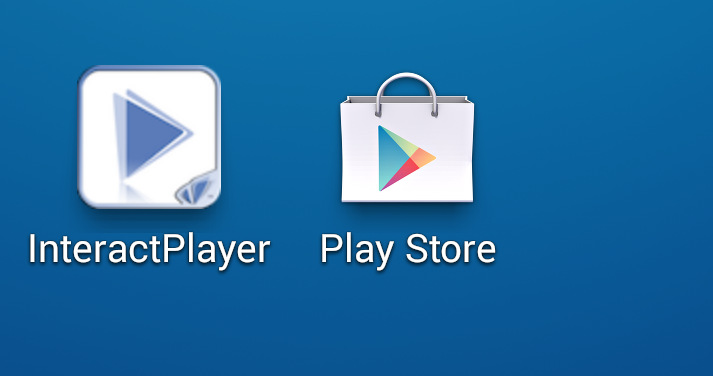
Please advise...
Ranco


 "Manage Action sets" dialog - vertical scale
"Manage Action sets" dialog - vertical scale
Please allow scaling of the dialog (at least vertically). When there are lots of actions it is hard to read.

 Audio bug - on tap to play audio causes animation to be sliced
Audio bug - on tap to play audio causes animation to be sliced
After assigning on tap to animated .png sequence to play an short .mp3 sound effect, a small rectangular piece of the animation displays in the center of the screen when element is tapped. The animation continues to its target location but the rectangle with a slice of the animation stays in place. I'm using a PC with the latest version of IB3. Then program crashed and keeps crashing when I reopen the program. Hopefully this will resolve when I reboot... spent the entire day try to work around IB3 bugs....sigh.

This issue seems to happen only on Windows and not on a Mac. It should not appear when you run your app on a device, we are trying to find out what the issue is and get it resolved.

 Problem with reordering pages
Problem with reordering pages

 Slow page turn
Slow page turn


 Zoom function in IB3
Zoom function in IB3
I'm working on an iMac with Mavericks.
Is it supposed to be like that, or is it a bug?

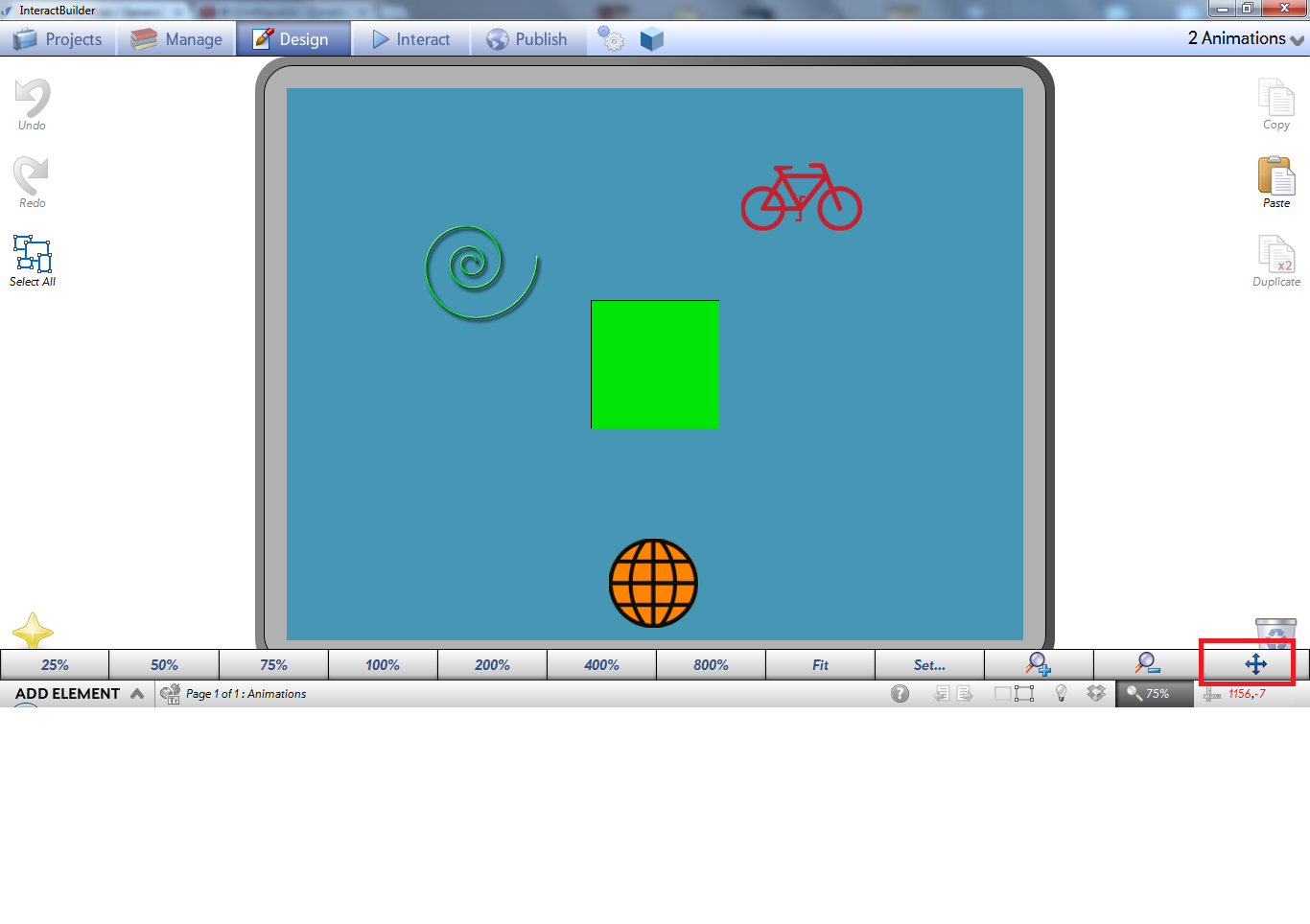

 No Image for Animation character
No Image for Animation character

Сервис поддержки клиентов работает на платформе UserEcho

