
 Has anybody here upgraded?
Has anybody here upgraded?
I would appreciate some honest feedback please.
Best
David


 ability to move info entry screens to access bottom
ability to move info entry screens to access bottom
cannot reach bottom of entry boxes, even if screen is reduced the entry boxes are off screen and will not move. The only way I could get to the bottom was to add blank pages ahead of the active page which pushed the active page to pg 11 the top of the second grouping. would it be possible to have these screens float so we could move them up to access the bottom?
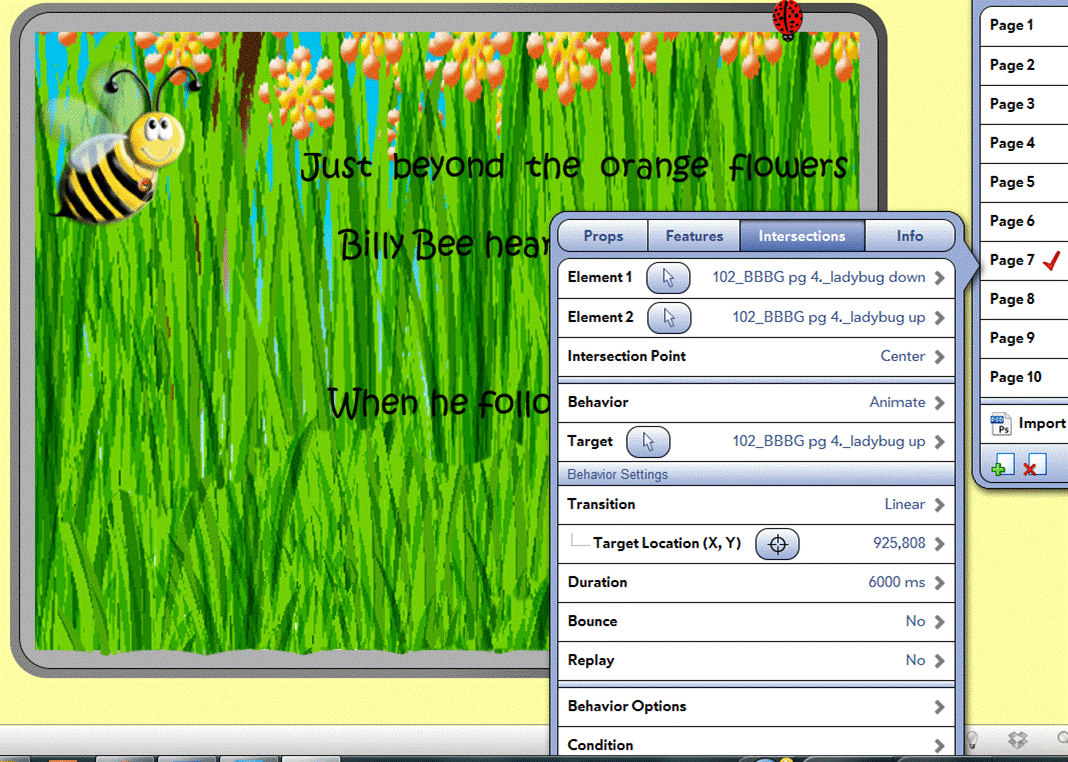

This is definitely a bug that needs to be fixed.
<#672>

 Privacy Policy for IB3?
Privacy Policy for IB3?

Privacy Policy

 animation conflict with other elements
animation conflict with other elements

-on what OS this situation happen?
- was in InteractBuilder (InteractMode) or in InteractPlayer.
-what kind of animation it is: a frame animation or a graphical element animation?
-the behavior for the other element.
Thank you for your feedback.

 refresh on shake simulation broken
refresh on shake simulation broken

I created a sample app and it's working for me:
110 - Shake behavior.zip

 INTERACT to check page just brings me to list of apps but won't open the app or page
INTERACT to check page just brings me to list of apps but won't open the app or page
what am I doing wrong?

 Fade in and Out settings - advanced options
Fade in and Out settings - advanced options
It would be nice to be able to specify exactly how fast the fade in takes place and how long the object remains in view before it fades out. For example, I'd like the fade in to happen much more quickly than the default fade in, as it is too slow before the object displays. So greater control on the fade in and fade out option would be nice rather than the currently method of setting the time for the entire fade in and out. I've tried changing the duration of the exiting fade in and out but the fade in is the same slowness. The reason is I would like user to click on a static element and have it play a larger animated version of the element. And I want to use a lot of static elements on the screen. Because kids will keep tapping elements quickly, I need the elements to fade in quickly, display object for longer than the fade before they fade out.

 interact mode hanging scenario
interact mode hanging scenario
Ok, here is the setup:
two elements:
Element#1 action is to fadeIn element#2 (2 sec)
Element#2 action fades out itself (2 sec)
Scenario (interact mode hangs or significantly slows down):
Click Element#1 (to show element#2)
While Element#2 is being animated (faded in), click it.
First, it will not fade out, not even after it is fully shown. Second, other items in the page will not interact, or interact slowly.

This issue will be addressed in version 3.2.2.
(Bug Ticket: 801)

 Player 3.4.3 not working correctly on iPad
Player 3.4.3 not working correctly on iPad
Just downloaded the new player 3.4.3 to iPad. When I go to the bookshelf, I can see my downloaded apps, but when I tap on the icon, nothing happends, and the app does not open. No matter how many times I have deleted the apps and reloaded them. None of them open.
Clint

Service d'assistance aux clients par UserEcho


