We want to hear your feedback! Submit your Questions, Ideas, Suggestions, and Problems.
No similar topics found.

0
Under review
 Build 355 - clicking problem
Build 355 - clicking problem
Hi guys,
I am still having the clicking problem in the new 355 builder for Windows. On my page10 "count flamingos". When you go into "interact" mode to test the page, nothing works when you try click with the mouse on anything, but if you press "ctrl" and mouse click at same time, it works, even the link back to the "design" page.
very odd!?
I am still having the clicking problem in the new 355 builder for Windows. On my page10 "count flamingos". When you go into "interact" mode to test the page, nothing works when you try click with the mouse on anything, but if you press "ctrl" and mouse click at same time, it works, even the link back to the "design" page.
very odd!?

Answer
Ezra Weinstein (Administrator)
12 years ago
Clint, we will check, but we did test your app in Windows and the clicking did 100% work. We will verify this later today.

0
Fixed
 Hidden element still covers other elements
Hidden element still covers other elements
I have an hidden "hint" element that I can fade in and out upon user request to hint the user on animation locations.
The problem is that these elements are considered when I click on them (although invisible), hence obscuring the actual animation element:
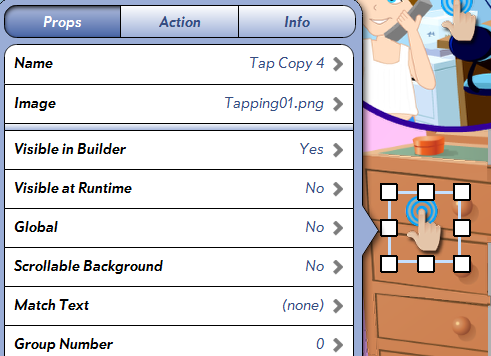
In the example above, the drawer opens and slams when clicking on it, but you can't click on most of it because the (hidden) finger obscures it.
I think that elements that are not visible in runtime should not be tested against mouse/click position at all.
The problem is that these elements are considered when I click on them (although invisible), hence obscuring the actual animation element:
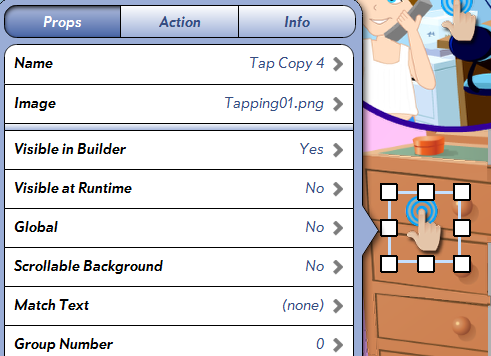
In the example above, the drawer opens and slams when clicking on it, but you can't click on most of it because the (hidden) finger obscures it.
I think that elements that are not visible in runtime should not be tested against mouse/click position at all.

Answer
Ken Ray
11 years ago
Hi, it looks like I misunderstood you, I apologize. I thought you wanted the user to be able to click while the hint is visible, but it seems that in the current build the area where the hint had been can no longer be clicked, even when the hint has faded out. I'll describe this bug to the developers. Thank you for pointing this out!

Answer
Ezra Weinstein (Administrator)
11 years ago
It's hard to answer these types of broad questions that have no detail behind them. So I'm enclosing a small sample app to show you that the hide behavior works. You can copy this to your Documents/InteractBuilder folder under any of your project folders and then open up the app. You will then see two cubes, you tap on the first cube it hides both cubes, if you refresh and then tap the second cube it will hide the second one.100 - Test.zip

0
Not a bug
 IB4 Install Problem - Can't be Opened error
IB4 Install Problem - Can't be Opened error
Hi Guys,
After installing IB4 into my applications folder on my MacPro, when I double click the IB4 icon, I get the error message below and I can't open the program. (Note, I opted to replace the current version on install. ) Can you please advise a workaround? Thanks much.
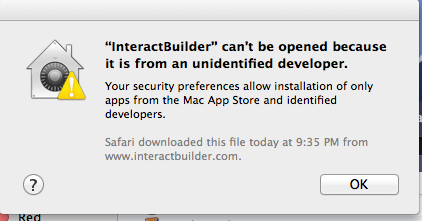
After installing IB4 into my applications folder on my MacPro, when I double click the IB4 icon, I get the error message below and I can't open the program. (Note, I opted to replace the current version on install. ) Can you please advise a workaround? Thanks much.
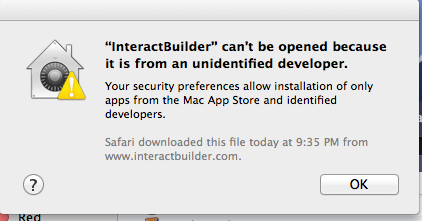

0
Answered
 Pinch/Zoom Action Possibilities??? ASAP!!!
Pinch/Zoom Action Possibilities??? ASAP!!!
I have a graphic on a slide that I want the user to interact with. Is it possible to apply the pinch in and out actions to zoom on the entire slide as a whole OR is it possible to zoom on a particular object/graphic?? ASAP

Answer
Inna Komarovsky
12 years ago
Hi Eleisha, It is only possible to pinch-zoom on a single element at a time.

0
Answered
 Timer
Timer
I want to automatically create an element every 2 seconds and shuffle the group it belongs to, but the Timer is only working the first time and it shuffles the elements random number of times. Is there any other way to do this?

Answer
Inna Komarovsky
11 years ago
What do you mean by creating an element every 2 seconds. You mean showing it? If that's what you want, another way to do this is by using the Delay Before option. So the elements will show with a Delay Before of 2 seconds, 4 seconds and so on.

0
Started
 Bad URL in app. Feedback link goes to 404 page not found.
Bad URL in app. Feedback link goes to 404 page not found.
Please fix in app feedback link, build 361. It goes to 404 http://www.interactbuilder.com/submitfeedback.html?time=1400171623276

0
Under review
 Read to Me in InteractPlayer
Read to Me in InteractPlayer
Thanks to Alin Matel's advice a couple months ago, I've been able to get the read-to-me function working on my book -- but only on my computer. When I share the book with myself and read it on my iPad, the read-to-me option doesn't work. There are other sound effects, there's just no reading sound. Any ideas on why this is/how I can fix it? Thank you for your time and feedback.

0
Under review
 manage action set tool bar replace error
manage action set tool bar replace error
Replace looks like it's working, but when I check the interactions aftwards it's not. I was using replace to put in a drag< move interaction to replace a drag<move and swipe<throw interaction. It looked like they were replaced but when I go back in it just added the new interaction to the set without erasing the old stuff.

Answer
Alin Alexandru Matei
12 years ago
I tried to recreate this bug but the replace worked as it should for me. I replace a Swipe-Throw behavior with a Drag-Move behavior.Try to delete the interaction you don't need and let us know if it's still reappear after that.

0
Answered
 Update 3.4.34 not uploading properly
Update 3.4.34 not uploading properly
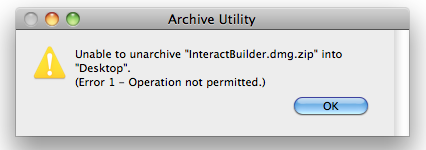
I tried it four times...no luck. I pasted the zip file directly in applications and tried it from there and got the same message. Any suggestions?
I'm on a macbook pro OS X.

Answer
Ezra Weinstein (Administrator)
12 years ago
Melissa,
Try downloading it directly from the web site:
InteractBuilder
It should download a 31MB file.
Try downloading it directly from the web site:
InteractBuilder
It should download a 31MB file.
Customer support service by UserEcho


