
 page element manager won't open after today's fix update
page element manager won't open after today's fix update

 application hangs
application hangs
in design mode, go to User Guide, Search for Audio (trying to understand what "ToggleAudio does. What does it do??), click on the second result (Creating a new action set). --> page is displayed but the application hangs

Hi Ranco, the porpose of the ToggleAudio behavior is to toggle the playing state of Page audio. (Playing/Not playing)

 upload from cloud
upload from cloud


 Only one element is allowed to increment a counter. Why no sharing?
Only one element is allowed to increment a counter. Why no sharing?
All 3 - shoes, shorts, shirt are identically setup in Action Manager. Only one of them works. This makes no sense. It does not matter if I nest the counter actions under single Tap>Move, or move the Tap>Move down, or nest it under the counters.
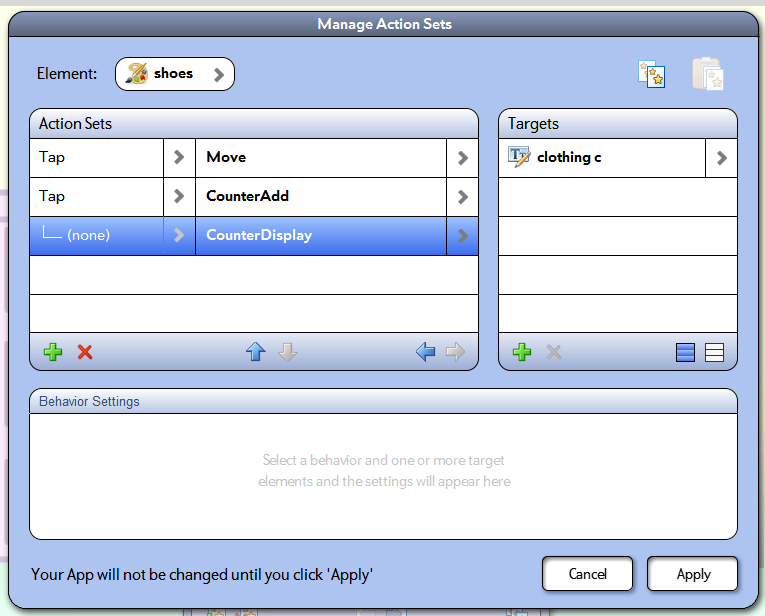

Here is a sample app for this:
345 - Same counter.zip
One question: what version and what build number is your InteractBuilder?

 consecutive linear animations doesn't work anymore
consecutive linear animations doesn't work anymore
119 Animation.zip


 save the counter value, like save text
save the counter value, like save text
is it possible to save the values of the counters to use when the app is reopened? like the savetext function

A counter's value cannot be saved when the app is closed, but depending on the effect you'd like to achieve, you can use SaveText and text element–dependent conditions to affect behaviors in your app.

 Publish once and in all app stores?
Publish once and in all app stores?
When I’m ready to publish will my app be published to all the app stores; Apple, Google, Amazon, etc.? Or is only one app store included in the premium membership?


 triggering two animations with one tap
triggering two animations with one tap
this occurs while in INTERACT mode tapping on an element that should trigger two animations simultaneously. One animation begins with no problem but then this message is thrown. i tried it again after clearing cache and rebooting and the same thing occurred.
An application error occurred while attempting to perform the last action.
Restarting InteractBuilder is recommended.
Error: Chunk: no such object / Chunk: can't find object / Object: does not have this property / if-then: error in condition expression
Handler: Behavior_Animate_PlayFrame
Hint: _AnimationElement
Location: Line 3024, char 15
Object: button id 1008 of group id 1010 of card id 1002 of stack "Behaviors" of stack "C:/Program Files (x86)/InteractBuilder/Local Components/Data/InteractBuilder.livecode"
89: Line 3024 at char 15: Chunk: no such object ----> _AnimationElement
77: Line 3024 at char 15: Chunk: can't find object
456: Line 3024 at char 7: Object: does not have this property
252: Line 3024 at char 1: if-then: error in condition expression
241: Line 3024 at char 1: Handler: error in statement ----> Behavior_Animate_PlayFrame
353: Line 0 at char 0: Object Name: ----> button id 1008 of group id 1010 of card id 1002 of stack "Behaviors" of stack "C:/Program Files (x86)/InteractBuilder/Local Components/Data/InteractBuilder.livecode"
button id 1299 of card id 1002 of stack "libSTSErrors" of stack "C:/Program Files (x86)/InteractBuilder/Local Components/Data/InteractBuilder.livecode",errorDialog,150
stack "C:/Program Files (x86)/InteractBuilder/Local Components/Data/InteractBuilder.livecode",DoError,9972,button id 1004 of card id 1002 of stack "Behaviors" of stack "C:/Program Files (x86)/InteractBuilder/Local Components/Data/InteractBuilder.livecode"

 copy paste actions
copy paste actions
I'm unable to copy and paste an action set back into the same element. It asks me if I want to replace or add and then does nothing.

You don't have to copy paste the action sets everytime, if you want to add more targets.You can do that simply by using the green plus sign to the right as shown in the image bellow:
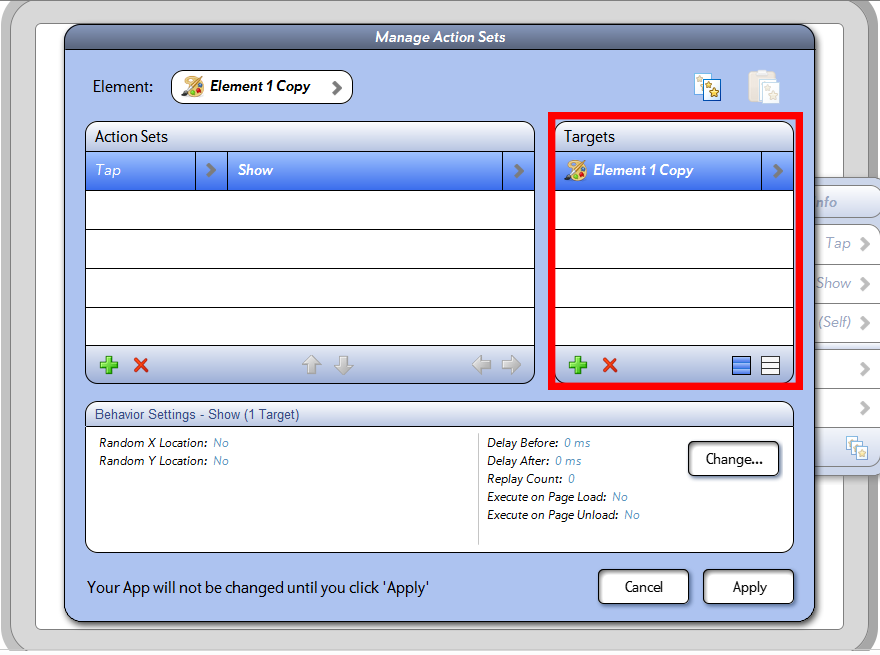

 Does updating an app and re-sharing to the same person use one of my allotted "shares"?
Does updating an app and re-sharing to the same person use one of my allotted "shares"?
Thanks.

Here's an outline of this information, which we recently added to the user guide:
http://help.interactbuilder.com/s/5404/m/16264/l/196583-how-many-people-can-i-share-my-app-with
Customer support service by UserEcho


