Teie kommentaarid
Noticed that under 'Font Embeddability', the entry is blank. I wonder if this is noteworthy. However, the font preview works ok. 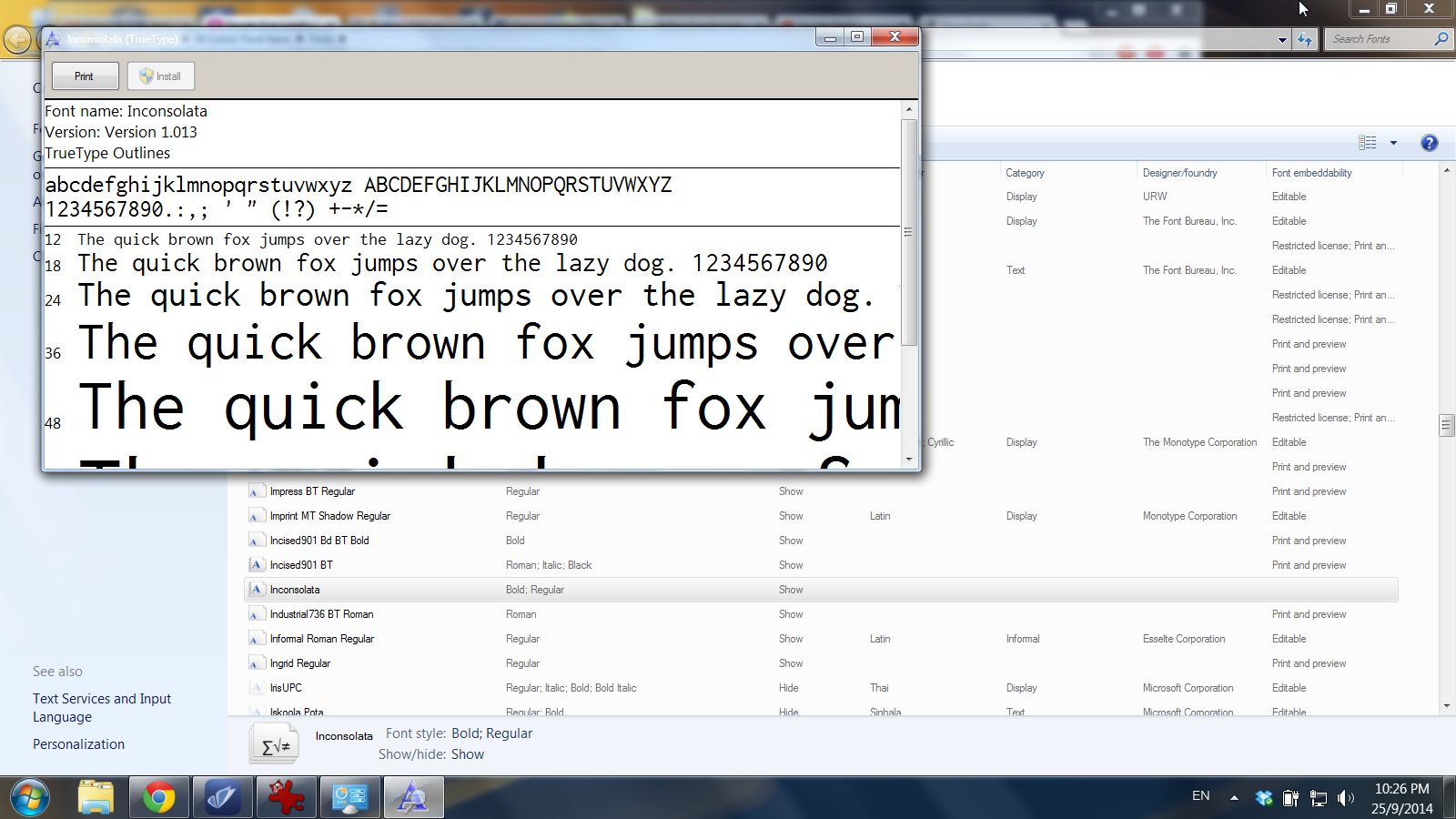
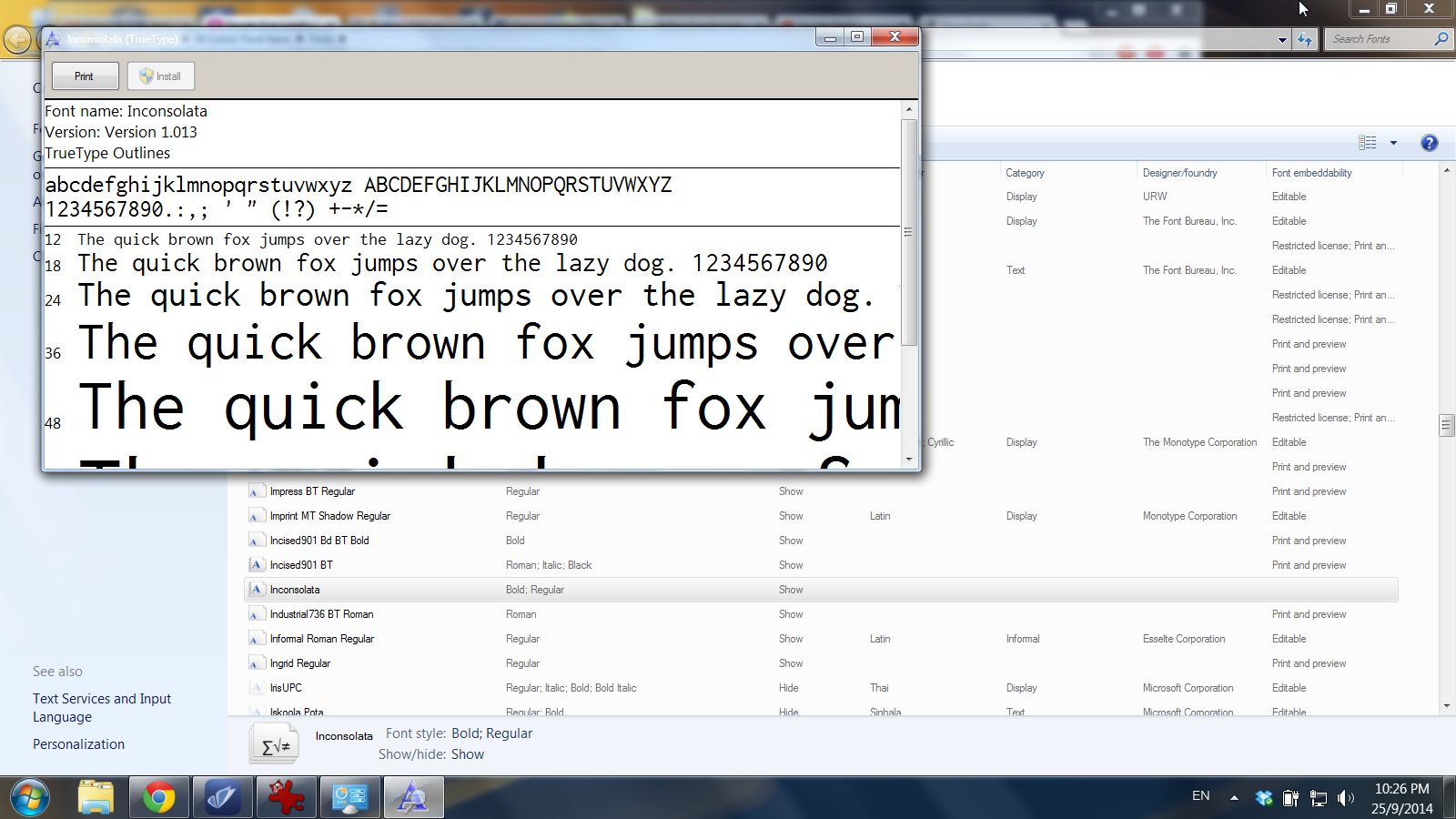
11 aastat tagasi
I have selected a font from Google Fonts (Inconsolata), installed it on my Windows 7 PC, restarted the PC and confirmed that it is select-able from several other applications, but it does not show up as an option in InteractBuilder (I am using the latest version, and have logged in and out just to be sure). Here is a screen shot to aid debugging. 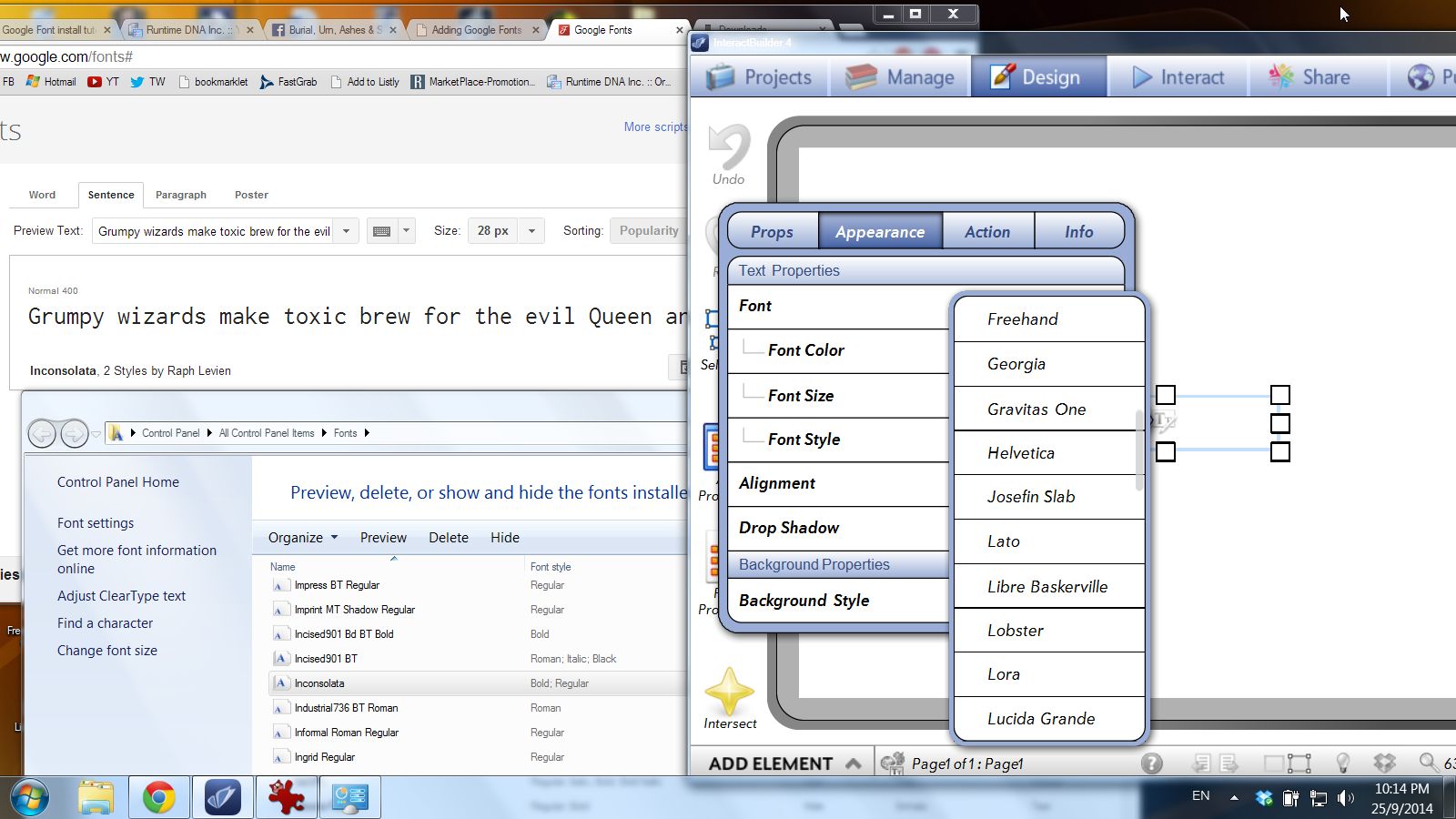
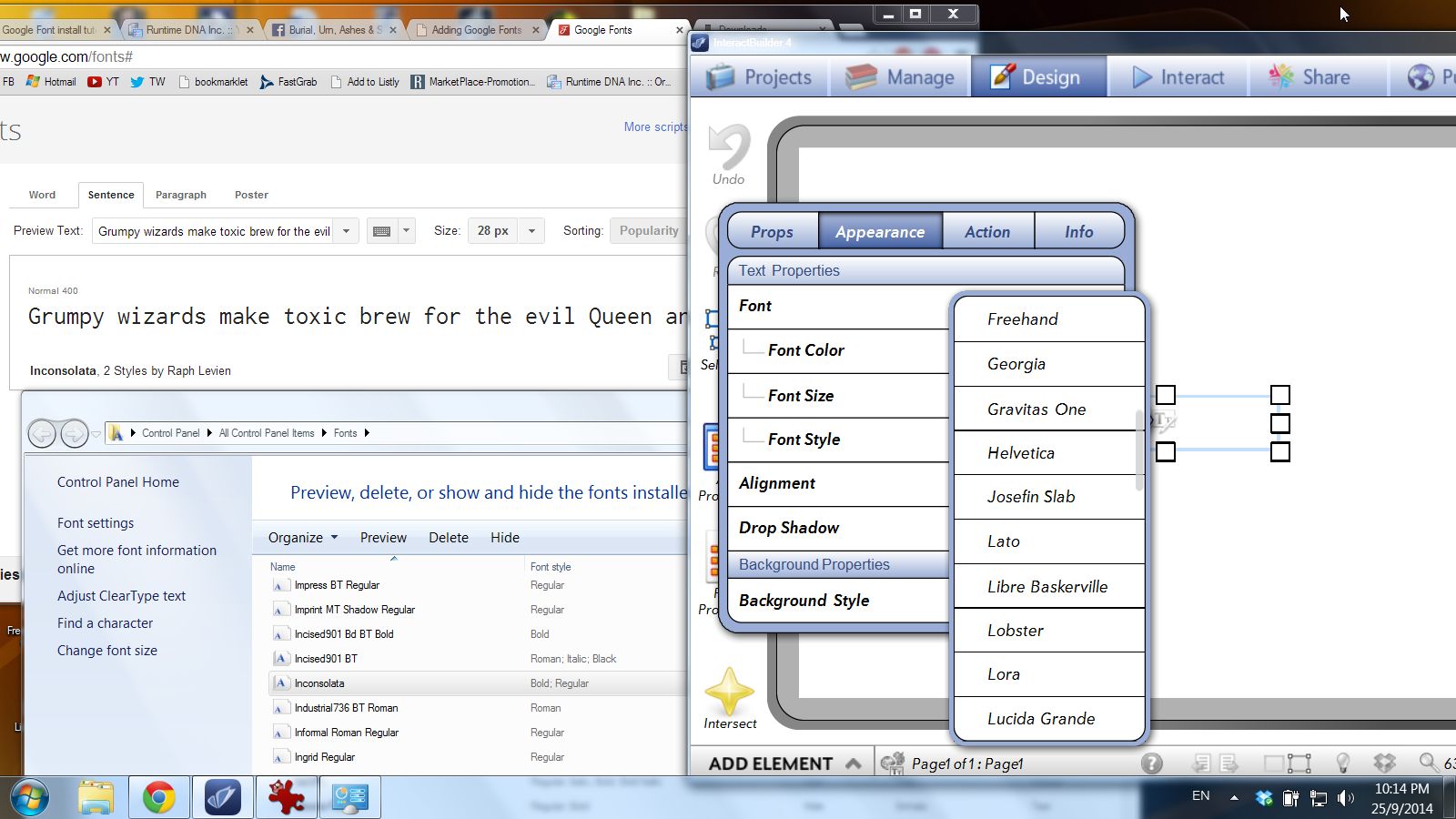
Ah, so basically the trick to getting elements to move together is this:
Element Name: moving_wall
Action Set 1 2 3 4
Interaction: Drag Drag Drag Drag
Behavior: Move Move Move Move
Target: Self Wall Explosion bomb_bounced
This effectively 'chains' them together so they move as one (with the layers acting on various conditions and being hidden or shown by intersections).
Very clever! And fun to play ;-) Thank you for the great example, Alin
Element Name: moving_wall
Action Set 1 2 3 4
Interaction: Drag Drag Drag Drag
Behavior: Move Move Move Move
Target: Self Wall Explosion bomb_bounced
This effectively 'chains' them together so they move as one (with the layers acting on various conditions and being hidden or shown by intersections).
Very clever! And fun to play ;-) Thank you for the great example, Alin
Cool, it's a neat challenge and well worth the effort if the effect looks somewhat realistic. It's terrible to have two objects collide perhaps you only hear a sound (crash or explosion) - visuals add a lot of value!
One element is moving by drag and bounce (this element would hit the other element quite rapidly), the other object is moved by drag only (so it could be in a different place when it collides). Thanks, Alin - happy to hear your idea :-)
I feel like such a math dummy (guess I'm about 20 years out of practice!) - thank you, Inna!
I opened up the Builder, downloaded update 382 for Version 4.0.3. The app that was getting stuck then re-synced (that was a slow process) and opened, Then I clicked 'Interact' and it loaded correctly to the server and displayed in the browser player. Repeated the process with identical results on the original version of the app that had been copied. So far so good - problem isn't there any more :-) BTW, I feel like the latest build has my name on it - very honored to be of service!
I am encountering this problem (testing on an android in the InteractPlayer browser) - I can pinch in/out resize a png element (reduce/enlarge in 25% increments each way), and I can drag / move the same element if that interaction is applied FIRST, but I cannot combine the two actions. If I pinch in/out FIRST, then the element will not drag/move afterwards. It seems the other 'tap' interactions on the page also get disabled also at this point. However, sometimes if I pinch the element back to its original size, I can get it to drag again (but not very often).
Is there some trick to making this work?
Is there some trick to making this work?
OK, great - glad it's fixable so soon
The good news is that I can animate all of my characters with walk cycles and I wanted to test it out :-) Thanks, Ezra~!
Customer support service by UserEcho

