Ваши комментарии
Thanks, Alin. Is there a change log published somewhere on the website?
11 лет назад
I am wondering if what Adeel says is still true (an app that is 24MB in size, once it gets published to Apple or Google Play, it becomes 67 MB) is still true with InteractBuilder 4
What overall app size should we be targeting as we are creating them in the Builder - is there a need to pre-allocate some additional size? Should it be (i) under 50MB - so that nothing additional has to be downloaded once it's in the Google Play Store, or (ii) could it be all the way up to the upper limit (Google has since pegged it at 4GB). How about the 'target size' for the Apple store? I know Ezra has mentioned this in the webinars but I can't find which one. Thanks!
What overall app size should we be targeting as we are creating them in the Builder - is there a need to pre-allocate some additional size? Should it be (i) under 50MB - so that nothing additional has to be downloaded once it's in the Google Play Store, or (ii) could it be all the way up to the upper limit (Google has since pegged it at 4GB). How about the 'target size' for the Apple store? I know Ezra has mentioned this in the webinars but I can't find which one. Thanks!
OK - just to know that for me, there are other fonts in the dropdown list that cannot be selected - it defaults back to 'Sergoe UI'
I am able to select SOME of the fonts from the drop down list (but I did not install any of them - they were already there). Another issue might be that the text that is previewed in the builder is not the same size that displays in the player. That makes it difficult to position text to fit over a background that is a certain size (the background being an image of a sheet of parchment paper, for example).
Those fonts were already part of InteractBuilder, but I don't know how they got there :-) Thanks, Alin - is there a default font set that comes with the builder?
Alin, are you able to use 'Advent Pro' and 'Alegrea Sans' (if they are selectable from the drop down list on InteractBuilder?)
That's just a license text file - it's only the TTF files that have to be installed in the fonts folder
Also noticed a few days ago when selecting fonts that even though 'Advent Pro' and 'Alegrea Sans' are on the list, when I select them it keeps defaulting to 'Sergoe UI'.
Just tried it with 'Permanent Marker' (the same one used in Inna's Guide). It's not showing up either. I have followed all of the instructions quite specifically, Would like to know if any Windows 7 users are having success :-)
On WIndows 7, the font can be installed by dragging the unzipped folder downloaded from Google into the PC's font folder. There seem to be no further options once it is installed.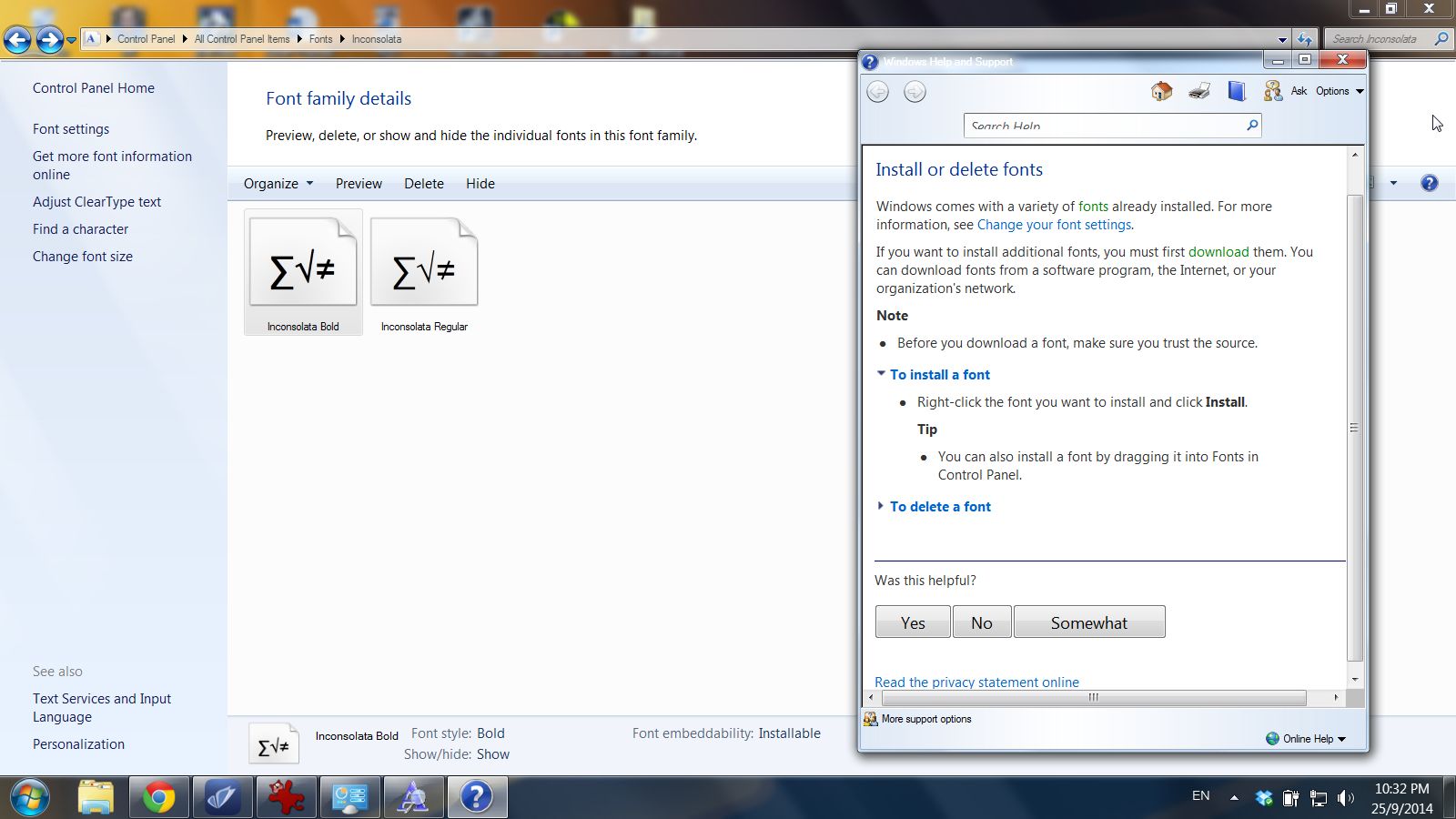
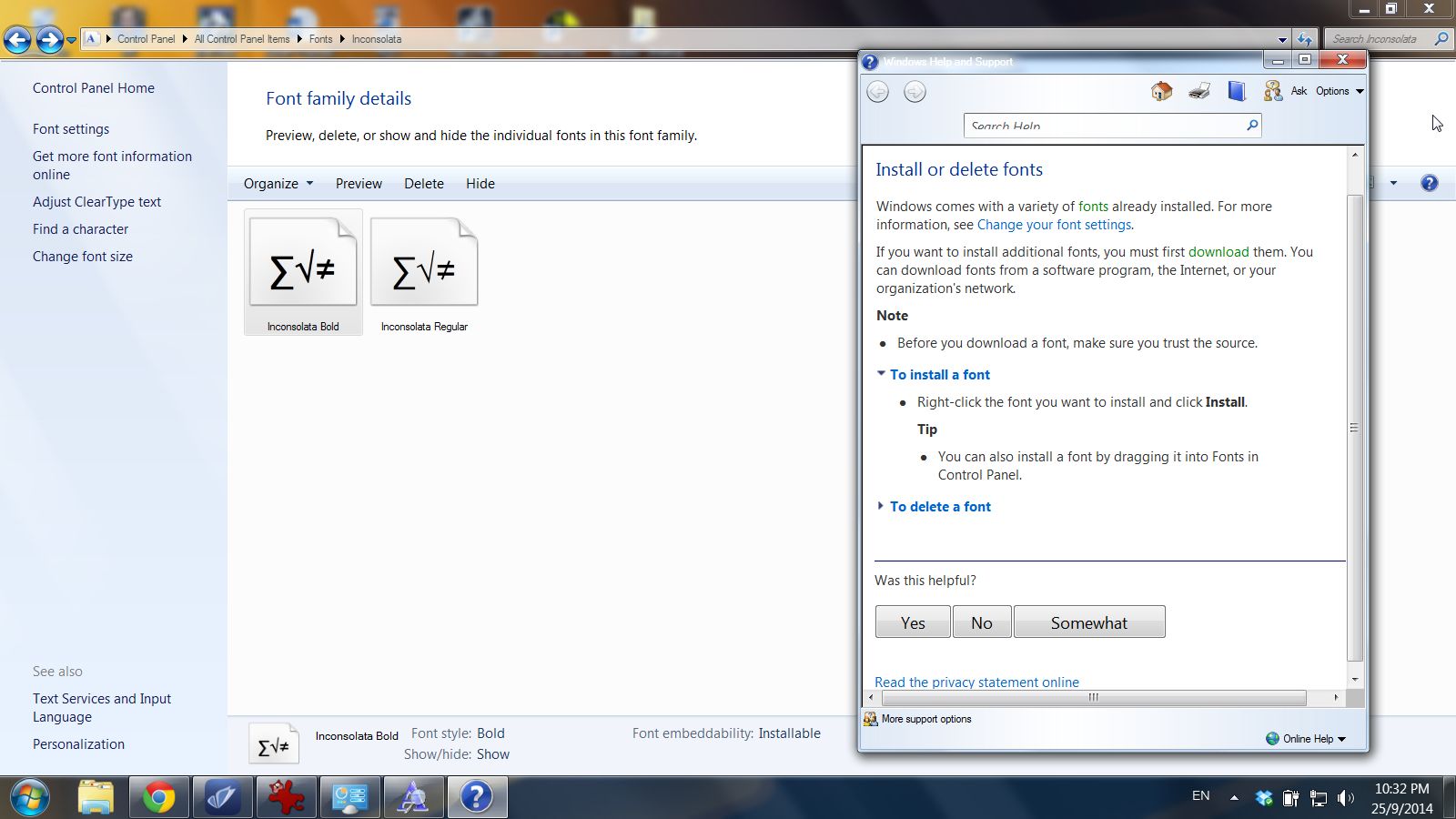
Сервис поддержки клиентов работает на платформе UserEcho

