
0
En revisión
App wont launch
Performed uninstall and rebooted as per instructions.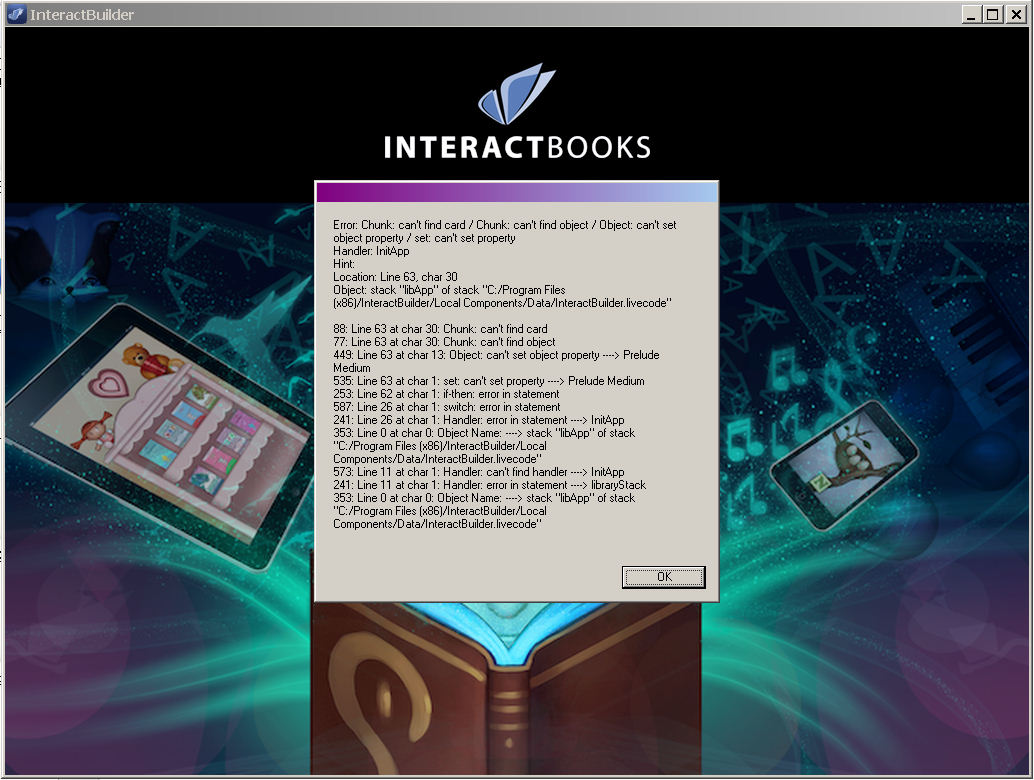
(Did NOT delete any left over files or remnants).
Error shown when launching the app on my Windows 7 machine afterwards.
Other error about missing Fonts and the App main screen is there but of no use.
:(
Please advise. Thanks in advance
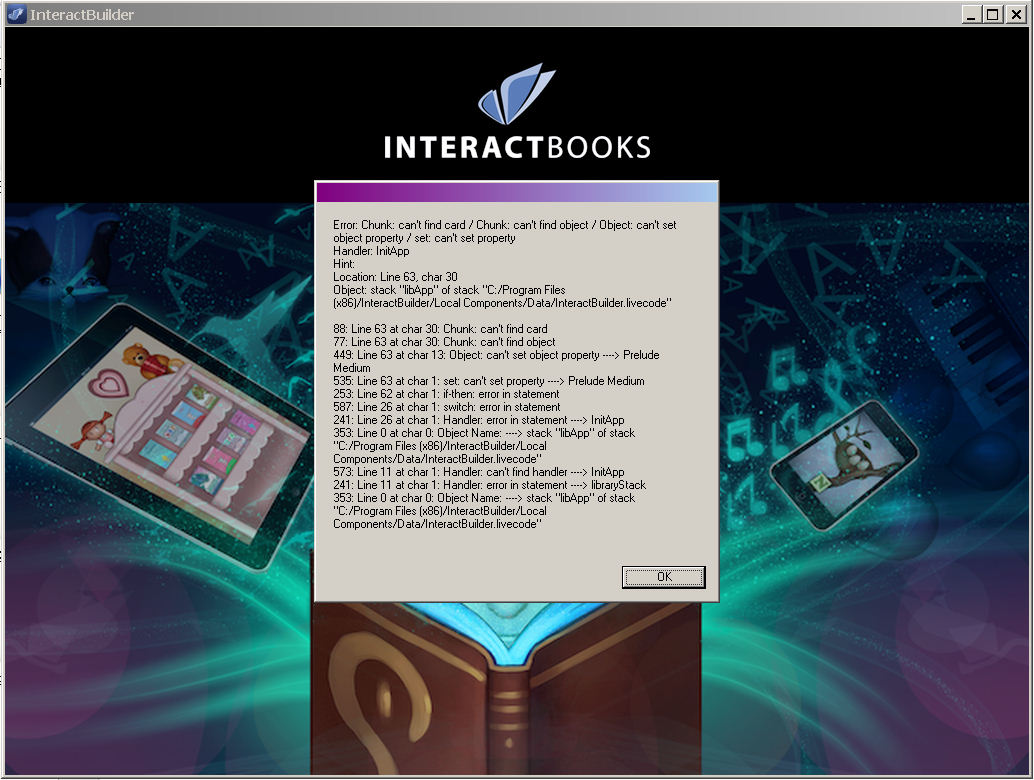
(Did NOT delete any left over files or remnants).
Error shown when launching the app on my Windows 7 machine afterwards.
Other error about missing Fonts and the App main screen is there but of no use.
:(
Please advise. Thanks in advance
Respuesta

0
Respuesta
En revisión
Alin Alexandru Matei hace 12 años
Could you uninstall, but this time delete the files (except your apps) that remained in the Interact Builder folder

Respuesta
En revisión
Could you uninstall, but this time delete the files (except your apps) that remained in the Interact Builder folder

Repeat. I DO have the App working, but I have a file that causes it to hang. Its a shame as it was the one I was working on for my story book..

What type of file is it? Is it an image file that you are bringing in as a graphic element?

The Icon for my story is displayed on the shelf but if I click it, I just get the spinning thing; Story doesn't open.

When you're on the Manage screen and click the Reveal Default Folder option under the settings gears, does it accurately display the project group that contains the app folder?
If that looks correct, could you try compressing the app folder and sending it to inna@interactstudios.com? I'll check if it opens on a different computer and whether we can find out why it's not opening.
If that looks correct, could you try compressing the app folder and sending it to inna@interactstudios.com? I'll check if it opens on a different computer and whether we can find out why it's not opening.
Servicio de atención al cliente por UserEcho

