
0
Under vurdering
Preview on InteractPlayer doent match the shared app preview on specific device.
I have previewed my app (which is built on iPad, iPhone, and Android Tablet dimensions) and shared all of them with myself for testing. However when I preview it, on the iphone for example, it doesnt display how I built it. See photos below for comparison.
Here is a snapshot of how it is built in interact BUILDER when I am in INTERACT mode.
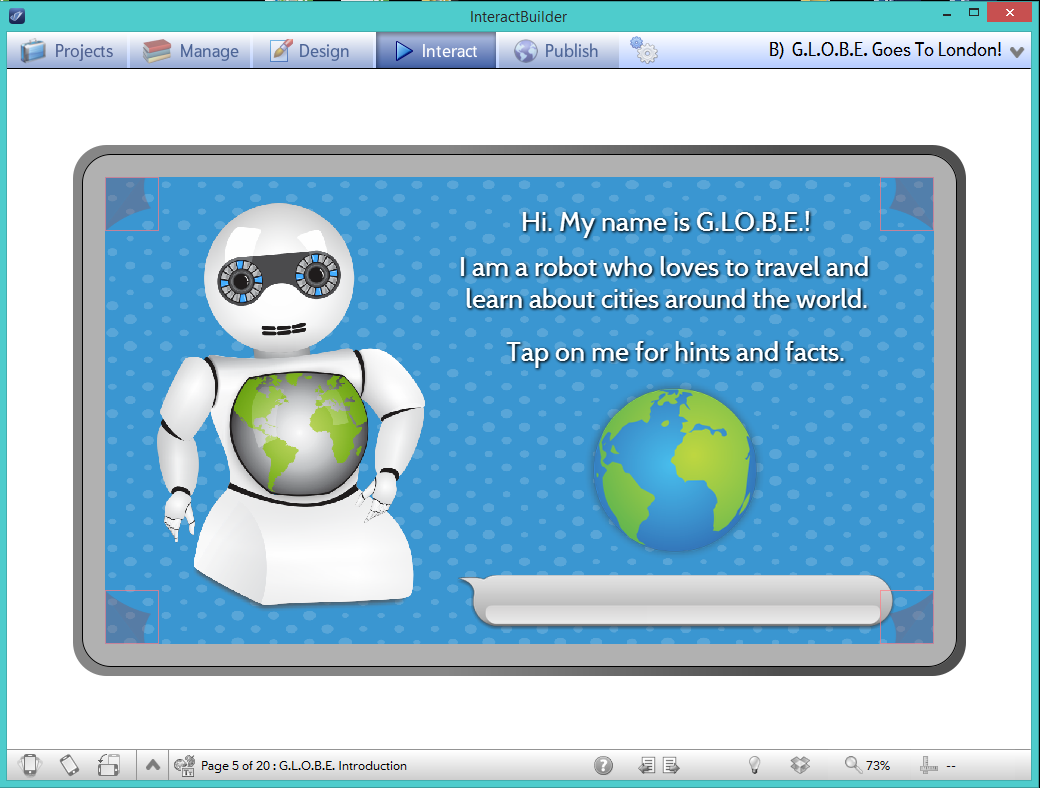
This is the preview (Took pic screenshot on iPhone of how it appears exactly) on my iPhone when I preview the app in the InteractPlayer - IOS
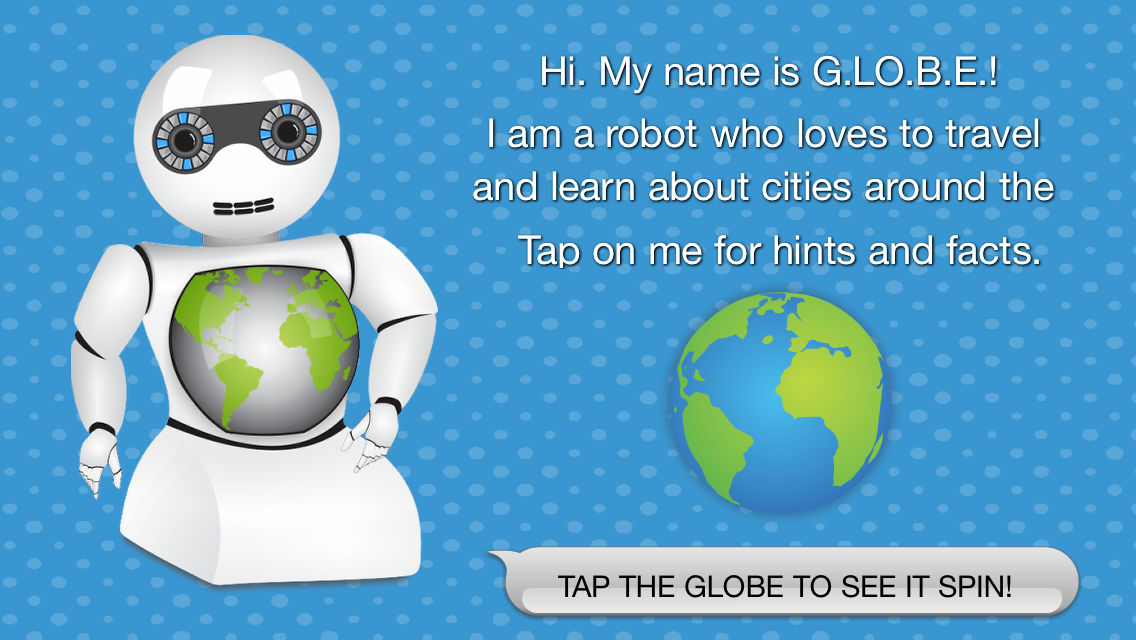
See where its cut off? It is now missing part of the sentence? If I have to change everything, I would have to change 12 apps. Why does this happen? I thought this was an easy app builder without having to worry about little things like this? Is it the font? What do I do to fix this throughout all of the apps instead of changing everything slide by slide for 12 different apps that are already built?
Here is a snapshot of how it is built in interact BUILDER when I am in INTERACT mode.
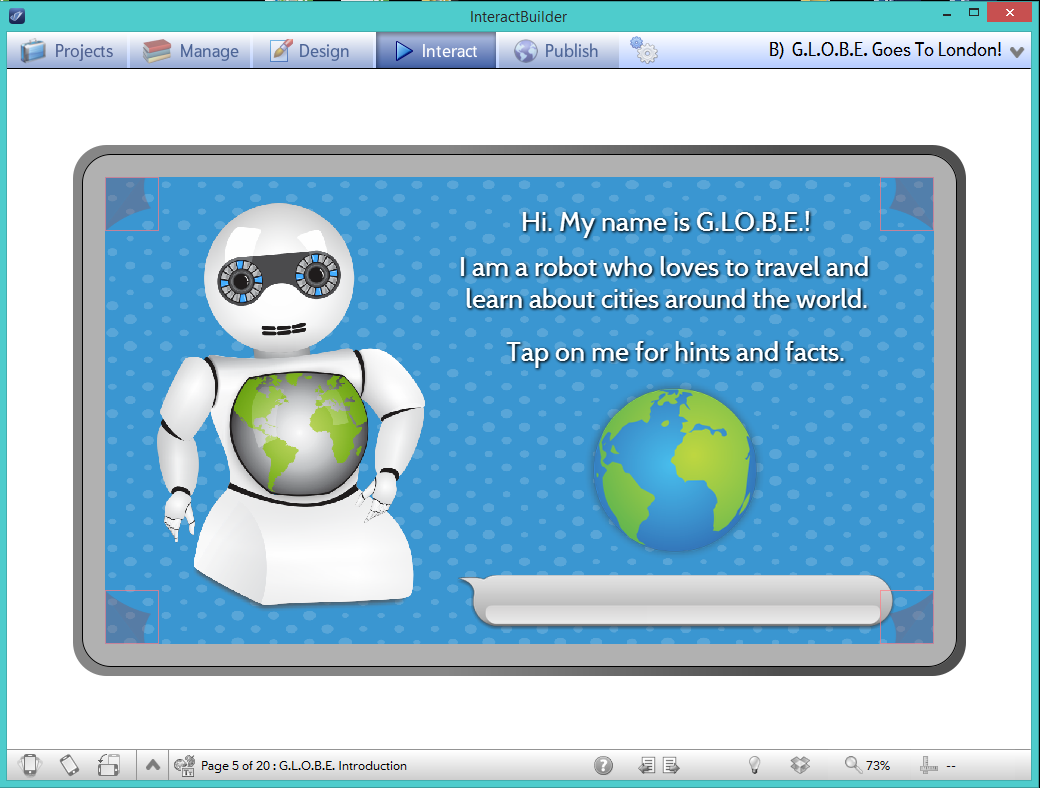
This is the preview (Took pic screenshot on iPhone of how it appears exactly) on my iPhone when I preview the app in the InteractPlayer - IOS
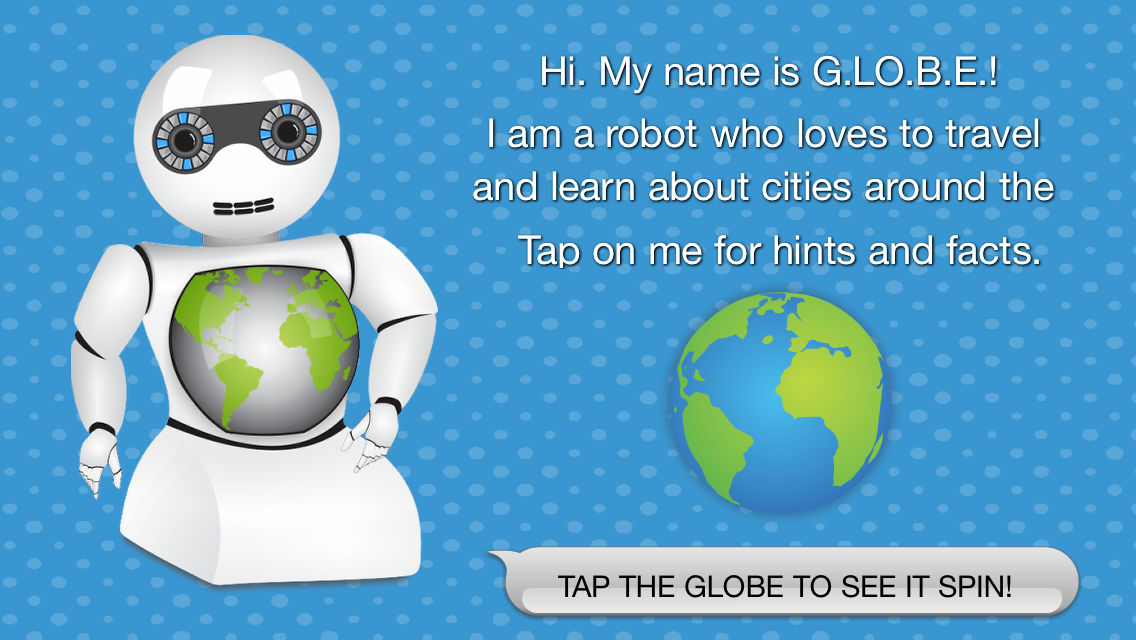
See where its cut off? It is now missing part of the sentence? If I have to change everything, I would have to change 12 apps. Why does this happen? I thought this was an easy app builder without having to worry about little things like this? Is it the font? What do I do to fix this throughout all of the apps instead of changing everything slide by slide for 12 different apps that are already built?
Kundesupport af UserEcho


The App was already changed and I already fixed the layout changes that needed to be changed. What you mentioned is not a solution and is a step that has already been completed. Can you see the size difference in the pictures I supplied above? They are not at all sized like an iPad any longer and is the size of the iPhone.
Please provide a solution as soon as possible.
The discrepancies between InteractBuilder and InteractPlayer are our main focus in the transition to InteractBuilder 4, which we'll be talking about in the webinar tomorrow. InteractBuilder 4 works the same in the builder but uses a different technique for viewing the apps. For now, you can use Interact mode to give you the most accurate representation of how the app will look.
Please email me at info@whatifideasdesign.com, I had a few edits to do and my launch date for my client was September 5th, now with this update, it looks like I have to redo the entire app and build it in 3 different dimension specifications all over, missing my launch date and losing business and money.
Like I said, Email me asap - info@whatifideasdesign.com