
0
Started
published dimensions don't stick
See the first image here I have the iphone dimensions set:
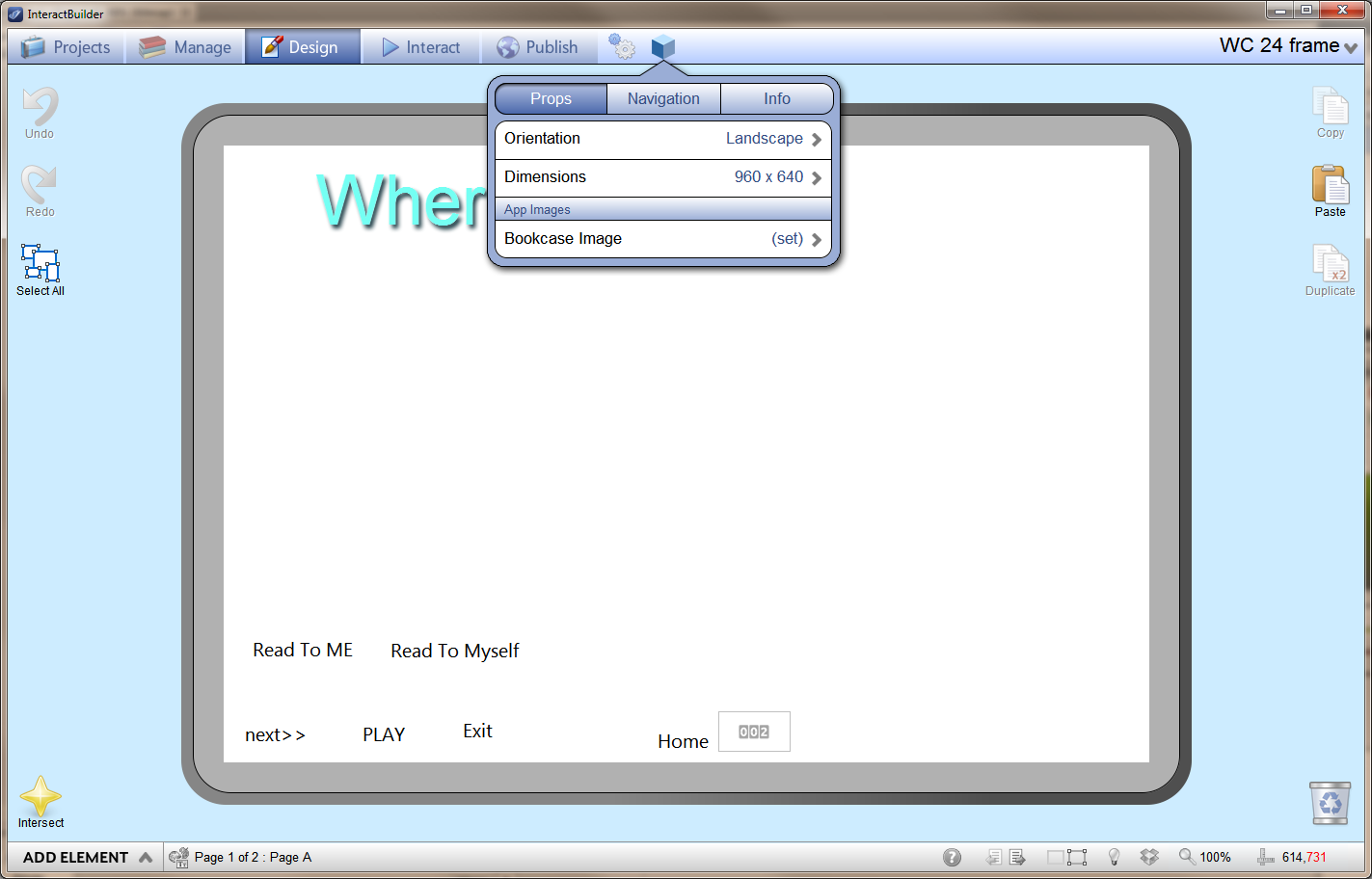
I threw in my shelf thumbnail as the nav icon. I see it flash briefly, then the screen resizes up to some larger dimension. I see this on my iphone 4:
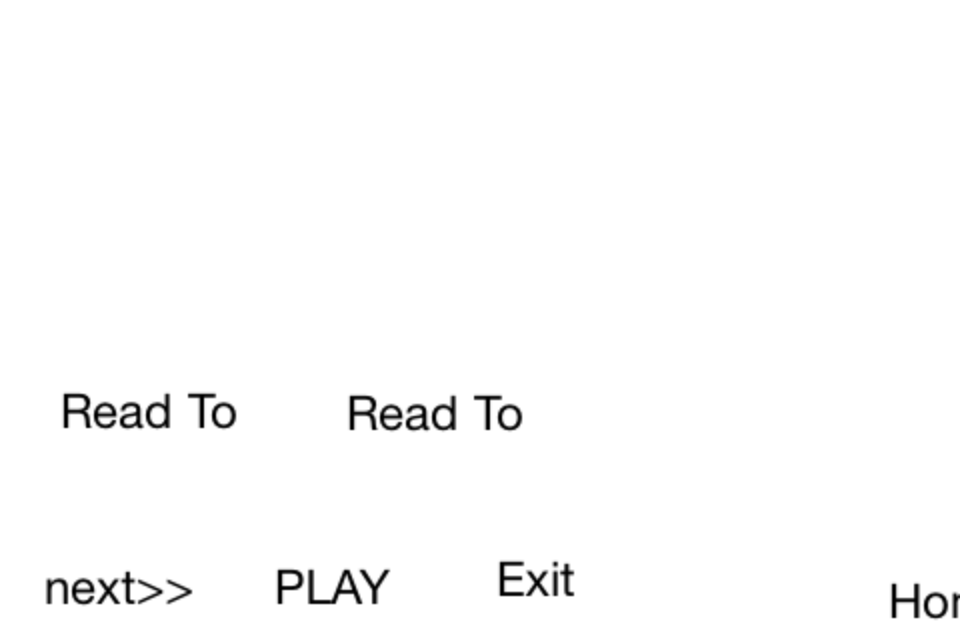
There is no pinch/zooming, no navigation, and none of the links work.
I am unable to test anything on my phone.
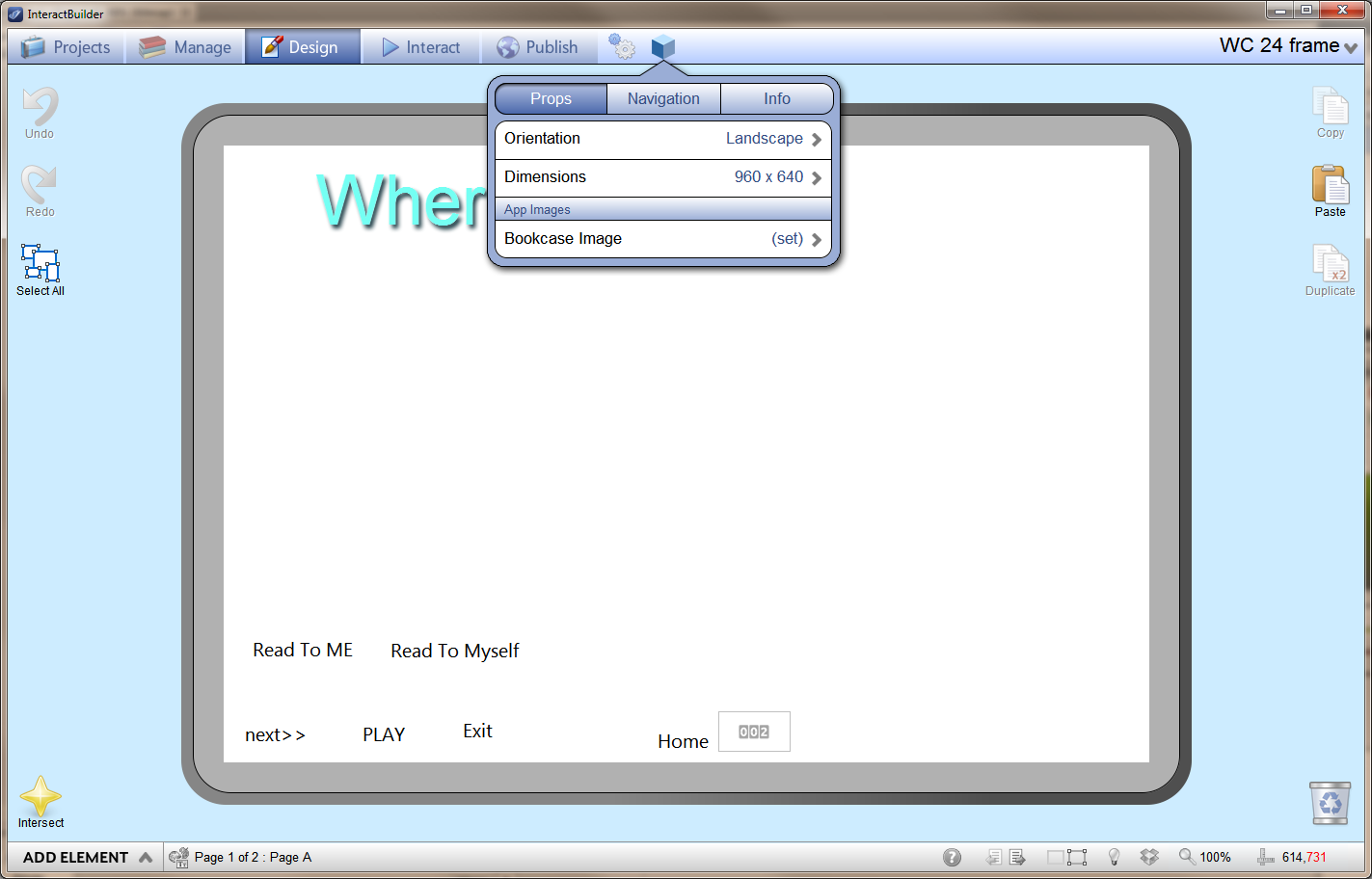
I threw in my shelf thumbnail as the nav icon. I see it flash briefly, then the screen resizes up to some larger dimension. I see this on my iphone 4:
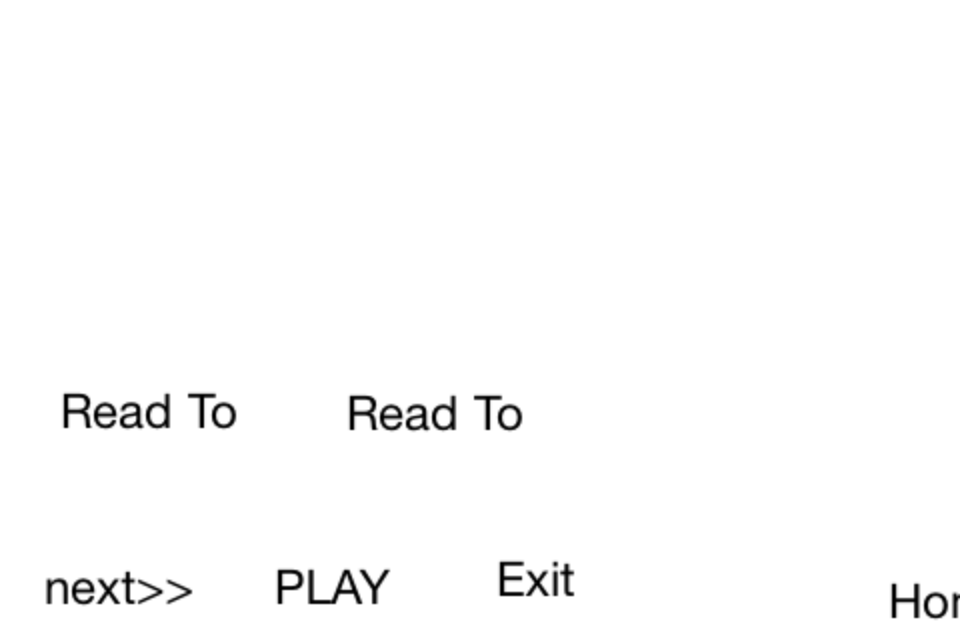
There is no pinch/zooming, no navigation, and none of the links work.
I am unable to test anything on my phone.
Customer support service by UserEcho


If this book is corrupt, I am screwed. I cannot rebuild my book from page one, new book, everytime a page gets worn out and corrupted.