Your comments
Hi Alin,
First I made a mistake, in running it again to see if I could figure it out, this actually occurred at the end of the animation that occurs prior to the one i mentioned above. The animation was working before the update so it was created prior to the new version. Once the error message occurs it will not let me access the next animation original mentioned above. Should I just rebuild that animation?
Same result,
Ann
Absolutely, all the text boxes are reacting as
you described. These text boxes were
working properly prior to the update. Some
of the graphic elements have also moved off their mark and every time I try to
reposition them properly, they revert to their new wrong position. In addition, the same element that has repositioned
is also a trigger for an animation and it will not activate the animation. I've tried rebooting, making the changes again and still the same result. Ditto with the fix request. Thanks, Ann
also happening to me periodically
Alin,
Thanks, there were some hidden files that I finally found, deleted, restarted the computer and downloaded program again. Upon opening it appears all looks normal...if I have any more issues I'll let you know. I will run the app and create a new error list if i find any. Thanks for looking over my app.
Ann
Apparently yes:
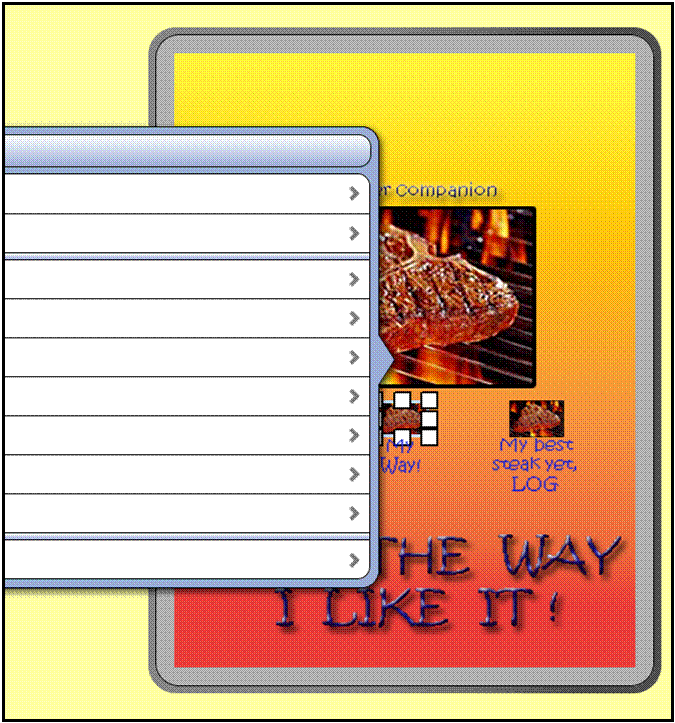
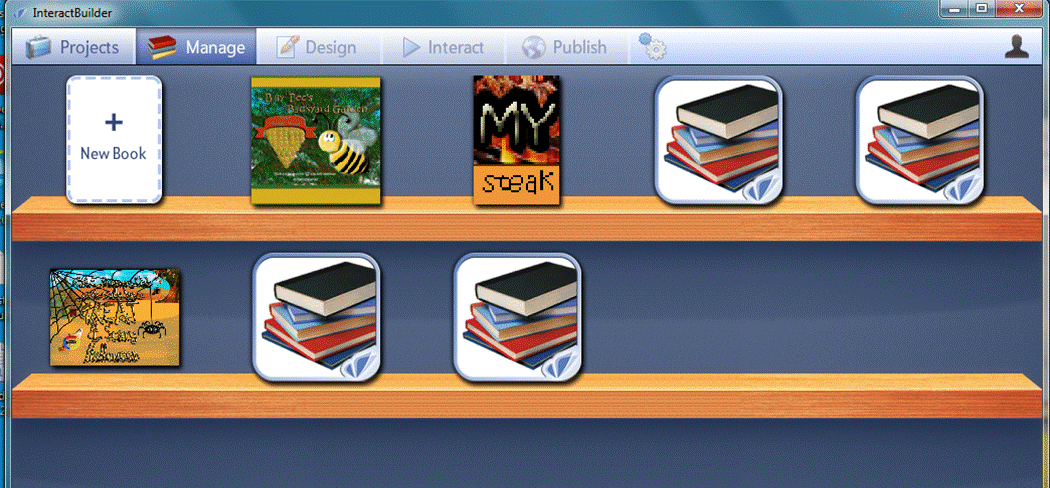 words are missing
words are missing
books in file are not showing up:
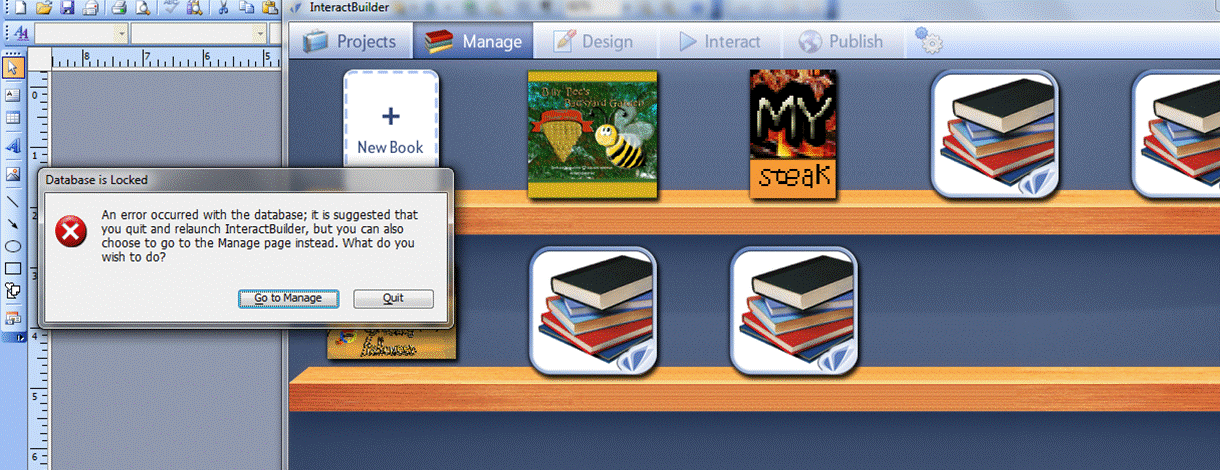
Thanks, I changed the set up, now 2 stationary erasers are on my page one with an x on top to stop the erase and it is working very well and it looks OK too. I'll put in the request to be able to somehow link the erase action to an element. Thanks again.
Thanks Inna. I added the Eraser On set to yes however when I tap the eraser it doesn't let the eraser element move with the erase action. Once the erase action begins, the eraser element stops moving and just the erase action moves around erasing the drawn lines. I want the eraser element to move along with the eraser action. Additionally, I can’t stop the eraser once it begins and then I can’t get the colors to paint again once the eraser action is activated. I would like the reader to be able to paint, erase any errors and begin painting again. Any ideas?
one possiblity may work if you made an element the size of the area you want the object dropped and make it 0% opacity then use an intersection of the dragged item with the "invisable area" to make the sound play, text or picture appear or all
Customer support service by UserEcho


Alin,