Your comments
Thanks Alin. No it wasn't clipped in Design mode, just interact. I just left her standing straight. I should do a proper leaning graphic anyway. My book is progressing well, my only worry is the bug for the black line in the cereal box animation. Leaving that til last, see what you guys come up with. That one is bad because it repro'd in fresh IB4, and the PNGs look clean as a whistle. Sorry I know that's off topic.
fa 11 anys
I did, see the acreenshot. Can you please open /update an existing IB3 book on a PC and apply a rotation? Just doing it on a fresh IB4 book is not a valid recreation of the conditions. I suspect as usual IB version Y does not like book from version X.
I see there is a rotate by ... for graphics, which is cool. Unfortunately in IB4 they are getting clipped.
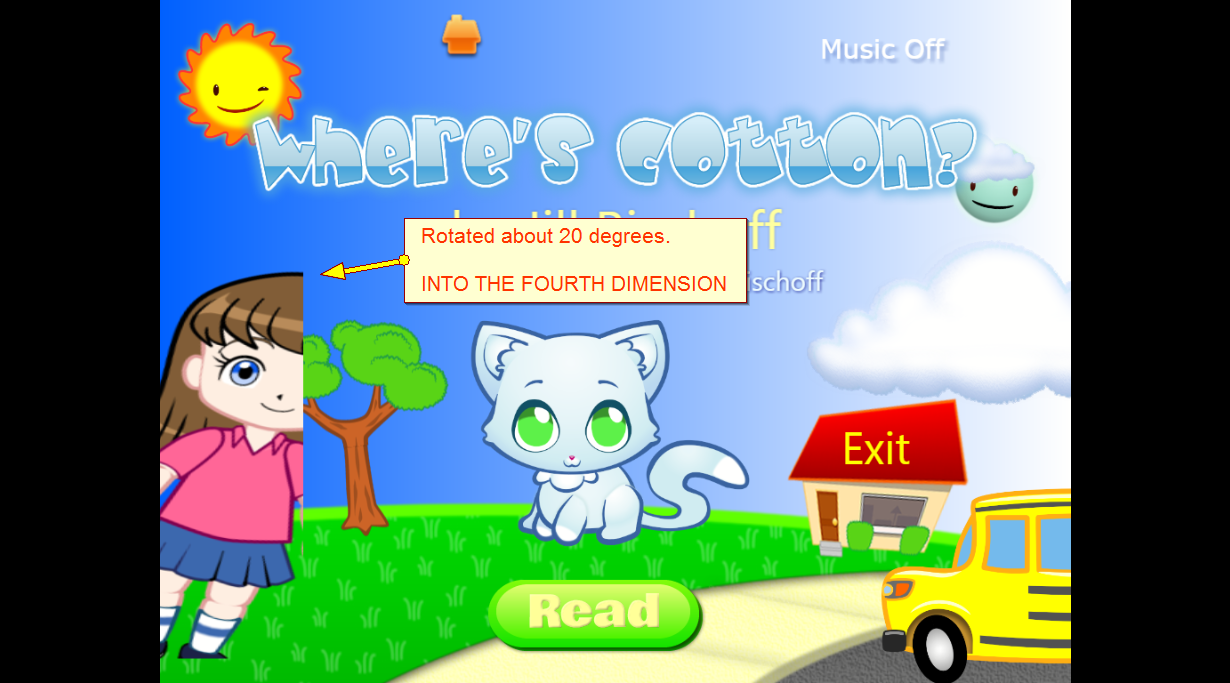
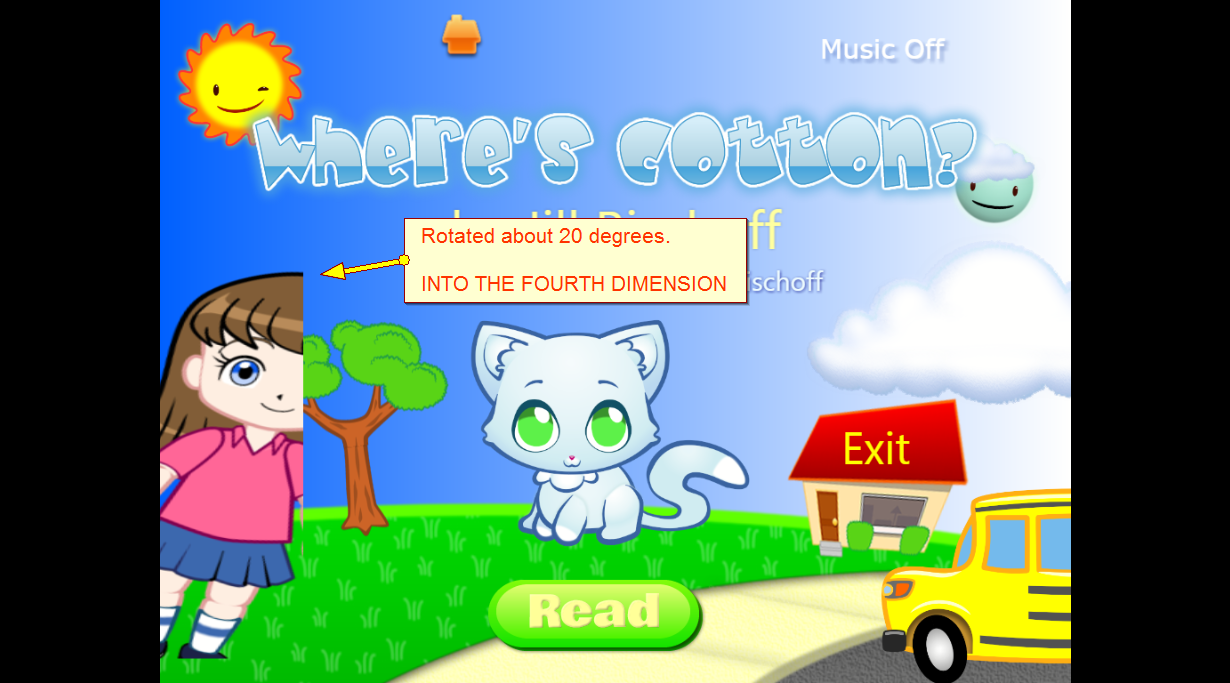
Restarted system, still no fonts.
Me too. I have two pages. Both have
tap: animate self > show some element > fade out some element > fade in some element.
On both pages the 1st two actions work. #3 and 4 do not. I moved those to their own tap chain, now they work.
tap: animate self > show some element > fade out some element > fade in some element.
On both pages the 1st two actions work. #3 and 4 do not. I moved those to their own tap chain, now they work.
Ok using the child "101 - Wheres Cotton" folder and discarding the rest made it work correctly. Thank me ;). I think this was a copy from my Mac, worked on on my PC. IB4 did not like this. I think there is a bug there somewhere, but I am moving on.
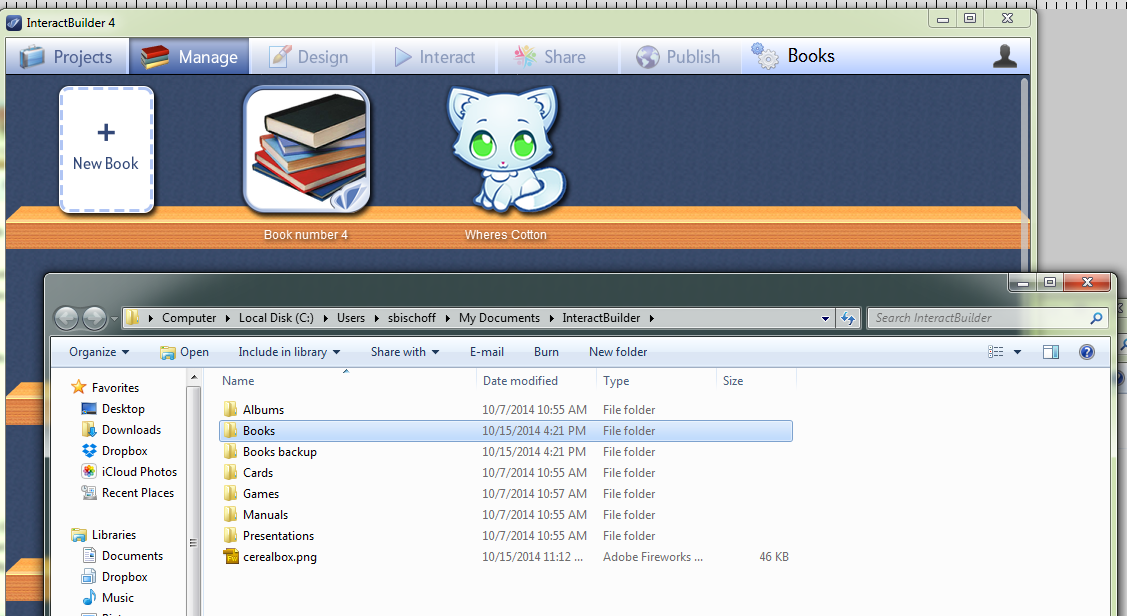
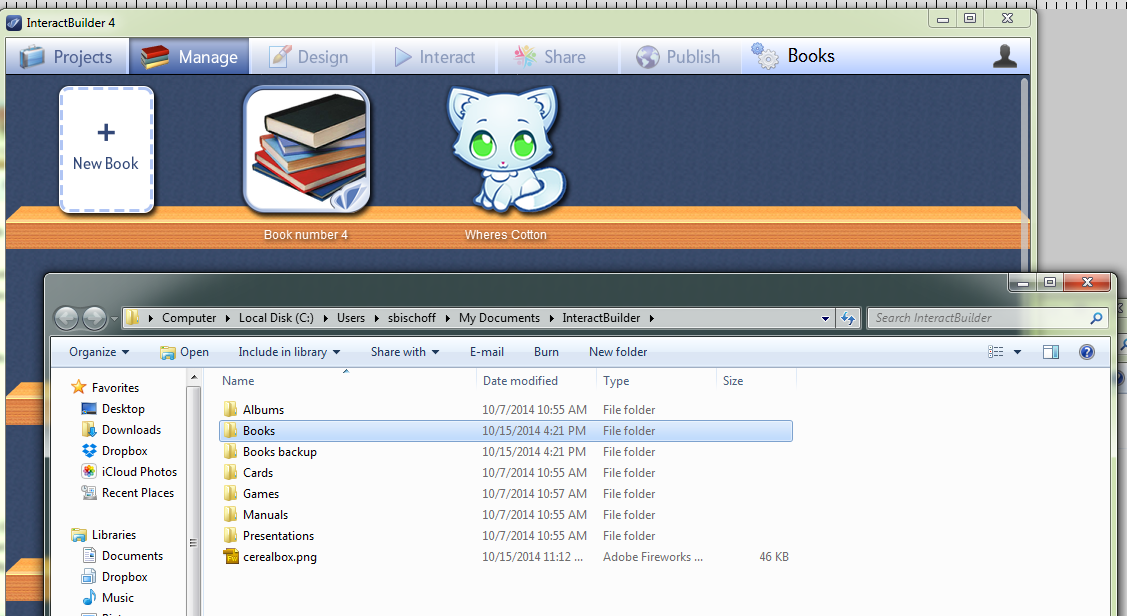
So for now I have to set my Books path TO 101-Wheres Cotton so that I can see Wheres Cotton.
I am on WIndows, should I just move that child "101 - Wheres Cotton" folder up (and remove the parent with _MACOSX?
I am going to try that...
I am on WIndows, should I just move that child "101 - Wheres Cotton" folder up (and remove the parent with _MACOSX?
I am going to try that...
btw here's the contents of 101-wheres cotton, an IB3 import. Kind of weird there's a _MACOSX and another 101- Wheres Cotton, no other books are like this.
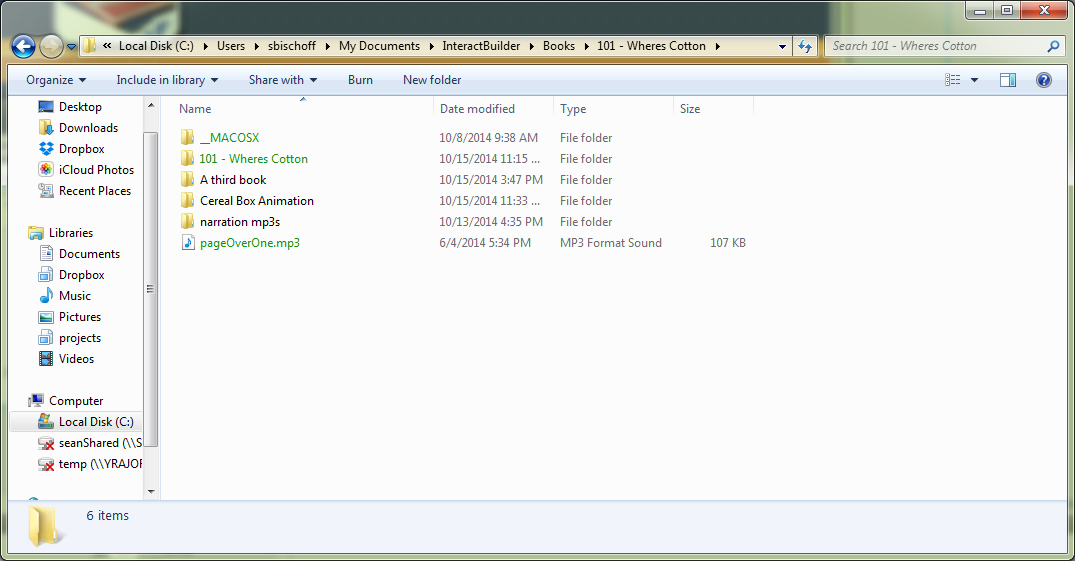
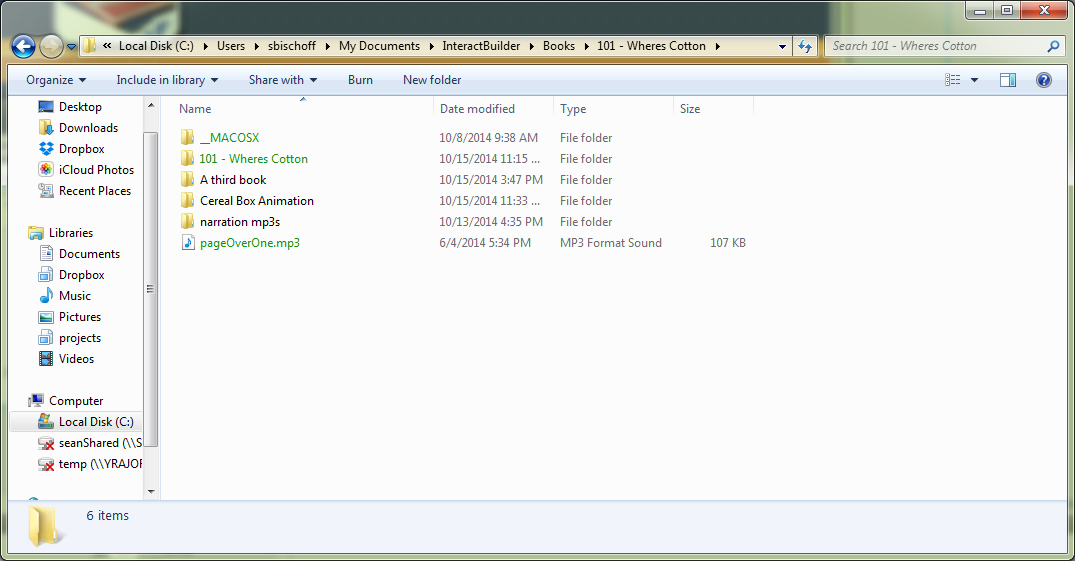
If my Default Folder is truly "Books" as the pic below shows after clicking "Reveal...", then why don't I see Book number 4's sibling, Wheres Cotton? They are BOTH in the 'Books' folder. This makes no sense at all.
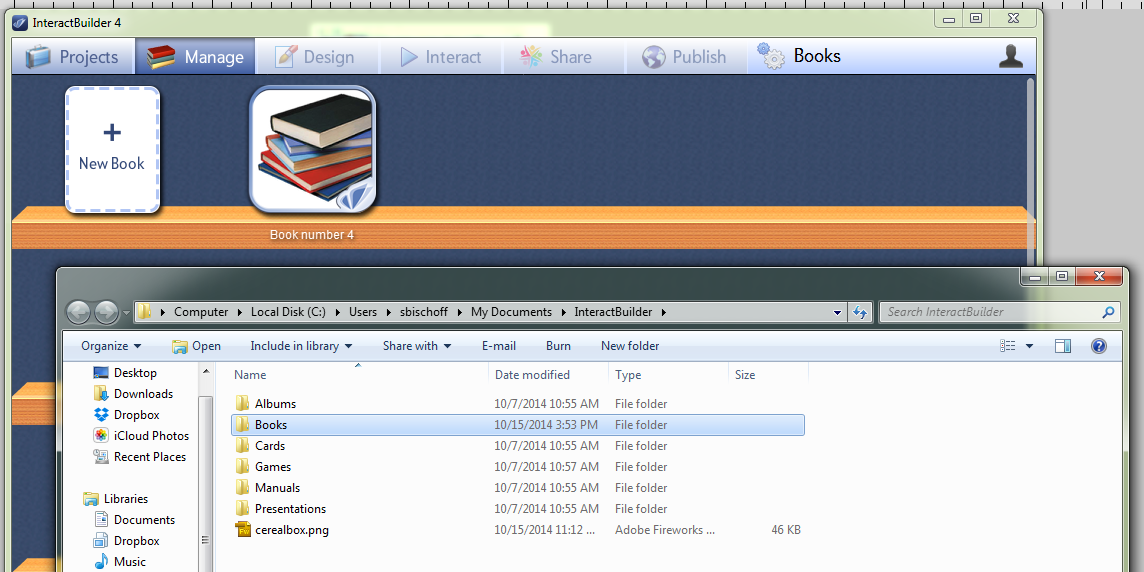
Please read through my 2nd to last sentence above. It seems to explain part of what is happening. But there seem to also be two different "Default Book Folder" paths getting their books onto the bookshelf. And maybe float that points/discount thing up the ladder, it couldn't hurt ;D
My steps from a few days ago:
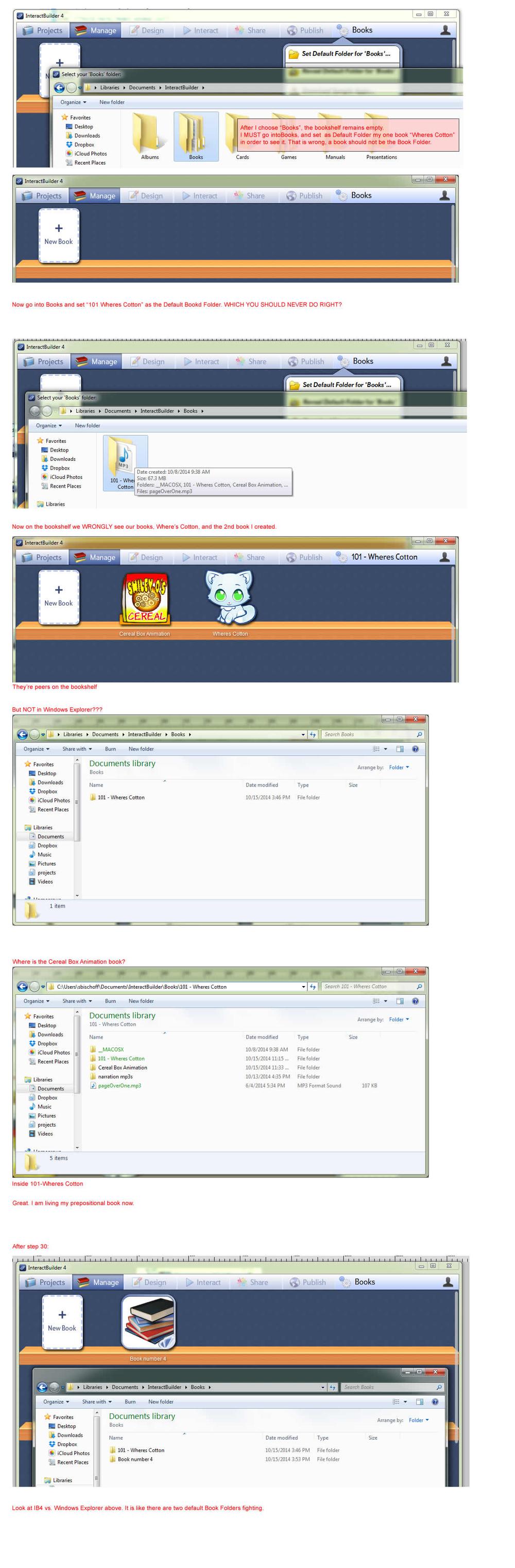
My steps from a few days ago:
- I downloaded IB4 on a new machine with no IB3, no books, nothing
- I saw that IB4 had set my default folder to C:\Users\sbischoff\Documents\InteractBuilder\Books\
- Using Windows Explorer I took a copy of my "101 Wheres Cotton" folder from dropbox and placed it in C:\Users\sbischoff\Documents\InteractBuilder\Books\
- I opened IB4
- I navigated to the Books bookshelf
- I saw no books there (!) Expected: "Wheres Cotton"
- I clicked "Reveal the default books folder"
- It said C:\Users\sbischoff\Documents\InteractBuilder\Books\
- I repeated #6
- I checked the actual directories via Windows Explorer. My book is there in "\Books\"!
- I repeated all this a couple times
- I decided what the hell, since IB4 is ignoring the fact that the folder "101-Wheres Cotton" exists, I'll choose IT. Try to to ignore that IB4!
- IB4 then accidentally gave me the result I needed - it showed "Wheres Cotton" on the bookshelf. Huh? The books folder is now the bookSHELF folder too?? I don't like this upgrade.
- I repeated #7
- IB4 repeated #8
NOW, today - I go to my Books bookshelf
- I see "Wheres Cotton" sitting there happily
- I create a new book "Cereal Box"
- It appears on the bookshelf next to Wheres Cotton. I think "all is good"
- I check Windows Explorer
- "Cereal Box" is not sitting next to "101 Wheres Cotton" in Windows Explorer
- I go back to IB4
- "Cereal Box is sitting next "Wheres Cotton" in IB4
- I create book "A third book"
- I see it next to the other two books
now a new test - I set "Books" as my Default Books Folder again
- I no longer see any books
- I create a Book called "Book number 4"
- I see only it on my bookshelf
- I go to Windows Explorer, it is a sibling folder next to "101 Wheres Cotton"
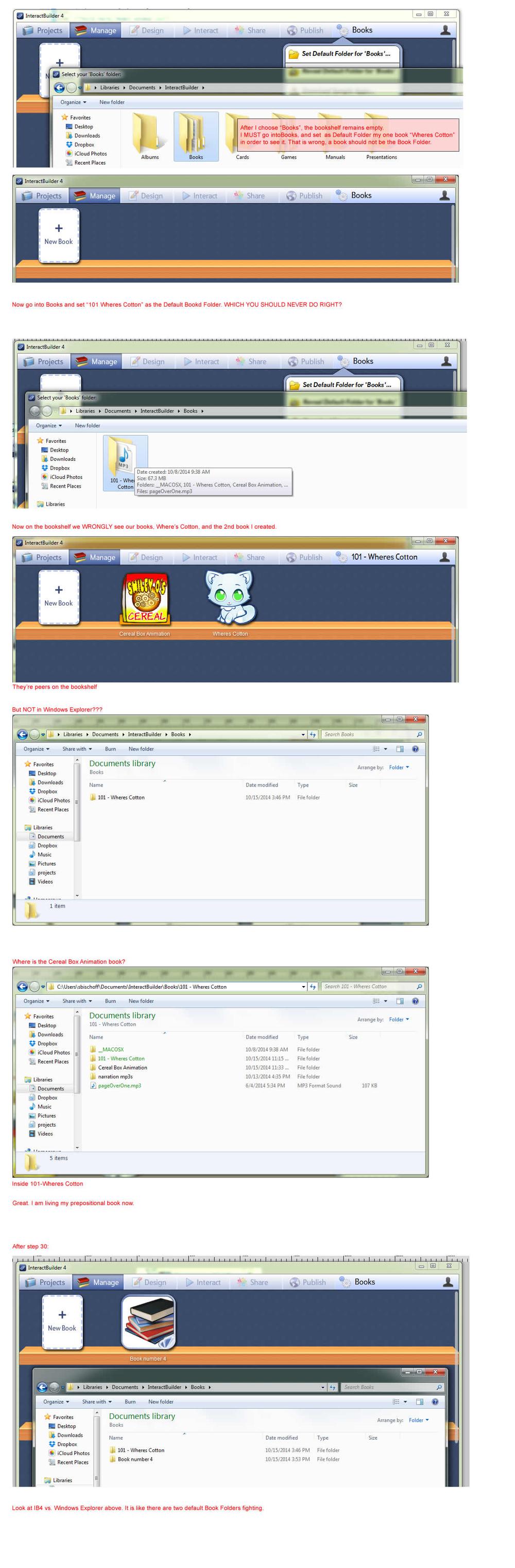
Customer support service by UserEcho

