Teie kommentaarid
Do we earn QA points? Perhaps a discount on membership renewal?
11 aastat tagasi
That does not appear to be the books folder - I clicked "Reveal Default folder for Books"...
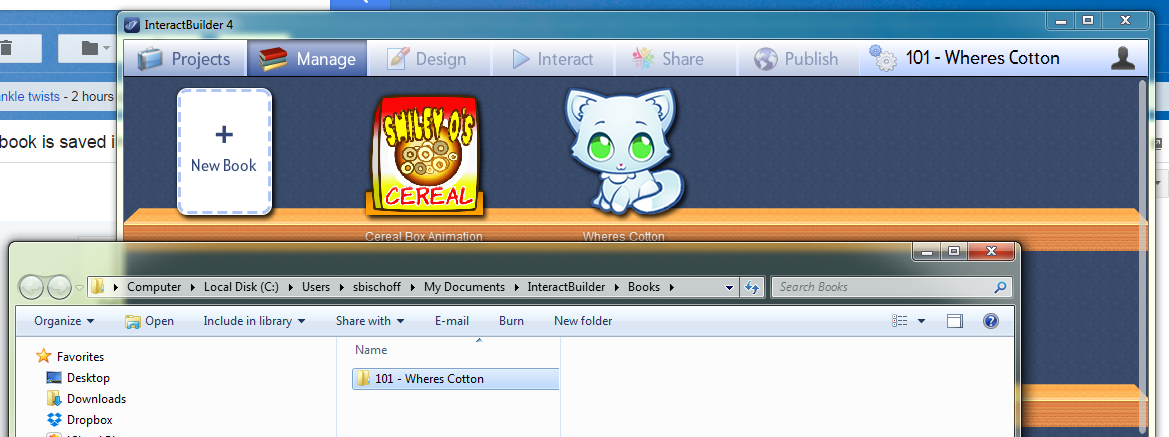
But yes at first when I set it to this, I saw no books. A few days ago I did have to do as you say and set it to "101 - Wheres Cotton" folder, to see the sole book (Wheres Cotton). But again, look at this screenshot, it is telling me the default folder path ends with "\Books".
So now I click "Set Default Folder for 'Books', choose the "Books" folder, then click Reveal Default Folder for 'Books'". Now this is what I see - it correctly shows me in the default folder "Books", and I see the folder "101-Wheres Cotton", but look up at the bookshelf in the app - Where's Where's Cotton? Sorry, couldn't resist that last phrasing.
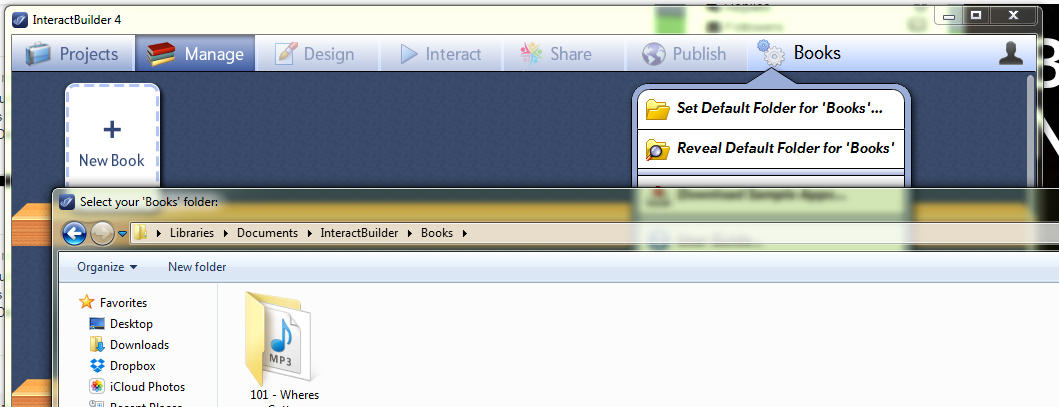
So you appear to have bug where choosing "Save" on a selected folder IGNORES that folder selection and just saves the path up to it's PARENT only. Or something like that.
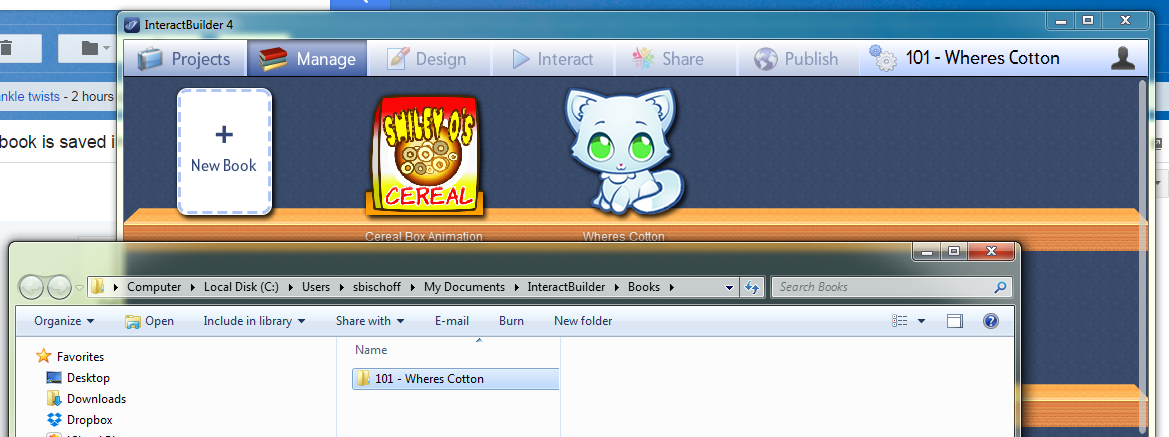
But yes at first when I set it to this, I saw no books. A few days ago I did have to do as you say and set it to "101 - Wheres Cotton" folder, to see the sole book (Wheres Cotton). But again, look at this screenshot, it is telling me the default folder path ends with "\Books".
So now I click "Set Default Folder for 'Books', choose the "Books" folder, then click Reveal Default Folder for 'Books'". Now this is what I see - it correctly shows me in the default folder "Books", and I see the folder "101-Wheres Cotton", but look up at the bookshelf in the app - Where's Where's Cotton? Sorry, couldn't resist that last phrasing.
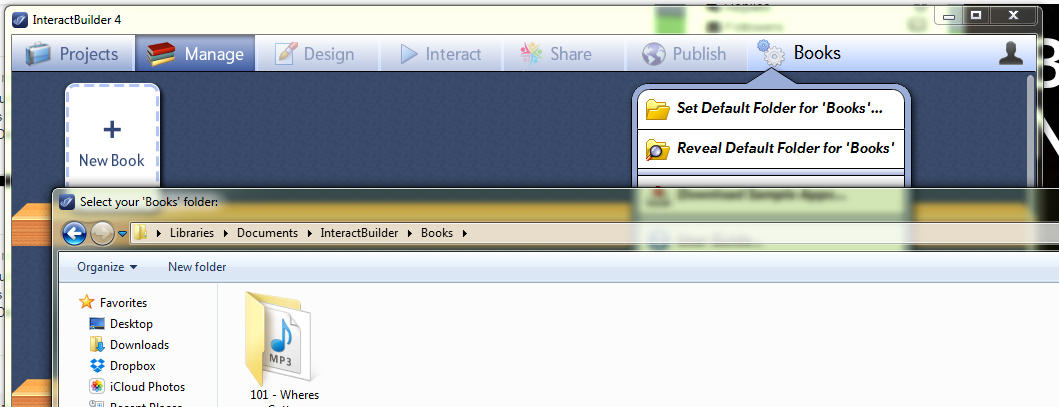
So you appear to have bug where choosing "Save" on a selected folder IGNORES that folder selection and just saves the path up to it's PARENT only. Or something like that.
Sorry, to clarify, the "self" issue can resolve with restart or above changes, but the global counter never works, even in a new test book. Btw the counter issue blocks my next Game project after this one. :(
Hi yes still occurs; just got latest build on PC. I restart IB when this happens, usually fixes it. It may result from other errors on page in IB4, like unsupported narration actions, files with dot in name. I fixed both of these on page 3 and this bug stopped. I'm going to change rest of pages today.
also I will remove global counter use for this version of book.
also I will remove global counter use for this version of book.
Hate to say it, but they are still broken. They might appear in Interact mode, but they are not useable. Meaning, in Design mode I want to add an action on page 3 with a condition that will check the value/visibility of a global element. That element is NOT available in the dropdown. It does not exist in that page in Design Mode.
Expected: global elements are included in Design view element dropdowns because they are page elements in Interact mode.
Expected: global elements are included in Design view element dropdowns because they are page elements in Interact mode.
Bug persists in IB4
1 create global counter on page 1 > set value to 0 and display: works
2 add page 2 with intersection to two elements > increment counter by 1 and display: nothing happens
3 add page 3 with shape / tap > increment value by 1 and display: page 1 now fails along with page 2
4 delete page 3. Page 1 works again. page 2 still dead
1 create global counter on page 1 > set value to 0 and display: works
2 add page 2 with intersection to two elements > increment counter by 1 and display: nothing happens
3 add page 3 with shape / tap > increment value by 1 and display: page 1 now fails along with page 2
4 delete page 3. Page 1 works again. page 2 still dead
Got an update a few days ago and it appears the correct starting text shows again on each page. I'll be diving in again finally this weekend; I'll update my bugs :).
Super, I have reproduced this still in IB4. I'll be pounding on it this weekend, finally :).
Thanks Ezra. I''l check tonight for that update.
Oh one other thing I noticed - I am able to keep triggering multiple plays of my narration recordings. I think 2nd + clicks used to be ignored.
Oh one other thing I noticed - I am able to keep triggering multiple plays of my narration recordings. I think 2nd + clicks used to be ignored.
this is on a new iMac.
Customer support service by UserEcho

