Ваші коментарі
Try to reload your app icon from app properties in InteractBuilder.
11 років тому
When you pressed Share in InteractBuilder did you app synced with our server?
You can open your app in InteractBuilder, then press the Share button. It will ask you to log in to interactplayer.com. As shown in the image below you select Share from the Action drop menu and then select your address you want to share your app with:
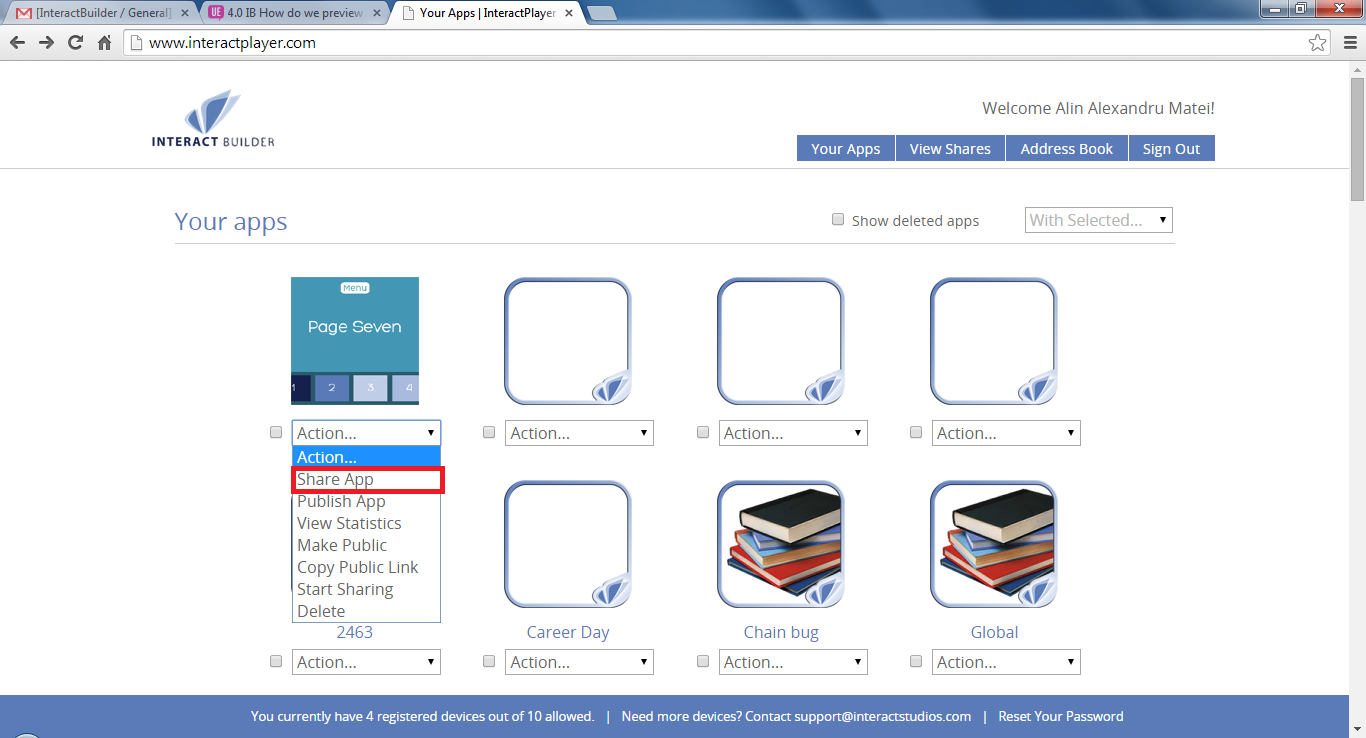
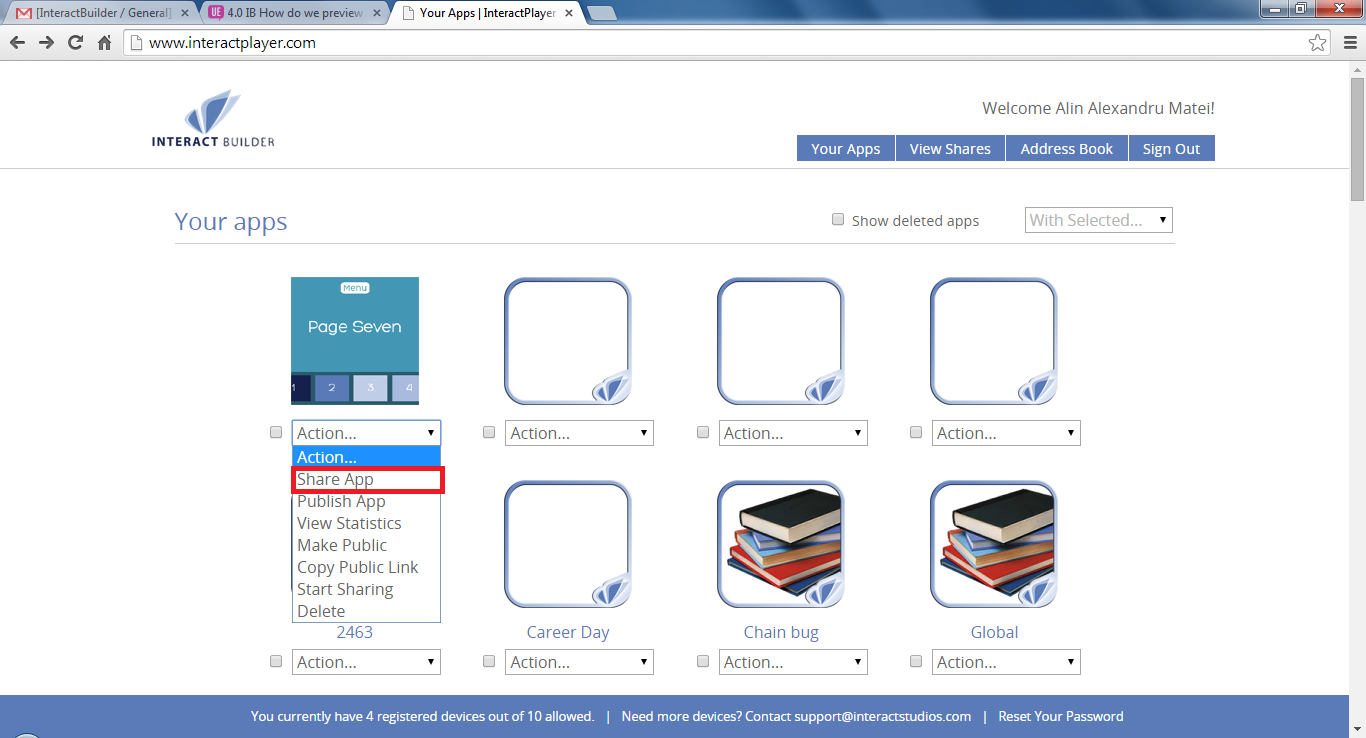
I was able to recreate this situation and forwarded to our lead developer. Thank you for your feedback.
Hi Gabrielle, it's an app created in IB4 or it's an app created in IB3? If your app was created in IB3, did you see by any chance if the conversion process was successfully. ( This process should have occurred when you opened your app first time in IB4.)
Glad that we could help Ted.
Hello Ted, is this the effect you are looking to reproduce in InteractBuilder?
Ken effect.zip
Ken effect.zip
I think that might be the problem, since the app wasn't completly synced then it wont load in IB4. Try this:
Method 1: delete the player folder located in the application folder. Try to re-sync.
Method 2: make a copy of your app somewhere safe. Then delete the copy of the app that's in the Interact folder. Open and then close InteractBuilder. Copy the app in Interact folder. Open InteractBuilder and then it should see the app as a new one and it should do the syncing process again.
Method 1: delete the player folder located in the application folder. Try to re-sync.
Method 2: make a copy of your app somewhere safe. Then delete the copy of the app that's in the Interact folder. Open and then close InteractBuilder. Copy the app in Interact folder. Open InteractBuilder and then it should see the app as a new one and it should do the syncing process again.
When you go InteractMode choose to upload All pages starting from page 1.
Служба підтримки клієнтів працює на UserEcho

