
0
Answered
IB4 DrawFree? Questions about Sharing
After reviewing IB4, I have a few questions about some of the functionality in this version. Thanks for your help.
DrawFree
I was recreating a coloring page and I noticed that the DrawFree feature is not available anymore. What replaces this?
Shares
- Address Book
I tried to add additional addresses to my address book, but the system just hangs and the addresses are not added. What could be causing this?
- Public Link
I made an app public. Then I copied the public link and sent it to someone to view it. When they clicked the link they were taken to the member login page. How do I share an app that works like your newsletter with no login required?
DrawFree
I was recreating a coloring page and I noticed that the DrawFree feature is not available anymore. What replaces this?
Shares
- Address Book
I tried to add additional addresses to my address book, but the system just hangs and the addresses are not added. What could be causing this?
- Public Link
I made an app public. Then I copied the public link and sent it to someone to view it. When they clicked the link they were taken to the member login page. How do I share an app that works like your newsletter with no login required?
Answer

Answer
Under review
Hi Adrienne,
Regarding your question about DrawFree, this feature is now within the "Draw" behavior. The screenshot below shows the new options in the Drag-Draw action set. You can select a drawing tool (pen or line) and a pen type (using the element as the pen or using the cursor as the pen). So now "Draw" combines "DrawFree" and "DrawLine" into one behavior that can be customized.
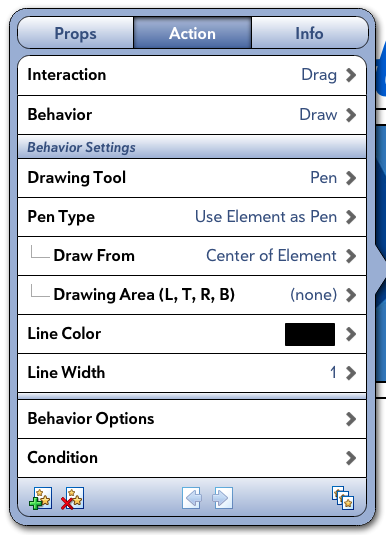
For your question about adding addresses to your address book, I wanted to ask a few questions to see if we could find the problem. First, how many addresses do you already have in the address book? Also, are you adding the email address through the "Add an Address" button or the "Add Bulk Addresses" button?
And for the question about sending a link, did you copy the link after selecting the "Copy Public Link" option or from the url when viewing the app in your browser?
Regarding your question about DrawFree, this feature is now within the "Draw" behavior. The screenshot below shows the new options in the Drag-Draw action set. You can select a drawing tool (pen or line) and a pen type (using the element as the pen or using the cursor as the pen). So now "Draw" combines "DrawFree" and "DrawLine" into one behavior that can be customized.
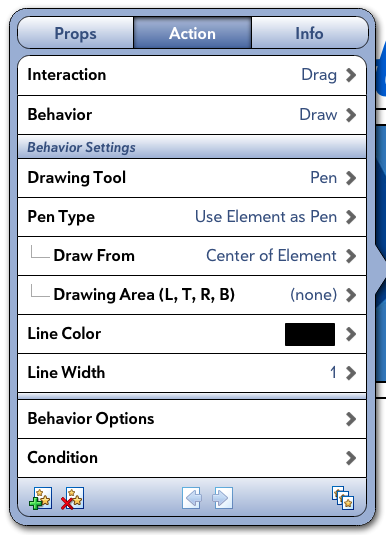
For your question about adding addresses to your address book, I wanted to ask a few questions to see if we could find the problem. First, how many addresses do you already have in the address book? Also, are you adding the email address through the "Add an Address" button or the "Add Bulk Addresses" button?
And for the question about sending a link, did you copy the link after selecting the "Copy Public Link" option or from the url when viewing the app in your browser?

Here are my responses to your followup questions.
I have one address listed. I tried to add more using the Add an Address button.
I tried the sharing option again and it is now working properly and does not go to the member page. This is fixed. Thanks.
I have one address listed. I tried to add more using the Add an Address button.
I tried the sharing option again and it is now working properly and does not go to the member page. This is fixed. Thanks.

Great, thanks! For the first address, did you add it in the same way? Does the new address get added if you use the bulk addresses option instead?

I tried the bulk addresses option as suggested and it worked..yippee!! Thanks for your help.
Customer support service by UserEcho


Regarding your question about DrawFree, this feature is now within the "Draw" behavior. The screenshot below shows the new options in the Drag-Draw action set. You can select a drawing tool (pen or line) and a pen type (using the element as the pen or using the cursor as the pen). So now "Draw" combines "DrawFree" and "DrawLine" into one behavior that can be customized.
For your question about adding addresses to your address book, I wanted to ask a few questions to see if we could find the problem. First, how many addresses do you already have in the address book? Also, are you adding the email address through the "Add an Address" button or the "Add Bulk Addresses" button?
And for the question about sending a link, did you copy the link after selecting the "Copy Public Link" option or from the url when viewing the app in your browser?