
0
Respost
Clearing cache in IB 4
How do I clear the cache in IB4? I have deleted elements and shapes from my app and they are still showing in InteractPlayer
Answer

0
Answer
Respost
Ezra Weinstein (Administrator) fa 11 anys
The cache is no longer used in IB4, so no need to worry about it :).

The way I do this is to close InteractBuilder.
Go to your hard drive and go to:
Documents folder > Ineractbuilder > Your App Folder > Cache and delete the file within the folder named interact.cache When you reopen the Builder it will create a new cache file in that folder.
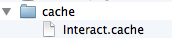
Go to your hard drive and go to:
Documents folder > Ineractbuilder > Your App Folder > Cache and delete the file within the folder named interact.cache When you reopen the Builder it will create a new cache file in that folder.
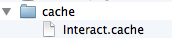

Answer
Respost
The cache is no longer used in IB4, so no need to worry about it :).
Customer support service by UserEcho

