
0
Fixed
Problem with IB3 3.4 install - My App Assets are not displaying in new version
Charmaine Anderson 12 jaar geleden
•
bijgewerkt door Ezra Weinstein (Administrator) 12 jaar geleden •
15
I just downloaded and installed the latest version (342) tonight and when I opened my app I just see a white page and none of my app assets are there, just an empty element is there, and when I click on another page in my app, I get a Database is Locked error message (see screenshot below). Please advise how to get my app assets to display properly in this new version. I did restart my computer and relaunch IB3 but problem still persists. I also tried logging in as someone else and that didn't help either. (I'm using a Mac.)Thank you.
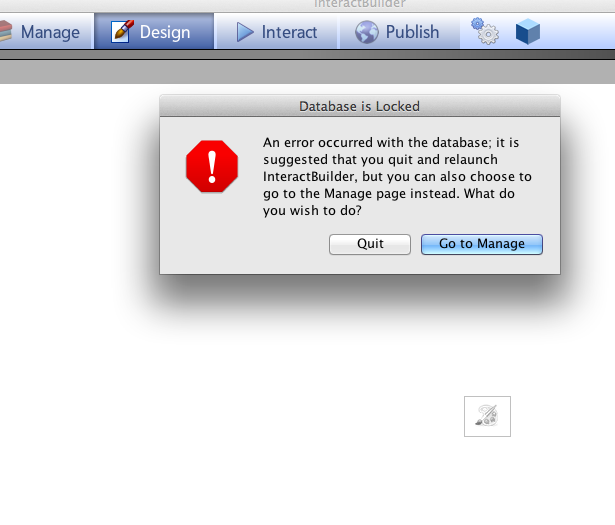
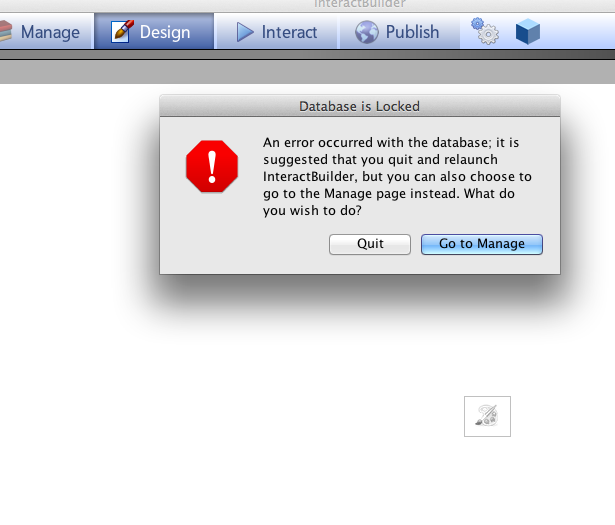
Antwoord

0
Antwoord
Fixed
Ezra Weinstein (Administrator) 12 jaar geleden
Try restarting you computer, if that didn't work uninstall the builder and install a clean copy of the builder.

Under review
Try restarting you computer, if that didn't work uninstall the builder and install a clean copy of the builder.

Charmaine, is this happening to every app that you have on your computer? Can you send us one of the apps that this is happening on? Please send it via DropBox or another file sending service and send it to ezra@interactbooks.com.

Hi Ezra, I only have three versions of my app in IB3, the most recent version, a backup version which is about a week old and an old version that Alin had sent back to me about 2 months ago. My most recent versions are not displaying and were working ok before the install of 342. Note that when I select all the assets on the stage when I open my app they are someone else's assets, not mine as I don't recognize the file names, they have names related to flying and africa landing. Can you please email a link to download the latest version and I'll try uninstalling and reinstalling IB3 completely? Email it to realartstudios@comcast.net. Thanks.
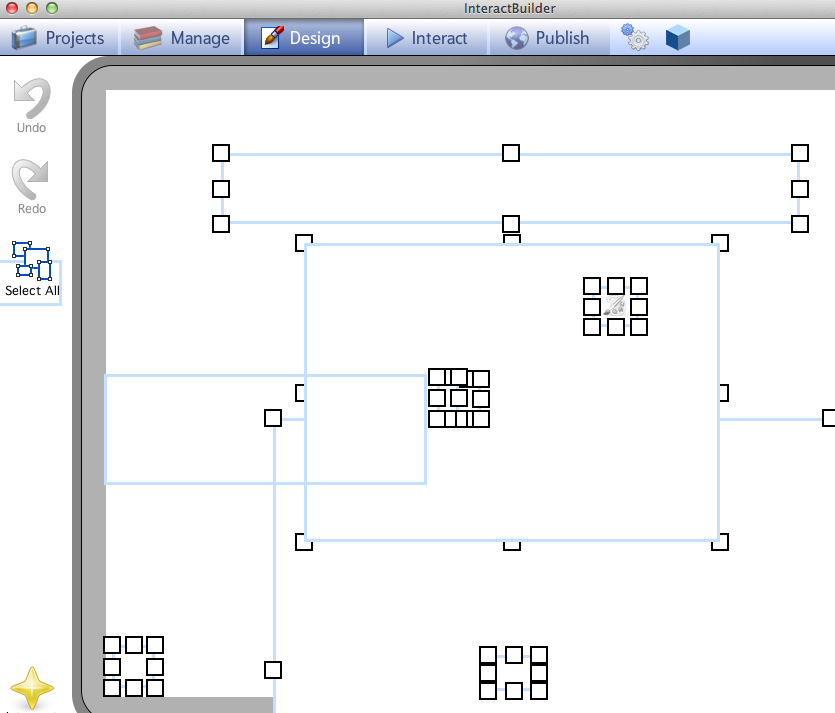
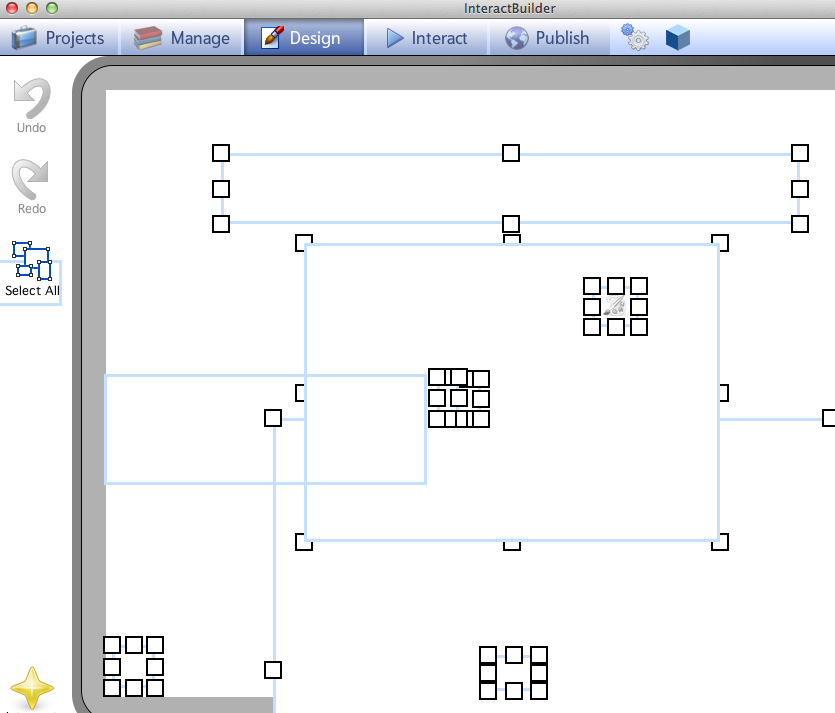


Give us a few minutes we are looking to see what's going on.

Charmaine, can you please send us your app? And can you tell me if your app started with version 2.x of the InteractBuilder?

Hi Ezra,
I built my app beginning with your 3.0 version. I'll send you a version via dropbox in a few minutes.
I built my app beginning with your 3.0 version. I'll send you a version via dropbox in a few minutes.

Ezra, I just emailed you a link to my shared folder on dropbox but I got an error message in dropbox saying there was a problem sending the files… so you may not have received all the files. I'm going to hightail the files to you instead in a few minutes to ensure all the assets come across.

Might be easiest to Zip the folder up and then share it on DropBox.

Hi Ezra, I just hightailed the files to you so you should receive a link to download the zip file from hightail. Thanks much.

I uninstalled and reinstalled IB3 v. 342 and the same problem exists. Note that I only deleted the previous IB3 software program from my hard drive. Are there other files lurking on my computer that I need to delete also? (I did not delete my IB3 folder in the documents location as those are my assets folders…) Thanks for your help.

We found the issue, and should have an update ready by the end of the day.

Thanks so much Ezra, I know you guys are working hard on making the software the best it can be and appreciate all your hard work. I'll check back this evening. Kind regards, Char

Hi Charmaine,
Aaaah, that looks like my app. How on earth did you get that? Lol!
Aaaah, that looks like my app. How on earth did you get that? Lol!

The update is coming, we ran into a few more issues. We will have an update available later today. Clint, your app was being tested and our automated process of prepping the InteractBuilder did not run properly, so a "shadow" of your app was left in the Builder (no assets were included, just remnants of empty elements). They only show up under certain circumstances.

Thanks Ezra, no worry's. Thanks again for all the hard work your doing!

Antwoord
Fixed
Try restarting you computer, if that didn't work uninstall the builder and install a clean copy of the builder.
Customer support service by UserEcho

