
0
W trakcie analizy
new book is saved inside another book
For another bug I created a new book. I discovered that the book was not created in my folder for "Books" - it was created inside another book in that folder!
C:\Users\sbischoff\Documents\InteractBuilder\Books\101 - Wheres Cotton\Cereal Box Animation
It should have been created here:
C:\Users\sbischoff\Documents\InteractBuilder\Books\Cereal Box Animation
C:\Users\sbischoff\Documents\InteractBuilder\Books\101 - Wheres Cotton\Cereal Box Animation
It should have been created here:
C:\Users\sbischoff\Documents\InteractBuilder\Books\Cereal Box Animation
Odpowiedź

0
Odpowiedź
W trakcie analizy
Inna Komarovsky 11 lat temu
Is it possible that you have that project group's default folder set to be the "101 - Wheres Cottom" folder? If you go to the Manage Screen that includes "Cereal Box Animation," do you see other apps in the same bookshelf? If you and click the Settings button and select "Reveal Default Folder," which folder does it show?

Odpowiedź
W trakcie analizy
Is it possible that you have that project group's default folder set to be the "101 - Wheres Cottom" folder? If you go to the Manage Screen that includes "Cereal Box Animation," do you see other apps in the same bookshelf? If you and click the Settings button and select "Reveal Default Folder," which folder does it show?

That does not appear to be the books folder - I clicked "Reveal Default folder for Books"...
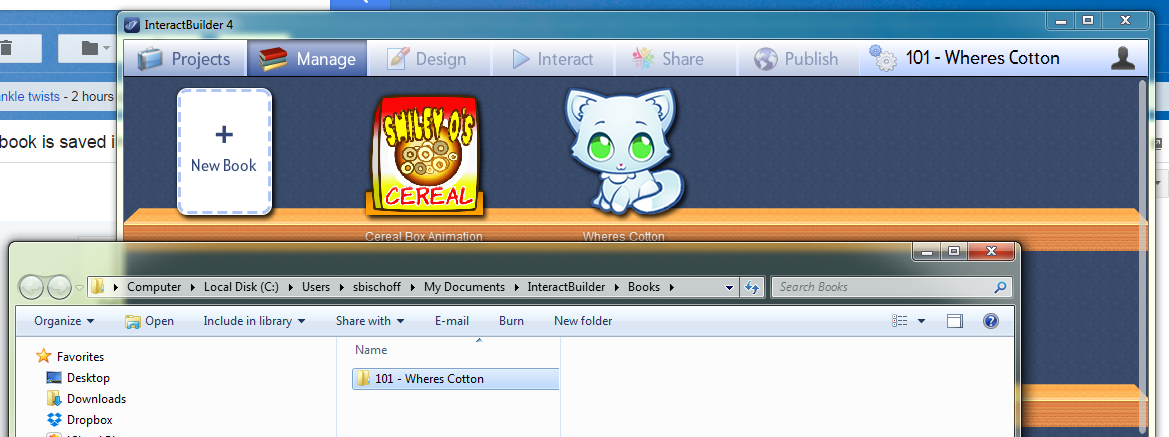
But yes at first when I set it to this, I saw no books. A few days ago I did have to do as you say and set it to "101 - Wheres Cotton" folder, to see the sole book (Wheres Cotton). But again, look at this screenshot, it is telling me the default folder path ends with "\Books".
So now I click "Set Default Folder for 'Books', choose the "Books" folder, then click Reveal Default Folder for 'Books'". Now this is what I see - it correctly shows me in the default folder "Books", and I see the folder "101-Wheres Cotton", but look up at the bookshelf in the app - Where's Where's Cotton? Sorry, couldn't resist that last phrasing.
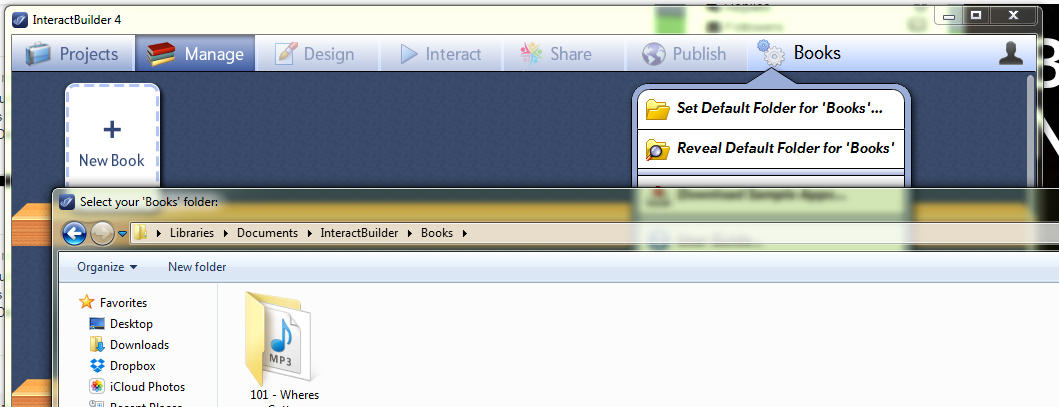
So you appear to have bug where choosing "Save" on a selected folder IGNORES that folder selection and just saves the path up to it's PARENT only. Or something like that.
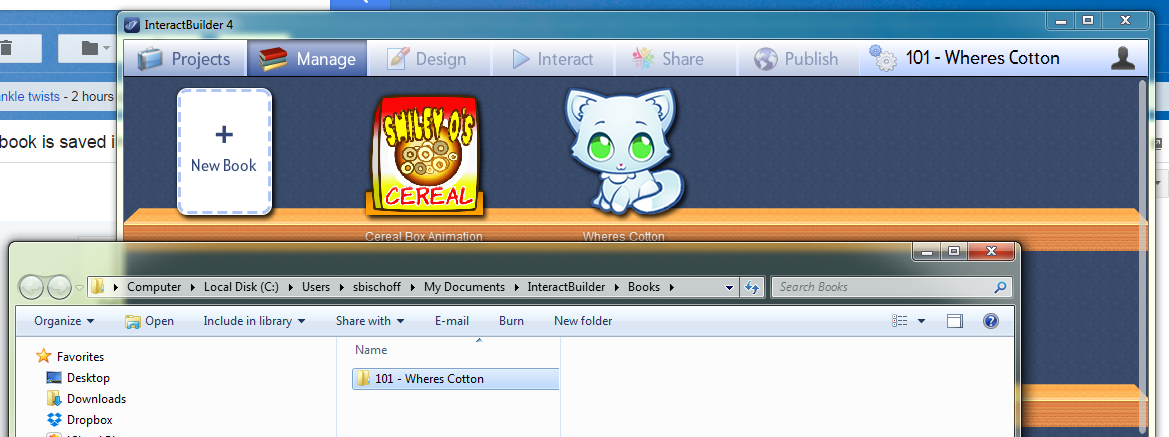
But yes at first when I set it to this, I saw no books. A few days ago I did have to do as you say and set it to "101 - Wheres Cotton" folder, to see the sole book (Wheres Cotton). But again, look at this screenshot, it is telling me the default folder path ends with "\Books".
So now I click "Set Default Folder for 'Books', choose the "Books" folder, then click Reveal Default Folder for 'Books'". Now this is what I see - it correctly shows me in the default folder "Books", and I see the folder "101-Wheres Cotton", but look up at the bookshelf in the app - Where's Where's Cotton? Sorry, couldn't resist that last phrasing.
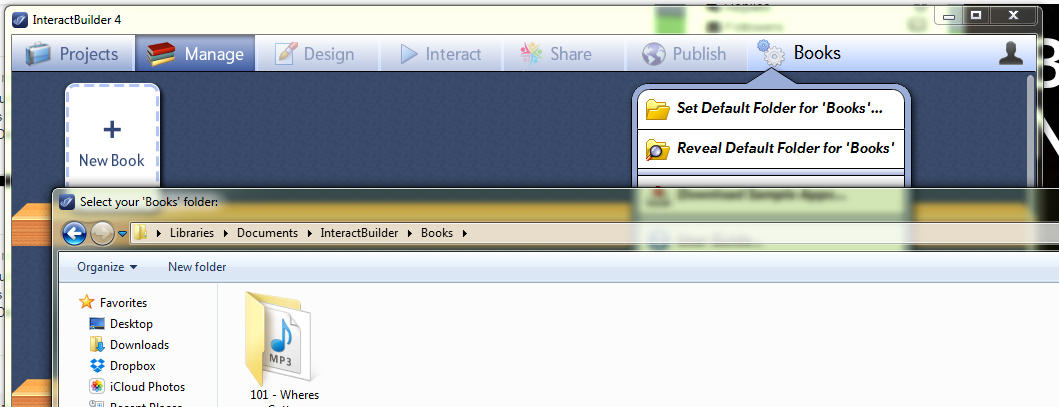
So you appear to have bug where choosing "Save" on a selected folder IGNORES that folder selection and just saves the path up to it's PARENT only. Or something like that.

You mention that at one point you did set "101 - Wheres Cotton" to be your default folder so that you could see "Cereal Box Animation" alone on the bookshelf. Am I understanding that correctly? Could you tell us the steps you took to do this and then to undo it so that we could try to recreate the problem?
I don't think we do QA points, sorry about that! :)
I don't think we do QA points, sorry about that! :)

Please read through my 2nd to last sentence above. It seems to explain part of what is happening. But there seem to also be two different "Default Book Folder" paths getting their books onto the bookshelf. And maybe float that points/discount thing up the ladder, it couldn't hurt ;D
My steps from a few days ago:
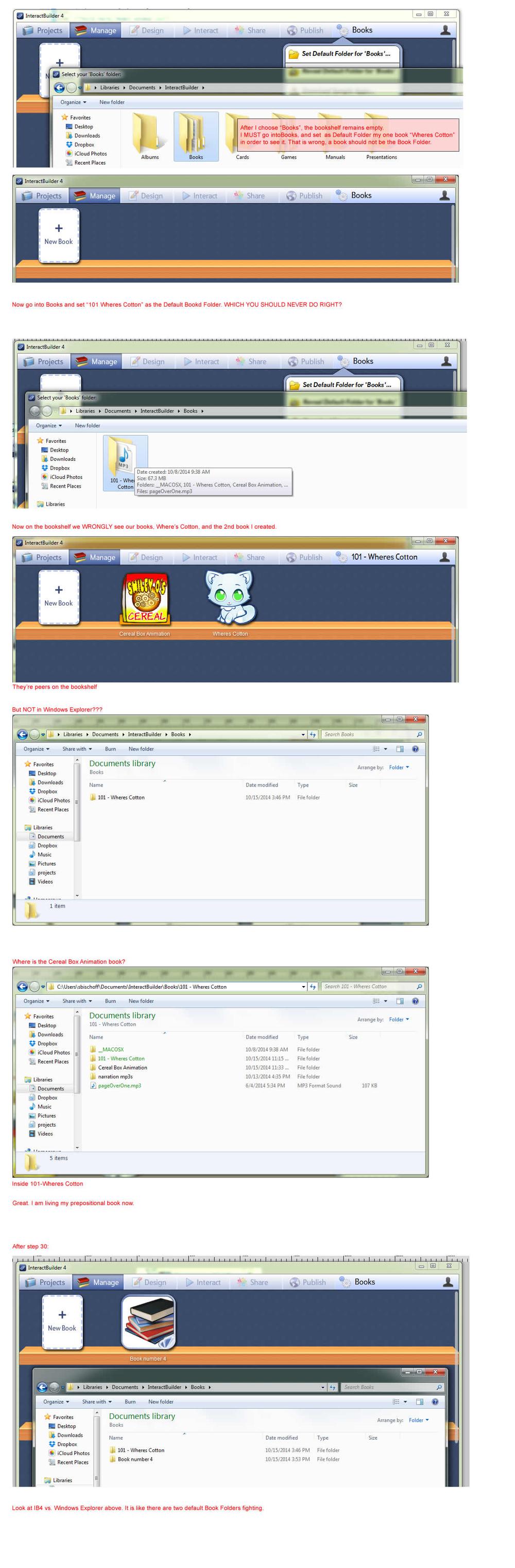
My steps from a few days ago:
- I downloaded IB4 on a new machine with no IB3, no books, nothing
- I saw that IB4 had set my default folder to C:\Users\sbischoff\Documents\InteractBuilder\Books\
- Using Windows Explorer I took a copy of my "101 Wheres Cotton" folder from dropbox and placed it in C:\Users\sbischoff\Documents\InteractBuilder\Books\
- I opened IB4
- I navigated to the Books bookshelf
- I saw no books there (!) Expected: "Wheres Cotton"
- I clicked "Reveal the default books folder"
- It said C:\Users\sbischoff\Documents\InteractBuilder\Books\
- I repeated #6
- I checked the actual directories via Windows Explorer. My book is there in "\Books\"!
- I repeated all this a couple times
- I decided what the hell, since IB4 is ignoring the fact that the folder "101-Wheres Cotton" exists, I'll choose IT. Try to to ignore that IB4!
- IB4 then accidentally gave me the result I needed - it showed "Wheres Cotton" on the bookshelf. Huh? The books folder is now the bookSHELF folder too?? I don't like this upgrade.
- I repeated #7
- IB4 repeated #8
NOW, today - I go to my Books bookshelf
- I see "Wheres Cotton" sitting there happily
- I create a new book "Cereal Box"
- It appears on the bookshelf next to Wheres Cotton. I think "all is good"
- I check Windows Explorer
- "Cereal Box" is not sitting next to "101 Wheres Cotton" in Windows Explorer
- I go back to IB4
- "Cereal Box is sitting next "Wheres Cotton" in IB4
- I create book "A third book"
- I see it next to the other two books
now a new test - I set "Books" as my Default Books Folder again
- I no longer see any books
- I create a Book called "Book number 4"
- I see only it on my bookshelf
- I go to Windows Explorer, it is a sibling folder next to "101 Wheres Cotton"
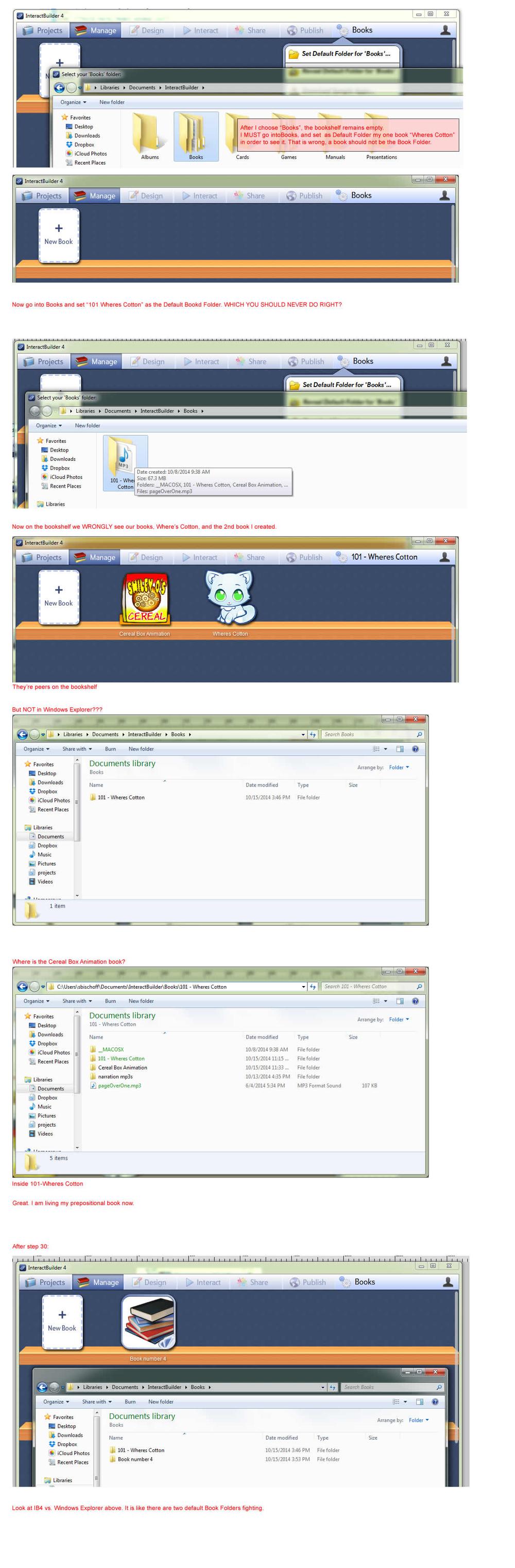

If my Default Folder is truly "Books" as the pic below shows after clicking "Reveal...", then why don't I see Book number 4's sibling, Wheres Cotton? They are BOTH in the 'Books' folder. This makes no sense at all.
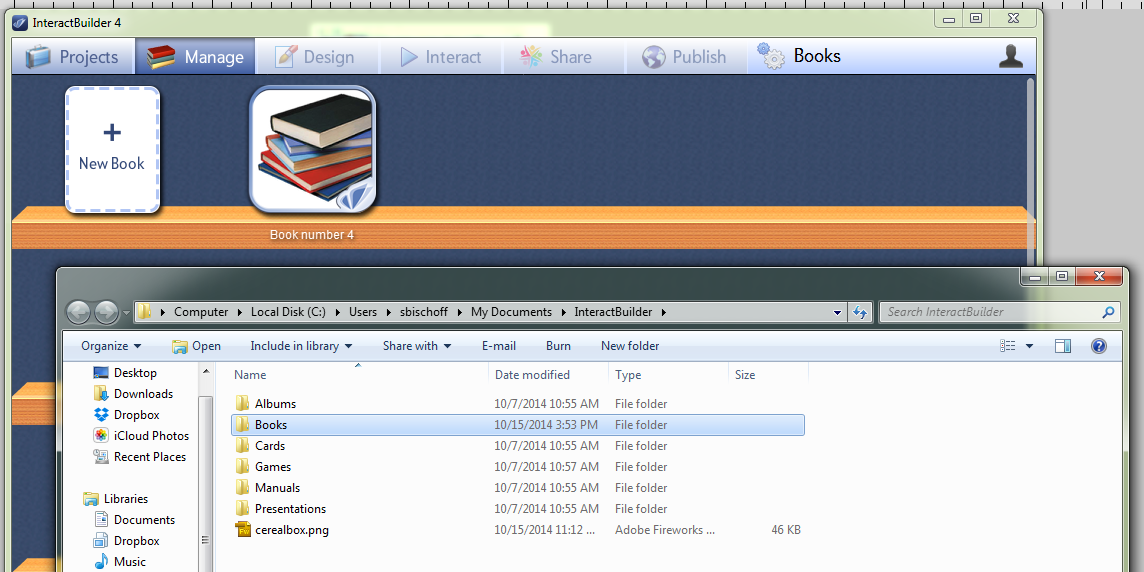

btw here's the contents of 101-wheres cotton, an IB3 import. Kind of weird there's a _MACOSX and another 101- Wheres Cotton, no other books are like this.
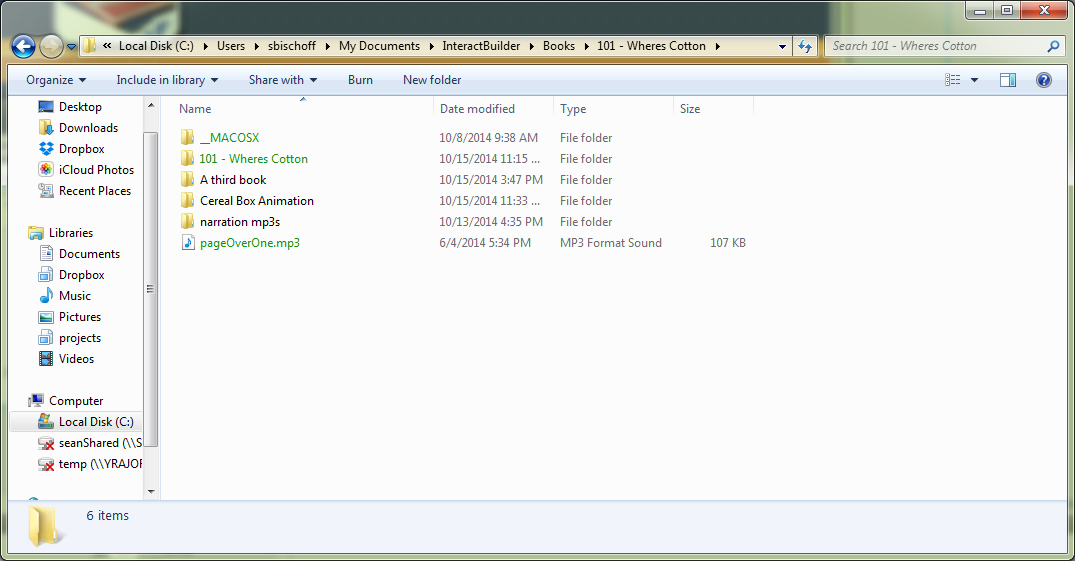
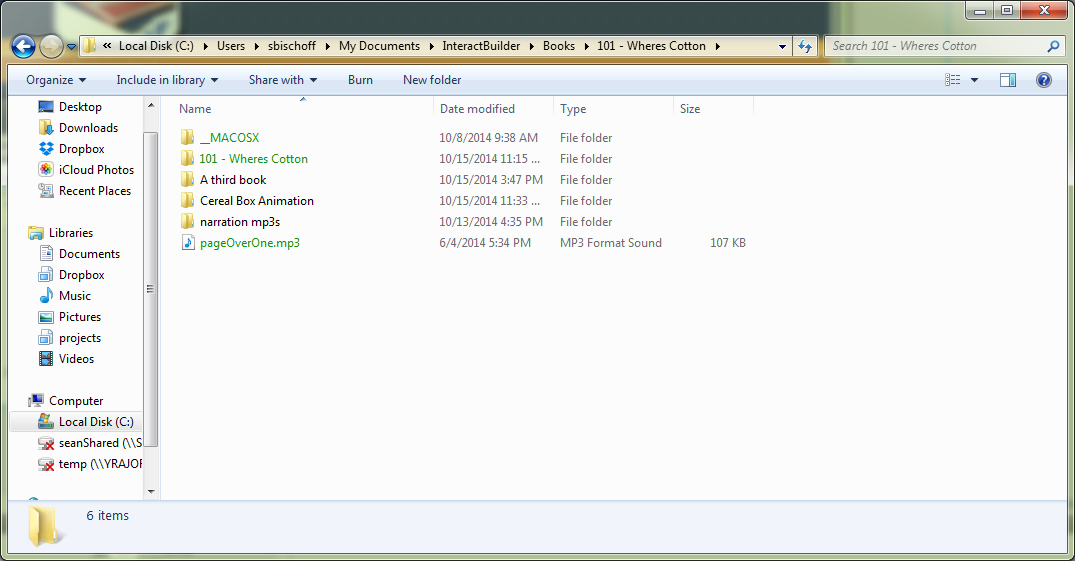

So for now I have to set my Books path TO 101-Wheres Cotton so that I can see Wheres Cotton.
I am on WIndows, should I just move that child "101 - Wheres Cotton" folder up (and remove the parent with _MACOSX?
I am going to try that...
I am on WIndows, should I just move that child "101 - Wheres Cotton" folder up (and remove the parent with _MACOSX?
I am going to try that...

Ok using the child "101 - Wheres Cotton" folder and discarding the rest made it work correctly. Thank me ;). I think this was a copy from my Mac, worked on on my PC. IB4 did not like this. I think there is a bug there somewhere, but I am moving on.
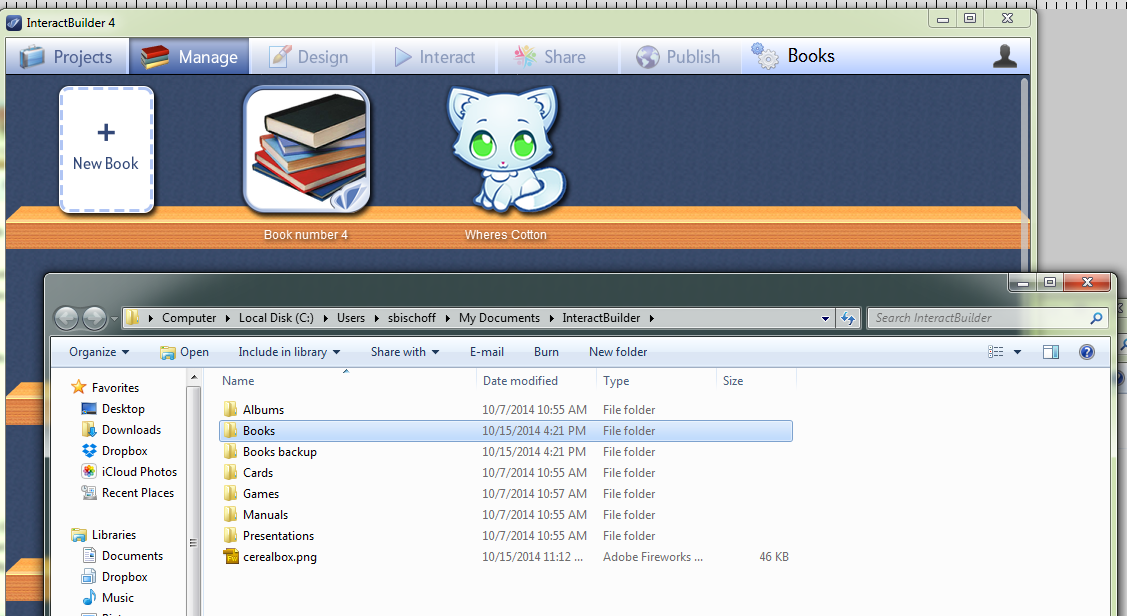
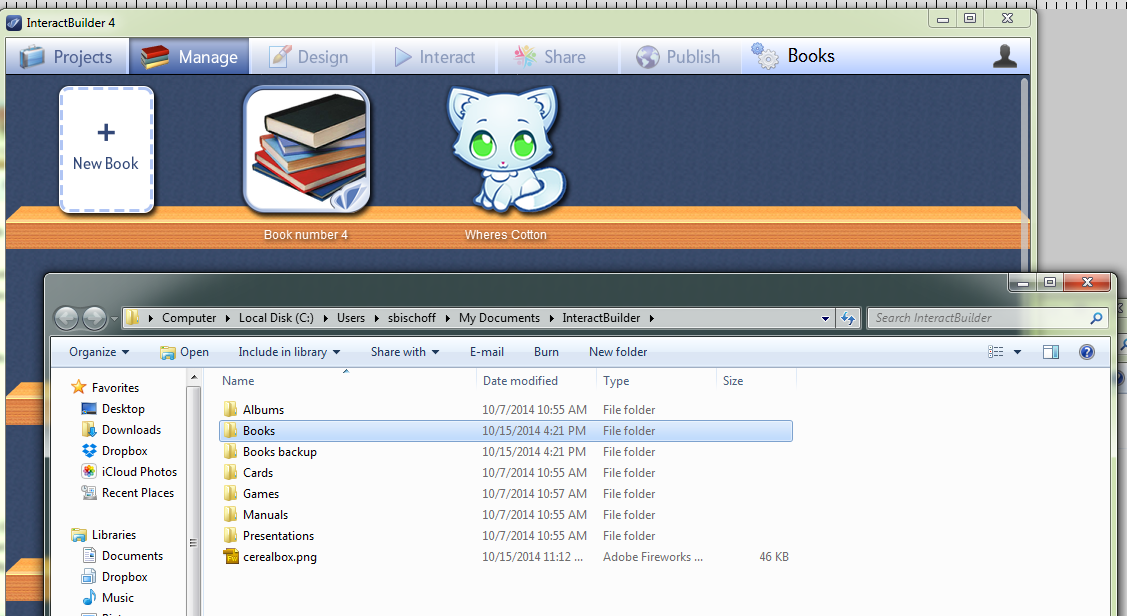
Customer support service by UserEcho

