
0
Fixed
Deleting a chained action set via the manager bug
Deleting a chained action leaves a blank action. This is how it looks when you delete the 2nd out of 5 chained actions
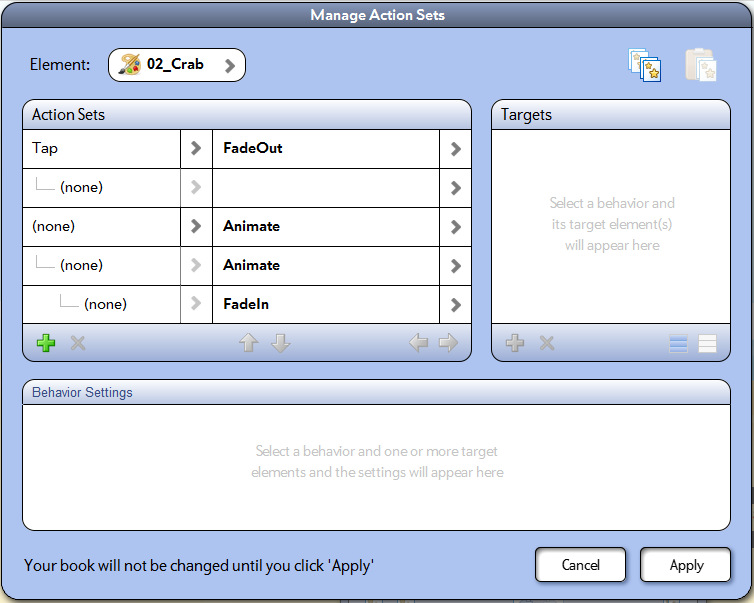
When applying the changes, this is what you get - 4 actions from which only 3 are accessible:
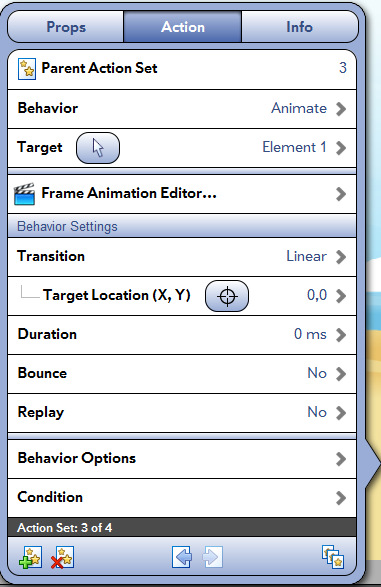
Now I'm stuck - probably have to redo everything...
Answer

Happened to me as well, just found it faster to X out and reenter all from scratch. hopefully it will be fixed on the next update

Another issue - you can't change the order of chained actions:
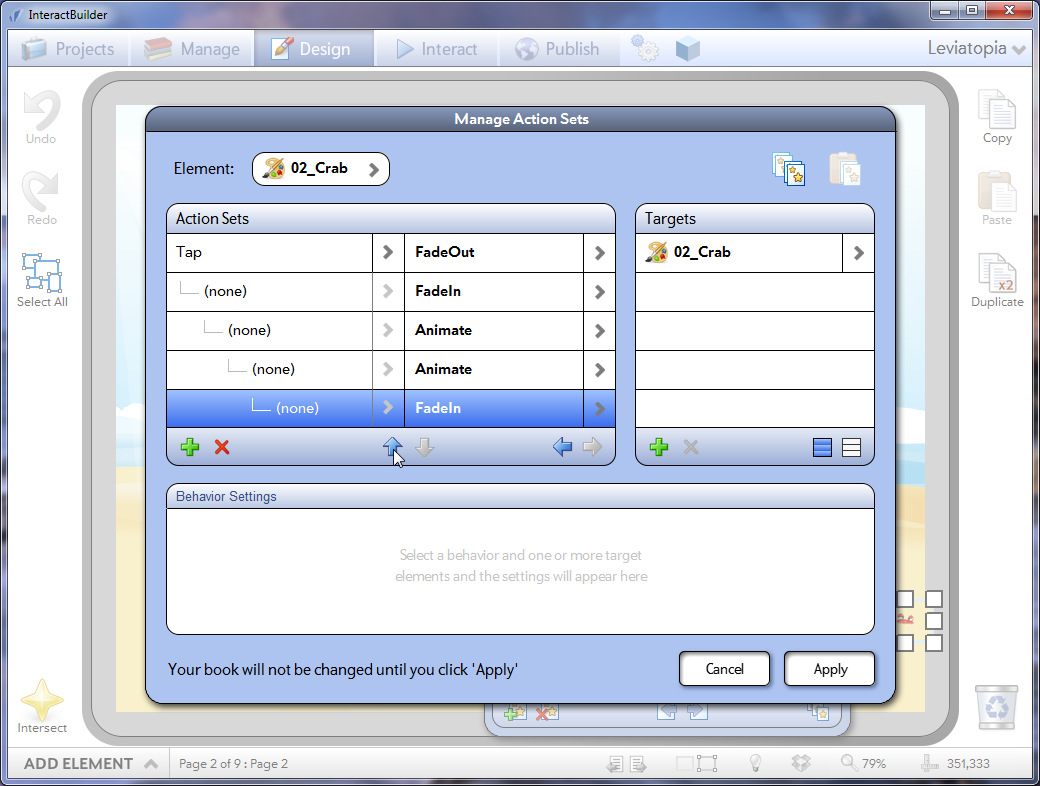
Clicking on the up arrow does nothing. I wanted to swap the last action with the one above, and I can't
Another small thing - please add tool tips to all buttons!
Thanks,
Ranco
Customer support service by UserEcho




Fixed in version 3.2.1