
0
Not a bug
Bookcase image
Bookcase image says "(not set)" although it is.
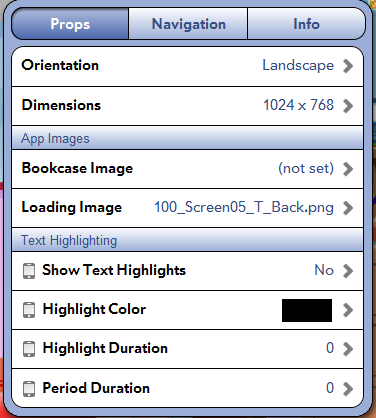
Once I select an image, it says "(set)" but changes the (not set) the next time.
BTW, I tried sending feedback directly from the app and got an error:
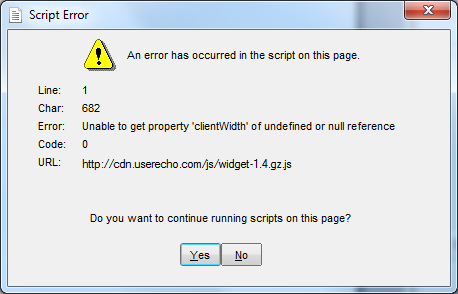
Answer

Answer
Not a bug
Did you tried in the newest IB3 version? I was not able to recreate this. I was able to change the Bookcase Image and it said "set" and didn't go back. Also I was able to send feedback.

I can't set a bookcase image either. I'm using IB3.
The current image (since I didn't set one when I made the app)
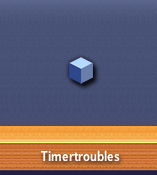
I try to set the image here, although it says "set" already:
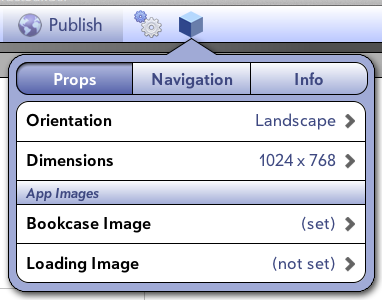
When clicking on (set), I get this menu, and click on "Select Image File", I then select a file, and nothing happens. I don't get any error messages either.
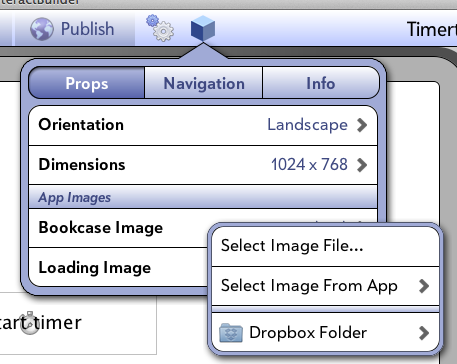
The current image (since I didn't set one when I made the app)
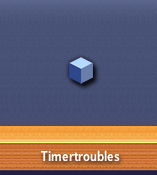
I try to set the image here, although it says "set" already:
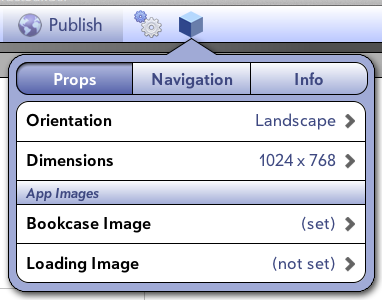
When clicking on (set), I get this menu, and click on "Select Image File", I then select a file, and nothing happens. I don't get any error messages either.
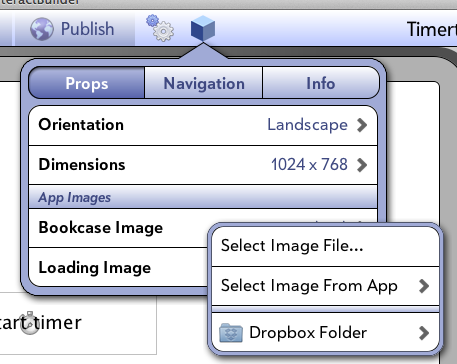

Update:
It showed up after the program was shut down and restarted.
But it should show up right away, I think :)
It showed up after the program was shut down and restarted.
But it should show up right away, I think :)

+1
We were able to recreate this problem and we are working on a fix , thank you for letting us know.
Customer support service by UserEcho



Did you tried in the newest IB3 version? I was not able to recreate this. I was able to change the Bookcase Image and it said "set" and didn't go back. Also I was able to send feedback.