
0
Started
Text Box Last Characters a Different Size
This is a bug specific to my app: "DD & Daddy's Big Night Out"
Page Title: Text 30 - The text in the text box is set to 30, but the last few characters are a smaller font size. I can fix this page by putting a carriage return after the last line, then all text will be the same size.
Page Title: Text 30 - The text in the text box is set to 30, but the last few characters are a smaller font size. I can fix this page by putting a carriage return after the last line, then all text will be the same size.
Answer

0
Answer
Started
Alin Alexandru Matei 12 years ago
I was able to recreate this situation, and passed that information along to our lead developer. Thank you for the feedback.

Under review
If you can create a single app with a sample page we can take a look at it.

Yep, it is happening to me occasionally. It becomes a "ghost in the machine". Nothing I try fixes it once it's started. Seems new line characters cause it.
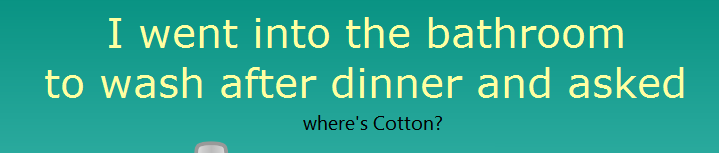
I am going to try to fix it all again:
1 retype from "dinner" and delete all trailing text
and/or
2 reset font family, size, and color
3 NOT add line break before "where's", instead trust text box to wrap it. I don't like that but oh well.
After several attempts at #1, I did #1 and #2, then adding the line break immediately triggered the bug. This is in Design mode.
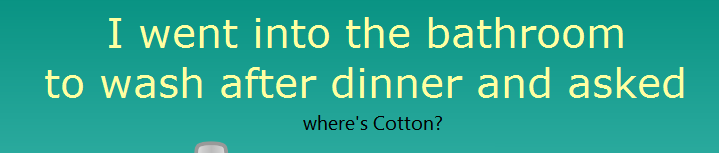
I am going to try to fix it all again:
1 retype from "dinner" and delete all trailing text
and/or
2 reset font family, size, and color
3 NOT add line break before "where's", instead trust text box to wrap it. I don't like that but oh well.
After several attempts at #1, I did #1 and #2, then adding the line break immediately triggered the bug. This is in Design mode.

Yes removing the forced next line seems to resolve this. It stopped repro'ing. Be nice to have line breaks though.

Answer
Started
I was able to recreate this situation, and passed that information along to our lead developer. Thank you for the feedback.
Customer support service by UserEcho

