
0
Fixed
App not uploading to my interactplayer site
Hi guys,
I have been testing out the "interact" mode with it uploading my app to the site. It worked fine yesterday, but not it does not update changes or a new app. I can see the bar at the bottom right uploading files, but when it opens in the player site, Its either the old version, or if I delete it on the site and upload a new version, I only get the screen that I have no apps.
I have been testing out the "interact" mode with it uploading my app to the site. It worked fine yesterday, but not it does not update changes or a new app. I can see the bar at the bottom right uploading files, but when it opens in the player site, Its either the old version, or if I delete it on the site and upload a new version, I only get the screen that I have no apps.
Answer

0
Answer
Planned
Inna Komarovsky fa 11 anys
Hi Clint, I'll let Ezra know about this problem. At this point, it should work if you clear your browsing data in the browser. The screenshot below shows where you can find the "Clear Browsing Data" option in Chrome.
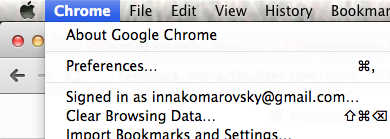
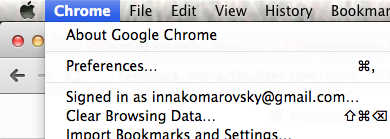

Answer
Planned
Hi Clint, I'll let Ezra know about this problem. At this point, it should work if you clear your browsing data in the browser. The screenshot below shows where you can find the "Clear Browsing Data" option in Chrome.
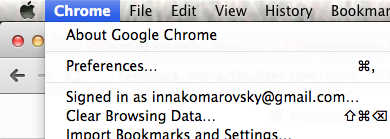
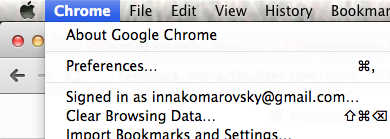

Hi Inna, Thanks. But I don't want to have to clear my browsing data every time! I will loose important pages. Hopefully you can fix this!

This should be fixed now, please let us know fi you still need to clear your cache each time.
Customer support service by UserEcho

