
0
Started
shape position corruption
I have constructed objects out of shapes. Sometimes toggling between Design and interaction mode the positions of shapes get fouled up. Usually resetting the % zoom repositions everything and the modes cooperate again. Tonight it's gotten pretty bad. Not sure if I've just had the app running too long? It did freeze up just now. I just hope it's not a bug that will appear in production.
In this case it's the 2 chairs, they're both all lines. Notice the table has no problems. It's made of just rounded rectangles. I have lines mixed with rectangles on other pages and they behave.
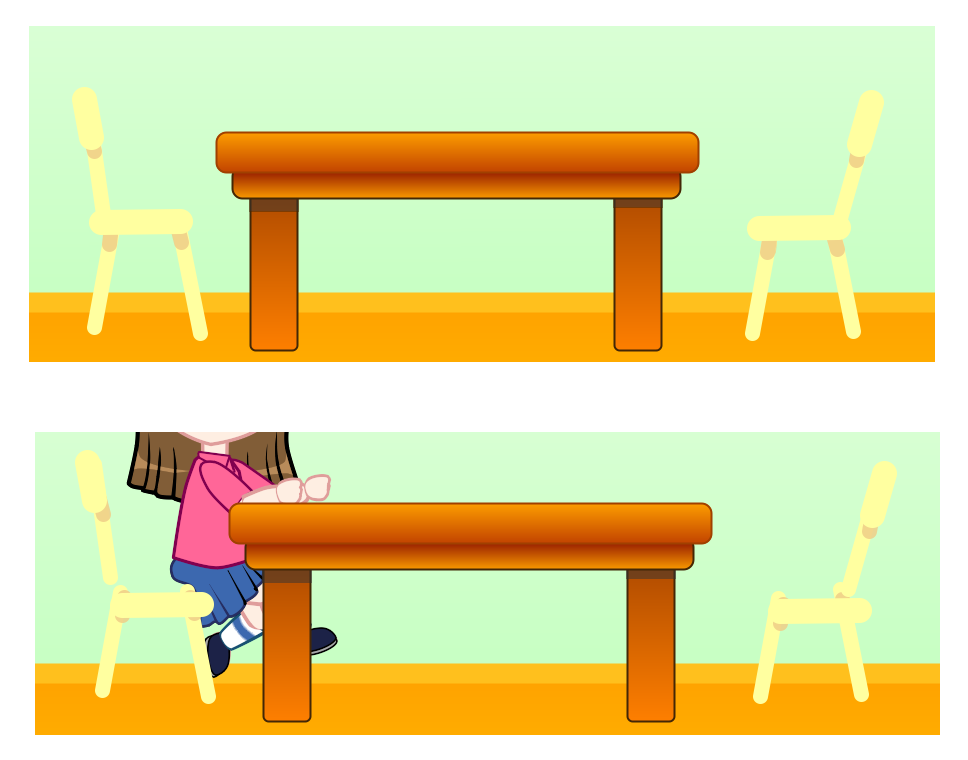
In this case it's the 2 chairs, they're both all lines. Notice the table has no problems. It's made of just rounded rectangles. I have lines mixed with rectangles on other pages and they behave.
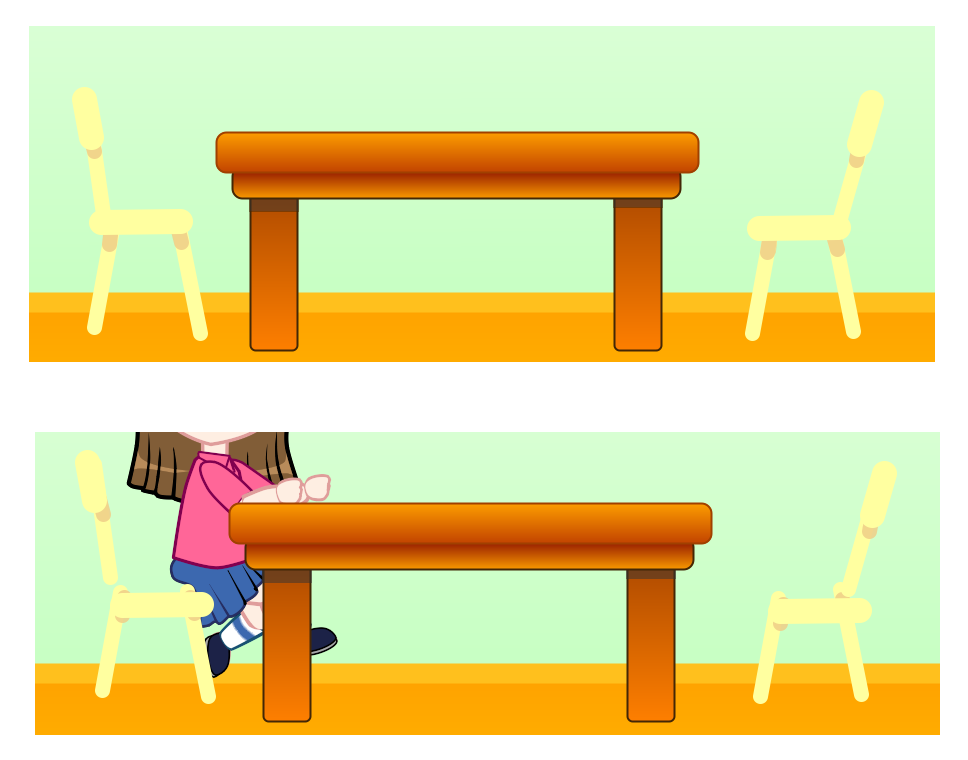
Answer

0
Answer
Started
Ezra Weinstein (Administrator) 12 years ago
Try working at 100% zoom level. This should resolve it, in the meantime we will work on a fix for the next version in our new Player engine.

Good morning I'm back! I just copied a mix of lines and shapes to a new page. Lines are misbehavin'. Resetting zoom isn't 100% guaranteed to preserve their position.

Answer
Started
Try working at 100% zoom level. This should resolve it, in the meantime we will work on a fix for the next version in our new Player engine.
Customer support service by UserEcho

