
0
Under vurdering
Problem displaying transparency on iPad
When I tap a button, I want a white box shape, assigned an opacity of 75%, to cover most of my screen. This is displaying properly in Interact Mode, but not in InteractPlayer on my iPad. A portion of the white shape is becoming gray. I've attached screenshots below:
Page before white shape is displayed:
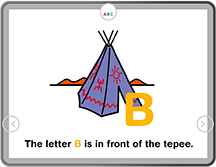
Page after white shape is displayed (Interact Mode).
This is correct.
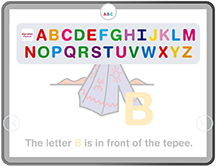
Page after white shape is displayed (InteractPlayer on iPad).
This is not correct.
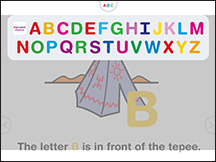
Page before white shape is displayed:
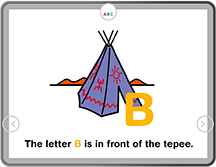
Page after white shape is displayed (Interact Mode).
This is correct.
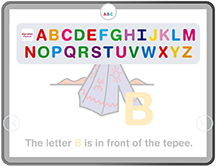
Page after white shape is displayed (InteractPlayer on iPad).
This is not correct.
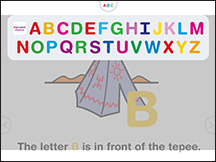
Svar

0
Svar
Under vurdering
Ezra Weinstein (Administrator) 12 år siden
Laura, can you please create a one page sample so we can have a look? You should be able to email the zip file directly to me, it should be a very small file. Email to: ezra@interactstudios.com

Svar
Under vurdering
Laura, can you please create a one page sample so we can have a look? You should be able to email the zip file directly to me, it should be a very small file. Email to: ezra@interactstudios.com

Hi Ezra,
I am not sure what files to send for a one page sample.
I duplicated my book, deleted all the pages except one, shared, and my folders for the one page sample still contain all the assets that my 27 page book did (54MB). Can you advise?
Thanks, Laura
I am not sure what files to send for a one page sample.
I duplicated my book, deleted all the pages except one, shared, and my folders for the one page sample still contain all the assets that my 27 page book did (54MB). Can you advise?
Thanks, Laura

Easiest way is just to create a new one page app and add the graphics above to it. If you are paid member you can actually save the page as a template and simply send us the page template.
Kundesupport af UserEcho

