
0
Started
Line shape default Anchor Points are bad
You guys really need a QA team to test for regressions by new features. If you do have a QA team, fire them. :o
Horizontal line shapes are given default Anchor Point Middle-Center.
Vertical line shapes are given default Anchor Point Middle-Center.
This doesn't work for either of them.
They will not stay in their proper place. Even fixing the position by drag/dropping them does not work. They shift as soon as you navigate off the page and back.
Horizontal lines: TOP-center fixes the issue.
Vertical lines: Middle-LEFT fixes the issue.
This does not look like an easy fix. The anchor points really need to shift based on the axis the line is on
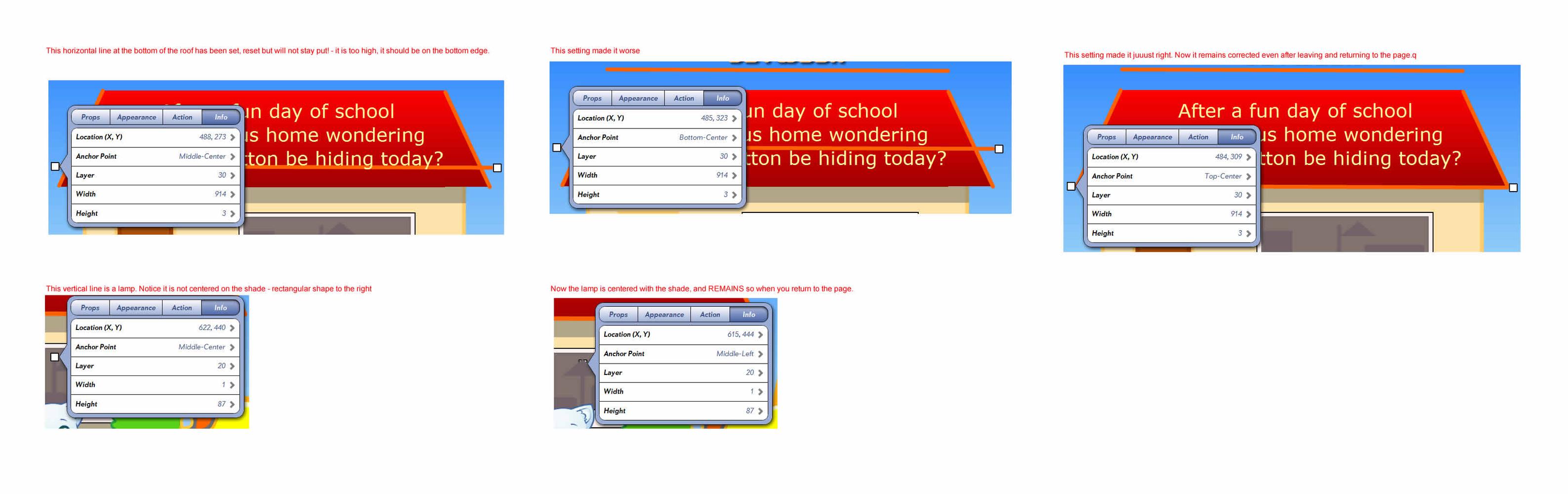
Ack! Also, you cannot directly create stable vertical lines! I created a new test line, clicked a node and dragged it to a vertical position. left/returned to page, it went back to its original 45 degrees downward! Twice, even with middle-left. Then I changed it to horizontal, left/returned. At least this time it stayed horizontal, but bumped up. Changed it to T-C, and it became stable. NOW I returned it to vertical, still T-C. left/returned, it shifted left like this bug. Change to M-L. Stayed stable. But this is a hell of a way to create a vertical line!
Horizontal line shapes are given default Anchor Point Middle-Center.
Vertical line shapes are given default Anchor Point Middle-Center.
This doesn't work for either of them.
They will not stay in their proper place. Even fixing the position by drag/dropping them does not work. They shift as soon as you navigate off the page and back.
Horizontal lines: TOP-center fixes the issue.
Vertical lines: Middle-LEFT fixes the issue.
This does not look like an easy fix. The anchor points really need to shift based on the axis the line is on
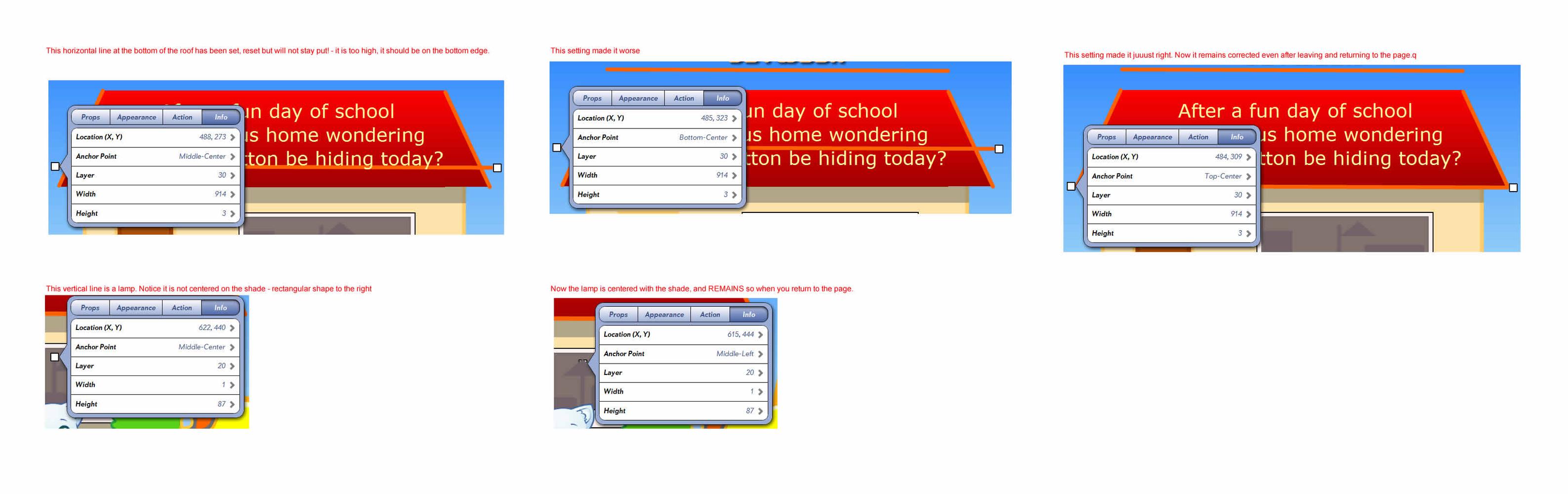
Ack! Also, you cannot directly create stable vertical lines! I created a new test line, clicked a node and dragged it to a vertical position. left/returned to page, it went back to its original 45 degrees downward! Twice, even with middle-left. Then I changed it to horizontal, left/returned. At least this time it stayed horizontal, but bumped up. Changed it to T-C, and it became stable. NOW I returned it to vertical, still T-C. left/returned, it shifted left like this bug. Change to M-L. Stayed stable. But this is a hell of a way to create a vertical line!

0
Started
Alin Alexandru Matei fa 11 anys

0
Alin Alexandru Matei fa 11 anys
I was able to re-create this situation and forwarded to our lead developer. Thank you for your feedback.
Customer support service by UserEcho

