
+1
COMPLETADO
GUI suggestions
First, it is strange that in order to enter the current page's property you need to open the list of pages and click on ">". It should be accessible all the time.
Second, the list of elements should be easily accessible, again - not via the list of pages.
I would also suggest to allow toggling selection of stacked elements, like using the Ctrl button or otherwise
Ranco
Respuesta

Respuesta
COMPLETADO
Hi there, I just wanted to add an update to this thread to say that the page properties can now be opened from the Page Properties button on the left toolbar of Design mode. (If these are not visible at any point, open the Design mode settings by clicking the gears at the top of the window, and click Show Helper Icons.)
To see a list of the elements on the page, click the Element Manager button at the bottom of the window, which is the second icon highlighted in the image below.
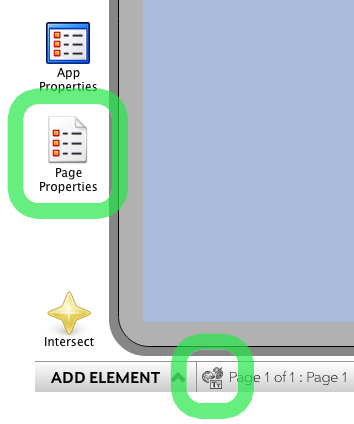
I'm not sure if I understand the third suggestion. Would this mean making elements invisible and visible in the builder in order to be able to reach elements beneath other elements?
To see a list of the elements on the page, click the Element Manager button at the bottom of the window, which is the second icon highlighted in the image below.
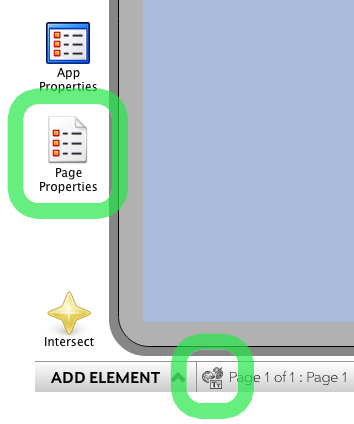
I'm not sure if I understand the third suggestion. Would this mean making elements invisible and visible in the builder in order to be able to reach elements beneath other elements?
Servicio de atención al cliente por UserEcho



To see a list of the elements on the page, click the Element Manager button at the bottom of the window, which is the second icon highlighted in the image below.
I'm not sure if I understand the third suggestion. Would this mean making elements invisible and visible in the builder in order to be able to reach elements beneath other elements?