
0
Отвечен
4.0 IB How do we preview the apps on the device itself?
Since the new 4.0, you preview your app online. How do we view it in the app to make sure its playing/correct on the device.
Ответ

На рассмотрении
You can open your app in InteractBuilder, then press the Share button. It will ask you to log in to interactplayer.com. As shown in the image below you select Share from the Action drop menu and then select your address you want to share your app with:
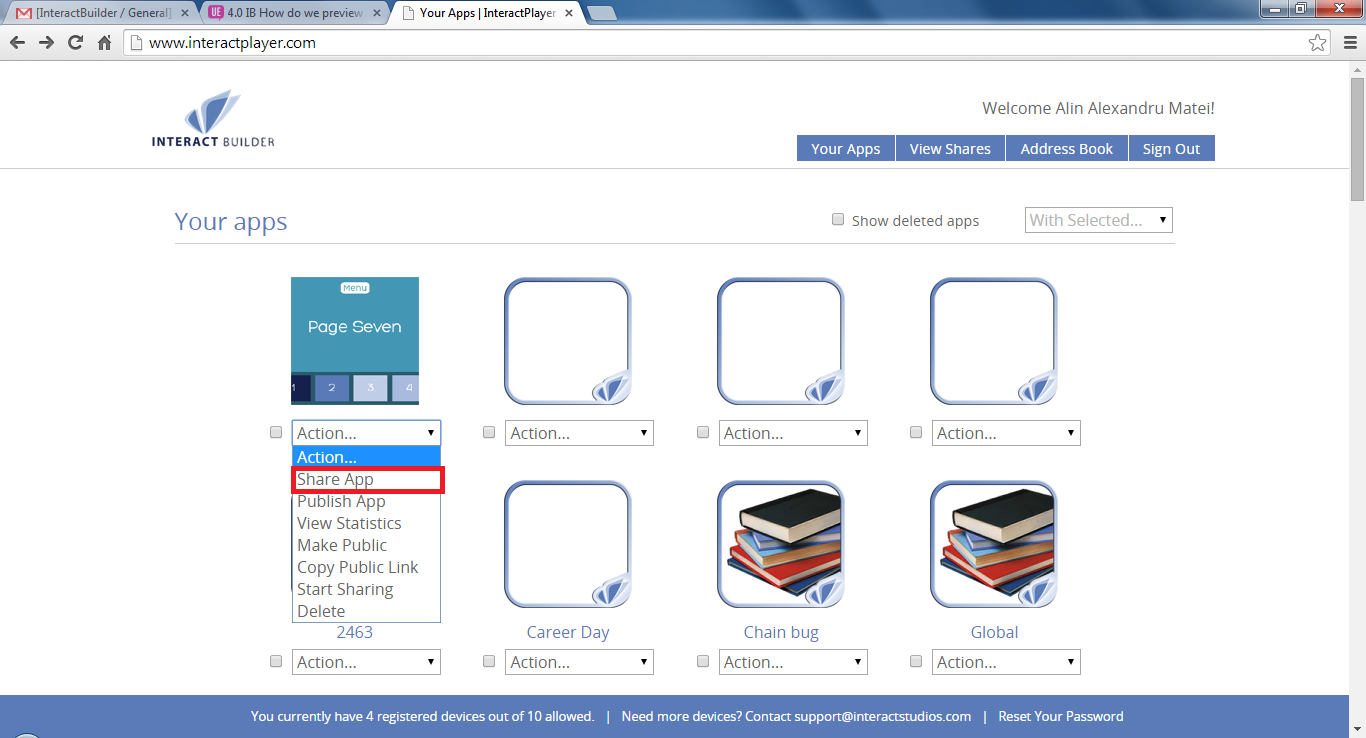
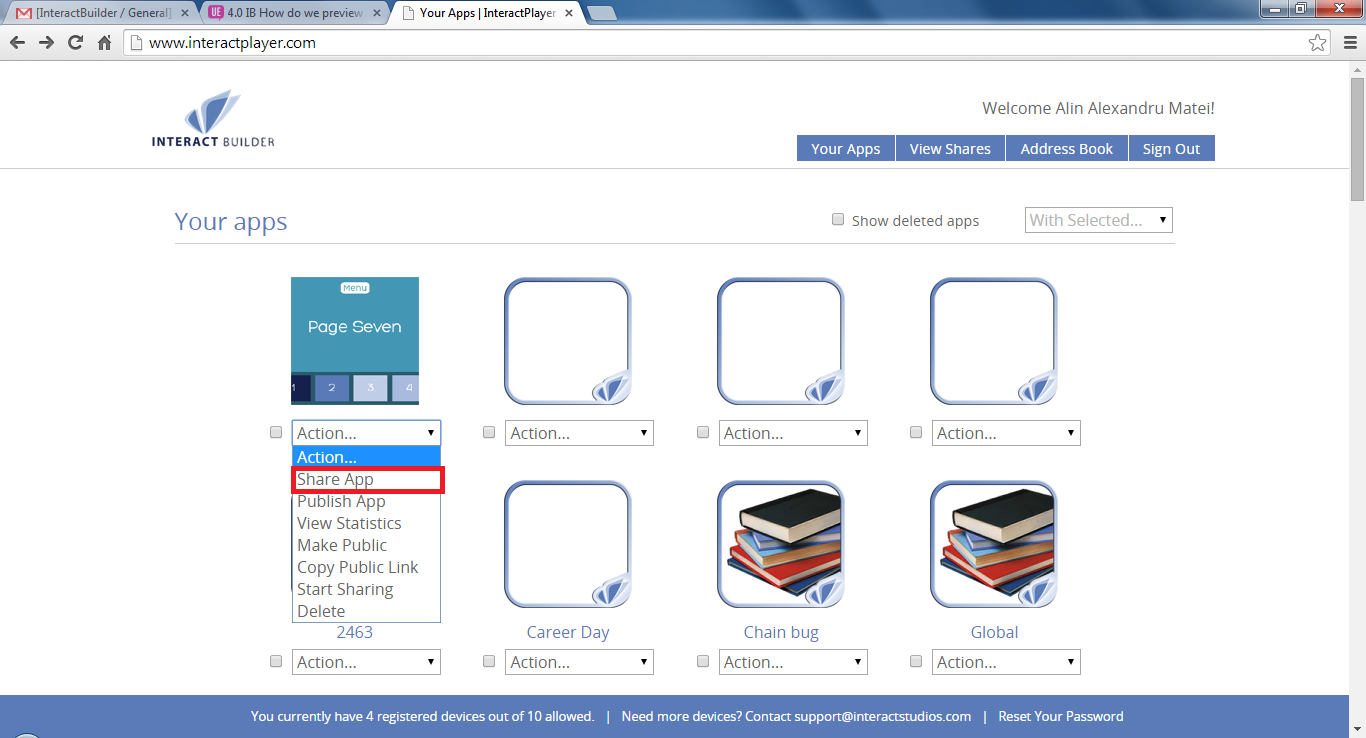

I cant share it with myself. there is an asterisk there, so how do I test it on my own devices???

also none of my apps are showing up there. There is no book case covers?

When you pressed Share in InteractBuilder did you app synced with our server?

When I click share, it asks me to pick the slides, I selected all and it brought me to login. Then I got to a page like yours in the screenshot. When I click the arrow like you have above and hit share, it brings me to email addresses I want to share it with. I have myself listed there but where the little box is on the left side, there is an asterisk where I can select my name to share instead of the box to mark to select my email.

+1
Ответ
Отвечен
Hi Eleisha,
If you select the option "Make Public," this makes the app available to anyone who has the link. There will then be the option, "Copy Public Link." You can email this link to yourself and open it in your mail app on the device.
If you select the option "Make Public," this makes the app available to anyone who has the link. There will then be the option, "Copy Public Link." You can email this link to yourself and open it in your mail app on the device.

I am encountering a problem. When I click on the copy public link and email to myself, it still tells me to log in and gives me the same page as I was on chrome.
How will this work for a client? I made this app public, I clicked on start sharing, copied the link and emailed it to myself to view from the device itself but still had me log in (if public cant everyone view it? like my client who does not have a login?)
How will this work for a client? I made this app public, I clicked on start sharing, copied the link and emailed it to myself to view from the device itself but still had me log in (if public cant everyone view it? like my client who does not have a login?)

When you share an app with someone else using the "share" option, the recipient gets an email with a link for registering for an InteractPlayer account so that they can access the apps that have been shared with their email address.
Also, another way of accessing your app on your device is to go to interactplayer.com and sign in with your account.
Also, another way of accessing your app on your device is to go to interactplayer.com and sign in with your account.

it brings me to same selection, with the drop down.
I made public, copied the public link, pasted in my browser and it goes back to the same page, NO APP PREVIEW.
I visit through email, same thing.
I visit through email or public link on different devices, still nothing.
I havent been able to share or preview my app on my ipad, chrome, or any device.
I made public, copied the public link, pasted in my browser and it goes back to the same page, NO APP PREVIEW.
I visit through email, same thing.
I visit through email or public link on different devices, still nothing.
I havent been able to share or preview my app on my ipad, chrome, or any device.

Do you see your app in the menu? Does it go to the preview when you click the bookcase image or the title of the app?
Сервис поддержки клиентов работает на платформе UserEcho


If you select the option "Make Public," this makes the app available to anyone who has the link. There will then be the option, "Copy Public Link." You can email this link to yourself and open it in your mail app on the device.