
0
Not a bug
Hidden text element audio plays on page load when set to Play audio only if visible
I have a narrated text element that is hidden and set to play narrated audio and word highlighting only if element is visible. I have an animated graphic button that on Tap will show the text element.
Problem: The hidden element audio plays on page load before the button is clicked and the word highlighting doesn't work when the button is clicked to show the text element.
To reproduce:
Create a button and set to OnTap show the hidden text element.
Assign to Text element: Make Element hidden at runtime, add narration audio, word highlighting to yes, set timing and set to play narration on page load IF element is visible. In Interact mode the audio will play before the hidden element is visible.
and Text highlighting does not work. See screenshots below if that helps.
Thanks for any suggestions on a workaround.
Text Element Properties:
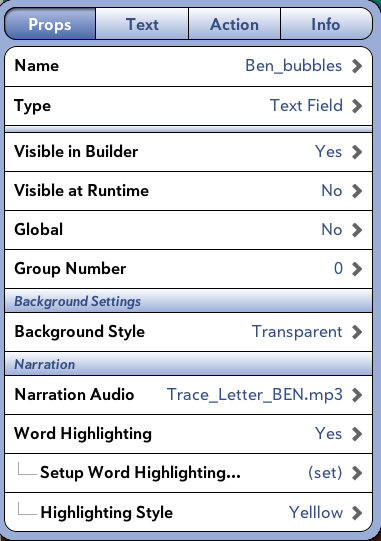
Text Element Action Set (Behavior is set to On Page Load)
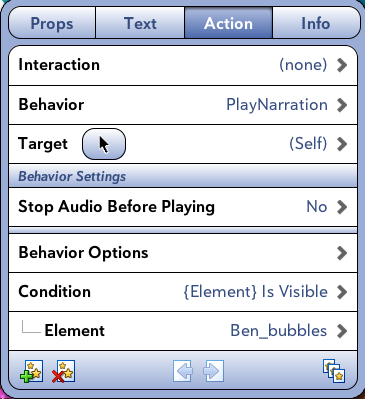
Problem: The hidden element audio plays on page load before the button is clicked and the word highlighting doesn't work when the button is clicked to show the text element.
To reproduce:
Create a button and set to OnTap show the hidden text element.
Assign to Text element: Make Element hidden at runtime, add narration audio, word highlighting to yes, set timing and set to play narration on page load IF element is visible. In Interact mode the audio will play before the hidden element is visible.
and Text highlighting does not work. See screenshots below if that helps.
Thanks for any suggestions on a workaround.
Text Element Properties:
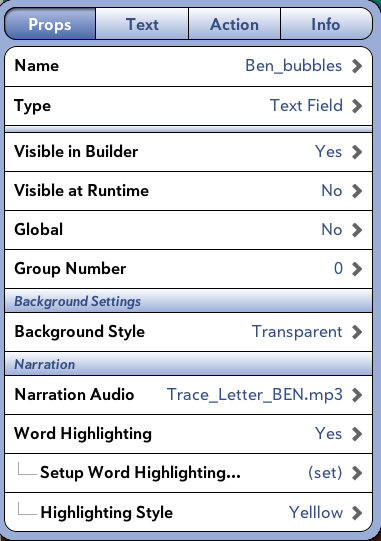
Text Element Action Set (Behavior is set to On Page Load)
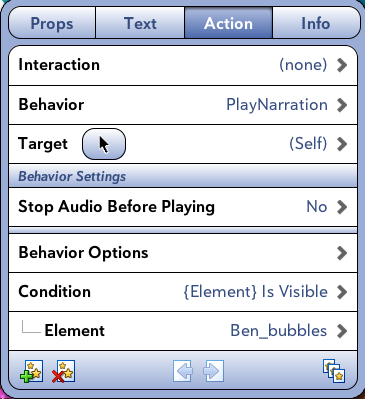
Answer

0
Answer
Under review
Ezra Weinstein (Administrator) 12 years ago
For now try to use a counter to get around the issue you mentioned, hopefully that will work. We will investigate the issue in the meantime.

Answer
Under review
For now try to use a counter to get around the issue you mentioned, hopefully that will work. We will investigate the issue in the meantime.

What version and build on Interact Builder are you using? Also could you add an image with the behavior of the element that supposed to make the text element show? Thank you for your feedback.

Hi Alin, I decided to use a counter instead of trying to make the button play hidden text which resolved my problem. Thanks for showing me how to use a counter.
Customer support service by UserEcho

