Uw opmerkingen
Hi, I've let our lead developer know about this suggestion, and we'll look into adjusting the size of the color selection window. Thank you for the suggestion!
11 jaar geleden
The SnapShot behavior seems to currently be not working, and we have reported this to our lead developer. Thank you for bringing our attention to this!
Hi, I was able to reproduce this problem and have let our lead developer know. If you do prefer to have the accent marks working right away, I would recommend using graphic elements instead of the text. This can also let you apply exactly the type of spacing and styling that you prefer, and it guarantees that accent marks will appear correctly. But we will be working on fixing this problem so that special characters can display in the browser.
Hi there, I just wanted to add an update to this thread to say that the page properties can now be opened from the Page Properties button on the left toolbar of Design mode. (If these are not visible at any point, open the Design mode settings by clicking the gears at the top of the window, and click Show Helper Icons.)
To see a list of the elements on the page, click the Element Manager button at the bottom of the window, which is the second icon highlighted in the image below.
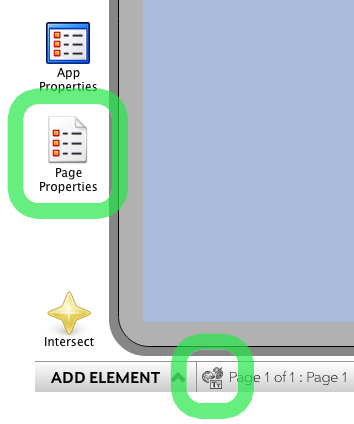
I'm not sure if I understand the third suggestion. Would this mean making elements invisible and visible in the builder in order to be able to reach elements beneath other elements?
To see a list of the elements on the page, click the Element Manager button at the bottom of the window, which is the second icon highlighted in the image below.
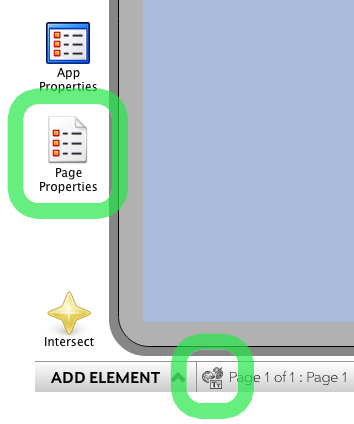
I'm not sure if I understand the third suggestion. Would this mean making elements invisible and visible in the builder in order to be able to reach elements beneath other elements?
I wanted to post an update to this thread to note that the multi-selection tool now makes it possible to select multiple elements at the same time in order to copy or delete them at the same time. It also works in combination with the element manager. When the multi-selection tool is on, then you can click elements in the element manager list to add them to the group of selected elements.
Customer support service by UserEcho

