Your comments
Thanks for the answer!
12 year бұрын
I'm trying to use dropbox. I've set up a dropbox folder and copied the folder of the app I've made into it. I put IB on my wife's ipad. How do I load the app?? On the ipad I tap to create a new book. On the design page I tap on the upper right corner to bring up the menu. I tap on "import psd" which brings up the dropbox icon. The dropbox icon brings up a menu with the name of the folder I put in dropbox and the choices: "cache" and "pages". When I tap either of those it says "no matching items".
Please help!
--Mark
Please help!
--Mark
It just occurred to me I can move objects one pixel by using the postion setting in the info box for the specific element--and everything looks fine now. (But if you do another update and have the time please look at the arrow keys).
OK, thank you.
Thanks for the explanation and workaround suggestions. Have a good weekend!
Mark
Mark
This may be related: I'm using Windows 7 using the latest IB update. I designed a page that has a text box. The text shows as 2 rows when I work at "fit" to screen (79%). When I change the view to 100% the text has enlarged and now is on 3 rows with the bottom of the last row cut off because it runs outside the bottom boundary of the text box.
Thanks! It seems to be OK now!
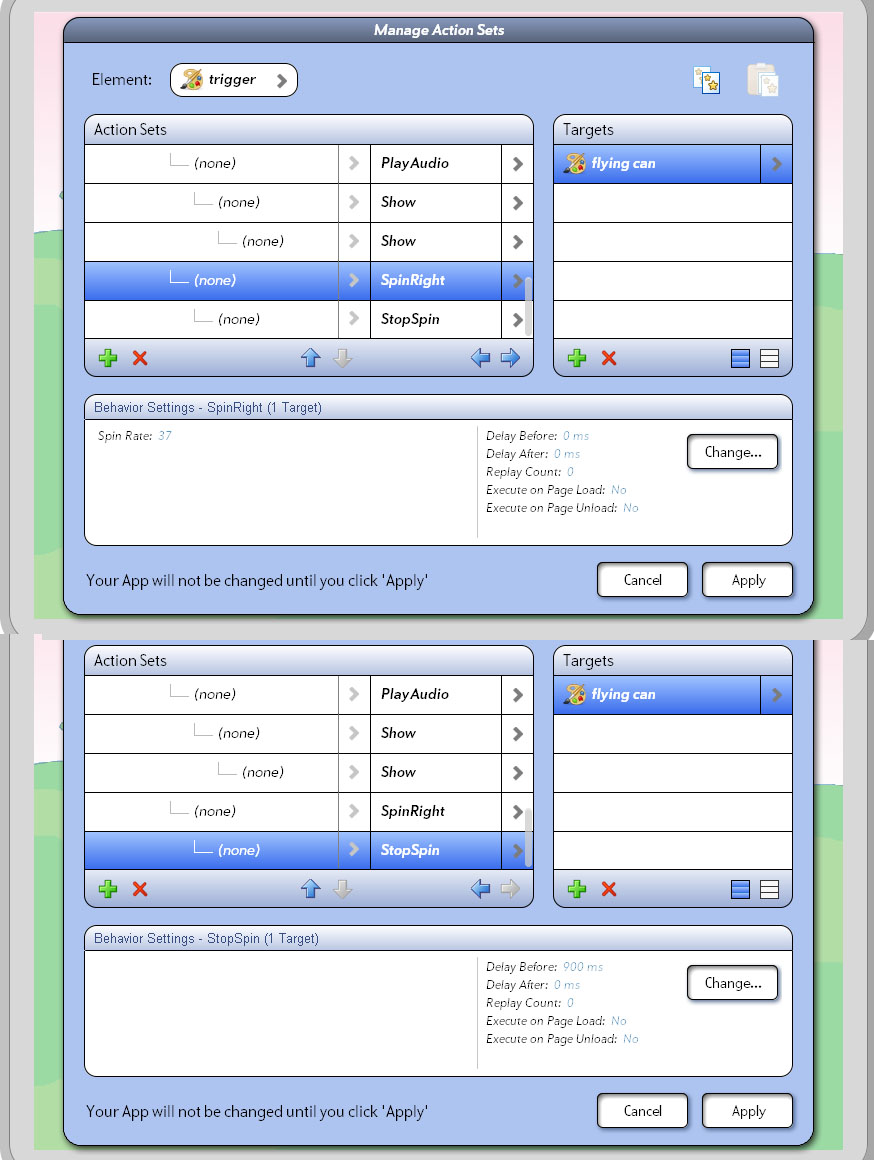
Here's the screenshot. It's the same action set--I hightlighted each action so you could see the behavior settings. (When I installed the latest build my apps loaded with with problems, and I had to go back and fiddle with them).
Customer support service by UserEcho

