Ваши комментарии
For what it's worth, the hole size is 128x16, and it is located at 447x317, which is right in the middle - horizontally.
Happens all the time, same place, indeed - on Windows 7.
And only when there's sound attached, which is the strangest thing here
For that I need two things:
1. That pause with no target will simply pause all
2. That playAudio will do the same, or pause will toggle
Why? Because I want these two buttons (audio on/off) to be global, instead of duplicate them with different parameters for each page
Thanks
Well, thanks, but I beg to differ. Maybe my interpretation for this behavior was different - I would expect that if I toggle audio while audio is playing, it will stop (e.g., pause all audio or set volume to 0), and vice versa - if I toggle again, it will continue either from where it stopped (if paused) or restore volume to prev / max.
Otherwise, there's no way to allow the user to quite the audio per page, which is what I'm trying to do.
Update:
Well, first - I should have used: Animate -> Linear, instead of Movement -> Move.
But the bug is the same.
The way to override this bug is to indent each animation right after it is added. This way it works fine.
Another bug I've encountered on the way: once you have 7-8 such animations, the "Manage Action Sets" window is messy, some kind of scroll issue:
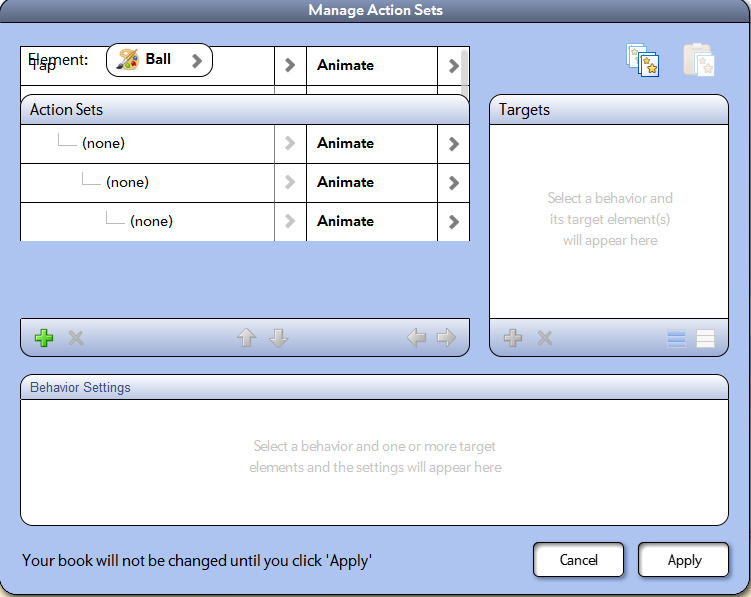
I don't use the psd for frame animation. It holds all the layers of my page, background and elements, and yes - it is loaded in the right order. I didn't try to use psd for animation, rather I use naming convention with png files (F001.png, F002.png, ...)
So your issue might be actually a bug to report.
Hope that helps,
Ranco
suggest to re-compress everything once you are done importing, directly in the book's folder.
In addition, I'll ask Ezra to make sure they improve the compression of the png files after importing the psd files.
Anyway, try to dilute those animations. 100 frames? Are you making a movie ? :)
Ranco
Hi Melissa,
150Mb sounds unreasonable to me. Unless you really take the frame animation to an extreme.
What image file format are you using? Or are you importing directly from photoshop? I think that to import from photoshop convert to .png with a compression level less than 9 (which is the maximum). You can gain 25% more compression (and hence size) if you run a batch on all images and re-compress them to .pmg level 9. Use irfanview - it's very easy with it.
Ranco
It was on, now it's off (no refresh on load), no change. Doesn't work.
And anyway, why should that affect this behavior?
RAnco
Сервис поддержки клиентов работает на платформе UserEcho


Update:
See the behavior when changing window size. It might give a clue to this issue:
https://www.dropbox.com/s/obqmpwzp9c6335l/patch.avi
(XVid video)